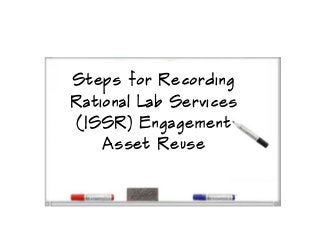
Steps for recording rational lab services engagement asset reuse
- 1. Steps for Recording Rational Lab Services (ISSR) Engagement Asset Reuse
- 2. STEP 1: From ANY page in connections, click on Share You must be logged into Connections and be a Member of the Rational Engagement Asset Hub Community. https://w3-connections.ibm.com/communities/community/rational-engagement-asset-hub
- 3. STEP 2: On the Status Update tab, select a Community under Post Updates To and Add Rational Engagement Asset Hub as the community that you are posting the update HINT: type ‘asset hub’ and it will auto complete to Rational Engagement Asset Hub IMPORTANT: Please make sure that you have Rational Engagement Asset Hub. If you are not a member of this community, you will NOT be able to post.
- 4. STEP 3: Add a thank you note and a short summary reuse statement, the url to the asset in iRAM, the hash tag #reuse and your geography hash tag URL to Asset in iRAM Other tags are #reuse good like #bluethx Geography hash tags = #na-iot, #europe-iot, #japan-iot, #ap-iot, #cee-iot, #mea-iot, #la-iot, #ww
- 5. CONGRATULATIONS!!! You have shared your reuse experience on our Reuse Wall of Fame … And you’ve said THANK YOU!! The Community Status Update page aka Reuse Wall of Fame is also a great place to find assets by seeing how and who is reusing. You can also post directly on this page or comment on existing posts. We will use the Status updates to the community hashtags to filter also post on your profile which is this page and visible to your personal network … identify all which is another way for people to instances of reuse find assets by Geography
