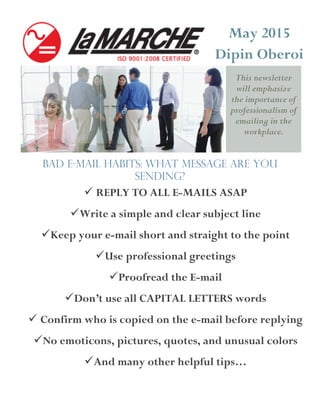
Dipin's E-Newsletter
- 1. This newsletter will emphasize the importance of professionalism of emailing in the workplace. May 2015 Dipin Oberoi Bad e-mail habits: What message are you sending? REPLY TO ALL E-MAILS ASAP Write a simple and clear subject line Keep your e-mail short and straight to the point Use professional greetings Proofread the E-mail Don’t use all CAPITAL LETTERS words Confirm who is copied on the e-mail before replying No emoticons, pictures, quotes, and unusual colors And many other helpful tips…
- 2. Lorem Ipsum Professionalism in the workplace is essential to run a company. A professional needs to have high ethical standards to display integrity and excellence in a place of business. Here at La Marche Mfg., we hold the highest level of standards when it comes to professionalism and efficiency. To help enhance the workplace, communication is key. Currently, almost all forms of communication are done electronically. Content of the e- mails sent by you speak volume about you and your company. The skills of professional email etiquette will help benefit everyone in the workplace, as well as yourself. In order to help develop the proper ways to send and respond to email, we need to get rid of bad email habits that are being used. Here are some helpful tips to improve the way you send emails! Bad Email Habits: What message are you sending?
- 3. Considering how many emails we get on a daily basis, it’s essential to keep a simple and clear subject line so the email can be found again if needed. Being specific and clear is, by far, the most important thing you can do. The email subject line is the first thing people see before even reading the email. It is the most important part of an effective work email. Keep the subject line short, preferably a word or two, on what the email is about. Use logical keywords when the email needs to be searched for or filtered. At La Marche Mfg., we have a lot of filters and folders set up to manage our email. That’s why it’s key to include keywords related to the project or topic of the email that will make it easier to find later. *Important tip: Try to avoid using ALL CAPTIAL LETTERS in the subject box to emphasize the priority or importance of your email. ALWAYS REPLY TO E-MAILS: Arguably, the most important email etiquette on the list. Responding to emails in the workplace is very essential to the sender, as well as the receiver. At La Marche Mfg., there is certain email etiquette that needs to be established amongst people who communicate almost exclusively through email. That etiquette is to respect the person who sent you the email, for the effort they made to communicate with you, and let them know as soon as possible if the correspondence was not required. It is understandable that some emails aren’t as important as others, and you may become too busy at times to look at your email, let alone respond to them. If you happen to be very busy and have other tasks at hand, be sure to send a short message stating your situation and that you will respond in more detail when you become free to do so. Showing the courtesy to keep, those you communicate with, informed about your status can ensure that you are a person that can be looked at as a pleasure to communicate with. The best time to reply to emails: As soon as possible. *Important tip: If you will be away from your email for some time, setup an auto-reply to your email account addressing the sender that you will be away from your email until the date you are able to view it. Also, in your auto reply message, make sure to add an email of someone who can help the sender (preferably in the same dept.) in urgent situations. Write a simple and clear subject line:
- 4. A lot of times, we speculate that bring too brief in emails will make us sound unprofessional or uninterested, so we feel the need to put a lot of information to get our point across. However, by keeping emails short and straight to the point, you can get your point across by still looking professional. Start with bring strictly professional in your emails. Avoid discussing anything non- work related on your work email. There also tends to be extra unnecessary words that are added to various emails. You can say the same with fewer words and still appear professional. Be concise, not confusing. Sometimes, too few of words become confusing when addressing the receiver about someone or something. Being smart with your words and being brief in your execution doesn’t just mean being short. Make sure you’re still being clear with your message. *Important Tip: Review your email for 30 seconds before you send it out. Make sure your point is clear and easy to understand. See if there is anything you can take out and doesn’t add to the main point. Make sure to simplify it down, if needed. Keeping your e-mail short and straight to the point: Using professional writing in any business setting is needed when writing e-mails. This email etiquette topic is especially important when writing to other companies, customers, and representatives. It gives more of a professional appearance of you, as well as La Marche Mfg. The standard way to open a business letter is with “Dear,” The same wording is used for if the letter to the receiver is simply a formal relationship. If you are writing to a company, you can use “Dear,” followed the company’s name. Avoid using phrases like “Dear Sir/Madam”, or “To whom it may concern.” When using those phrases, the person doesn’t feel that they were taken into consideration during the email. *Important Tip: When closing an email, use the same professional writing when closing. Phrases like “Best regards”, “All the best”, “Best wishes”, and several more closing statements are appropriate at the end of an email. All the Use Professional Greetings
- 5. Proofread the E-Mail Sending emails that contain a lot of errors and mistakes happen a lot. You could have been distracted, rushed, or typed the message under pressure because it was time sensitive. Whatever the case may be, it’s important to always take the time out of your day to send an error free email. If you have a problem with spelling, turn on the spelling error in your email settings to fix this problem. Another useful idea to ensure spelling is to type all your emails in Microsoft Word before you send them out. The misspelled words will appear in red and allow you to correct them before sending them through the email. Also, name the files you are sending (if any) related to the person or topic being discussed in the email. This will help eliminate any confusion when sending a wrong file. *Important tip: Review the “CC” tab before sending the email to ensure if you think someone needs to know this information. If you don’t want the person to know you are CC’ing someone, use “BCC.” It allows only for you to see who gets to view the email, but the receiver will not know about the carbon copy recipient. Don’t use all CAPITAL LETTERS words People have long used capital letters to convey its importance, but using upper case letters hasn’t always signified loudness or a sense of awareness. Using all capital letters in an email resembles shouting or that you are shouting at someone who is on the other side of the email. Here at La Marche Mfg. we want to emphasize the fact that people using all capitals letters is considered to be impolite and come across as aggressive. Using all capital letters in electronic communication is like shouting at someone in person. There is really no place for typing in all caps or using formatting to reflect importance in business emails. There is always an alternative in your choice of verbiage that you can use to get your point across with intended importance. Using all caps is perceived by many as yelling or shouting and certainly is not a personal way to communicate. *Important tip: If you feel some part of your email needs to be emphasized you could always CAPITALIZE just the word itself to get your point across. For example, “I NEED THE PROJECT DONE BY NEXT WEEK” vs. “I need the project done NEXT WEEK.” You are still adding emphasis and importance of your email without shouting or yelling at the person who receives your emails. Importance can also be emphasized by Bolding, Italicizing, and or Underlining.
- 6. Using the CC: field is up to the sender’s better judgment based on the situation of the e-mail at hand. Only carbon copy people who are on a “need to know basis.” The CC function helps keep people involved in a particular subject on the same page. By CC’ing someone they are then considered informed but are not required to reply. There is no need to CC people who are not involved or don’t need to know the information being send over e-mail. The CC function should not be overused or misused. Unless they are specifically involved in that particular conversation, issue, or event taking place and it is important that the people who need to be informed, you don’t CC them. You can simply add them onto the email’s you are sending. In addition, if you down-edit your reply and bring in third parties that have nothing to do with the conversation after the fact by CC’ing them, you may misinterpret the original senders message. Additionally, do not hit “Reply to All” if “all” do not need to be involved with the reply. To ensure this doesn’t happen, it is wise to remove any recipients that are not necessary to, or interested in, the ongoing conversation and review the receivers on the CC list. *Important tip: If you don’t know if someone should be carbon copied or not, it’s always a good idea to ask permission from someone to see if they need to be informed. Someone from upper management or your immediate supervisor should have an idea who should be aware of the information being sent from your email. Sometimes, when you need to CC someone, but you don’t want the recipient or receivers to know, use the Bcc function. The blind carbon copy allows only for you to see whom you carbon copied while the person or people who get the email will not see it being viewed by others. Confirm who is copied on the E-mail before replying
- 7. No emoticons, pictures, quotes, and unusual colors While emoticons and pictures are an amusing way to express someone’s feelings, there isn’t any need for them in the business environment. Emoticons sent via business e-mail can paint an employee as immature and unprofessional. These may be acceptable in an informal e-mail with a friend or family members. Pictures and smiley faces should be left for personal emailing and texting, not at the workplace and work e- email. Another issue is to send quotes in e-mails. Everyone at the workplace is entitled to their own beliefs and philosophies. With that being said, it is important to keep those beliefs and philosophical quotes to ourselves. If you find that it’s a quote you would like to share with someone at the workplace, you can share it with them after work. Also, unusual colors and fonts often are used at the workplace. Make sure to stick with the colors people use everyday, such as blue and black. Using other colors like yellow, orange, purple, and pink is not professional in the workplace. You may be lighting the point with a different color to emphasize a word, but the reader may not be able to even see the word on their computer or smartphone. An alternative would be to bold the word or capitalize it. Sticking to an easy readable font for people is very essential in the workplace. You don’t want people guessing what you’re saying in your e-mail because your font is uncommon and hard to read. *Important tip: Abbreviations are also something to be avoided at all costs. You may know what they mean and it can save you time while writing it, but it’s a bad habit to carry over. A lot of people may not understand the abbreviation and will be confused by your message. Take the time to write out the whole e- mail clearly, so that there is no confusion on anyone’s part and the conversation is more professional and formal.
- 8. More helpful tips! - Make sure when sending an e-mail to have a proper signature. For example: First and Last Name Position in the Company Company Name Address Phone Number Company Website Keep in mind: It is important to have a signature when e-mailing a customer or representative, but make sure you delete it when you are replying back and forth. They don’t need the whole chunk of information every response back. - Clean out your email often so that there’s no overflowing your inbox with unnecessary information. - Make folders for specific emails so you know where to look for them when you need them later. - Vocabulary is very essential when writing emails. Try to be a more sophisticated and professional writer, without being confusing or unclear. - Change the subject line when the subject changes. That way everyone stays on the same page and nobody is left disorganized. - Distinguish between formal and informal situations and respond accordingly. - CC yourself to e-mail’s you send out to help you remember an announcement or project so you don’t forget. - Show respect by making sure you respond to everyone’s emails and responding in a timely manner.