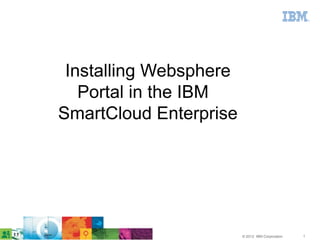
Installing Websphere Portal in the IBM Smartcloud
- 1. Installing Websphere Portal in the IBM SmartCloud Enterprise © 2012 IBM Corporation 1
- 2. Authenticate in the IBM SmartCloud Enterprise ● After creating your account in the SCE, do the login faça o login utilizando o link abaixo: ● https://www-147.ibm.com/cloud/enterprise/dashboard ● The following Screen will appear: © 2012 IBM Corporation 2
- 3. Creating your instance @ SCE ● After authentication you will see a screen like the one below... © 2012 IBM Corporation 3
- 4. Creating your instance @ SCE ● Click in Control Panel and then in Add Instance ● © 2012 IBM Corporation 4
- 5. Creating your instance @ SCE ● Choose the image you want to use. In this example we will use the Operating System only. Windows 2008 - 64-bit: © 2012 IBM Corporation 5
- 6. Creating your instance @ SCE ● Fill in the info as described below and click on Next: © 2012 IBM Corporation 6
- 7. Creating your instance @ SCE ● Now you will create the Windows Admin. Choose name and password and click on Next: © 2012 IBM Corporation 7
- 8. Creating your instance @ SCE ● Confira as configurações de sua instância, e clique em Next: © 2012 IBM Corporation 8
- 9. Creating your instance @ SCE ● Read about the service details. If you agree choose I agree and click on Submit © 2012 IBM Corporation 9
- 10. Creating your instance @ SCE ● Wait until the following message is presented ● ● ● ● ● ● ● ● And click on Return to control panel © 2012 IBM Corporation 10
- 11. Creating your instance @ SCE ● Your Instance will go through 3 stages before being available for usage: Requesting, Provisioning and Active: © 2012 IBM Corporation 11
- 12. Creating your instance @ SCE ● When your instance is ready for usage it will display the Active status that means it will be ready for usage. ● Choose the instance and copy the hostname as below : © 2012 IBM Corporation 12
- 13. Creating your instance @ SCE ● In this example we will use Remote Desktop Connection to access the remote instance.. © 2012 IBM Corporation 13
- 14. Creating your instance @ SCE ● Inform the Hostname previously created/informed ● Click In Connect © 2012 IBM Corporation 14
- 15. Acessing your instance in the IBM SCE ● The Windows Login Screen will be Presented ● Inform the name/password created in the previous steps. © 2012 IBM Corporation 15
- 16. Acessing your instance @ SCE ● The windows login screen will be presented ● Your Instance is ready for usage © 2012 IBM Corporation 16
- 17. Configuring the file Transfer ● As we are using an image of the Operating system only, we need to transfer the program installation files of Websphere Portal. ● The configuration is done via the same Remote Desktop Connection ● Click in Options >> / Local Resources ● ● ● ● ● ● Click on More... ● © 2012 IBM Corporation 17
- 18. Configuring the file Transfer ● Choose the drive where the installation files reside. ● ATTENTION : You are informing the source of the files. ● Click on OK and then on Connect. ● ● ● ● ● ● ● © 2012 IBM Corporation 18
- 19. Configuring the file transfer ● After authentication, open Windows Explorer.. ● Pick the SOURCE server as shown in the figure. ● ● ● ● ● ● ● © 2012 IBM Corporation 19
- 20. Configuring the file transfer ● Copy all the files for a folder in your SCE instance ( ie local to the server in the cloud) Note: Depending on your connection this process can take a while.. ● ● ● ● ● ● ● © 2012 IBM Corporation 20
- 21. Installing WS Portal 8.0 ● Unpack all the files..; ● In the Setup directory, click on setup64.exe with the Mouse right button and ● Choose Run as Administrator ● ● ● ● ● ● © 2012 IBM Corporation 21
- 22. Installing WS Portal 8.0 ● You will see now the Step by step of the installation screens.. ● Follow it carefully ● ● ● ● ● ● ● ● © 2012 IBM Corporation 22
- 23. Installing WS Portal 8.0 ● ● ● ● ● ● ● ● © 2012 IBM Corporation 23
- 24. Installing WS Portal 8.0 ● ● ● ● ● ● ● ● © 2012 IBM Corporation 24
- 25. Instalando o WS Portal 8.0 ● ● ● ● ● ● ● ● © 2012 IBM Corporation 25
- 26. Instalando o WS Portal 8.0 ● ● ● ● ● ● ● ● © 2012 IBM Corporation 26
- 27. Instalando o WS Portal 8.0 ● ● ● ● ● ● ● ● © 2012 IBM Corporation 27
- 28. Instalando o WS Portal 8.0 ● ● ● ● ● ● ● ● © 2012 IBM Corporation 28
- 29. Instalando o WS Portal 8.0 ● ● ● ● ● ● ● ● © 2012 IBM Corporation 29
- 30. Instalando o WS Portal 8.0 ● ● ● ● ● ● ● ● © 2012 IBM Corporation 30
- 31. Instalando o WS Portal 8.0 ● ● ● ● ● ● ● ● © 2012 IBM Corporation 31
- 32. Instalando o WS Portal 8.0 ● ● ● ● ● ● ● ● © 2012 IBM Corporation 32
- 33. Instalando o WS Portal 8.0 ● ● ● ● ● ● ● ● © 2012 IBM Corporation 33
- 34. Instalando o WS Portal 8.0 ● ● ● ● ● ● ● ● © 2012 IBM Corporation 34
- 35. Instalando o WS Portal 8.0 ● ● ● ● ● ● ● ● © 2012 IBM Corporation 35
- 36. Instalando o WS Portal 8.0 ● ● ● ● ● ● ● ● © 2012 IBM Corporation 36
- 37. Instalando o WS Portal 8.0 ● ● ● ● ● ● ● ● © 2012 IBM Corporation 37
- 38. Instalando o WS Portal 8.0 ● ● ● ● ● ● ● ● © 2012 IBM Corporation 38
- 39. Installing WS Portal 8.0 ● ● ● ● ● ● ● ● © 2012 IBM Corporation 39
- 40. Instalando o WS Portal 8.0 ● ● ● ● ● ● ● ● © 2012 IBM Corporation 40
- 41. Instalando o WS Portal 8.0 ● ● ● ● ● ● ● ● © 2012 IBM Corporation 41
- 42. Instalando o WS Portal 8.0 ● ● ● ● ● ● ● ● © 2012 IBM Corporation 42
- 43. Instalando o WS Portal 8.0 ● ● ● ● ● ● ● ● © 2012 IBM Corporation 43
- 44. Installing WS Portal 8.0 ● ● ● ● ● ● ● ● © 2012 IBM Corporation 44
- 45. Instalando o WS Portal 8.0 ● ● ● ● ● ● ● ● © 2012 IBM Corporation 45
- 46. Installing WS Portal 8.0 ● If you followed all the previous steps the installation is done.. ● Access the product using the following url http://<hostname>:10039/wps/myportal Where <hostname>, is the full hostname of your instance.. http://vhost1850.site1.compute.ihost.com:10039/wps/myportal ● ● ● ● ● ● © 2012 IBM Corporation 46
- 47. Starting WS Portal 8.0 ● The WS Portal is automatically started right after the installation process. If you need to execute it manually here are the instructions : ● Open a command line ● Go to the directory where the portal profile was created as an example: ● C:Program Files (x86)IBMWebSpherewp_profilebin ● Execute the following comand ● startServer.bat WebSphere_Portal ● Wait for the initialization process to finish ● ● ● © 2012 IBM Corporation 47
- 48. Stopping WS Portal 8.0 ● To Stop the WS Portal, follow this procedure : ● Open a Command line ● Go to the directory where the profile was created – C:Program Files (x86)IBMWebSpherewp_profilebin ● Execute the following command: – stopServer.bat WebSphere_Portal ● An authentication pop-up will appear.. Pls inform the name and password of the Websphere Application server admin. ● ● ● ● © 2012 IBM Corporation 48
- 49. References ● WS Portal 8.0 Wiki: http://www-10.lotus.com/ldd/portalwiki.nsf/xpViewCategories.xsp?lookupName=IBM ● SmartCloud Enterprise Support: https://www-147.ibm.com/cloud/enterprise/support?csrftoken=null ● IBM Cloud Licensing http://www- 01.ibm.com/software/lotus/passportadvantage/licensing_for_IBM_Clou d.html ● © 2012 IBM Corporation 49
