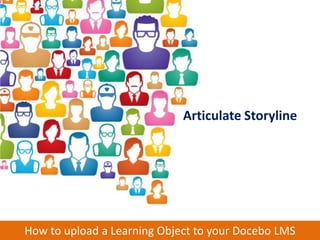
4 - How to use Storyline with Docebo: upload the Learning Object in the LMS
- 1. Articulate Storyline How to upload a Learning Object to your Docebo LMS
- 2. Introduction In this lesson: You will learn how to create a course on the Docebo LMS and upload training materials created with Articulate Storyline.
- 3. How to upload training materials To upload your training materials on the Docebo LMS you have to log in using your username and password. To do this you can use the simplified version of the LMS. Remember: In order to upload training materials you have to be subscribed as a teacher or administrator of the course.
- 4. Create a new course Click the tab Set-up a new course. Choose a title and a thumbnail. Then click Create Your Course.
- 5. Upload a SCORM Click: Upload your training materials. Choose the option Upload SCORM Package and then upload the zip file from your hard drive. SCORM is the standard format used for learning materials and e-learning. SCORM files are traceable and reusable.
- 6. Preview your SCORM The SCORM package has been uploaded and you can see it online. This is a preview of your learning object uploaded in the Docebo LMS. These are the result of your research
- 7. Choose a learning path Repeat the operation for each lesson in your course. For the best results we suggest that you upload at least 3 lessons to your course. You can delete a learning object using the trash icon highlighted above. You can also decide what learning path your students will follow. The Learning Management System offers 4 different navigation sequences.
- 8. Customize your course In the advanced version there are other tools to customize your courses. To switch to the advanced version, select the Settings icon wheel and Switch to the ADVANCED version.
- 9. Set properties and prerequisites From the Teacher Menu, select Training resources management. For each lesson you have an options menu to control course properties and to access the advanced customization options.
- 10. Set properties and prerequisites Properties and Prerequisites - Let’s review the Properties panel: You can change your Learning Object title You are able to hide the learning object You can establish the number of views If you set the learning object as an end object marker, when the users view it, the course will be marked as done.
- 11. Set properties and prerequisites Set the Prerequisites: Select which learning object the users have to complete before accessing the course you are setting up. Using prerequisites you can establish that course content is only visible after users have completed the previous course.
- 12. Set properties and prerequisites The learning objects that are not visible yet are marked by a padlock: By setting up the prerequisites you will be sure that the user will follow the path you have created.
- 13. The next lesson is about reports and statistics
