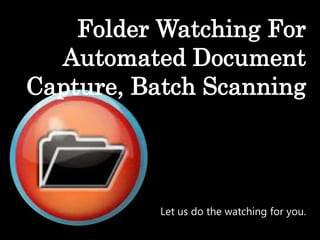
Folder Watching For Automated Document Capture, Batch Scanning
- 1. Folder Watching For Automated Document Capture, Batch Scanning Let us do the watching for you.
- 2. In a batch scanning workflow, files are generally scanned with little processing into a system folder.
- 3. In a batch scanning workflow, files are generally scanned with little processing into a system folder. Nearly all scanners and MFP/multi-function printers (digital copiers) provide the ability to scan to a folder, right out of the box so no additional investment in hardware is needed.
- 4. wAlternatively, the files could be existing files or captured from PDF print streams. PDF Print Stream
- 5. ImageRamp Batch lets you watch folders.
- 6. ImageRamp Batch lets you watch folders. Watching can be started and stopped through the application.
- 7. ImageRamp Batch lets you watch folders. Or, ImageRamp can integrate with Windows Services.
- 8. ImageRamp and Windows Services When running as a Windows Service, ImageRamp can be set to run automatically when the computer boots without any user intervention.
- 9. Running as a Windows Service, offers additional security features.
- 10. Within ImageRamp, Specify the “Watched Folders” Name the profile and folder locations.
- 11. Within ImageRamp, Specify the “Watched Folders” Name the profile and folder locations. The profile is the “processing template” with instructions for how to process each file. We’ll discuss more later. At the end of the operation, the original files are placed in the Backup Folder.
- 12. What “Processing” or Instructions Can be Specified in the ImageRamp Profile?
- 13. A large single file can be split into multiple files with information from barcodes and content. Barcode recognition and OCR text mining are powerful, proven technologies used in file splitting. File Splitting
- 14. A large single file can be split into multiple files with information from barcodes and content. Barcode recognition and OCR text mining are powerful, proven technologies used in file splitting. File Splitting Name Files and Folders Name files, folders and subfolders based on information in the file or system information.
- 15. A large single file can be split into multiple files with information from barcodes and content. Barcode recognition and OCR text mining are powerful, proven technologies used in file splitting. File Splitting Name Files and Folders Name files, folders and subfolders based on information in the file or system information. Route Files Route the files to another directory (and even create the folder and subfolder names).
- 16. A large single file can be split into multiple files with information from barcodes and content. Barcode recognition and OCR text mining are powerful, proven technologies used in file splitting. File Splitting Name Files and Folders Name files, folders and subfolders based on information in the file or system information. Route Files Route the files to another directory (and even create the folder and subfolder names). Convert File Format Convert PDF to TIFF or TIFF to PDF files.
- 17. A large single file can be split into multiple files with information from barcodes and content. Barcode recognition and OCR text mining are powerful, proven technologies used in file splitting. File Splitting Name Files and Folders Name files, folders and subfolders based on information in the file or system information. Route Files Route the files to another directory (and even create the folder and subfolder names). Convert File Format Convert PDF to TIFF or TIFF to PDF files. With digital rights technology, restrict viewing, printing, and cut/paste; apply passwords; and more. Apply Digital Rights
- 18. Indexing is the process of tagging or associating information with a file so it can be used for search and retrieval purposes later. Indexing creates the “searchable” fields used later. Indexing
- 19. Indexing is the process of tagging or associating information with a file so it can be used for search and retrieval purposes later. Indexing creates the “searchable” fields used later. Indexing Image Clean Up and Enhancement Enhance and clean up the scans, deskew, despeckle, rotate, adaptive thresholding, remove blank pages, remove separator pages and more.
- 20. Indexing is the process of tagging or associating information with a file so it can be used for search and retrieval purposes later. Indexing creates the “searchable” fields used later. Indexing Image Clean Up and Enhancement Create PDF Bookmarks Create PDF bookmarks based on extracted information. Enhance and clean up the scans, deskew, despeckle, rotate, adaptive thresholding, remove blank pages, remove separator pages and more.
- 21. Indexing is the process of tagging or associating information with a file so it can be used for search and retrieval purposes later. Indexing creates the “searchable” fields used later. Indexing Image Clean Up and Enhancement Create PDF Bookmarks Create PDF bookmarks based on extracted information. Create Files to Export Index Data Extract data for export via CSV or XML to populated the index of a document management or EMR, EDR, EHR system. Enhance and clean up the scans, deskew, despeckle, rotate, adaptive thresholding, remove blank pages, remove separator pages and more.
- 22. Bottom Line: Folder watching with ImageRamp Batch can save time and money by lowering your operator intervention through intelligent data capture.
- 23. Learn More about Document Imaging and Capture
- 24. For more on: • Polling folder • Watching folder, • Monitoring folder, • Watching folders, • Batch Processing, • Bulk scanning, • Split files with barcodes, • Barcode splitting, • How to batch process, • Batch process folders, • Docufi, • Imageramp, • Watch folders, • Data capture, • Scanning to folders, • Scanning to folder, • Scan to Folder, • Batch Splitting Contact Us DocuFi 30 years’ experience in the Document Imaging market. ImageRamp Batch www.docufi.com Copyright ©2014 makers of ImageRamp, Document Management Capture Solution
