Hcss learning-microsoft-powerpoint
•Descargar como PPTX, PDF•
0 recomendaciones•286 vistas
Denunciar
Compartir
Denunciar
Compartir
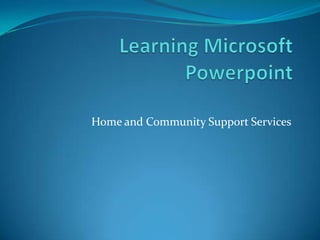
Recomendados
Más contenido relacionado
La actualidad más candente
La actualidad más candente (19)
Training End Users - How to Make a PowerPoint Presentation

Training End Users - How to Make a PowerPoint Presentation
Captioning Zoom meetings using the PowerPoint subtitles feature for Windows a...

Captioning Zoom meetings using the PowerPoint subtitles feature for Windows a...
Destacado
Destacado (15)
Wi-Fi for Retailers: SG-Retail Info Pack March 2013

Wi-Fi for Retailers: SG-Retail Info Pack March 2013
Part con conv 2012 asset management john rhodes - compressed

Part con conv 2012 asset management john rhodes - compressed
Similar a Hcss learning-microsoft-powerpoint
Similar a Hcss learning-microsoft-powerpoint (20)
Libre Office Impress Lesson 5: Slide shows and animations

Libre Office Impress Lesson 5: Slide shows and animations
Bring your presentations to life with basic knowledge using powerpoint

Bring your presentations to life with basic knowledge using powerpoint
Essential training on microsoft office power point 2007

Essential training on microsoft office power point 2007
Lesson One Fourth Quarter First Year High School Running A Presentation

Lesson One Fourth Quarter First Year High School Running A Presentation
Creating Power Point Presentations | www.sampleassignment.com

Creating Power Point Presentations | www.sampleassignment.com
Hcss learning-microsoft-powerpoint
- 1. Home and Community Support Services
- 2. Exploring the interface Menu Panel Visual Clues
- 3. Slide Design Use the Design Tab Pick from many templates and colour palettes If you want to change the background on one specific slide, right click on the slide in the panel and Format Background
- 4. Building a slideshow Step 1 Step 2 Add text Pick Create a images your new or smart slide art Design
- 5. Slide templates don’t have to be used. To build a slide from scratch: 1. Add a blank slide 2. Go to the insert tab in the top menu 3. Click on add picture, text Box, Smart art and add what your like
- 6. Adding finishing touches and making the presentation What you can do Animation Menu Transitions Animations Presentation views
- 7. How not to PowerPoint Do Don’t Print out a sheet that shows your slides and notes http://www.youtube.com/watch?v =lpvgfmEU2Ck Print out handouts if necessary
- 8. Autoplay Slideshow 1. Slideshow Tab 2. Setup Slideshow 3. Select 4. Browsed at Kiosk and Okay 5. Click Rehearse Timings and run through your slideshow clicking through with appropriate timing 6. Once Timings have been save you will return to a different view than used to. Click on the Views tab in the top menu then select normal.
Notas del editor
- Visual clues can be such things as arrows and tabs
- Layout Prebuilt Designs and themesCreating custom theme
- Combining layouts and themesAdding text and picturesUsing smart art or charts
- File TabPrintSettings > Slides Pick print view from menu