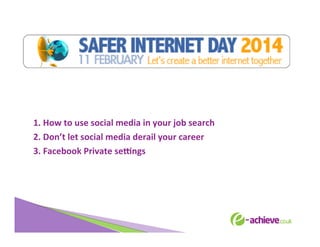
Safer Internet Day 2014: social media, best practices and privacy settings.pptx
- 1. 1. How to use social media in your job search 2. Don’t let social media derail your career 3. Facebook Private se?ngs
- 2. 1. How to use Social Media in your Job Search One of the best ways to find a job is using social media to network. Source: h<p://jobsearch.about.com/od/networking/a/socialmedia.htm
- 4. Facebook Facebook is an online social networking service that enables users to create a personal profile, add other users as friends, exchange messages, and receive automaBc noBficaBons when they update their profile, etc. Advantages • Connect with friends or people you know, and reconnect with people in your past • You can use it as your personal website for professional networking • You can post content relevant to your job search or career • Visit and Like the Facebook Pages of Companies you’re interested in Source: h<p://jobsearch.about.com/od/networking/a/socialmedia.htm
- 5. Facebook Best PracFces • Decide what you want business contacts or prospecBve employers to see-‐ and what you don’t. • Post notes and status updates relaBng to your job search, to keep it top of mind that you’re sBll looking for a job. • Choose your Facebook friends wisely. • See Facebook Private SeLngs (slide 10 ) Source: h<p://jobsearch.about.com/od/networking/a/socialmedia.htm
- 7. TwiHer Twi<er is a social networking service that enables users to send and read "tweets", which are text messages limited to 140 characters. Advantages • Connect with people you don’t know, based on common interests • Connect with people who work for companies you’re interested in • See job posBngs by recruiters in real Bme and ask for further informaBon Source: h<p://jobsearch.about.com/od/networking/a/socialmedia.htm
- 8. TwiHer Best PracFces • Tweet about interviews and people you have met. This keeps it fresh in people’s heads that you’re looking for a job • Your Twi<er name should be your name, as it will help you in search engine results • Put your “elevator pitch” on your bio • Use a professional avatar • Follow industry experts Source: h<p://jobsearch.about.com/od/networking/a/socialmedia.htm
- 9. 2. Don't Let Social Media Derail Your Career -‐ Use It To AHract PotenFal Employers Today you can be sure that employers and recruiters will be checking you out online – before and aXer you’re hired. Source: h<p://www.forbes.com/sites/85broads/2013/11/21/dont-‐let-‐social-‐media-‐derail-‐your-‐career-‐use-‐it-‐to-‐a<ract-‐potenBal-‐employers/
- 10. DON’TS Employers are finding reasons not to hire candidates because of their social media presence. Reasons • ProvocaBve/inappropriate photos and/or informaBon • InformaBon about candidate drinking or using drugs • Badmouthing a previous employer Source: h<p://www.forbes.com/sites/85broads/2013/11/21/dont-‐let-‐social-‐media-‐derail-‐your-‐career-‐use-‐it-‐to-‐a<ract-‐potenBal-‐employers/
- 11. DOS Everything you post online helps them determine who you are as a person. Make yourself more appealing to potenBal employers: • Be sure your presence is consistent across all media and true to who you are • Avoid being negaBve online • Share the posiBve things you do • “Google” yourself to find out what potenBal employers will find. Source: h<p://www.forbes.com/sites/85broads/2013/11/21/dont-‐let-‐social-‐media-‐derail-‐your-‐career-‐use-‐it-‐to-‐a<ract-‐potenBal-‐employers/
- 12. 3. Facebook Private Se?ngs The Golden Rule: Always post, tweet, blog, email or otherwise communicate with the understanding that any informaBon you share could potenBally be made public regardless of your privacy seLngs or intenBons. Source: h<p://www.slideshare.net/NavalOPSEC/facebook-‐privacy-‐seLngs-‐updated-‐february-‐2014
- 13. Privacy Advice • Access to the privacy and applicaBon seLngs for your Facebook account clicking on the padlock icon located in the upper right corner of your window • Who can see my stuff? Modify who is able to view all your posts. Any changes to this seLng only apply to posts you make aXer you have set this seLng • You also have the opBon to set privacy seLngs for individual posts you make. And you can change the privacy seLng of a past post anyBme Source: h<p://www.slideshare.net/NavalOPSEC/facebook-‐privacy-‐seLngs-‐updated-‐february-‐2014
- 14. Privacy Advice • Facebook gives you the opBon to block other users from viewing your profile or sending you a friend request • To access Account SeLngs navigate to the Account SeLngs drop down menu from your home seLngs • Take your Bme to go through your seLngs and customize them to meet your specific privacy needs • Always be very restricBve as possible when seLng privacy seLngs, and restrict who is able to see private content as much as possible. • We recommend content control and limiBng the amount of personal informaBon you make available Source: h<p://www.slideshare.net/NavalOPSEC/facebook-‐privacy-‐seLngs-‐updated-‐february-‐2014
- 15. Privacy Advice • Facebook gives you the opBon to block other users from viewing your profile or sending you a friend request • To access Account SeLngs navigate to the Account SeLngs drop down menu from your home seLngs • Take your Bme to go through your seLngs and customize them to meet your specific privacy needs • Always be very restricBve as possible when seLng privacy seLngs, and restrict who is able to see private content as much as possible • We recommend content control and limiBng the amount of personal informaBon you make available Source: h<p://www.slideshare.net/NavalOPSEC/facebook-‐privacy-‐seLngs-‐updated-‐february-‐2014
- 16. Privacy Advice • Do not enable the facial recogniBon feature on Facebook • Restrict your friends’ ability to tag you in photos and never share your locaBons • Provide as li<le personal informaBon as possible • If your mobile is lost or stolen, you can log out of your Facebook mobile app from the desktop website • From the App SeLng page you can view and manage applicaBons (such as games) that can access your profile. Periodically check this seLng Source: h<p://www.slideshare.net/NavalOPSEC/facebook-‐privacy-‐seLngs-‐updated-‐february-‐2014
- 17. Privacy Advice • If someone has established a fake account using your personal informaBon (i.e. your name, your photo) report the account to Facebook. AXer a short verificaBon process the account will be removed • Maintain a unique password for different accounts, and change passwords frequently • Do not register for a social media account with an official .mil/gov email address • Verify friend requests before accepBng • Always consider how your informaBon can be used against you. Source: h<p://www.slideshare.net/NavalOPSEC/facebook-‐privacy-‐seLngs-‐updated-‐february-‐2014
- 18. Need more advice? Visit h<p://www.saferinternet.org.uk/ Like us on Facebook: h<ps://www.facebook.com/eachieveNE Follow us on Twi<er: h<ps://twi<er.com/eachieveNE