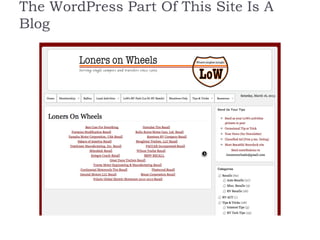
WordPress membership management and restricted access sections
- 1. The WordPress Part Of This Site Is A Blog
- 2. Manager’s Area - Brought Membership DB Online
- 3. Moved the Members Only Area into WP
- 4. These Two New Sections are Protected
- 5. The New Sections Have Separate Logins Membership Management System allows: • Manager to access membership DB online • Manager to add and update members • Manager to contact members to renew... • Members to access Members Only Area • Members to see current membership list • Members to update their own profile I needed a generic login for all club members, and a private link for each, to update their profile.
- 6. Private Pages, Page Restrict PU, Custom Sidebars Restricted area 1= Manager pages These pages are designated as Private These pages are accessed by custom sidebar Restricted area 2= Member pages These pages are hidden with Page Restrict Plug-in These pages are accessed by custom sidebar
- 7. Page Restrict Plugin for Member’s Only Area
- 8. Custom Sidebar for Manager’s Pages
- 9. Custom Sidebar for Members Only Area
- 10. Create Custom Sidebars Install the Content Aware Sidebars Plug-in
- 11. Create Two Custom Sidebars Manager pages Members pages
- 12. New Widget Created by Plug-in For Each New Sidebar Each new Sidebar makes a new widget with the Sidebar’s name. Custom menu in each Sidebar.
- 13. A Custom Menu Goes In Each Sidebar
- 14. Content Aware Sidebar Plug-in With Custom Sidebar Menus Manager’s Sidebar Member’s Sidebar provides access to provides access to Manager pages Member pages
Notas del editor
- IntroGoing to show you how I protected 2 new areas of this site.The blog has RV related articles.This year, we are adding two new sections to the WordPRess Site
- First, a manager's areaThe managers area brings the membership directory online and allows the manager to keep the db up to date and contact members, and allows the members to update their own profile. We used a combination of plug-ins, custom PHPscripts to integrate WP, Paypal, and MailChimp.Since this has to be a short demo, I am only going to show how I protected the two areas, and not the other functionality of the new sections.
- And a members area where logged in members can access the newsletter, the member directory, and Member Specific info.
- This is the login for the The Members only area. It is Accessed with the generic login for the User called ‘member’. Password is changed annually. The client did not want everyone to have their own login, but we needed members to be able to access member pages.The top menu item “Members Only” goes to this login pageThe Manager logs in at the Generic WordPress Login page
- This is the short version of what it will do in the two restricted areas.
- This is HOW I DID ITUsing User Role Editor Plug-in, I created a role called Manager based on the Editor role, allowing access to Private PagesThe User called “Manager”Adds and Updates Members.Sends emailswith MailChimp to selected groups of members.Generates records for export for mailing labelsUsing User Role Editor Plug-in, I created a role called member with no PrivilegesThe User called “Member” Provides a single login and password for all members with an annual password change.Logged in Members see the custom Sidebar with CustomMembers Menu giving them access to all the Members Only pages.The Admin Bar is hidden from this User so they don’t stray into the back end (Dashboard)
- The Page Restrict Plug-in restricts pages that need to be logged into, and custom sidebars show Members area menus only to MembersThis is the Page Restrict Settings Pane. It shows only public pages and posts.It also gives the option to show the login form if the user is not logged in and allows personalizing the Restriction Message.Restriction Method is: All, None, or SelectedPage Restrict Plug-in for Public but Restricted Members Only Pages (Generic Login: 1 User The Members only area is Accessed with the generic login for the User called ‘member’. Password is changed annually. The client did not want everyone to have their own login, but we needed members to be able to access member pages.The top menu item “Members Only” goes to this login page
- This is what the Managers Custom Sidebar looks like in the pageAccess to this page is restricted to the Dashboard or the Managers Menu
- The Custom Members Sidebar Menu gives access to Member pagesThis is the only access to these pages.The Members Only Menu in the Top Menu bar goes to the Member Login Page
- Choose Dashboard>Appearance>Menus to Create two new custom menusManagers Menu- has all managers pagesMembers Menu has Members Only Area Pages. Paid up Members have access to the Members only home page with special offers, a link to download the Newsletter, the Membership Directory, Chapter Contacts and other member related info,
- This is what the custom widgets look like All Manager Pages and Member Pages are not in the Top Menu so are effectively not accessible by visitors.
- This is where you set which pages the Siidebars will appear and whether they replace or merge with the default SidebarsClicking on a sidebar name, brings up Settings for this Plug-in.There are options to choose where to show the custom sidebar widget.Use the Checkboxes to Choose Pages to Show Widget.The members sidebar will show on the Member Pages and On the Manager pages.
