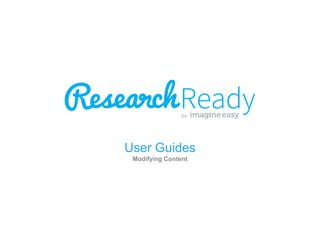
ResearchReady - Content Guides
- 2. Table of Contents The core courses provided by ResearchReady are locked and cannot be customized. You must copy/duplicate a course in order to customize the content. Once you have copied a course, you are able to: 1. Hide courses and lessons 2. Reorder lessons 3. Toggle the “retakability” of assessment questions 4. Edit existing and create new content pages in rich text or HTML 5. Edit existing and create new questions 6. Reorder pages and questions within a lesson 7. Hide pages and questions within a lesson 8. Direct link to individual pages and questions
- 3. Duplicate a course In order to duplicate a course to customize it in any way, you must access your courses by clicking: • “Customize courses” from the Administrator Panel, or • “Manage Courses” from the drop-down Admin menu.
- 4. Duplicate a course From the Manage Courses page, under Core Courses, find the course whose settings you want to modify. Then, click the “Customize Course” button. Note: Lessons within ResearchReady’s Core Courses are locked and their content cannot be changed.
- 5. Approve the prompt When you duplicate a course, you must approve the prompt that reminds you that copied courses are found under the Customized Courses section of the page. Click “OK” to approve this prompt.
- 6. Find the copied course Immediately after duplication, the newly copied course will appear at the bottom of the Customized Courses section (temporarily highlighted in yellow).
- 7. Display the lessons Expand the course by clicking on the text to display all lessons.
- 8. Hiding Courses & Lessons
- 9. Hide a course Toggle the slider button on the right from “Visible” to “Hidden” to hide a course. (To make it visible, just click the slider button again.)
- 10. Hide a lesson Expand the course by clicking on the text to display all lessons. Find the lesson you wish to hide and toggle the slider button on the right from “Visible” to “Hidden.” (To make it visible, just click the slider button again.) (To make it visible, just click the slider button again.)
- 11. Check they’re hidden Hiding courses or lessons happens in real time. Check the course or lesson is no longer visible under the “Courses” section of ResearchReady. The “Sources, Sources, Sources” course is now hidden The “Popular & Scholarly Sources” lesson is now hidden
- 13. Reorder the lessons Click the crosshair the course. on the right and drag the lesson up or down to reorder it within
- 14. Check the changes Reordering happens in real time. Return to the “Courses” section of ResearchReady to ensure the lessons were successfully reordered.
- 15. Toggle “Retakability” of Lessons
- 16. Why toggle retakability? By default, all assessments in ResearchReady can be retaken. If you prefer that your students cannot retake questions, you can toggle the “retakability” of assessments for each lesson. This feature gives students one chance to answer a question.
- 17. Toggle retakability While lessons are displayed, click the “Disable lesson retakability” button to turn OFF the ability to retake questions for that lesson. The action is complete when the button changes to a lock and reads, “Enable lesson retakability.” Note: To switch “retakability” back ON, just click “Enable lesson retakability.”
- 18. Editing Content Within Lessons To edit content within lessons, you must access the lesson editor.
- 19. Access the lessons Expand the course by clicking on the text to display all lessons.
- 20. Edit the lesson Click “Edit lesson” next to the lesson whose content you want to modify.
- 21. Editing Existing or Creating New Pages Within a Lesson Using the rich text or HTML editor
- 22. Create a new page… Click the “Add page” button to add a new, blank content page to the lesson. The editor will open automatically (see below). Skip ahead two slides to see how to edit in rich text and HTML.
- 23. …or edit an existing page Click “Edit page” next to the content page you want to modify.
- 24. Edit in rich text The rich-text editor loads by default – this is a visual, user-friendly editor. To modify content in the rich-text editor, click “Edit” on the bottom right of the page.
- 25. Make your changes Use the rich-text editor to modify the main text and speech bubbles, add images or videos, insert tables, change the font color/background and more. Click the buttons along the top to perform these actions.
- 26. See and save your changes For example, you can see an image has been added to this page. Once you have made your modifications, click “Save” on the bottom right of the page.
- 27. Edit in HTML If you would like to directly modify the HTML of the page instead, click “HTML Editor” on the top right of the page. Then, click the “Edit” button on the bottom right of the page.
- 28. Make your changes in HTML Modify the code as needed in the HTML editor, then click “Save.” Preview the changes in the rich-text editor by clicking the “Standard Editor” button.
- 29. Editing Existing or Creating New Questions Within a Lesson Using the rich text or HTML editor
- 30. Create a new question… Click the “Add question” button to add a new question to the lesson. Select the question type and click “Submit.” Question types: • Multiple choice (radio) • Check all that apply (checkboxes) • Free text
- 31. …or edit an existing question Click “Edit page” next to the question you want to modify.
- 32. Modify the content Make sure the “Active” box is checked. You can add links, images, or change the text for the question, answers and explanations.
- 33. Select the answer and save At the bottom of the page, click the radio button next to the correct answer, then click “Save.” These changes are reflected immediately in the platform.
- 34. Reorder Content Pages & Questions Within a Lesson
- 35. Reorder the slides Under the Edit Lesson page, click the crosshair on the right to drag the lesson up or down and reorder pages within the lesson. These changes happen immediately.
- 36. You’re done! These changes happen immediately – as soon as the slides are moved, they will appear as such in the student view, too!
- 37. Hiding Content Pages & Questions Within a Lesson
- 38. Hide the pages Click the slider button next to the pages or assessments you’d like to hide in the lesson.
- 39. Hide the pages The pages or questions are successfully hidden when the button is orange and says “Hidden.”
- 40. Direct Linking to Pages & Questions Within a Lesson
- 41. Find the customizable course Identify the course with lessons whose content/questions you wish to directly link..
- 42. Make the course visible To ensure your students can see the page when they visit the link, toggle the slider for that course and lesson to “Visible” by clicking the button on the right.
- 43. Edit the lesson Expand the course by clicking on the text to display all lessons. Click “Edit lesson” next to the lesson whose slides/questions you want to share.
- 44. Get the direct link Click the “Share” button of the page or question you’d like to directly link to.
- 45. Copy the direct link Click Control+C (or Command+C on Macs), or right-click to copy the direct link.
- 46. Test the direct link Open a new tab or browser window to test the direct URL. Note: Users may have to log in to ResearchReady to view the page.
