How to download installuninstall apps on samsung galaxy s5s4s3
•Descargar como PPT, PDF•
0 recomendaciones•263 vistas
http://www.samsung-messages-backup.com/resources/download-apps-on-samsung-galaxy-s5.html How to download, install and uninstall apps on Samsung Galaxy S5/S4/S3 or Note 4/3/2 in the easiest way? The Samsung Apps Installer can help you handle this job quickly
Denunciar
Compartir
Denunciar
Compartir
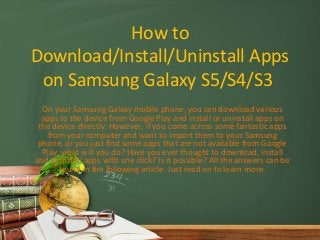
Recomendados
Recomendados
Más contenido relacionado
Último
Último (20)
EMPOWERMENT TECHNOLOGY GRADE 11 QUARTER 2 REVIEWER

EMPOWERMENT TECHNOLOGY GRADE 11 QUARTER 2 REVIEWER
"I see eyes in my soup": How Delivery Hero implemented the safety system for ...

"I see eyes in my soup": How Delivery Hero implemented the safety system for ...
Cloud Frontiers: A Deep Dive into Serverless Spatial Data and FME

Cloud Frontiers: A Deep Dive into Serverless Spatial Data and FME
Boost Fertility New Invention Ups Success Rates.pdf

Boost Fertility New Invention Ups Success Rates.pdf
DEV meet-up UiPath Document Understanding May 7 2024 Amsterdam

DEV meet-up UiPath Document Understanding May 7 2024 Amsterdam
Mcleodganj Call Girls 🥰 8617370543 Service Offer VIP Hot Model

Mcleodganj Call Girls 🥰 8617370543 Service Offer VIP Hot Model
Web Form Automation for Bonterra Impact Management (fka Social Solutions Apri...

Web Form Automation for Bonterra Impact Management (fka Social Solutions Apri...
Modular Monolith - a Practical Alternative to Microservices @ Devoxx UK 2024

Modular Monolith - a Practical Alternative to Microservices @ Devoxx UK 2024
WSO2's API Vision: Unifying Control, Empowering Developers

WSO2's API Vision: Unifying Control, Empowering Developers
TrustArc Webinar - Unlock the Power of AI-Driven Data Discovery

TrustArc Webinar - Unlock the Power of AI-Driven Data Discovery
Apidays New York 2024 - APIs in 2030: The Risk of Technological Sleepwalk by ...

Apidays New York 2024 - APIs in 2030: The Risk of Technological Sleepwalk by ...
Emergent Methods: Multi-lingual narrative tracking in the news - real-time ex...

Emergent Methods: Multi-lingual narrative tracking in the news - real-time ex...
Why Teams call analytics are critical to your entire business

Why Teams call analytics are critical to your entire business
Introduction to Multilingual Retrieval Augmented Generation (RAG)

Introduction to Multilingual Retrieval Augmented Generation (RAG)
Biography Of Angeliki Cooney | Senior Vice President Life Sciences | Albany, ...

Biography Of Angeliki Cooney | Senior Vice President Life Sciences | Albany, ...
Strategies for Landing an Oracle DBA Job as a Fresher

Strategies for Landing an Oracle DBA Job as a Fresher
Rising Above_ Dubai Floods and the Fortitude of Dubai International Airport.pdf

Rising Above_ Dubai Floods and the Fortitude of Dubai International Airport.pdf
Destacado
More than Just Lines on a Map: Best Practices for U.S Bike Routes
This session highlights best practices and lessons learned for U.S. Bike Route System designation, as well as how and why these routes should be integrated into bicycle planning at the local and regional level.
Presenters:
Presenter: Kevin Luecke Toole Design Group
Co-Presenter: Virginia Sullivan Adventure Cycling AssociationMore than Just Lines on a Map: Best Practices for U.S Bike Routes

More than Just Lines on a Map: Best Practices for U.S Bike RoutesProject for Public Spaces & National Center for Biking and Walking
Destacado (20)
How to Prepare For a Successful Job Search for 2024

How to Prepare For a Successful Job Search for 2024
Social Media Marketing Trends 2024 // The Global Indie Insights

Social Media Marketing Trends 2024 // The Global Indie Insights
Trends In Paid Search: Navigating The Digital Landscape In 2024

Trends In Paid Search: Navigating The Digital Landscape In 2024
5 Public speaking tips from TED - Visualized summary

5 Public speaking tips from TED - Visualized summary
Google's Just Not That Into You: Understanding Core Updates & Search Intent

Google's Just Not That Into You: Understanding Core Updates & Search Intent
The six step guide to practical project management

The six step guide to practical project management
Beginners Guide to TikTok for Search - Rachel Pearson - We are Tilt __ Bright...

Beginners Guide to TikTok for Search - Rachel Pearson - We are Tilt __ Bright...
Unlocking the Power of ChatGPT and AI in Testing - A Real-World Look, present...

Unlocking the Power of ChatGPT and AI in Testing - A Real-World Look, present...
More than Just Lines on a Map: Best Practices for U.S Bike Routes

More than Just Lines on a Map: Best Practices for U.S Bike Routes
Ride the Storm: Navigating Through Unstable Periods / Katerina Rudko (Belka G...

Ride the Storm: Navigating Through Unstable Periods / Katerina Rudko (Belka G...
Good Stuff Happens in 1:1 Meetings: Why you need them and how to do them well

Good Stuff Happens in 1:1 Meetings: Why you need them and how to do them well
How to download installuninstall apps on samsung galaxy s5s4s3
- 1. How to Download/Install/Uninstall Apps on Samsung Galaxy S5/S4/S3 On your Samsung Galaxy mobile phone, you can download various apps to the device from Google Play and install or uninstall apps on the device directly. However, if you come across some fantastic apps from your computer and want to import them to your Samsung phone, or you just find some apps that are not available from Google Play, what will you do? Have you ever thought to download, install and uninstall apps with one click? Is it possible? All the answers can be found in the following article. Just read on to learn more.
- 2. • To make the apps installing and uninstalling tasks easy for Android users, Coolmuster studio introduces the Android Assistant, the best Samsung Apps Installer program to help Samsung and other Android devices users to install, uninstall and share apps on Samsung Galaxy S5/S4/S3/Note 4/3/2 directly and effortlessly on computer. This program can also enable you to transfer files between Android and computer, manage contacts, photos, videos, music, SMS & more on computer, and even send text messages from computer to any phone number.
- 3. • Now, you can download the free trial version of the Samsung Apps Installer from the buttons below. The operations on Windows and Mac platforms are almost the same. Please note it supports almost all Android devices, including Samsung, HTC, Sony, Motorola, LG and so forth. •
- 4. • Simple Way to Install/Uninstall/Export Samsung S5 Apps on Computer • Step 1. Connect Galaxy S5 to PC and run the program • At first, link your Samsung Galaxy S5 to computer via USB and launch this Android Assistant on PC. Then you will get an interface as following picture, with your S5 detected and displayed on the program main interface. •
- 6. • Step 2. Download, install and uninstall Samsung apps • Choose the "App" icon from the top menu and all the applications installed on your Samsung Galaxy S5 will be displayed. Then, you can go to the tool bar, selectively to install, uninstall, export apps freely accordingly by clicking on the "Install", "Uninstall" or "Export" button. •
- 8. • Of course you can install and uninstall Android apps on your Android devices directly, but Coolmuster Android Assistant can make things easier. All tasks can be accomplished within one mouse click. Just download to explore it by yourself. • Related Article: • How to Transfer Text Messages from Samsung Phone to Computer • Print Out Text Messages from Samsung Galaxy •