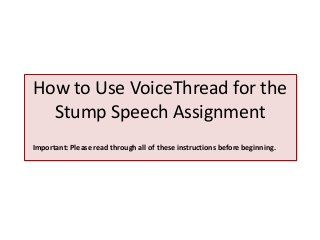
Stump speechvt instructions
- 1. How to Use VoiceThread for the Stump Speech Assignment Important: Please read through all of these instructions before beginning.
- 2. • Go to http://voicethread.com/. • Click “Create” tab at top.
- 3. • Create a free VoiceThread account. • Note: VoiceThread allows a user to create 3 free VoiceThreads. This course will only require you to create 2.
- 4. • Click “Upload” to begin your assignment.
- 5. For this assignment, you will have two options of creating your stump speech video: 1. Click “My Computer” to upload a video you have recorded using a video camera or other software (note: the maximum upload for any one file is 25MB. If your file is larger, you will need to break it up into smaller segments and upload each separately). or 2. Click “My Webcam” to record a video of yourself directly in VoiceThread. (note: the maximum upload for any one file is 25MB. Depending on your settings, this will be about 3-5 minutes of audio. It is recommended, therefore, that you break your stump speech into smaller segments of 3 minutes or less each.).
- 6. Note: This slide shows how to record your video directly in VoiceThread. • When you are ready to record, click “video” to activate your webcam. • Click “stop” when you have finished recording. • Remember to record a video segment of 3 minutes or less. Once you have finished your first segment, click “close” and then repeat the process (click “My Webcam” and then video to begin recording again.) • VoiceThread will save each segment together into one recording divided into separate slides. Now, it’s time to share your recordings.
- 7. • To share your presentation with the class, click “Get a Link”.
- 8. • Check the boxes to allow your classmates to view and comment on your presentation. • Click “Copy the Link”.
- 9. • Return to the course site in Moodle and post your copied link in your response to the discussion forum thread.
- 10. •Be sure to click on the links in the discussion forums for your classmates’ presentations and use the commenting feature to provide your feedback. • You may be prompted to add an icon or image to identify your comments. Please do so to distinguish your comments from those of others who will view your presentation.
- 11. • Click “record” or “text” to add your comments. Note: For this assignment, commenting on your own presentation is optional.