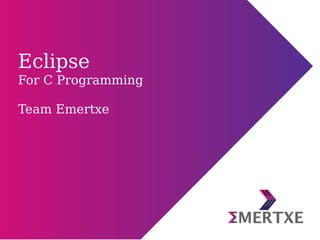
Eclipse - Installation and quick start guide
- 1. Eclipse For C Programming Team Emertxe
- 2. Introduction
- 3. What is eclipse? ● Eclipse is an integrated development environment (IDE). It contains a base workspace and an extensible plug-in system for customizing the environment. ● Eclipse is a Java-based application and, as such, requires a Java runtime environment (JRE) in order to run.
- 4. Contents 1. Steps to Install eclipse ● Method 1: Download from external links ● Method 2: Install from Ubuntu repos using apt 2. Setting the IDE for C Programming ● Choosing the perspective ● Changing Editor settings ● Selecting compiler 3. Creating a C Project ● Adding a new project ● Adding source (and header files) ● Editing source file ● Build the project ● Run & view the output ● Adding linker flags (say thread library) ● Passing CLI arguments 4. Debugging
- 5. Installation ● Regardless of your operating system, you will need to install some Java virtual machine (JVM). ● You may either install a Java Runtime Environment (JRE), or a Java Development Kit (JDK). ● If you aren't planning to use Eclipse for Java development and want to save some disk space, install a JRE.
- 6. JRE/JDK Sources Installation in Linux systems ● Most probably these packages will be installed in your OS. In that case you can skip this step. Methods to install JDK/JRE Method 1 ● Download package from any of the following link and install it ● IBM JDK, OpenJDK and Oracle JDK ● Download jdk/jre-xuversion-linux-x64/586.tar.gz from anyone of the given links. ● Unpack the tar.gz file and install the JDK/JRE to /usr/jre or /usr/jdk folder
- 7. JRE/JDK Sources Ubuntu & rpm based Linux Method 2 For Ubuntu ● From command line enter the command sudo apt-get install openjdk-7-jdk or jre For rpm based Linux ● Download 32bit or 64bit rpm file from previous links ● From command line rpm -ivh jre-8uversion-linux-i586.rpm
- 8. Steps to Install eclipse Method 1(For Ubuntu) ● From command line enter the command sudo apt-get install eclipse-cdt Method 2(From external links) ● Download Eclipse IDE for C/C++ Developers (CDT) from the here ● tar -zxvf eclipse.XX.YY.tar.gz ● cp -r eclipse.XX.YY /opt Create a symlink in /usr/local/bin using ● cd /usr/local/bin ● ln -s /opt/eclipse/eclipse
- 10. Getting started ● To start Eclipse,Type eclipse in terminal and enter. ● The system will prompt you for a workspace. The workspace is the location in your file system in which Eclipse stores its configuration and potentially other resources, like projects. $ eclipse &
- 11. Choosing workspace ● Select an empty directory and click the OK button.
- 12. Welcome window ● Close the welcome window
- 13. Start window ● After closing you will get a similar window
- 14. Setting the IDE for C Programming
- 15. Choosing the Perspective ● A perspective is a visual container for a set of views and editors (C/C++ , Java, XML, Android...) ● You can switch Perspectives via the Window → Open Perspective → Other... menu entry.
- 16. Continue... ● Select C/C++ from the window
- 17. Preferences Settings We need to change mainly two preferences 1.To change the editor preferences, select from the menu Window → Preferences → General → Editors → Text editors 2.New CDT project To change the editor preferences, select from the menu Window → Preferences → C/C++ → New C/C++ project
- 18. Continue...
- 19. Changing editor settings ● Please check boxes as showing in below screenshot
- 20. Selecting compiler ● In new CDT project , select empty project from project type and select Linux GCC from tool- chain. Then press Make tool-chain preferred
- 21. Creating a C Project
- 22. Adding new project ● To start a new project, right click on Project explorer window and select New→C project or press Ctrl + n from keyboard. ● Enter name for the project.
- 23. Adding source ● After creating project include folder will automaticatlly created. ● For adding files to the project click on the C+ button as shown below, or File menu -> New or right click on project, from the navigation pane select new ● Enter a name for the file.
- 24. Editing Source file ● After adding file you can the file opened as given below. ● Now you can start editing the source file. ● After editing press Cntrl + s to save. 1 2
- 25. Build the Project ● To Build/make/compile project, click on the hammer button as given below or press Cntrl + b or right click on project folder and select 'Build Project'. ● In the console window you can see 'Build finished' or errors if any (Fig 2). ● Binaries will be created in your folder 1 2
- 26. Run & output ● To run the executable file click on the play button as shown below (Fig 1) or press Cntrl + F11 or right click on project folder and select Run as → Local C/C++ application. ● You can see the output of you project in the console window (Fig 2). 21
- 27. Adding linker flags ● To add linker flags right click on project, select properties. ● Select C/C++ Build → Settings → GCC C linker → Libraries ● Click Add button and enter the name of library to link. Eg: For libpthread.so library enter pthread
- 28. Passing CLI Arguments ● To pass command line arguments right click on project, select Run as → Run configuration ● Select arguments and enter all arguments to pass
- 29. Debugging
- 30. How to debug ● Debugging in eclipse is very easy ● Select project you want to debug ● Press F11 or click on debug button ● It will change perspective automatically to debug
- 31. Debug windows ● In debug we can see one more window for variables, breakpoints ,register values etc. ● You have some buttons to control (step into, step over,step return, restart, terminate. etc) the execution while debugging.
- 32. Variable values ● While debugging, in code window current executing line will be highlighted. ● You can see changing variables in yellow BG
- 33. Breakpoints ● We can create breakpoints by double click on border of the line. ● A small dot will appear on border of that line.
- 34. THANK YOU
