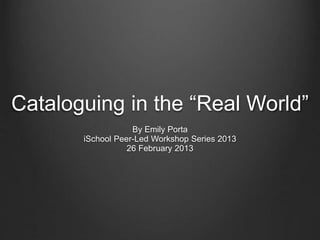
Cataloguing in the Real World
- 1. Cataloguing in the “Real World” By Emily Porta iSchool Peer-Led Workshop Series 2013 26 February 2013
- 2. Talk Outline What is cataloguing, and why do I need to know it? How does cataloguing in real life differ from cataloguing in school? What do I need to know to say “yes, I can catalogue” at an interview? How do I catalogue something? The general process. Additional resources, going forward Questions, comments, etc.
- 3. What is cataloguing? For the people in this room, cataloguing will manifest as a way of controlling the information in your library You can catalogue anything, books, audio-visual materials, kits, toys, you name it You use a bunch of standards to organize this information. Most find it tedious, they are incorrect
- 4. Some basic terms LCC – Library of Congress Classification Dewey or DDC – Dewey Decimal Classification LCSH – Library of Congress Subject Headings MARC – Machine Readable Cataloguing LoC – Library of Congress AACR – Anglo-American Cataloguing Rules More: scribd.com/doc/127310834/Key-Terms-in-Cataloguing
- 5. What is the point of cataloguing? We catalogue in order to facilitate ACCESS: discovery and sharing. It’s how your patrons find anything. If done even slightly incorrectly, an item may not ever be found – a poorly catalogued item is a lost item. You will find a wide range of adherence to the rules depending on the library in question. FISO – Find, Identify, Select, Obtain
- 6. But why do I need to know it? As a librarian/KM professional/information specialist, if you don’t know the basics of bibliographic control you: Will find it harder to provide quality reference service (eg. Not know how to find an authorized name for Bill Shakespeare or Zeus) Find it harder to know where to look for books in the stacks Understand subject headings Also, at some point, it is likely you will have to originally catalogue something – the buck stops with you
- 7. “Real Life” Cataloguing Public libraries: usually Dewey classification, depending on size could use LCSH, Sears, etc. in response to use by general public, classification is used more liberally, especially for fiction Academic: generally strict adherence to the rules, facilitates sharing among academic institutions. Mostly LCSH and LCC, some Dewey (eg. OISE and Inforum at UofT) Special: it depends. Often no ILS, so no importing, no interest in sharing so no MARC, rules adapted for very specific users
- 8. Ok, so what do I need to know? You should have a general knowledge of key terms and concepts, see the sheet Know the general history of digital cataloguing, why we do things the way we do them now Special libraries: you might need to know how to create or radically alter the catalogue, collection, or both For this you need good understanding of pros and cons of different classification systems, figure out what parts of a record your patrons need, how to create a cataloguing manual (IMPORTANT)
- 9. What you need to know (cont.) For public library, probably not much, unless you’re the cataloguer or have cataloguing as a part of your job. Basic familiarity is still necessary For academic library, important to know basics (eg. For reference services), know how to originally catalogue something, ideally including other languages (know when to hold ‘em, know when to fold ‘em), depends on size of library (eg. Robarts vs. UTM – big difference)
- 10. How to Catalogue a Resource You will need: 1. AACR2 (AACR 2nd revised edition) [eventually RDA, but not yet] 2. Whatever thesaurus you’re using for subject headings (eg. LCSH) 3. Whatever classification system you’re using (eg. LCC), including your Cutter table 4. A bunch of online tools (we love them) 5. The cataloguing manual for special circumstances
- 11. Cataloguing a Book Get out AACR2 (you need Chapter One (general rules) and Chapter Two (monographs). You will flip between these chapters the entire time. RDA Toolkit has an e- version of AACR2, up to your preference. Get the book. Ignore the cover, look at the title page, copyright, etc. Follow the rules. Seriously, read Chapter One several times, carefully. Read Chapter Two at least once, carefully. Then start applying the rules, in order. FOLLOW. THE. RULES.
- 12. Cataloguing a Book (cont.) Once you have the information for the resource, in perfect AACR2 format, you need subject headings and a classification number If no one’s ever catalogued this book before, you have to create them. Subject headings: determine aboutness carefully, use LCSH (or whatever SH vocabulary) to pick the headings (usually about three) – follow rule of COEXTENSIVITY Create the classification number using the system you’ve chosen (LCC, DDC, etc.), and comparing the number with your existing collection. If it doesn’t make sense, you can put it somewhere else!! The power!
- 13. Term break! (Not the fun kind) COEXTENSIVITY - aka "specific entry": you enter a work under its subject heading, not under the heading of a class which CONTAINS that subject eg. enter a book about "cats" under "cat", not under "zoology" or "mammals" or "domestic animals” DIRECT ENTRY - owls, NOT birds > birds of prey > owls PRE-COORDINATED - systems where the rules, the grammar, etc. are already spelled out for you, as long as you know the system you'll be able to retrieve objects efficiently. Examples are Sears, LCSH, Dewey, and LCC POST-COORDINATED - user searches words and order, eg. ERIC Thesaurus, these are imprecise if words are not there, there's no synonym control. Eg. if you search for "lemons" you can get bad cars and the fruit, there's no control. We generally don't use these.
- 14. Classification number construction Basic LCC outline: One or two letters, 1-4 numbers, a decimal, a cutter number or two (never more than two Cutters if following LoC rules), the year. Example:
- 15. Classification (cont.) The first letters are LoC main classes and subclasses (eg A is the “main class” for “general works”, and AE is the “subclass” for Encyclopedias) There are 21 basic classes The numbers immediately following these letters are the LoC assigned subject numbers, these can get VERY specific. More detail info can be found on the LoC website. Cutter numbers are added after the LoC letters and numbers. There are many Cutter tables, the LoC uses this one. Examples: AB1234.5 .G67 2003 = LoC info .CutterNumber Year
- 16. Reflect on your work Now you have something like this:
- 17. Cataloguing (cont.) But surprise! This is actually a card catalogue format. Doesn’t matter, they’re the same thing, only difference is that today we encode this information not on a card, but in to MARC so we can upload, download them (share them). Next step is to encode this in to MARC format (in real life you’ll usually be doing this all at once, or not at all) MARC is not scary, it is easy. You will love it, and be sad if you library doesn’t use it.
- 18. MARC
- 19. MARC (cont.) Generally you will be given boxes to fill out – you need to know which boxes to fill and why (format is dictated by AACR2, not MARC) Loc.gov/marc is your best friend. Click on “bibliographic” on the left hand column for bibliographic description work. MARC is based on “character” positions NR = non-repeating R = you can repeat this field Leader fields: you need them to facilitate sharing
- 20. MARC (cont.) Control fields: for books, you will usually have 001, 003, 005, 008 fields. For not monographs (be careful) you’ll usually have a 007 instead of 008 These are all “fixed length”, “positionally defined” – their position in the line of characters tells the computer what the numbers mean, there are no indicators Numbers and Code fields: important ones for books are usually 010, 020, 040, 050, often use 09X field for your library, there are MANY others!
- 21. MARC (cont.) All the other fields. For books this usually includes: 1. 1XX – Main Entry (usually 100, personal name) 2. 2XX – Title (usually 245, title and statement of responsibility, 250, edition, and 260, imprint) 3. 3XX – Physical description, etc. (usually 300, physical desc.) 4. 5XX – notes! Several can be used with books (usually 500, general note, 504, bibliography etc. note, 510, citation and references note, 520, summary, etc.)
- 22. MARC (cont.) 5. 6XX – Subject Access fields (for books, usually 651 geographic name, 600 personal name or 610 corporate name, 650 topical term) Will also use 7XX (added and linking entry fields) and 8XX (series added entry, holdings etc.). These are the same as the others, just follow the outline carefully, look at other MARC records in universities for guidance.
- 23. Authorities You now know the basics of constructing a bibliographic record, but there are also “authority records” for subjects, titles, and personal names In the same way as bibliographic records, you can create, modify, upload, and download these files. Example: UofT has authority files that it stores, and Sirsi checks these files when you enter something in. If you haven’t “validated” what’s in the field, it will show up as UNAUTHORIZED. These are very relevant for public or academic libraries, libraries connected with other libraries, although in a perfect world smaller libraries would have authority files too. Loc.gov/authorities – you can also use this in reference to check a name, etc.
- 24. Additional Resources Key terms doc Emily put together, including brief history Read Chan cover to cover very practical How to use Sirsi doc from Elisa: elisa.sze@utoronto.ca Password doc from Elisa (includes RDA Toolkit, Cataloguer’s Desktop (both have AACR2), ClassificationWeb (LCC, Dewey, LCSH), WebDewey (full Dewey with LCSH mapping) OCLC Classify – SO AWESOME and free, and WorldCat Library of Congress Authorities, Library of Congress Catalogue
- 25. Next Steps If you have an interview where you know part of the job is going to be cataloguing, OR it’s a librarian job at an academic university PREPARE. Go over everything here, read Chan (have you read Chan yet??? WHY NOT.) Visit each and everyone of these resources, take a couple books off your shelf and try to originally catalogue them, then compare your version with UofT’s, or the Library of Congresses’. If you have questions, email me. I love talking about this.
- 26. Questions, comments, etc. Email: eeporta@gmail.com Twitter: @AgentEmily LinkedIn: Linkedin.com/in/EmilyPorta