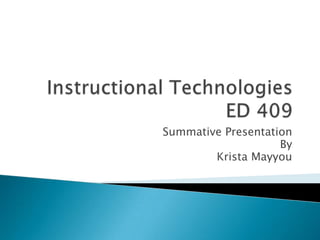
Summative Presentation
- 1. Instructional TechnologiesED 409 Summative Presentation By Krista Mayyou
- 2. As this class has progressed I have learned a number of things. One of the things I have learned about technology is the fact that there are standards that need to be followed when you are teaching your students about technology. This means that not only do we need to worry about following the content area standards, we need to include the ISTE standards in our lessons. What I’ve Learned
- 3. Just from my experience at Mitchell I have seen that the third ISTE standard has been the primary focus: 3 Technology productivity tools > Students use technology tools to enhance learning, increase productivity, and promote creativity. > Students use productivity tools to collaborate in constructing technology-enhanced models, prepare publications, and produce other creative works. However I know that all standards need to be included because they are very important for our developing students.
- 4. Another thing that I learned in this class was just how dangerous the internet has become for our students. While doing my student teaching, an expert came in to tell the school all about the creepy people out there who try to hurt us through the internet and all of the things we can do to help keep our students safe. I need to make sure that I have previewed the websites my students will be using. This helps us avoid any inappropriate places.
- 5. Not only have I learned what needs to be covered when teaching with technology, I have learned how to set up certain forms of technology. When I first got to my 2nd placement, the SMARTboardhad never been used. I made sure it was connected and ready to be used.
- 6. This is a picture of me with my setup and working SMARTboard. I know it’s dark. My teacher was having difficulty taking pictures. Miss Mayyou
- 7. Once the SMARTboard had been setup, it was time for the students to get a chance to use this wonderful tool. One of my favorite programs is the SMART notebook. Awesome program!!! I would model for the students how to use the markers and how to move pictures or words around.
- 8. In this picture I am showing the students what I would like them to do when they get a chance to come up to the board. Miss Mayyou and the SMARTboard
- 9. Here is a picture of one of the students getting a chance to practice using the SMARTboard. The students’ love to come up to the board. Chris and the SMARTboard
- 10. One activity that the students’ seem to enjoy the most is when we they get to answer questions on the SMARTboard. I will have had them do a worksheet to see how they have paid attention to what we were learning. I retype the worksheet on the SMARTboard so the students get a chance to come up and write or move the already typed answer to the correct blank. This is a great way to review or check for prior knowledge.
- 11. This is a snapshot of our class reviewing for our Social Studies test using the SMART notebook tool. Review
- 12. This is an image of Brittany getting a chance to come up to the board and write her ideas.
- 13. During my time at Mitchell Elementary I have taught my teacher a number of programs that can be used to include technology in the lessons. She wanted to create a concept map for the students to help them understand about different regions we have on our planet. I showed her the Web 2.0 tool bubbl.us. I have included a copy of our class concept map.
- 14. This is a copy of the concept map created on bubbl.us.
- 15. The students enjoyed this activity because they were able to go up and use the SMARTboard keyboard to type in the answers. It was very difficult to watch since the students don’t know their keyboarding skills, but this will be something to work on in future lessons. One of the primary things I have learned after taking this class is that technology is fantastic and kids are excited to use it.
- 16. I have found that they desire to get a chance to use whatever technology they can get their hands on. I was impressed to see that the student’s weren’t afraid to make mistakes. In fact they seemed to be brimming with confidence when they walked up to the board. I like to see that even though the technology is something new, they are all willing to give it a try.
- 17. A joyous face after success with the SMARTboard.
- 18. This face in the picture says it all. I am happy that I have become so comfortable with technology. I am keeping my fingers crossed in the hope that my future school will have amazing technology that I can use to help shape my student’s minds. Like I had said earlier in this presentation, technology is our way of the future. If I keep an open mind to using technology in the classroom, the students will be excited to use the technology. I hope to guide my students on the right path towards technology appreciation.
- 19. I hope to keep encouraging my students to take chances when it comes to using technology. You can do a number of wonderful things if you are not afraid to use technology. The only hope would be that your school can keep up with the times and give you the aide you need. Be positive and open minded. You will learn quickly.
- 20. THE END!