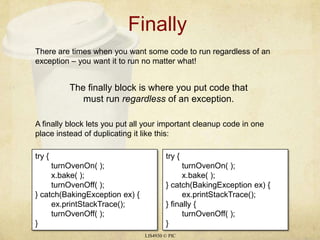
14b exceptions
- 1. Finally LIS4930 © PIC There are times when you want some code to run regardless of an exception – you want it to run no matter what! The finally block is where you put code that must run regardless of an exception. A finally block lets you put all your important cleanup code in one place instead of duplicating it like this: try { turnOvenOn( ); x.bake( ); turnOvenOff( ); } catch(BakingException ex) { ex.printStackTrace(); turnOvenOff( ); } try { turnOvenOn( ); x.bake( ); } catch(BakingException ex) { ex.printStackTrace(); } finally { turnOvenOff( ); }
- 2. A Method Can Throw More Than One Exception LIS4930 © PIC public class Laundry { public void doLaundry( ) throws PantsException, ShoeException { // code that could throw either exception } } public class Foo { public void go( ) { Laundry laundry = new Laundry( ); try { laundry.doLaundry( ); } catch(PantsException ex) { // recovery code } catch(ShoeException ex) { // recovery code } } }
- 3. Exceptions Are Polymorphic LIS4930 © PIC Don’t forget Exceptions are objects so a ClothingException can be extended into ShirtExceptions, PantsExceptions, and DressExceptions. Therefore: 1 2 You can DECLARE exceptions using a supertype of the exceptions you throw. You can CATCH exceptions using a supertype of the exception thrown. Just because you CAN catch everything with one big super polymorphic catch, doesn’t mean you SHOULD. Write a different catch block for each exception that you need to handle uniquely. Look at page 330 for an example of polymorphic exceptions
- 4. Catching Multiple Exceptions Multiple catch blocks must be ordered from smallest to biggest. You can’t put bigger baskets above smaller baskets. LIS4930 © PIC Don’t do this! try { laundry.doLaundry( ) } catch (ClothingExceptionce) { // recovery code goes here } catch (ShoeException se ) { // recovery code goes here } catch (DressException de) { // recovery code goes here }
- 5. Paying It Forward LIS4930 © PIC If you don’t want to handle an exception you can just throw it yourself so that whomever calls YOU will have to handle the exception. If you call a risky method that does throw an exception, instead of you handling it, you can keep throwing it. public void foo( ) throws PantsException, ShoeException { // call risky method without a try/catch block laundry.doLaundry( ); }
- 6. Ducking (by paying it forward) Only Delays the Inevitable LIS4930 © PIC public class Washer { Laundry laundry = new Laundry( ); public void foo( ) throws ClothingException{ laundry.doLaundry( ); } public static void main(String[] args) throws ClothingException{ Washer a = new Washer( ); a.foo( ); } } 1 2 3 4 doLaundry( ) throws a ClothingException foo( ) ducks the exception main( ) ducks the exception The JVM shuts down
- 7. Handle or Declare! LIS4930 © PIC So now we’ve seen both ways to satisfy the compiler when you call a risky (exception-throwing) method. 1 2 HANDLE – Wrap the risky call in a try/catch block DECLARE – duck it / pay it forward Let’s look at the sequencer to see how each method works.
- 8. Exception Rules LIS4930 © PIC 1 2 3 4 You cannot have a catch or finally without a try You cannot put code between the try and the catch A try MUST be followed by either a catch or a finally A try with only a finally (no catch) must still declare the exception void go ( ) { Foof = new Foo( ); f.foof( ); catch(fooException ex) { } } try { x.doStuff( ); } finally { // cleanup } try { x.doStuff( ); } inty = 43; } catch (Exception ex ) { } void go ( ) throws FooException { try { x.doStuff( ); } finally { } }
- 9. Familiar Example LIS4930 © PIC But, what about this? We now know what this means.
- 10. Input and Output The java.iopackage includes a rich collection of different classes to support I/O. Different classes provide different ways for programs to organize and retrieve data. Java programs do not communicate directly with external devices, instead they create a stream object to connect the program to the device. Each stream functions as a conduit that establishes a path for the data to flow between the program and the I/O device. LIS4930 © PIC
- 11. Streams Java supports several different streams for different purposes. LIS4930 © PIC Output Stream Executing Program File (on disk) Input Stream Executing Program File (on disk)
- 12. Stream Hierarchy LIS4930 © PIC Output Stream (abstract) Input Stream (abstract) FileOutputStream FileInputStream to write raw bytes to read raw bytes ObjectOutputStream ObjectInputStream to write whole objects to read whole objects FilterOutputStream FilterInputStream DataOutputStream DataInputStream to write primitive values to read primitive values
- 13. Using Streams Open the file for input, instantiating associated stream objects. Call read methods to retrieve part of or the entire stream’s content. Close the file/stream. LIS4930 © PIC Input Streams Output Streams Open the file for output, instantiating associated stream objects. Call read methods to write data into the stream. Close the file/stream.
- 14. DataInputStreams & DataOutputStreams LIS4930 © PIC FileOutputStream FileInputStream DataOutputStream DataInputStream Executing Program Executing Program File (on disk) File (on disk)
- 15. Text Files LIS4930 © PIC Input Stream Input Stream Output Stream Output Stream BufferedReader Writer Reader Executing Program Executing Program Executing Program Executing Program Reader Writer File (on disk) File (on disk) File (on disk) File (on disk) BufferedWriter
- 16. Familiar Example LIS4930 © PIC Now we know what this means What if we didn’t “duck” the exceptions?
- 17. Input and Output of Files LIS4930 © PIC Input Stream Input Stream Output Stream Use a FileReader/FileWriter objects as your “Reader” conduit. BufferedReader FileReader Executing Program Executing Program Executing Program FileReader FileWriter File (on disk) File (on disk) File (on disk) BufferedWriter