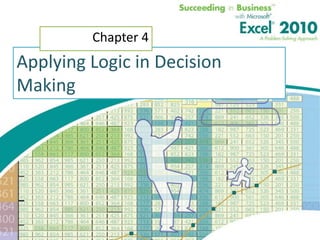
Chapter.04
- 1. Chapter 4 Applying Logic in Decision Making
- 2. Chapter Introduction • Tools that allow comparison of data as well as analysis of sets of data using multiple criteria • Boolean logical values (TRUE and FALSE) • Boolean logical functions (AND, OR, and NOT) • Specifying different cell formats based on whether a set of criteria is met • Application of different outcomes to results of logical tests that are TRUE versus those that are FALSE Succeeding in Business with Microsoft Excel 2010 2
- 3. Chapter Introduction (continued) • Functions covered in this chapter: AND, IF, NOT, OR To go to Level 1, click here To go to Level 2, click here To go to Level 3, click here Succeeding in Business with Microsoft Excel 2010 3
- 4. Functions Covered in this Chapter • AND • IF • NOT • OR Succeeding in Business with Microsoft Excel 2010 4
- 5. Level 1 Objectives: Analyzing Data Using Relational Operators & Boolean Logical Functions • Understand the Boolean logical values TRUE and FALSE • Build formulas with relational operators • Evaluate criteria using the Boolean logical functions AND, OR, and NOT • Apply conditional formatting to highlight key information in a worksheet Succeeding in Business with Microsoft Excel 2010 5
- 6. Reviewing Financial Criteria Related to Credit • Dun & Bradstreet® (D&B) – Widely used financial reporting services – Provides financial information about corporations and institutions and extensive analyses on each company’s creditworthiness and payment history (PAYDEX® index) • Create formulas by applying several credit approval indicator rules to each customer’s data Succeeding in Business with Microsoft Excel 2010 Level 1 home 6
- 7. Sample Worksheet D&B data includes credit rating class, PAYDEX score, and stress risk class. Succeeding in Business with Microsoft Excel 2010 Level 1 home 7
- 8. Using Relational Operators to Compare Two Values • To determine if the relational expression is TRUE or FALSE • Can be used to compare – Two values – Text labels – Dates Succeeding in Business with Microsoft Excel 2010 Level 1 home 8
- 9. Using Relational Operators Succeeding in Business with Microsoft Excel 2010 Level 1 home 9
- 10. Using Relational Operators Succeeding in Business with Microsoft Excel 2010 Level 1 home 10
- 11. Using Boolean Logical Functions to Evaluate a List of Values and Determine a Single True or False Value AND Used to determine if all arguments are TRUE OR Used to determine if either argument is TRUE NOT Evaluates only one logical argument to determine if it is FALSE Succeeding in Business with Microsoft Excel 2010 Level 1 home 11
- 12. Outcomes for the AND Function Using Two Inputs Succeeding in Business with Microsoft Excel 2010 Level 1 home 12
- 13. Outcomes for the OR Function Using Two Inputs Succeeding in Business with Microsoft Excel 2010 Level 1 home 13
- 14. Outcomes of the NOT Function (Single Input) Succeeding in Business with Microsoft Excel 2010 Level 1 home 14
- 15. Using the OR Function to Evaluate Criteria • OR (logical1,logical2,….) • Returns a value of TRUE if either criteria is met • Returns a value of FALSE only if all arguments in the function are FALSE Succeeding in Business with Microsoft Excel 2010 Level 1 home 15
- 16. Using the OR Function Succeeding in Business with Microsoft Excel 2010 Level 1 home 16
- 17. Using the AND Function to Evaluate Criteria • AND (logical1,logical2,…) • Returns a value of TRUE only if all arguments in the function are TRUE Succeeding in Business with Microsoft Excel 2010 Level 1 home 17
- 18. Using the AND Function Succeeding in Business with Microsoft Excel 2010 Level 1 home 18
- 19. Using the AND Function Succeeding in Business with Microsoft Excel 2010 Level 1 home 19
- 20. Using the NOT Function to Evaluate Criteria • NOT (logical1) • Takes only one argument and changes a single TRUE value to FALSE or vice versa – NOT(TRUE) returns the value of FALSE – NOT(FALSE) returns the value of TRUE Succeeding in Business with Microsoft Excel 2010 Level 1 home 20
- 21. Using the NOT Function Succeeding in Business with Microsoft Excel 2010 Level 1 home 21
- 22. Applying Conditional Formatting to a Worksheet • Identifies a set of conditions and specifies formatting of a cell if those conditions are met • Criteria can be specified based on: – Value in the cell being formatted – Results of a specified formula that returns a Boolean value Succeeding in Business with Microsoft Excel 2010 Level 1 home 22
- 23. Applying Conditional Formatting Based on Cell Value • Select cell or cell range to be formatted • Click Conditional Formatting button arrow in Styles group on Home tab • Select Data Bars, Color Scales, or Icon Sets from the menu to open a gallery of options • Point to a format to preview it in the selected cells, and click the desired format to apply it Succeeding in Business with Microsoft Excel 2010 Level 1 home 23
- 24. Applying Conditional Formatting Based on Cell Value Succeeding in Business with Microsoft Excel 2010 Level 1 home 24
- 25. Conditional Formatting Based on Cell Value Succeeding in Business with Microsoft Excel 2010 Level 1 home 25
- 26. Conditional Formatting Based on Cell Value Succeeding in Business with Microsoft Excel 2010 26
- 27. Conditional Formatting Based on Cell Value Succeeding in Business with Microsoft Excel 2010 Level 1 home 27
- 28. Applying Conditional Formatting Based on the Results of a Formula • Highlight a single row as the range • Specify two separate conditions based on two different formulas Succeeding in Business with Microsoft Excel 2010 Level 1 home 28
- 29. Conditional Formatting Based on the Results of a Formula Succeeding in Business with Microsoft Excel 2010 Level 1 home 29
- 30. Conditional Formatting Based on the Results of a Formula Succeeding in Business with Microsoft Excel 2010 Level 1 home 30
- 31. Level 1 Summary • Tools that allow you to evaluate and compare both text and numeric data – Relational operators (>,<,>=, <=, =, <>) – Boolean logical functions (AND, OR, and NOT) • Both relational operators and Boolean functions return a Boolean logical value, TRUE or FALSE • Using the Conditional Formatting tool Succeeding in Business with Microsoft Excel 2010 31
- 32. Level 2 Objectives: Analyzing Data Using IF Functions and Nested Functions • Understand how to build formulas with nested functions • Write IF functions to evaluate TRUE/FALSE values and perform calculations • Nest functions within an IF statement • Construct a simple nested IF function Succeeding in Business with Microsoft Excel 2010 32
- 33. Introduction to IF Functions and Nested Functions • IF function – Boolean logical function that returns different values (TRUE or FALSE) depending on how the specified condition evaluates – =IF(logical_test,value_if_true,value_if_false) • Nested function (permitted by IF function) – Contains additional formulas and/or functions as one or more of its arguments • Provides flexibility of choosing between two different sets of criteria, and up to seven different levels of logical tests Succeeding in Business with Microsoft Excel 2010 Level 2 home 33
- 34. Writing an IF Function with a Logical Test That Evaluates TRUE/FALSE Values Succeeding in Business with Microsoft Excel 2010 Level 2 home 34
- 35. Writing an IF Function with a Logical Test That Performs a Simple Calculation Succeeding in Business with Microsoft Excel 2010 Level 2 home 35
- 36. Writing an IF Function with a Logical Test That Performs a Simple Calculation Succeeding in Business with Microsoft Excel 2010 Level 2 home 36
- 37. Writing IF Functions with Nested Functions Succeeding in Business with Microsoft Excel 2010 Level 2 home 37
- 38. Constructing a Simple Nested IF Function Nesting IF functions, one inside the other, allows you to ask a question, then another question depending on the outcome of the first question, and so on Succeeding in Business with Microsoft Excel 2010 Level 2 home 38
- 39. Constructing a Simple Nested IF Function Succeeding in Business with Microsoft Excel 2010 Level 2 home 39
- 40. Constructing a Simple Nested IF Function • An IF function can be used to evaluate a logical test. • However, if the logical test results in a FALSE value, another calculation is needed. Succeeding in Business with Microsoft Excel 2010 Level 2 home 40
- 41. Constructing a Simple Nested IF Function Succeeding in Business with Microsoft Excel 2010 Level 2 home 41
- 42. Order of Logical Tests • Must match established criteria for non- mutually exclusive criteria • Can be placed in any order for mutually exclusive criteria • Using a specific order can save considerable amount of work for criteria between a range of values Succeeding in Business with Microsoft Excel 2010 Level 2 home 42
- 43. Order of Logical Tests • Order of logical tests for non-mutually exclusive criteria • Order of logical tests for mutually exclusive criteria • Order of logical tests for criteria between a range of values Succeeding in Business with Microsoft Excel 2010 Level 2 home 43
- 44. Level 2 Summary • Applying Boolean logic within an IF statement • IF function allows you to determine if an expression is TRUE or FALSE, and to return a value other than TRUE or FALSE (e.g., text or numeric values) • Additional IF statements and other Excel functions can be nested within an IF function Succeeding in Business with Microsoft Excel 2010 44
- 45. Level 3 Objectives: Creating Complex Logical Constructs for Solving Problems • Combine sets of criteria in an IF function • Create a none of construct to perform a logical test • Create an only construct to perform a logical test • Solve more complex problems using nested IFs and Boolean logical functions Succeeding in Business with Microsoft Excel 2010 45
- 46. Evaluating More Complex Criteria • Techniques to create more complex logical constructs (combinations of multiple logical operations) to determine if none of the criteria are TRUE for a list of items, even if only certain criteria are TRUE for a list of items • By nesting levels of IF functions, multiple sets of criteria can be sequentially analyzed until a final value is returned Succeeding in Business with Microsoft Excel 2010 Level 3 home 46
- 47. Using an IF Function to Combine Sets of Criteria • Reject • Further Evaluate • Accept Succeeding in Business with Microsoft Excel 2010 Level 3 home 47
- 48. Using an IF Function to Combine Sets of Criteria Succeeding in Business with Microsoft Excel 2010 Level 3 home 48
- 49. Using an IF Function to Combine Sets of Criteria Succeeding in Business with Microsoft Excel 2010 Level 3 home 49
- 50. Using the None Of Construct • Evaluates if none of the rules are met • Combines two steps into one by nesting the formula • Example: =NOT(OR(K3:K21)) Succeeding in Business with Microsoft Excel 2010 Level 3 home 50
- 51. Using the None Of Construct Succeeding in Business with Microsoft Excel 2010 Level 3 home 51
- 52. Using the Only Construct • Determines if only Rule #1 evaluates to TRUE, and, if so, to recommend further evaluation; OR if only Rule #2 and/or Rule #3 evaluates to TRUE and not Rule #1 • Always has a positive condition to be evaluated AND a negative condition to be evaluated – An OR function is required for either the positive condition or the negative condition if more than one item being evaluated falls in that category Succeeding in Business with Microsoft Excel 2010 Level 3 home 52
- 53. Using the Only Construct Succeeding in Business with Microsoft Excel 2010 Level 3 home 53
- 54. Using the Only Construct Succeeding in Business with Microsoft Excel 2010 Level 3 home 54
- 55. Nesting Boolean Logical Operators to Analyze Criteria Evaluate all parts of the Further Evaluate criteria Succeeding in Business with Microsoft Excel 2010 Level 3 home 55
- 56. Completing the Complex Nested IF Formula Succeeding in Business with Microsoft Excel 2010 Level 3 home 56
- 57. Completing the Complex Nested IF Formula Succeeding in Business with Microsoft Excel 2010 Level 3 home 57
- 58. Level 3 Summary • More complex logical constructs – “None of” construct – “Only” construct • Combining constructs to solve more complex logical tasks, nesting IF functions, relational operators, and Boolean functions within the same formula Succeeding in Business with Microsoft Excel 2010 58
- 59. Chapter Summary • Relational operators (>, <, >=, <=, =, <>) and the Boolean logical functions AND, OR, and NOT allow you to evaluate and compare both text and numeric data. • Applying Boolean logic with an IF statement – TRUE/FALSE • Complex logical constructs – None of – Only Succeeding in Business with Microsoft Excel 2010 59
- 60. Chapter Summary Succeeding in Business with Microsoft Excel 2010 60