Storage
•Descargar como PPT, PDF•
0 recomendaciones•484 vistas
This document discusses various computer storage devices. It begins by covering floppy disks, zip disks, and how to protect data on magnetic storage disks. It then discusses optical storage devices like CDs, DVDs, describing their read/write capabilities and storage capacities. Emerging technologies like fluorescent multilayer discs and solid state storage devices are also introduced. The document aims to teach about different storage media available for personal computers.
Denunciar
Compartir
Denunciar
Compartir
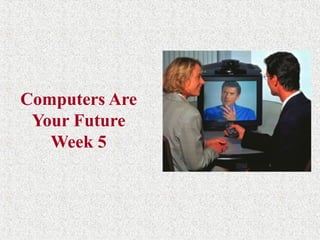
Recomendados
Recomendados
Más contenido relacionado
La actualidad más candente
La actualidad más candente (20)
Destacado
Destacado (20)
The purpose of different types of computer systems

The purpose of different types of computer systems
Similar a Storage
Similar a Storage (20)
Último
Último (20)
Strategize a Smooth Tenant-to-tenant Migration and Copilot Takeoff

Strategize a Smooth Tenant-to-tenant Migration and Copilot Takeoff
AWS Community Day CPH - Three problems of Terraform

AWS Community Day CPH - Three problems of Terraform
Bajaj Allianz Life Insurance Company - Insurer Innovation Award 2024

Bajaj Allianz Life Insurance Company - Insurer Innovation Award 2024
TrustArc Webinar - Unlock the Power of AI-Driven Data Discovery

TrustArc Webinar - Unlock the Power of AI-Driven Data Discovery
Workshop - Best of Both Worlds_ Combine KG and Vector search for enhanced R...

Workshop - Best of Both Worlds_ Combine KG and Vector search for enhanced R...
Repurposing LNG terminals for Hydrogen Ammonia: Feasibility and Cost Saving

Repurposing LNG terminals for Hydrogen Ammonia: Feasibility and Cost Saving
Apidays New York 2024 - Scaling API-first by Ian Reasor and Radu Cotescu, Adobe

Apidays New York 2024 - Scaling API-first by Ian Reasor and Radu Cotescu, Adobe
TrustArc Webinar - Stay Ahead of US State Data Privacy Law Developments

TrustArc Webinar - Stay Ahead of US State Data Privacy Law Developments
Bajaj Allianz Life Insurance Company - Insurer Innovation Award 2024

Bajaj Allianz Life Insurance Company - Insurer Innovation Award 2024
Polkadot JAM Slides - Token2049 - By Dr. Gavin Wood

Polkadot JAM Slides - Token2049 - By Dr. Gavin Wood
Scaling API-first – The story of a global engineering organization

Scaling API-first – The story of a global engineering organization
Automating Google Workspace (GWS) & more with Apps Script

Automating Google Workspace (GWS) & more with Apps Script
ProductAnonymous-April2024-WinProductDiscovery-MelissaKlemke

ProductAnonymous-April2024-WinProductDiscovery-MelissaKlemke
Strategies for Unlocking Knowledge Management in Microsoft 365 in the Copilot...

Strategies for Unlocking Knowledge Management in Microsoft 365 in the Copilot...
Apidays Singapore 2024 - Building Digital Trust in a Digital Economy by Veron...

Apidays Singapore 2024 - Building Digital Trust in a Digital Economy by Veron...
Storage
- 2. Slide 2 Computers Are Your Future Storage Devices
- 3. Slide 3 What You Will Learn About How data is stored on both hard and floppy disks The various optical storage media available for personal computers
- 4. Slide 4 Floppy and Zip Disks and Drives A disk or diskette is a portable storage medium. High-density floppy disks that are commonly used today store 1.44 MB of data for PC and 1.2 for Mac. Disks work with a disk drive. Zip disks is a magnetic portable storage medium store up to 750 MB of data and are not downwardly compatible with floppy disks. Zip Drive Floppy Drive Floppy Disk
- 5. Slide 5 Protecting the Data on Your Disks Don’t touch the surface of the disk. Don’t expose disk to magnetic fields. Avoid contamination (food, drink). Avoid condensation. Avoid excessive temperatures.
- 6. Slide 6 Optical Storage Devices Uses laser beams to read patterns (pits / land) of data encoded on the surface of plastic disc Pit = 0 land = 1
- 7. Slide 7 CD Discs and Drives CD-ROM stands for Compact Disc- Read Only Memory. Data recorded on them are to be read many times but it be changed CD-ROM drives can not write data to discs. They are capable of storing 700 MB of data. How many Floppy disk? They are used for storing operating systems, large application programs, and multimedia programs.
- 8. Slide 8 CD-R and CD-RW Discs and Recorders CD-R Discs can be read and written to. Discs can only be written to “once.” CD-R drives are capable of reading and writing data. CD-RW Discs can be read and written to. Discs are erasable. Discs can be written to many times. CD-RW drives are capable of reading, writing, and erasing data.
- 9. Slide 9 DVD Discs and Drives DVD stands for Digital Video Disc. DVD technology is similar to CD-ROM technology. DVDs are capable of storing up to 17GB of data. The data transfer rate of DVD drives is comparable to that of hard disk drives.
- 10. Slide 10 DVD-RW and DVD+RW Discs DVD-R and DVD+R drives have the ability to read/write data. DVD-RW and DVD+RW drives allow you to write, erase, and read from a disc many times.
- 11. Slide 11 Protecting Data on Discs Do not expose discs to excessive heat. Do not touch underside of discs. Do not write on the label side of discs with a hard instrument. Do not stack discs. Store discs in original boxes.
- 12. Slide 12 The Future of Storage FMD-ROM • Fluorescent (very bright) multilayer disc-read-only memory. • Each layer of the disc contains data. • Layer is transparent enough for light to shine through. • Laser can focus on one layer at a time. • Allows for additional storage capability.
- 13. Slide 13 Solid State Storage Devices Solid state storage devices use nonvolatile memory chips to retain data. They do not have moving parts. They are small, lightweight, reliable, and portable.
- 14. Slide 14 Compact Flash Memory Flash Memory Smart Card Micro Drive Memory Stick PC Card Solid State Storage Devices
- 15. Slide 15 Flash memory cards Smart media cards CompactFlash cards USB : Thumb drive / flash memory / jump drive / pen drive / flash drive
- 16. Slide 16 Smart card Is a credit card sized device that combines flash memory with a tiny microprocessor enabling the card to process as well as save information Digital cash system User can purchase a prepaid amount of electronically stored money. Used in many systems as parking, tools, transport fares, …
