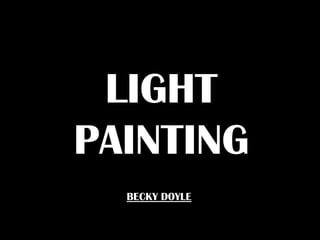
Light painting presentation
- 1. LIGHT PAINTING BECKY DOYLE
- 2. FAMOUS LIGHT PAINTERS. PABLO PICASSO
- 3. This is the original picture in which Liam is stood behind spinning the Christmas lights round in a circle. The shutter speed on the camera was set at number 8 and this is how the effects were created. The problem with the picture is that you can see everything in the back ground, so in Photoshop I can edit the picture to blank out the background to completely black. Below is the picture after I have edited it on Photoshop. I made 3 layers with the same picture and on each one I took the brightness right down and the contrast all the way up. This made the background go completely black. On the second layer, I took the opacity down to 16% and moved it over On the third layer I changed slightly so it wasn’t on line with the first layer. the opacity to 43% and moved it over a bit more than the second, so it created a staggered effect of the image. I decided to select the middle of the image and copy and paste it 3 times, to make it look like an ‘army’. On the new 3 layers I decided to use the colour balance adjustment to change the colours of the lights because I didn’t' just want them to pinks, reds and purples. I positioned them next to each other so I ended up
- 4. In the original picture we can see Jenny waving or spinning the Christmas lights round. It created this wild coloured tangled lighting. Again when this was being shot the shutter speed was set to number 8. It captured everything that went on in them 8 seconds. Like the previous picture I create 3 layers of this picture and took the brightness down on them all and the contrast up so the background would go completely black so we can just see the lights. On the first layer I left the opacity at 100% so that could be my base for the other 2 pictures. On the second layer I changed the hue of the image and it created a bright red colour and I changed the opacity to 90%. On the third layer I changed the opacity 47% and changed the hue to a lower number, and once this was layered over the second, the red and the light purple colour covered each other. Once I did that I brought the brightness down again for the last time and this is how it ended up a bright pink colour. It’s very simple compared to the first one I did. I think this could have been more effective if I moved the images slightly
- 5. The original picture for this is darker than the others because we used a different type of light. For this Liam and Carrie were throwing glow sticks to each other, and the effect it created was that it looks like they are having a dual. You would see this sort of light painting in films such as Harry Potter, because it looks very magical and surreal. Like the other two I created three layers of the original picture and took the brightness right down and the contrast up. This was to get a black background so the light stood out more. On the second layer I change the hue and colour balance so it ended up yellow. I think green and yellow go together well and this photo looks really good. On the third layer I took the brightness down again and change the opacity to 50& and I moved it to the right so created a blurred effect. It looks fantasy like and I like the way the glows ticks really stand out in the picture, and then when the sticks actually move I like the way they are faded compared