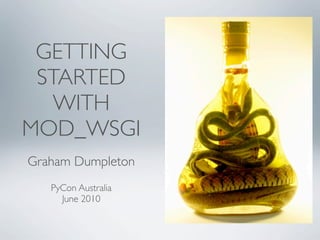
Getting Started with mod_wsgi: A Guide to Configuring Apache for Python Web Apps
- 1. GETTING STARTED WITH MOD_WSGI Graham Dumpleton PyCon Australia June 2010
- 2. WHAT IS WSGI? • Specification for an interface between web servers and Python web applications or frameworks. • Intended to promote web application portability across a variety of web servers. • PEP 333 - http://www.python.org/dev/peps/pep-0333 • More Information - http://www.wsgi.org
- 3. WHAT IS MOD_WSGI? • An Apache module to support hosting WSGI applications in conjunction with the Apache web server. • Interceptsrequests to designated URLs and passes requests off to the WSGI application specified in the target WSGI script file that the URL maps to.
- 4. HELLO WORLD def application(environ, start_response): status = '200 OK' output = 'Hello World!' response_headers = [('Content-type', 'text/plain'), ('Content-Length', str(len(output)))] start_response(status, response_headers) return [output]
- 5. MAPPING A URL • Mapping WSGI application at root of web server. WSGIScriptAlias / /home/grumpy/example-1/hello.wsgi • Mapping WSGI application at sub URL of web server. WSGIScriptAlias /suburl /home/grumpy/example-1/hello.wsgi
- 6. FORBIDDEN client denied by server configuration: /home/grumpy/example-1/hello.wsgi
- 7. DENY FROM ALL • By default Apache denies access to everything. <Directory /> Order deny,allow Deny from all </Directory> • Thus we need to open up access to our script. <Directory /home/grumpy/example-1> Order deny,allow Allow from all </Directory>
- 8. FORBIDDEN (13)Permission denied: access to / denied
- 9. DRWXR-X--- • Apache server child processes runs as a special user. • The Apacheuser must be able to search directories down to where the WSGI script file is located. • User account home directories often have permissions of drwxr-x--- and access is thereby restricted. • Make directories accessable to others. chmod o+rx /home/grumpy • Better still, don’t put WSGI script files under home directories.
- 10. INTERNAL SERVER ERROR (13)Permission denied: mod_wsgi (pid=666, process='', application='tests.example.com|'): Call to fopen() failed for '/home/ grumpy/example-1/echo.wsgi'.
- 11. -RW-R----- • Apache server child processes runs as a special user. • The Apache user must be able to read the WSGI script file. •A user account umask of 0007 will result in files being created with permissions of -rw-r----- and access is thereby restricted. • Make files readable to others. chmod o+r /home/grumpy/example-1/hello.wsgi
- 12. SUCCESS
- 13. DJANGO APPLICATION • Install Django. • Create an empty project. mkdir /home/grumpy/example-2 cd /home/grumpy/example-2 django-admin.py startproject mysite • Run the Django development server. python mysite/manage.py runserver
- 14. SUCCESS
- 15. DJANGO WSGI SCRIPT import os import sys os.environ['DJANGO_SETTINGS_MODULE'] = 'mysite.settings' import django.core.handlers.wsgi application = django.core.handlers.wsgi.WSGIHandler()
- 16. DJANGO APACHE CONFIG WSGIScriptAlias / /home/grumpy/example-2/apache/mysite.wsgi <Directory /home/grumpy/example-2/apache> Order deny,allow Allow from all </Directory>
- 17. INTERNAL SERVER ERROR raise ImportError("Could not import settings '%s' (Is it on sys.path? Does it have syntax errors?): %s" % (self.SETTINGS_MODULE, e)) ImportError: Could not import settings 'mysite.settings' (Is it on sys.path? Does it have syntax errors?): No module named mysite.settings
- 18. SYS.PATH • Pythonmodules/packages are not imported relative to current working directory. • Python modules/packages are not imported relative to the directory containing the WSGI script file. • The PYTHONPATH of the user who owns the WSGI script file is not consulted. • Therefore must explicitly designate directories to search for Python modules/packages.
- 19. SYS.PATH.INSERT() import os import sys root = os.path.join(os.path.dirname(__file__), '..') sys.path.insert(0, root) os.environ['DJANGO_SETTINGS_MODULE'] = 'mysite.settings' import django.core.handlers.wsgi application = django.core.handlers.wsgi.WSGIHandler()
- 20. SUCCESS
- 21. VIRTUAL ENVIRONMENT • Create and activate virtual environment cd /home/grumpy/example-2 virtualenv --no-site-packages environ source environ/bin/activate • Install Django and other required packages. easy_install Django
- 22. SUCCESS
- 23. INTERNAL SERVER ERROR ImportError: No module named django.core.handlers.wsgi
- 24. SYS.PATH.INSERT() import os import sys root = os.path.join(os.path.dirname(__file__), '..') sys.path.insert(0, root) packages = os.path.join(root, 'environ/lib/python2.6/site-packages' sys.path.insert(0, packages) os.environ['DJANGO_SETTINGS_MODULE'] = 'mysite.settings' import django.core.handlers.wsgi application = django.core.handlers.wsgi.WSGIHandler()
- 25. SITE.ADDSITEDIR() import os import sys import site root = os.path.join(os.path.dirname(__file__), '..') sys.path.insert(0, root) packages = os.path.join(root, 'environ/lib/python2.6/site-packages' site.addsitedir(packages) os.environ['DJANGO_SETTINGS_MODULE'] = 'mysite.settings' import django.core.handlers.wsgi application = django.core.handlers.wsgi.WSGIHandler()
- 26. ACTIVATE THIS import os import sys root = os.path.join(os.path.dirname(__file__), '..') sys.path.insert(0, root) activate_this = os.path.join(root, 'environ/bin/activate_this.py') execfile(activate_this, dict(__file__=activate_this)) os.environ['DJANGO_SETTINGS_MODULE'] = 'mysite.settings' import django.core.handlers.wsgi application = django.core.handlers.wsgi.WSGIHandler()
- 27. SITE-PACKAGES • Using sys.path.insert() allows directory to be placed first, but .pth files do not get processed. • Using site.addsitedir() results in .pth files being processed, but new directories get placed last. • Using activate_this.py results in .pth files being processed and sys.path reordered such that new directories get placed first. • Value of sys.prefix is however altered by activate_this.py and no certainty over whether this may cause later issues.
- 28. SUCCESS
- 29. DJANGO ADMIN PAGES • Add ‘django.contrib.admin’ to INSTALLED_APPS in the file ‘mysite/settings.py’. • Add (r'^admin/', include(admin.site.urls)) to 'urlpatterns’ in the file ‘mysite/urls.py’. • Configure ‘DATABASES’ in the file ‘mysite/settings.py’. • Synchronise database model. python mysite/manage.py syncdb
- 30. SUCCESS
- 31. NOT FOUND
- 32. STATIC MEDIA FILES • Django’s static media files are only served automatically by the Django development server and not when using Django WSGIHandler object. • Mustmanually map any static media files to appropriate sub URL in Apache.
- 33. ALLOW FROM ALL WSGIScriptAlias / /home/grumpy/example-2/apache/mysite.wsgi <Directory /home/grumpy/example-2/apache> Order deny,allow Allow from all </Directory> Alias /media/ /home/grumpy/example-2/media/ <Directory /home/grumpy/example-2/media/> Order deny,allow Allow from all </Directory>
- 34. SUCCESS
- 35. SUMMARY OF MAIN POINTS • Need to tell Apache what resources it should allow access to. • Apache user needs access to WSGI script file/directory. • Application user needs read access to source code. • Application user needs to be able to write to data directories. • Python needs to know where to search for modules/packages.
- 36. ONLINE RESOURCES • The mod_wsgi documentation. http://www.modwsgi.org http://code.google.com/p/modwsgi/wiki/WhereToGetHelp http://code.google.com/p/modwsgi/wiki/VirtualEnvironments http://code.google.com/p/modwsgi/wiki/ReloadingSourceCode • Personal blog posts. http://blog.dscpl.com.au
Notas del editor
- \n
- \n
- \n
- \n
- \n
- \n
- \n
- \n
- \n
- \n
- \n
- \n
- \n
- \n
- \n
- \n
- \n
- \n
- \n
- \n
- \n
- \n
- \n
- \n
- \n
- \n
- \n
- \n
- \n
- \n
- \n
- \n
- \n
- \n
- \n
- \n
