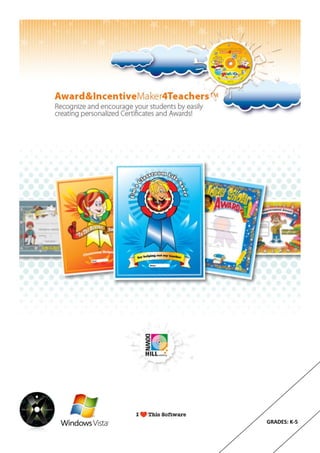
K-5 Award Maker 4 Teachers
- 1. GRADES: K-5
- 3. Award Maker 4 TeachersTM Recognize your students for individual achievement by easily creating personalized Certificates and Awards! pp Copyright © 2009 by DownHill Publishing LLC. Program Designed by Ramón Abajo. All rights reserved. The software and the manual are owned by DownHill Publishing LLC and is protected by United States copyright laws and international treaty provisions. Therefore, you must treat the software like any other copyrighted material (e.g. a book or musical recording) EXCEPT that you may either (a) make a copy of the software solely for backup or archival purposes, or (b) transfer the software to a single hard disk (single user) or multiple hard disks (with purchase of a school site license). ISBN 1-883903-08-4 DownHill Publishing LLC 36 Clover St. Newark, NJ 07105 USA (800) 203-0612 E-mail: info@ downhillpublishing.com Visit us on the internet: www.downhillpublishing.com The software and book are sold as they are, without warranty of any kind, either expressed or implied. While every precaution has been taken in the preparation of this book, the publisher and the author assume no responsibility for errors or omissions. Neither is any liability assumed for damages resulting from the use of the information or instructions contained herein. It is further stated that the publisher and author are not responsible for any damage or loss of your data or your equipment that results directly or indirectly from your use of this book and/or software. Trademark Acknowledgments: Apple, Apple Macintosh and TrueType are registered trademarks of Apple Computer Inc. Windows, Windows 95, Windows 98, Windows NT, Windows XP and Windows Vista are trademarks of Microsoft Corporation. Adobe Type Manager is a trademark of Adobe Systems Incorporated. Acknowledgments This software and book would not have been possible without the efforts of many people. First among them is Giselle Sotelo, for providing tremendous input and support; Miguel Váquez and Diego Uribe for their thoughtful comments; Carmen López, for enthusiastically working on this project; Diego García for the technical support; Manuel Flores for the great last minute jobs; Stuart Carroll for the legal support. Pamela Carrera and Crystaline Vega for the time working together; Belén Torrecillas for the so many good ideas; María del Sol Garciá López and Mary Ann Sangiago for donating a sample Lesson Plan. And last, but not least, all the folks at Xentina, Macromedia, Adobe, Quark, Microsoft, IBM and Apple for providing product information, My sincereand of course, to: good products. assistance gratitude also really Roosevelt Elementary School and Title VII in Indio, CA; Venice High School in Los Angeles, CA. Illustrations and layout design: Xentina Group: HYPERLINK "http://www.xentina.com" ♥ To our http://www.xentina.com . lovely Dante and Willy Fiorini. Andrés Cal Eduardo Diego García
- 5. 1 –Overview Welcome to Award&IncentiveMaker4Teachers! Recognize and encourage your students by easily creating personalized Certificates and Awards! 2 –Create a New Document To create a new document, select the option “New Document” from the start screen as shown in the following picture From this point, you will go through four easy steps to personalize your creation. 2.a Step 1: Choose your design: In this first step you must choose the design you would like to use. Use the dropdown menu (1) to select from different categories. Every time you change the category, the design tree (2) will update its values. Select the design you want to use by clicking on its name. When you select a design, a thumbnail will be displayed to the right, showing a sample. Note that some designs have several variations for Male/Female. You can change this by selecting a different option from the dropdown menu below the thumbnail (3). Once you find the appropriate design, click on the thumbnail to move to the Next Step.
- 6. 2.b Step 2: Design Information: Here is where you type the information that the design you choose on the previous step needs for printing. This information is different for each design. After completing all the fields, you have two options. 1) Add this design and choose another to add more students. (1) 2) Add the design and move to the next step. (2) By selecting the first option, the information you typed will be saved, and you will start editing another Award by going back to the previous step. Then you will be able to choose a different
- 7. design and fill the information for it. You can repeat this operation as many times as necessary and add as many students as you’d like. When selecting the second option, the information typed will be saved and you will move to the next step. 2.c Step 3: Font Selection: You can choose from several Font types: - ABCPrint. - D’Nealian. - ABCCursive. - Kids. - Headlines and more… Just select the desired Font style and you will be able to choose from different types of fonts for the selected design. Choose one of the fonts to move to the next step. 2.d Step 4: Document Output: : Once all previous steps are completed, you are able to Print or Save the New Document. You can get a preview of the document by clicking on the “Preview” button. This opens the preview window. Use the “right” and “left” arrows to navigate throw the different pages. (If the document has only one page, the arrows won’t be enabled). You can print from the Preview window by clicking on the “Print” button. To Print the document, just press the “Print” button. This will show the Print dialog. To Save the document, just press on the “Save” button and select the file name to use. To Finish and go back to the start screen, click on the “End Operation” button. 3 – Open a Document Award&IncentiveMaker4Teachers lets you save a document for later printing. Application files have the .awr extension. To open a file, you can bring out the Open file window by clicking on the “Open Document” button, find the file on your computer and press the “Open” button. Once the document opens, the application takes you to step 4. Here you can print or edit the document you can do this by going back to the previous steps. 4 – Internet Update You can update the designs the application uses if you have an internet connection. Periodically DownHill Publishing publishes new designs that you can easily download and add to Award&IncentiveMaker4Teachers. To verify if there is an update available, click on the “Update” button. If a new update is available, the application will download the necessary files automatically. Once this process is complete, you can continue using the application as usual. Note: Updates only include designs updates and not software updates
