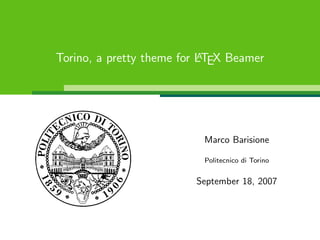
Torino Beamer
- 1. Torino, a pretty theme for LATEX Beamer Marco Barisione Politecnico di Torino September 18, 2007
- 2. What is this? • Beamer is a LATEX class that allows you to create presentations • The project home page is http://latex-beamer.sourceforge.net/ • Beamer contains several themes, but they are a bit ugly ◦ But with a lot of useful features, such as navigation bars, outlines, etc. • Torino is a pretty theme ◦ With a lot of useless – but pretty – features ◦ But without some useful features ◦ Well suited for short talks, for longer talks you should use themes with navigation bars • Why the name? ◦ Other themes are named after locations of Universities or conferences ◦ Torino (Turin) is the location of Politecnico di Torino, my university 2 of 9
- 3. How to use the theme • Install Beamer ◦ Some distros have a latex-beamer package • Read the Beamer documentation ◦ /usr/share/doc/latex-beamer/beameruserguide.pdf.gz if you are using Debian ◦ doc/beameruserguide.pdf in the source package • Install the theme ◦ mkdir -p ~/texmf/tex/latex/beamer ◦ cp *.sty ~/texmf/tex/latex/beamer • Read the example files ◦ chameleon.tex: green theme, watermark and circles for bullet lists ◦ nouvelle.tex: green and red theme, watermark and squares for bullet lists ◦ freewilly.tex: blue theme, a logo and squares for bullet lists 3 of 9
- 4. Theme files • Themes are composed by sub-themes for single features • Inner themes define how the title page, the bullet lists, margins, etc. work ◦ beamerinnerthemefancy.sty • Outer themes define how headers and footers look like ◦ beamerouterthemedecolines.sty • Color themes define the colors to be used in outer and inner themes ◦ beamercolorthemechameleon.sty: green footers and headers ◦ beamercolorthemenouvelle.sty: green footers, red headers and and frame title ◦ beamercolorthemefreewilly.sty: blue footers, headers and frame title • Global themes just include inner, outer and color themes ◦ beamerthemeTorino.sty 4 of 9
- 5. Configuring the theme • Beamer themes can be configured with options between [ and ] ◦ usetheme[option1 = value, option2 = value]{Torino} • If you do not specify any option, you get ◦ Simple title page ◦ No watermark or logo ◦ Chameleon (green) color theme ◦ Squares for bullet lists • Color themes can be changed with usecolortheme ◦ usecolortheme{nouvelle}: green and red ◦ usecolortheme{freewilly}: blue • A logo, shown in the upper right corner, can be choosen with the logo command ◦ logo{includegraphics[height=50px]{logo-image}} 5 of 9
- 6. Alternative title page • A fancy title page can be enabled with the alternativetitlepage option • You can put a logo in the title page, just pass the file name using the titlepagelogo option • Remember to use a plain and top-aligned frame when using alternative title pages: begin{frame}[t,plain] titlepage end{frame} 6 of 9
- 7. Watermark • A watermark can be shown in the bottom right corner of frames • Use the watermark option to set name of the image file • The watermarkheight option specifies the height of the watermark image • It’s a good idea to have a big image and shrink it, so it looks good when the slide is full screen • If the image height in the slide is not the same as the original one, you have to use the watermarkheightmult option ◦ For example, if the image is 400 pixel tall but you want it to occupy only 100 pixels, use [watermarkheight=100px, watermarkheightmult=4] ◦ It’s ugly but I don’t know how to fix it 7 of 9
- 8. Disabling the watermark • You may want to disable the watermark on some frames ◦ For example, an image could partially cover the watermark, with ugly results • The watermarkoff command can be used to disable the watermark in the following frames • The watermarkon command restores the watermark in the following frames • If you did not specify a watermark, nothing happens • watermarkoff was used for this frame 8 of 9
- 9. Other options • The pageofpages option defines the string between the current page number and the total page count ◦ The default is “/” ◦ The example files set pageofpages to “of” • The bullet option can be used to choose the symbol used in bullet lists ◦ square: A filled square ( ) for first and third level items, an empty square ( ) for second level items ◦ circle: A filled circle (•) for first and third level items, an empty circle (◦) for second level items ◦ The default value is square • If the titleline option is set to true, a horizontal line is drawn below the title 9 of 9
