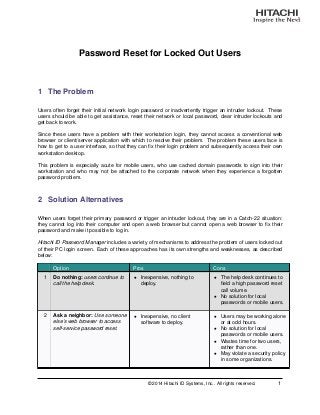More Related Content More from Hitachi ID Systems, Inc. (20) 1. Password Reset for Locked Out Users
1 The Problem
Users often forget their initial network login password or inadvertently trigger an intruder lockout. These
users should be able to get assistance, reset their network or local password, clear intruder lockouts and
get back to work.
Since these users have a problem with their workstation login, they cannot access a conventional web
browser or client/server application with which to resolve their problem. The problem these users face is
how to get to a user interface, so that they can fix their login problem and subsequently access their own
workstation desktop.
This problem is especially acute for mobile users, who use cached domain passwords to sign into their
workstation and who may not be attached to the corporate network when they experience a forgotten
password problem.
2 Solution Alternatives
When users forget their primary password or trigger an intruder lockout, they are in a Catch-22 situation:
they cannot log into their computer and open a web browser but cannot open a web browser to fix their
password and make it possible to log in.
Hitachi ID Password Manager includes a variety of mechanisms to address the problem of users locked out
of their PC login screen. Each of these approaches has its own strengths and weaknesses, as described
below:
Option Pros Cons
1 Do nothing: users continue to
call the help desk.
• Inexpensive, nothing to
deploy.
• The help desk continues to
field a high password reset
call volume.
• No solution for local
passwords or mobile users.
2 Ask a neighbor: Use someone
else’s web browser to access
self-service password reset.
• Inexpensive, no client
software to deploy.
• Users may be working alone
or at odd hours.
• No solution for local
passwords or mobile users.
• Wastes time for two users,
rather than one.
• May violate a security policy
in some organizations.
© 2014 Hitachi ID Systems, Inc.. All rights reserved. 1
2. Password Reset for Locked Out Users
Option Pros Cons
3 Secure kiosk account (SKA):
Sign into any PC with a generic
ID such as “help” and no
password. This launches a
kiosk-mode web browser
directed to the password reset
web page.
• Simple, inexpensive
deployment, with no client
software component.
• Users can reset both local
and network passwords.
• Introduces a “generic”
account on the network,
which may violate policy, no
matter how well it is locked
down.
• One user can trigger an
intruder lockout on the
“help” account, denying
service to other users who
require a password reset.
• Does not help mobile users.
4 Personalized SKA: Same as
the domain-wide SKA above,
but the universal “help” account
is replaced with one personal
account per user. For example,
each user’s “help” account
could have their employee
number for a login ID and a
combination of their SSN and
date of birth for a password.
• Eliminates the “guest”
account on the domain,
which does not have a
password.
• Requires creation of
thousands of additional
domain accounts.
• Requires ongoing creation
and deletion of domain
accounts.
• These new accounts are
special – their passwords do
not expire and would likely
not meet strength rules.
5 Local SKA: Same as the
domain-wide SKA above, but
the “help” account is created on
each computer, rather than on
the domain.
• Eliminates the “guest”
account on the domain.
• Can be configured to assist
mobile users who forgot
their cached domain
password (by automatically
establishing a temporary
VPN connection).
• Requires a small footprint
on each computer (the local
“help” account.)
6 Telephone password reset:
Users call an automated
system, identify themselves
using touch-tone input of a
numeric identifier, authenticate
with touch-tone input of
answers to security questions
or with voice print biometrics
and select a new password.
• Simple deployment of
centralized infrastructure.
• No client software impact.
• May leverage an existing
IVR (interactive voice
response) system.
• Helpful for remote users
who need assistance
connecting to the corporate
VPN.
• New physical infrastructure
is usually required.
• Users generally don’t like to
“talk to a machine” so
adoption rates are lower
than with a web portal.
• Does not help mobile users
who forgot their cached
domain password.
• Does not help unlock PINs
on smart cards.
© 2014 Hitachi ID Systems, Inc.. All rights reserved. 2
3. Password Reset for Locked Out Users
Option Pros Cons
8 Physical kiosks: Deploy
physical Intranet kiosks at each
office location.
• Eliminates generic or guest
accounts.
• May be used by multiple
applications that are suitable
for physically-present but
unauthenticated users (e.g.,
phone directory lookup,
badge management, etc.).
• Costly to deploy – hardware
at many locations.
• Does not help mobile users
who forgot their cached
domain password.
• Users may prefer to call the
help desk, rather than
walking over to a physical
kiosk.
9 GINA DLL: Windows XP:
Install a GINA DLL on user
computers, which adds a “reset
my password” button to the
login screen.
• User friendly, intuitive
access to self-service.
• Can be configured to assist
mobile users who forgot
their cached domain
password (by automatically
establishing a temporary
VPN connection).
• Works on Windows Terminal
Server and Citrix
Presentation Manager.
• Requires intrusive software
to be installed on every
computer.
• Broken installation or
out-of-order un-installation
will render the computer
inoperable (i.e., “brick the
PC”).
10 GINA Extension Service:
Similar to the GINA DLL, but
uses a sophisticated service
infrastructure to modify the UI
of the native GINA, rather than
installing a GINA DLL.
• User friendly, intuitive
access to self-service.
• Can be configured to assist
mobile users who forgot
their cached domain
password (by automatically
establishing a temporary
VPN connection).
• More robust, fault-tolerant
installation process than the
GINA DLL.
• Requires software to be
installed on every computer.
• Does not work on Citrix
Presentation Server or
Windows Terminal Server –
only works on personal
computers.
11 Credential Provider: The
equivalent of a GINA DLL, but
for the login infrastructure on
Windows Vista/7/8.
• User friendly, intuitive
access to self-service.
• Can be configured to assist
mobile users who forgot
their cached domain
password (by automatically
establishing a temporary
VPN connection).
• Works on Windows Terminal
Server and Citrix
Presentation Manager.
• More robust infrastructure
than GINA DLLs on
Windows XP.
• Deployment of intrusive
software to every
workstation.
© 2014 Hitachi ID Systems, Inc.. All rights reserved. 3
4. Password Reset for Locked Out Users
No other product or vendor supports as many options for assisting users locked out of their PC login screen.
© 2014 Hitachi ID Systems, Inc.. All rights reserved. 4
5. Password Reset for Locked Out Users
3 Solutions Using Password Manager
Of the above solutions, the first three require no special software. Hitachi ID offers software for each of the
remaining alternatives:
Option Hitachi ID Systems Software Offering Notes and Recommendations
1 IVR
password
reset
Customers may extend an existing IVR system,
using the Hitachi ID Password Manager remote
API (application programming interface)
(available as Windows DLL, ActiveX DLL,
SOAP web service or Unix library), to provide
password resets. Alternately, Hitachi ID
Systems offers two complete IVR server
solutions, using either touch-tone input of
answers to (numeric) security questions or
biometric voice print verification.
IVR password resets are especially
useful for mobile or off-site users
who forgot their VPN password.
2 Global
SKA
(secure
kiosk
account)
Technology to create and lock down a global
secure kiosk account is included in Password
Manager and works with every flavor of
Windows workstations. Users can be made
aware of the availability of the SKA login option
by using a network policy to replace the default
wallpaper image on the login screen with a
corporate logo plus instructions. Users may
also be made aware of this option by a voice
message on the help desk phone system.
This is the easiest to deploy solution
– password reset for locked out users
can be deployed to every user in a
large organization in just a few hours.
3 One SKA
per user
This is basically the global SKA, where the
policy is applied to a security group, rather than
to an individual “help” user. An automated batch
process is then implemented to automatically
provision and deprovision personalized SKA
logins – typically one per employee – and to
attach these IDs to the SKA security group.
This is a reasonably easy solution to
deploy – a large organization can be
enabled for password resets for
users locked out of their PC login
screen in 3–4 days, once a data feed
is available.
4 Local SKA A variant of the global SKA solution is available
for desktop deployment, as a standard part of
Password Manager.
This solution is appropriate when
security policy forbids the global SKA
or when mobile users must establish
a temporary VPN connection in order
to reset local or cached passwords.
© 2014 Hitachi ID Systems, Inc.. All rights reserved. 5
6. Password Reset for Locked Out Users
Option Hitachi ID Systems Software Offering Notes and Recommendations
5 GINA
(Graphical
Identifica-
tion and
Authenti-
cation
library)
Extension
DLL
A Password Manager DLL is available, which
can be deployed to Windows XP and Windows
2000 workstations. This DLL is inserted at the
head of the chain of GINA DLLs and adds user
interface elements to the native GINA dialog
boxes. Users launch a self-service password
reset UI, in the form of a secure, kiosk-mode
web browser, using these UI elements. The
GINA Extension DLL is compatible with
Terminal Services and Citrix servers, as well as
normal workstations.
Incomplete or incorrect installation of
GINA extension DLLs can make
workstations inoperable. Accordingly,
Hitachi ID Systems urges its
customers to exercise caution and
implement effective quality
assurance testing with this option,
prior to deployment.
6 GINA
Extension
Service
A Password Manager Windows service is
available, which can be deployed to Windows
XP and Windows 2000 workstations. This
service runs in a privileged user context and, at
workstation startup time, adds user interface
elements to the native GINA dialog boxes.
Users launch a self-service password reset UI,
in the form of a secure, kiosk-mode web
browser, using these UI elements.
Unfortunately, this solution approach is not
effective on Terminal Servers and Citrix servers.
The service approach is much safer
to deploy than a GINA extension
DLL, since it does not alter the GINA
DLL chain. Nonetheless, an effective
testing program is still
recommended, for each workstation
image.
7 Windows
Vista/7/8
Credential
Provider
A Password Manager Windows Vista/7/8
Credential Provider is available, which can be
deployed to Windows Vista/7/8 workstations.
This package adds an authentication option to
the Windows Vista/7/8 login screen, enabling
users who forgot their password to launch a
kiosk-mode web browser and reset their
password.
As with any client software, a robust
quality assurance program is
required prior to deployment.
© 2014 Hitachi ID Systems, Inc.. All rights reserved. 6
7. Password Reset for Locked Out Users
4 Choosing the Right Solution
Ultimately, the choice of technology and business process solutions to the “locked out of login prompt”
problem is up to Hitachi ID customers. Hitachi ID Password Manager technology supports every technically
possible solution.
www.Hitachi-ID.com
500, 1401 - 1 Street SE, Calgary AB Canada T2G 2J3 Tel: 1.403.233.0740 Fax: 1.403.233.0725 E-Mail: sales@Hitachi-ID.com
File: /pub/wp/documents/ska_options/ska_alternatives_5.tex
Date: 2007-07-18