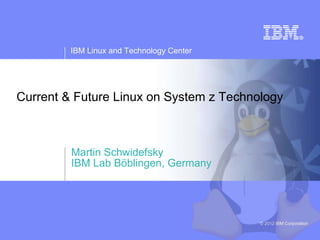
Current & Future Linux on System z Technology
- 1. IBM Linux and Technology Center Current & Future Linux on System z Technology Martin Schwidefsky IBM Lab Böblingen, Germany © 2012 IBM Corporation
- 2. IBM Linux and Technology Center Trademarks & Disclaimer The following are trademarks of the International Business Machines Corporation in the United States and/or other countries. For a complete list of IBM Trademarks, see www.ibm.com/legal/copytrade.shtml: AS/400, DB2, e-business logo, ESCON, eServer, FICON, IBM, IBM Logo, iSeries, MVS, OS/390, pSeries, RS/6000, S/390, System Storage, System z9, VM/ESA, VSE/ESA, WebSphere, xSeries, z/OS, zSeries, z/VM. The following are trademarks or registered trademarks of other companies Java and all Java-related trademarks and logos are trademarks of Sun Microsystems, Inc., in the United States and other countries. LINUX is a registered trademark of Linux Torvalds in the United States and other countries. UNIX is a registered trademark of The Open Group in the United States and other countries. Microsoft, Windows and Windows NT are registered trademarks of Microsoft Corporation. SET and Secure Electronic Transaction are trademarks owned by SET Secure Electronic Transaction LLC. Intel is a registered trademark of Intel Corporation. * All other products may be trademarks or registered trademarks of their respective companies. NOTES: Performance is in Internal Throughput Rate (ITR) ratio based on measurements and projections using standard IBM benchmarks in a controlled environment. The actual throughput that any user will experience will vary depending upon considerations such as the amount of multiprogramming in the user's job stream, the I/O configuration, the storage configuration, and the workload processed. Therefore, no assurance can be given that an individual user will achieve throughput improvements equivalent to the performance ratios stated here. IBM hardware products are manufactured from new parts, or new and serviceable used parts. Regardless, our warranty terms apply. All customer examples cited or described in this presentation are presented as illustrations of the manner in which some customers have used IBM products and the results they may have achieved. Actual environmental costs and performance characteristics will vary depending on individual customer configurations and conditions. This publication was produced in the United States. IBM may not offer the products, services or features discussed in this document in other countries, and the information may be subject to change without notice. Consult your local IBM business contact for information on the product or services available in your area. All statements regarding IBM's future direction and intent are subject to change or withdrawal without notice, and represent goals and objectives only. Information about non-IBM products is obtained from the manufacturers of those products or their published announcements. IBM has not tested those products and cannot confirm the performance, compatibility, or any other claims related to non- IBM products. Questions on the capabilities of non-IBM products should be addressed to the suppliers of those products. Prices subject to change without notice. Contact your IBM representative or Business Partner for the most current pricing in your geography. References in this document to IBM products or services do not imply that IBM intends to make them available in every country. Any proposed use of claims in this presentation outside of the United States must be reviewed by local IBM country counsel prior to such use. The information could include technical inaccuracies or typographical errors. Changes are periodically made to the information herein; these changes will be incorporated in new editions of the publication. IBM may make improvements and/or changes in the product(s) and/or the program(s) described in this publication at any time without notice. Any references in this information to non- BM Web sites are provided for convenience only and do not in any manner serve as an endorsement of those Web sites. The materials at those Web sites are not part of the materials for this IBM product and use of those Web sites is at your own risk. 2 © 2012 IBM Corporation
- 3. IBM Linux and Technology Center How Linux on System z is developed How does the “community” work. 3 © 2012 IBM Corporation
- 4. IBM Linux and Technology Center IBM collaborates with the Linux community has been an active participant since 1999 is one of the leading commercial contributors to Linux has over 600 full-time developers working with Linux and open source Linux Kernel & Expanding the Promoting Open Foster and Protect Subsystem Open Source Standards the Ecosystem Development Ecosystem & Community Collaboration Kernel Base Apache The Linux Software Freedom Foundation Law Center Security Eclipse Linux Standards Free Software Base Systems Mgmt Mozilla Firefox Foundation (FSF), Common Criteria Virtualization OpenOffice.org, certification, and more... Filesystems, and more... and more... and more... 4 © 2012 IBM Corporation
- 5. IBM Linux and Technology Center The IBM Linux development process IBM Linux on System z development contributes in the following areas: Kernel, s390-tools, open source tools (e.g. eclipse, ooprofile), gcc, glibc, binutils Upstream Kernel Developer Works Website Community Customer 5 © 2012 IBM Corporation
- 6. IBM Linux and Technology Center Facts on Linux Linux kernel 1.0.0 was released with 176,250 lines of code How many lines of code has the kernel version 3.2 ? 14,998,737 lines of code How many of the world's top 500 supercomputers run Linux (Jan 2012)? 457 / 91.4% What percentage of web servers run Linux (Jan 2012) ? 63.6% run Unix, of those 51.6% run Linux (46.5% unknown) = 32.8% What percentage of desktop clients run Linux (Jan 2012) ? 1.6% What is the largest Linux architecture in number of devices ? ARM, > 100 million activated android devices Linux is Linux, but …features, properties and quality differ dependent on your platform and your use case Source: http://kernel.org http://top500.org/stats http://w3techs.com http://www.w3counter.com http://googleblog.blogspot.com/2011/05/android-momentum-mobile-and-more-at.html 6 © 2012 IBM Corporation
- 7. IBM Linux and Technology Center Linux kernel development: rate of change Average for the last 7 years (without renames): 102 days per release, 5897 lines added, 2586 lines removed and 1221 lines modified per day 12000 Added Removed 10000 Modified 8000 Lines of code 6000 4000 2000 0 11 12 13 14 15 16 17 18 19 20 21 22 23 24 25 26 27 28 29 30 31 32 33 34 35 36 37 38 39 3.0 3.1 3.2 Kernel Version 7 © 2012 IBM Corporation
- 8. IBM Linux and Technology Center Linux kernel development: System z contributions Changesets per 2.6.x/3.x kernel release 14000 12000 All 10000 8000 6000 250 4000 200 150 s390 100 2000 50 0 0 22 22 23 23 24 24 25 25 26 26 27 27 28 28 29 29 30 30 31 31 32 32 33 33 34 34 35 35 36 36 37 37 38 38 39 39 3.0 3.1 3.2 3.3-rc4 3.0 3.1 3.2 3.3-rc4 8 © 2012 IBM Corporation
- 9. IBM Linux and Technology Center Linux on System z distributions (Kernel 2.6 based) SUSE Linux Enterprise Server 9 (GA 08/2004) – Kernel 2.6.5, GCC 3.3.3, Service Pack 4 (GA 12/2007), end of regular life cycle SUSE Linux Enterprise Server 10 (GA 07/2006) – Kernel 2.6.16, GCC 4.1.0, Service Pack 4 (GA 05/2011) SUSE Linux Enterprise Server 11 (GA 03/2009) – Kernel 2.6.27, GCC 4.3.3, Service Pack 1 (GA 06/2010), Kernel 2.6.32 – Kernel 3.0.13, GCC 4.3.4, Service Pack 2 (GA 02/2012) Red Hat Enterprise Linux AS 4 (GA 02/2005) – Kernel 2.6.9, GCC 3.4.3, Update 9 (GA 02/2011), end of regular life cycle Red Hat Enterprise Linux AS 5 (GA 03/2007) – Kernel 2.6.18, GCC 4.1.0, Update 8 (GA 02/2012) Red Hat Enterprise Linux AS 6 (GA 11/2010) – Kernel 2.6.32, GCC 4.4.0, Update 2 (GA 12/2011) Others – Debian, Slackware, – Support may be available by some third party 9 © 2012 IBM Corporation
- 10. IBM Linux and Technology Center Supported Linux Distributions Two options for zSeries machines 10 © 2012 IBM Corporation
- 11. IBM Linux and Technology Center Current Linux on System z Technology Features & Functionality contained in the SuSE & Red Hat Distributions 11 © 2012 IBM Corporation
- 12. IBM Linux and Technology Center System z kernel features – Core Improved QDIO performance statistics (kernel 2.6.33) 11.2 – Converts global statistics to per-device statistics and adds new counter for the input queue full condition Breaking event address for user space programs 6.1 11.2 (kernel 2.6.35) – Remember the last break in the sequential flow of instructions – Valuable aid in the analysis of wild branches z196 enhanced node affinity support (kernel 2.6.37) 6.1 11.2 – Allows the Linux scheduler to optimize its decisions based on the z196 topology Performance indicator bytes (kernel 2.6.37) 6.1 11.2 – Display capacity adjustment indicator introduced with z196 via /proc/sysinfo 12 © 2012 IBM Corporation
- 13. IBM Linux and Technology Center System z kernel features – Core QDIO outbound scan algorithm (kernel 2.6.38) 11.2 – Improve scheduling of QDIO tasklets, OSA / HiperSockets / zfcp need different thresholds Enabling spinning mutex (kernel 2.6.38) 11.2 – Make use of the common code for adaptive mutexes. – Add a new architecture primitive arch_mutex_cpu_relax to exploit sigp sense running to avoid the mutex lock retries if the hypervisor has not scheduled the cpu holding the mutex. 13 © 2012 IBM Corporation
- 14. IBM Linux and Technology Center 11.2 CMSFS user space file system support 6.1 Allows to mount a z/VM minidisk to a Linux mount point z/VM minidisk needs to be in the enhanced disk format (EDF) The cmsfs fuse file system transparently integrates the files on the minidisk into the Linux VFS, no special command required # cmsfs-fuse /dev/dasde /mnt/cms # ls -la /mnt/fuse/PROFILE.EXEC -r--r----- 1 root root 3360 Jun 26 2009 /mnt/fuse/PROFILE.EXEC By default no conversion is performed – Mount with '-t' to get automatic EBCDIC to ASCII conversion # cmsfs-fuse -t /dev/dasde /mnt/cms Write support is work in progress, almost completed – use “vi” to edit PROFILE.EXEC anyone ? Use fusermount to unmount the file system again # fusermount -u /mnt/cms 14 © 2012 IBM Corporation
- 15. IBM Linux and Technology Center 11.2 Deliver z/VM CP special messages as uevent 6.1 Allows to forward SMSG messages to user space programs – Message needs to start with “APP” The special messages cause uevents to be generated See “Writing udev rules for handling CP special messages” in the Device Drivers Book 15 © 2012 IBM Corporation
- 16. IBM Linux and Technology Center System z kernel features – Usability / RAS Dump on panic – prevent reipl loop (s390-tools 1.8.4) 6.1 11.2 – Delay arming of automatic reipl after dump. – Avoids dumps loops where the restarted system crashes immediately. Add support for makedumpfile tool (kernel 2.6.34, 6.1 11.2 s390-tools 1.9.0) – Convert Linux dumps to the ELF file format – Use the makedumpfile tool to remove user data from the dump. – Multi-volume dump will be removed. Address space randomization (kernel 2.6.38) 11.2 – Enable flexible mmap layout for 64 bit to randomize start address for the runtime stack and the mmap area Get CPC name (kernel 2.6.39) 11.2 – Useful to identify a particular hardware system in a cluster – The CPC name and the HMC network name are provided 16 © 2012 IBM Corporation
- 17. IBM Linux and Technology Center System z kernel features – FICON Unit check handling (kernel 2.6.35) 6.1 11.2 – Improve handling of unit checks for internal I/O started by the common-I/O layer – After a unit check certain setup steps need to be repeated, e.g. for PAV Dynamic PAV toleration (kernel 2.6.35) 6.1 11.2 – Tolerate dynamic Parallel Access Volume changes for base PAV – System management tools can reassign PAV alias device to different base devices Tunable default grace period for missing interrupts in 6.1 11.2 DASD (kernel 2.6.36) – Provide a user interface to specify the timeout for missing interrupts for standard I/O operations on DASD Query DASD reservation status (kernel 2.6.37) 11.2 – New DASD ioctl to read the 'Sense Path Group ID' data – Allows to determine the reservation status of a DASD in relation to the current system 17 © 2012 IBM Corporation
- 18. IBM Linux and Technology Center System z kernel features – FICON Multi-track extension for HPF (kernel 2.6.38) 11.2 – Allows to read from and write to multiple tracks with a single CCW Access to raw ECKD data from Linux (kernel 2.6.38) 11.2 – This item allows to access ECKD disks in raw mode – Use the 'dd' command to copy the disk level content of an ECKD disk to a Linux file, and vice versa. – Storage array needs to support read-track and write-full-track command. Automatic menu support in zipl (s390-tools 1.11.0) 11.2 – Zipl option to create a boot menu for all eligible non-menu sections in zipl.conf 6.2 11.2 reIPL from device-mapper devices (s390-tools 1.12.0) – The automatic re-IPL function only works with a physical device – Enhance the zipl support for device-mapper devices to provide the name of the physical device if the zipl target is located on a logical device 18 © 2012 IBM Corporation
- 19. IBM Linux and Technology Center System z kernel features – FCP Store I/O and initiate logging (SIOSL) (kernel 2.6.36) 6.1 11.2 – Enhance debug capability for FCP attached devices – Enables operating system to detect unusual conditions on a FCP channel Add NPIV information to symbolic port name (kernel 2.6.39) 11.2 – Add the device bus-ID and the network node to the symbolic port name if the NPIV mode is active. SAN utilities (kernel 2.6.36, lib-zfcp-hbaapi 2.1) 6.1 11.2 – Two new utilities have been added: zfcp_ping and zfcp_show – They are useful to discover a storage area network 19 © 2012 IBM Corporation
- 20. IBM Linux and Technology Center 11.2 SAN Utilities: zfcp_show 6.1 Query Fiber Channel name server about ports available for my system: # zfcp_show -n Local Port List: 0x500507630313c562 / 0x656000 [N_Port] proto = SCSI-FCP FICON 0x50050764012241e4 / 0x656100 [N_Port] proto = SCSI-FCP 0x5005076401221b97 / 0x656400 [N_Port] proto = SCSI-FCP Query SAN topology, requires FC management server access: # zfcp_show Interconnect Element Name 0x100000051e4f7c00 Interconnect Element Domain ID 005 Interconnect Element Type Switch Interconnect Element Ports 256 ICE Port 000 Online Attached Port [WWPN/ID] 0x50050763030b0562 / 0x650000 [N_Port] ICE Port 001 Online Attached Port [WWPN/ID] 0x50050764012241e5 / 0x650100 [N_Port] ICE Port 002 Online Attached Port [WWPN/ID] 0x5005076303008562 / 0x650200 [N_Port] 20 ICE Port 003 Offline © 2012 IBM Corporation ...
- 21. IBM Linux and Technology Center 11.2 SAN Utilities: zfcp_ping 6.1 Check if remote port responds (requires FC management service access): # zfcp_ping 0x5005076303104562 Sending PNG from BUS_ID=0.0.3c00 speed=8 GBit/s echo received from WWPN (0x5005076303104562) tok=0 time=1.905 ms echo received from WWPN (0x5005076303104562) tok=1 time=2.447 ms echo received from WWPN (0x5005076303104562) tok=2 time=2.394 ms ---------- ping statistics ----------- min/avg/max = 1.905/2.249/2.447 ms -------------------------------------- zfcp_show and zfcp_ping are part of the zfcp-hbaapi 2.1 package: http://www.ibm.com/developerworks/linux/linux390/zfcp-hbaapi-2.1.html 21 © 2012 IBM Corporation
- 22. IBM Linux and Technology Center System z kernel features – Networking Offload outbound checksumming (kernel 2.6.35) 6.1 11.2 – Move calculation of checksum for non-TSO packets from the driver to the OSA network card 10.4 OSX/OSM CHPIDs for hybrid data network (kernel 2.6.35) 6.1 11.2 – The OSA cards for the zBX Blade Center Extension will have a new CHPID type – Allows communication between zBX and Linux on System z Toleration of optimized latency mode (kernel 2.6.35) 11.2 – OSA devices in optimized latency mode can only serve a small number of stacks / users. Print a helpful error message if the user limit is reached. – Linux does not exploit the optimized latency mode 6.1 11.2 NAPI support for QDIO and QETH (kernel 2.6.36) – Convert QETH to the NAPI interface, the “new” Linux networking API – NAPI allows for transparent GRO (generic receive offload) 22 © 2012 IBM Corporation
- 23. IBM Linux and Technology Center System z kernel features – Networking QETH debugging per single card (kernel 2.6.36) 11.2 – Split some of the global QETH debug areas into separate per-device areas – Simplifies debugging for complex multi-homed configurations Support for assisted VLAN null tagging (kernel 2.6.37) 6.1 11.2 – Close a gap between OSA and Linux to process null tagged frames correctly – z/OS may sent null-tagged frames to Linux New default qeth configuration values (kernel 2.6.39) 11.2 – Receive checksum offload, generic receive offload & number of inbound buffers 6.2 11.2 IPv6 support for the qetharp tool (kernel 2.6.38) – Extend the qetharp tool to provide IPv6 information in case of a layer 3 setup. – This is required for communication with z/OS via HiperSockets using IPv6. 23 © 2012 IBM Corporation
- 24. IBM Linux and Technology Center System z kernel features – Networking Add OSA concurrent hardware trap (kernel 3.0) 11.2 – To ease problem determination the qeth driver requests a hardware trace when the device driver or the hardware detect an error – Allows to correlate between OSA and Linux traces. Configuration tool for System z network devices 6.1 11.1 (s390-tools 1.8.4) – Provide a shell script to ease configuration of System z network devices 24 © 2012 IBM Corporation
- 25. IBM Linux and Technology Center 11.2 znetconf network device configuration tool 6.1 Allows to list, add, remove & configure System z network devices For example: list all potential network devices: # znetconf -u Device Ids Type Card Type CHPID Drv. -------------------------------------------------------- 0.0.f500,0.0.f501,0.0.f502 1731/01 OSA (QDIO) 00 qeth 0.0.f503,0.0.f504,0.0.f505 1731/01 OSA (QDIO) 01 qeth Configure device 0.0.f503 znetconf -a 0.0.f503 Configure device 0.0.f503 in layer2 mode and portname “myport” znetconf -a 0.0.f503 -o layer2=1 -o portname=myport Remove network device 0.0.f503 znetconf -r 0.0.f503 25 © 2012 IBM Corporation
- 26. IBM Linux and Technology Center System z toolchain zEnterprise 196 exploitation (gcc 4.6) 6.1 11.2 – Use option -march=z196 to utilize the new instructions added with z196 – Use -mtune=z196 to schedule the instruction appropriate for the new out-of-order pipeline of z196 – Re-compiled code/apps get further performance gains through 110+ new instructions 26 © 2012 IBM Corporation
- 27. IBM Linux and Technology Center System z kernel features – Crypto 4096 bit RSA fast path (kernel 2.6.38) 11.2 – Make use of 4096 bit RSA acceleration available with Crypto Express 3 GA2 cards. CP ACF exploitation of System z196 (kernel 3.0) 11.2 – Add support for new HW crypto modes: cipher feedback mode (CFB), output feedback mode (OFB), counter mode (CTR), Galois counter mode (GCM), XEX based Tweaked Code Book with Cipher Text Stealing (XTS), cipher based message authentication mode (CMAC), and counter with cipher block chaining message authentication (CCM) New libica APIs for supported crypto modes (libica 2.1.1) 11.2 – Provide a programmatic way to query for supported crypto ciphers, modes and key sizes. – Deliver information whether the cryptographic features are implemented in hardware or in software 27 © 2012 IBM Corporation
- 28. IBM Linux and Technology Center LNXHC – Linux Health Checker The Linux Health Checker is a command line tool for Linux. Its purpose is to identify potential problems before they impact your system’s availability or cause outages. It collects and compares the active Linux settings and system status for a system with the values provided by health-check authors or defined by you. It produces output in the form of detailed messages, which provide information about potential problems and the suggested actions to take. The Linux Health Checker will run on any Linux platform which meets the software requirements. It can be easily extended by writing new health check plug-ins. The Linux Health Checker is an open source project sponsored by IBM. It is released under the Eclipse Public License v1.0 http://lnxhc.sourceforge.net/ 28 © 2012 IBM Corporation
- 29. IBM Linux and Technology Center Future Linux on System z Technology Software which has already been developed and integrated into the upstream Linux Kernel - but is not yet available in any Enterprise Linux Distribution 29 © 2012 IBM Corporation
- 30. IBM Linux and Technology Center Kernel news – Common code Linux version 3.0 (2011-07-21) Linux version 3.2 (2012-01-04) – New kernel version numbering scheme – New architecture: Hexagon – Cleancache (was transcendent memory) – btrfs improvements: support for ext4, btrfs and XFS • faster scrubbing – Preemptible mmu_gather for reduced • automatic backup of tree roots latency – ext4: support for bigger block sizes – Enhancements for the memory cgroup up to 1MB controller – Process bandwidth controller Linux version 3.1 (2011-10-24) – I/O-less dirty throttling – New architecture: OpenRISC • reduce file system write-back – Dynamic writeback throttling from page reclaim – TCP Proportional Rate Reduction – Slab allocator speedups – VFS scalability improvements – New iSCSI implementation – Software RAID: Bad block management 30 © 2012 IBM Corporation
- 31. IBM Linux and Technology Center System z kernel features – Core Add support for physical memory > 4TB (kernel 3.3) – Increase the maximum support memory size from 4TB to 64TB. Two stage dumper / kdump support (kernel 3.2, s390-tools-1.17.0) – Use a Linux kernel to create a system dump • Use a preloaded crashkernel to run in case of a system failure • Can be triggered either as panic action or by the stand-alone dumper, integrated into the shutdown actions framework – Pro • Enhanced dump support that is able to reduce dump size, shared disk space, dump to network, dump to a file-system etc. • The makedumpfile tool can be used to filter the memory of the crashed system – Con • kdump is not as reliable as the stand-alone dump tools • kdump cannot dump a z/VM named saved system (NSS) • For systems running in LPAR kdump consumes memory 31 © 2012 IBM Corporation
- 32. IBM Linux and Technology Center Two stage dumper / kdump support Add a crashkernel= parameter to the kernel parameter crashkernel=<size>@<offset> Boot you system an check the reservation # cat /proc/iomem 00000000-3fffffff : System RAM 00000000-005f1143 : Kernel code 005f1144-00966497 : Kernel data 00b66000-014c4e9f : Kernel bss 40000000-47ffffff : Crash kernel 48000000-7fffffff : System RAM Load the kdump kernel with kexec # kexec -p kdump.image --initrd kdump.initrd --command-line=”dasd=1234 root=/dev/ram0” Manually trigger for kdump under z/VM #cp system restart 32 © 2012 IBM Corporation
- 33. IBM Linux and Technology Center System z kernel features – Storage FICON DASD sanity check to detect path connection errors (kernel 3.3) – An incorrect physical connection between host and storage server which is not detected by hardware or microcode can lead to data corruption – Add a check in the DASD driver to make sure that each available channel path leads to the same storage server Extended DASD statistics (kernel 3.1) – Add detailed per-device debugging of DASD I/Os via debugfs – Useful to analyze problems in particular for PAV and HPF 33 © 2012 IBM Corporation
- 34. IBM Linux and Technology Center Extended DASD statistics Start data collection # dasdstat -e dasda 0.0.1234 Reset statistics counters # dasdstat -r dasda Read summary statistics # dasdstat statistics data for statistic: 0.0.6527 start time of data collection: Fri Feb 24 16:00:19 CET 2012 1472 dasd I/O requests with 14896 sectors(512B each) 0 requests used a PAV alias device 0 requests used HPF __<4 ___8 __16 __32 __64 _128 _256 _512 __1k __2k __4k __8k _16k _32k _64k 128k _256 _512 __1M __2M __4M __8M _16M _32M _64M 128M 256M 512M __1G __2G __4G _>4G Histogram of sizes (512B secs) 0 0 1441 8 13 5 2 2 0 1 0 0 0 0 0 0 0 0 0 0 0 0 0 0 0 0 0 0 0 0 0 0 Histogram of I/O times (microseconds) 0 0 0 0 0 0 1 1160 49 52 61 142 7 0 0 0 0 0 0 0 0 0 0 0 0 0 0 0 0 0 0 0 34 © 2012 IBM Corporation
- 35. IBM Linux and Technology Center System z kernel features – Storage FCP FICON Express8S hardware data router support for FCP (kernel 3.2) – FICON Express8S supports hardware data router, which requires an adapted qdio request format. – Improves performance by reducing the path length for data. FCP support for DIF/DIX (kernel 3.2) – End to end data checking (aka data integrity extension) is no longer experimental. – Can be used with either direct I/O or with a file system that fully supports end-to-end data consistency checking. Currently XFS only. SCSI device management tool (> s390-tools 1.14.0) – Implement a tool analog chccwdev which allows to enable/disable a SCSI LUN addressed by HBA/target port/LUN. 35 © 2012 IBM Corporation
- 36. IBM Linux and Technology Center System z kernel features – Networking Add support for AF_IUCV HiperSockets transport (kernel 3.2) – Use HiperSockets with completion queues as transport channel for AF_IUCV sockets Allow multiple paths with netiucv between z/VM guests (kernel 3.3) – Speed up netiucv by using parallel IUCV paths. 36 © 2012 IBM Corporation
- 37. IBM Linux and Technology Center System z toolchain 64 bit register in 31 bit compat mode (gcc 4.6) – Make use of 64 bit registers in 31 bit application running in z/Architecture mode. – Allows to use instruction operating on 64 bits, e.g. 64 bit multiplication – Needs kernel support for asynchronous signals ATLAS support (libatlas 3.9.52) – Add support for System z to the “Automatically Tuned Linear Algebra Software” – Improve performance of the library functions for System z 37 © 2012 IBM Corporation
- 38. IBM Linux and Technology Center System z application development tools Oprofile support for hardware sampling introduced with z10 (2.6.39) – Provide CPU measurement data to applications for performance tuning – Based on hardware counters and samples built into the CPU – Use oprofile to communicate the information to user space programs Oprofile z196 hardware customer mode sampling (kernel 3.3) – Extend the hardware sampling to support z196. Valgrind System z support – Valgrind is a generic framework for creating dynamic analysis tools and can be used for memory debugging, memory leak detection and profiling (e.g. cachegrind) – Valgrind is in essence a virtual machine using just-in-time (JIT) compilation techniques – Memory debugging is available with Valgrind version 3.7.0 38 © 2012 IBM Corporation
- 39. IBM Linux and Technology Center Valgrind System z support valgrind –tool=memcheck [--leak-check=full] [--track-origins] <program> – Detects if your program accesses memory it shouldn't – Detects dangerous uses of uninitialized values on a per-bit basis – Detects leaked memory, double frees and mismatched frees valgrind –tool=cachegrind – Profile cache usage, simulates instruction and data cache of the cpu – Identifies the number of cache misses valgrind –tool=massif – Profile heap usage, takes regular snapshots of program's heap – Produces a graph showing heap usage over time Binary valgrind kernel 80000554 <main>: stmg larl %r14,%r15,112(%r15) %r2,80000698 <string> replace translation aghi %r15,-160 some of translation instru- to New system calls brasl %r14,800003f4 <puts@plt> lmg %r14,%r15,272(%r15) the library into IR mentation machine binary lghi %r2,0 br %r14 calls code 39 © 2012 IBM Corporation
- 40. IBM Linux and Technology Center s390-tools package: what is it? s390-tools is a package with a set of user space utilities to be used with the Linux on System z distributions. – It is the essential tool chain for Linux on System z – It contains everything from the boot loader to dump related tools for a system crash analysis . This software package is contained in all major (and IBM supported) enterprise Linux distributions which support s390 – RedHat Enterprise Linux 4 – RedHat Enterprise Linux 5 – RedHat Enterprise Linux 6 – SuSE Linux Enterprise Server 9 – SuSE Linux Enterprise Server 10 – SuSE Linux Enterprise Server 11 Website: http://www.ibm.com/developerworks/linux/linux390/s390-tools.html Feedback: linux390@de.ibm.com 40 © 2012 IBM Corporation
- 41. IBM Linux and Technology Center s390-tools package: the content dasdfmt chccwdev dbginfo dasdinfo chchp dumpconf zfcpdump DUMP dasdstat chreipl dasdview & chshut zfcpdbf fdasd chcrypt zgetdump DEBUG tunedasd DASD chmem scsi_logging_level CHANGE mon_fsstatd mon_procd vmconvert lscss ziomon vmcp lschp hyptop MONITOR vmur lsdasd cms-fuse z/VM lsluns ip_watcher lsqeth osasnmpd cpuplugd lsreipl qetharp iucvconn lsshut qethconf iucvtty lstape NETWORK ts-shell lszcrypt ttyrun lszfcp MISC tape390_display lsmem tape390_crypt DISPLAY TAPE zipl BOOT 41 © 2012 IBM Corporation
- 42. IBM Linux and Technology Center s390-tools package Version 1.13.0 (2011-01-27) – hyptop: Provides real-time view of System z hypervisor environment – cio_ignore: Add query option – cmsfs-fuse: Configurable code page conversion – tunedasd: Add option to query reservation status of a device – zgetdump: Add kdump support for –info option – zfcpdump/zipl: Disable automatic activations of LUNs Version 1.13.0 (2011-05-19) – qetharp: Support IPv6 for query ARP cache for HiperSockets – zfcpdbf: Adjust to 2.6.38 zfcp driver changes Version 1.14.0 (2011-06-30) – fdasd: Implement new partition types “Linux raid” and “Linux LVM” Version 1.15.0 (2011-08-31) – cpuplugd: improved controls for the cmm memory balloon Version 1.16.0 (2011-11-30) – dasdstat: new tool to configure and format the debugfs based DASD statistics 42 © 2012 IBM Corporation
- 43. IBM Linux and Technology Center hyptop: Display hypervisor utilization data The hyptop command is a top-like tool that displays a dynamic real-time view of the hypervisor environment – It works with both the z/VM and the LPAR hypervisor – Depending on the available data it can display information about CPU and memory – running LPARs or z/VM guest operating systems The following is required to run hyptop: – The debugfs file system must be mounted – The hyptop user must have read permission for the required debugfs files: • z/VM: <debugfs mount point>/s390_hypfs/diag_2fc • LPAR: <debugfs mount point>/s390_hypfs/diag_204 – To monitor all LPARs or z/VM guests your instance requires additional privileges • For z/VM: The user ID requires privilege class B • For LPAR: The global performance data control box in the LPAR activation profile needs to be selected 43 © 2012 IBM Corporation
- 44. IBM Linux and Technology Center hyptop: Display hypervisor utilization data Example of z/VM utilization data 10:11:56 CPU-T: UN(16) ?=help system #cpu cpu Cpu+ online memuse memmax wcur (str) (#) (%) (hm) (dhm) (GiB) (GiB) (#) T6360003 6 506.92 3404:17 44:20:53 7.99 8.00 100 T6360017 2 199.58 8:37 29:23:50 0.75 0.75 100 T6360004 6 99.84 989:37 62:00:00 1.33 2.00 100 T6360005 2 0.77 0:16 5:23:06 0.55 2.00 100 T6360015 4 0.15 9:42 18:23:04 0.34 0.75 100 T6360035 2 0.11 0:26 7:18:15 0.77 1.00 100 T6360027 2 0.07 2:53 62:21:46 0.75 0.75 100 T6360049 2 0.06 1:27 61:17:35 0.65 1.00 100 T6360010 6 0.06 5:55 61:20:56 0.83 1.00 100 T6360021 2 0.06 1:04 48:19:08 0.34 4.00 100 T6360048 2 0.04 0:27 49:00:51 0.29 1.00 100 T6360016 2 0.04 6:09 34:19:37 0.30 0.75 100 T6360008 2 0.04 3:49 47:23:10 0.35 0.75 100 T6360006 2 0.03 0:57 25:20:37 0.54 1.00 100 NSLCF1 1 0.01 0:02 62:21:46 0.03 0.25 100 VTAM 1 0.00 0:01 62:21:46 0.01 0.03 100 T6360023 2 0.00 0:04 6:21:20 0.46 0.75 100 PERFSVM 1 0.00 2:12 7:18:04 0.05 0.06 0 AUTOVM 1 0.00 0:03 62:21:46 0.00 0.03 100 FTPSERVE 1 0.00 0:00 62:21:47 0.01 0.03 100 TCPIP 1 0.00 0:01 62:21:47 0.01 0.12 3000 DATAMOVE 1 0.00 0:06 62:21:47 0.00 0.03 100 VMSERVU 1 0.00 0:00 62:21:47 0.00 0.03 1500 OPERSVMP 1 0.00 0:00 62:21:47 0.00 0.03 100 44 © 2012 IBM Corporation
- 45. IBM Linux and Technology Center hyptop: Display hypervisor utilization data Example of single LPAR utilization data 10:16:59 H05LP30 CPU-T: IFL(18) CP(3) UN(2) ?=help cpuid type cpu mgm visual (#) (str) (%) (%) (vis) 0 IFL 29.34 0.72 |############# | 1 IFL 28.17 0.70 |############# | 2 IFL 32.86 0.74 |############### | 3 IFL 31.29 0.75 |############## | 4 IFL 32.86 0.72 |############### | 5 IFL 30.94 0.68 |############## | 6 IFL 0.00 0.00 | | 7 IFL 0.00 0.00 | | 8 IFL 0.00 0.00 | | 9 IFL 0.00 0.00 | | =:V:N 185.46 4.30 45 © 2012 IBM Corporation
- 46. IBM Linux and Technology Center More information 46 © 2012 IBM Corporation
- 47. IBM Linux and Technology Center New Redbooks 4 Visit http://www.redbooks.ibm.com 47 © 2012 IBM Corporation
- 48. IBM Linux and Technology Center Questions? Martin Schwidefsky Schönaicher Strasse 220 71032 Böblingen, Germany Linux on System z Development Phone +49 (0)7031-16-2247 schwidefsky@de.ibm.com 48 © 2012 IBM Corporation
