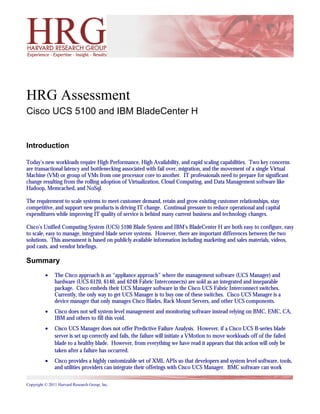More Related Content
Similar to Harvard Research Group Assess Cisco UCS 5100 and IBM BladeCenter H
Similar to Harvard Research Group Assess Cisco UCS 5100 and IBM BladeCenter H (20)
More from IBM India Smarter Computing
More from IBM India Smarter Computing (20)
Harvard Research Group Assess Cisco UCS 5100 and IBM BladeCenter H
- 1. HRG Assessment
Cisco UCS 5100 and IBM BladeCenter H
Introduction
Today’s new workloads require High Performance, High Availability, and rapid scaling capabilities. Two key concerns
are transactional latency and bottlenecking associated with fail over, migration, and the movement of a single Virtual
Machine (VM) or group of VMs from one processor core to another. IT professionals need to prepare for significant
change resulting from the rolling adoption of Virtualization, Cloud Computing, and Data Management software like
Hadoop, Memcached, and NoSql.
The requirement to scale systems to meet customer demand, retain and grow existing customer relationships, stay
competitive, and support new products is driving IT change. Continual pressure to reduce operational and capital
expenditures while improving IT quality of service is behind many current business and technology changes.
Cisco’s Unified Computing System (UCS) 5100 Blade System and IBM’s BladeCenter H are both easy to configure, easy
to scale, easy to manage, integrated blade server systems. However, there are important differences between the two
solutions. This assessment is based on publicly available information including marketing and sales materials, videos,
pod casts, and vendor briefings.
Summary
• The Cisco approach is an “appliance approach” where the management software (UCS Manager) and
hardware (UCS 6120, 6140, and 6248 Fabric Interconnects) are sold as an integrated and inseparable
package. Cisco embeds their UCS Manager software in the Cisco UCS Fabric Interconnect switches.
Currently, the only way to get UCS Manager is to buy one of these switches. Cisco UCS Manager is a
device manager that only manages Cisco Blades, Rack Mount Servers, and other UCS components.
• Cisco does not sell system level management and monitoring software instead relying on BMC, EMC, CA,
IBM and others to fill this void.
• Cisco UCS Manager does not offer Predictive Failure Analysis. However, if a Cisco UCS B-series blade
server is set up correctly and fails, the failure will initiate a VMotion to move workloads off of the failed
blade to a healthy blade. However, from everything we have read it appears that this action will only be
taken after a failure has occurred.
• Cisco provides a highly customizable set of XML APIs so that developers and system level software, tools,
and utilities providers can integrate their offerings with Cisco UCS Manager. BMC software can work
Copyright © 2011 Harvard Research Group, Inc.
- 2. Harvard Research Group, Inc.
through Cisco UCS Manager to stand up, provision, and manage UCS Blade and Rack mount servers as
well as Virtual Machines on those servers.
• Cisco Blades and Rack mount servers are Intel only. Cisco UCS Manager only manages Cisco Blade and
Rack mount servers.
• The Cisco UCS solution only offers converged Fibre Channel over Ethernet (FCoE) within the Cisco UCS
5100 chassis and not native Fibre Channel.
• In addition to Intel based BladeCenter blades IBM also offers Power6 and Power7 based blades all of
which are plug and play integrated within the BladeCenter H chassis.
• IBM Systems Director is a standalone software product, a rich device manager, a performance monitor,
and a Predictive Failure Analysis (PFA) and alerting tool. IBM Systems Director works with all IBM
servers and non-IBM X86 servers to stand up, provision and manage servers, as well as, the virtual
machines on those servers.
• Due to the architectural differences between IBM’s Blade Center and Cisco’s UCS Blade System, it takes
longer to evacuate VM’s from a failing UCS Blade or Rack Mount server to a healthy server than it would
take with IBM BladeCenter H. This is because all blade-to-blade and chassis to chassis traffic within a
Cisco UCS management domain is routed through the Fabric Interconnect top of rack switch.
• IBM offers system level software, tools, and utilities including IBM Systems Director and IBM Tivoli
offerings for system monitoring, management, automation, management of Converged Data Center
infrastructure, and integration across heterogeneous environments.
• IBM Blades and Rack mount servers are Intel, AMD, Power, and System z and all can be managed by IBM
Systems Director and IBM Tivoli software offerings. In addition, IBM Systems Director can integrate and
manage non-IBM x86 servers including Cisco UCS.
Cisco UCS
The Cisco UCS approach is an “appliance approach” where the software (UCS Manager) and hardware (UCS 6120,
6140, and 6248 Fabric Interconnects) are sold as an integrated and inseparable package. For a pure play Cisco IT shop,
this level of abstraction significantly reduces the time spent in software and hardware deliberation, selection, installation,
and implementation. Another benefit for Cisco customers is that they can take a simplified Lego-like approach to scale
out. If the IT infrastructure is heterogeneous, and based on open standards, customers should consider how a system
like the UCS Blade System will be integrated and managed as part of a heterogeneous data center environment.
The Cisco UCS Blade System represents a fixed physical architecture that could limit the ultimate flexibility of this
solution. This Cisco UCS 5108 chassis based solution requires 2 identical Top of Rack Fabric Interconnect switches
(the 20 port 6120, the 40 port 6140, or the 32 port 6248 Cisco Switches) in order to provide redundancy and a
reasonable degree of availability at the Layer 2 Fabric Interconnect Switch level.
The Cisco UCS 5100 Series Blade Server Chassis is 6 rack units (6RU) high. A 42U rack can fit 2 Fabric Interconnect
switches and 6 Cisco UCS Blade chassis. A chassis can accommodate 2 Fabric Extenders, the 2104 with 4 uplink ports,
or the 2208 with 8 uplink ports, and up to 8 half-width, or 4 full-width Cisco UCS B-Series Blade Servers. Cisco servers
are currently only available with Intel processors and UCS Manager only manages Cisco UCS certified hardware.
Each of the 2 FEX pass-through switches (they do not route traffic) in each Cisco UCS Blade chassis is connected to
the south side server ports on one of the Fabric Interconnects. Two Fabric Extenders (FEX) are required by Cisco for
availability and fail over purposes. Each FEX has either 4 or 8 north bound 10 Gb uplink ports depending on the
specific model. The same number of uplink ports on each FEX must be connected to the south side ports on each of
Copyright © 2011 Harvard Research Group, Inc page 2
- 3. Harvard Research Group, Inc.
the Fabric Interconnect (FI) switches such that FEX A will connect only to FI A and FEX B will only connect to FI B
in order to preserve system availability, fail over capability and redundancy throughout the Fabric path.
The Cisco recommended UCS Blade system configuration calls for each FEX in a 5108 chassis to be connected to only
one Fabric Interconnect switch. For the UCS Blade system to deliver its maximum throughput, all uplink ports on each
FEX must be connected to one or the other Fabric Interconnect. A configuration with 2 UCS 6248 UP Fabric
Interconnects set up in an active/standby configuration and with 2 UCS 2208 FEX installed in each UCS 5108 chassis
could only support 4 5108 chassis or 32 half width B-Series blades in a maximum bandwidth configuration. Each 6248
Fabric Interconnect only has 32 ports available for connection to FEX if the optional expansion module ports are used
as uplink ports.
If a customer requires maximum scale out of capacity, an option is to use only one of the available uplinks on each
FEX. In such a configuration, 2 UCS 6248 Fabric Interconnects running in a passive/standby configuration could
support up to 32 UCS 5108 chassis or 256 half-width B series blades. This configuration requires the purchase on of an
optional expansion module to handle northbound traffic from the 6248. If a customer has a configuration like the one
just described, they run the risk of unacceptable levels of transactional latency, over subscription of ports, and
bottlenecking on the south side of the 6248.
In this scenario, each FEX connects to 8 UCS B series blade servers through the 5108 chassis mid-plane. Basically the
10 Gb converged FCoE Fabric is brought to each FEX through cables plugged into 8 of the south side ports on each
of the UCS Fabric Interconnects thereby extending the Cisco 10 Gb FCoE converged network fabric as well as the
UCS Manager bi-directional system level communications from the 6248 switch to the in-chassis 2208 FEX, and then
from there via the 5108 chassis mid-plane connecting to the B Series Blades.
Each of the Fabric Extenders within a UCS 5108 chassis connects to a different top of rack Fabric Interconnect to
ensure that there are redundant 10 Gb Cisco converged fabric paths in the event that either one of the FEX or one of
the Fabric Interconnect switches fails. The 2 Fabric Interconnect switches are run in active/standby configuration.
Only one Fabric Interconnect is actively switching traffic while the other is waiting in standby mode to take over in the
event of a failure. Customers may experience a slight delay in the event of a failover while the standby switch takes over
from the then failed switch. Additional delay may be experienced, as an actual failure has to occur before failover can
be implemented, which means any in-flight transactions may be delayed. This type of architecture, while advantageous
for availability, is not optimal when it comes to the potential for physical port and virtual port over subscription of
North bound resources by the VMs residing within the 5108 chassis.
Another consideration is that with only one Fabric Interconnect in active mode if you are running multiple high
transaction workloads on the B Series servers in the chassis you run the risk of increased latency at the Fabric
Interconnect. It is specifically for this reason that the Cisco UCS 5108 based solution is not a good fit for many high
performance and high transaction rate workloads nor is it appropriate for VM based high transaction rate workloads as,
in such a scenario, a customer could run the very real risk of over subscription and increased transactional latency
occurring simultaneously.
Customers should be aware that there is no native Fibre Channel connectivity available within the Cisco UCS 5108
chassis or within the rack that contains the chassis. However, there is Native Fibre Channel connectivity that is
available on the North side of the Fabric Interconnect switch if an appropriate expansion module is purchased. If a
customer is currently running native Fibre Channel for SAN connectivity from individual rack mount or blade servers
they will need to migrate to a converged 10 Gb FCoE (Fibre Channel over Ethernet) Cisco fabric. For customers
doing net new installations, this lack of true Fibre Channel connectivity may not pose a problem.
Copyright © 2011 Harvard Research Group, Inc page 3
- 4. Harvard Research Group, Inc.
End Host Mode
UCS Fabric Interconnects are configured to initially “power up” into what Cisco calls “End-Host Mode” which does
not use Spanning Tree Protocol (STP) to make routing decisions. Running in End Host Mode, the Fabric Interconnect
does not consume CPU resources to do STP calculations nor send and receive Bridge Protocol Data Units (BPDU). If
a customer needs a standard Layer 2 STP switch, a software configuration change can be made after which the switch
needs to be rebooted before it can be used in standard Layer 2 switch mode running the Spanning Tree Protocol.
Even when running in End Host Mode, the Fabric Interconnect will use MAC (Media Access Control) address learning
and behave as a Layer 2 switch for local traffic. For one blade to communicate with any other blade in the same chassis
or another blade in another chassis in the same physical rack, that traffic has to be routed from the first blade up to the
Top of Rack FI switch and then from that switch, it is routed to the second blade. In this manner, the Cisco UCS
architecture introduces additional latency during blade-to-blade and chassis-to-chassis messaging.
Layer 2 switching behavior for all UCS systems below the Fabric Interconnect will result in increased latency when
compared to other blade systems that allow direct blade-to-blade communications within the same chassis or within the
same rack but on different chassis. This increased latency is of particular interest when moving VMs from one physical
server to another physical server as in the case of the evacuation of VMs from a failing server to a healthy server. In
this instance, any increased latency will have an impact on the level of service provided by VMs being migrated while
handling workloads and in-flight transactions.
The current version of Cisco UCS Manager, when configured to run in End Host Mode, allows the use of FCoE to
connect a storage array directly to the Fabric Interconnect. In this configuration, Cisco End Host Mode is used to pin a
north side Fabric Interconnect port to a VSAN (Virtual Storage Area Network) based storage array. However, with this
configuration, it will not be possible to perform either LUN (Logical Unit Number) masking nor do normal storage
Zoning as they would if the Fabric Interconnect switch were run in normal Layer 2 switch mode with STP enabled.
Configuring the Fabric Interconnect to run as a Layer 2 switch running STP could serve to exacerbate the effect of
transaction latency due to additional loading on the switch based CPU, as it would be required to generate, send, and
receive BPDUs.
One additional bandwidth related concern derives from the observation that the Cisco UCS architecture funnels and
aggregates all I/O transactional and management traffic through a single Top of Rack Fabric Interconnect switch. This
should be of interest to those customers planning on running a highly virtualized, memory intensive workload
environment with the number of VMs dynamically fluctuating as work load and capacity requirements ramp based on
business requirements. Our recommendation to customers considering such a solution is to do rigorous modeling of
workloads, capacity requirements, transaction and bandwidth requirements in order to avoid any potential Quality of
Service or Service Level Agreement surprises.
Uniformity
The uniformity of the available Cisco UCS B series blades are both a benefit and a limitation. The fact that you can
integrate Cisco C series rack mount servers into the same UCS management domain as Cisco B Series Blade Servers is a
real benefit for those workloads that require the performance and capacity of a Rack Mounted server. Regarding
uniformity, the Cisco UCS system is a Cisco only solution. This means that UCS Manager can only manage Cisco
Switches, Blades, Rack Mount servers, CNAs, and in chassis fabric extenders.
According to Cisco, UCS provides predictable levels of latency or predictable performance regardless of the physical
location of a workload or blade server as long as they are in the same rack because it takes a predictable amount of time
(latency) to be accessed through the Fabric Interconnect. Customers are advised to consider whether predictable
latency is appropriate for their workloads or if what they really need is reduced (low) latency.
Copyright © 2011 Harvard Research Group, Inc page 4
- 5. Harvard Research Group, Inc.
B-Series M2 Blade servers
Currently Cisco offers the following blade servers for use in their Cisco UCS 5108 blade chassis.
• Cisco UCS B440 M2 – Intel® Xeon® based blade server
• Cisco UCS B250 M2 – Intel® Xeon® based blade server
• Cisco UCS B230 M2 – Intel® Xeon® based blade server
• Cisco UCS B200 M2 – Intel® Xeon® based blade server
Cisco UCS B-Series Blade Servers
Model # Processor Cores Max GHz Max Sockets DIMMs Max Mem GB Blades per
5108 chassis
UCS B440 M2 Intel® Xeon 10 2.4 4 32 512 4
UCS B250 M2 Intel® Xeon 6 3.46 2 48 384 4
UCS B230 M2 Intel® Xeon 10 2.4 2 32 512 8
UCS B200 M2 Intel® Xeon 6 3.46 2 12 192 8
Cisco UCS Manager
Cisco UCS Manager’s embedded device management software manages the software and hardware components of the
Cisco Unified Computing System ™ across multiple chassis and virtual machines through a Java based GUI, a CLI
(command-line interface), or an XML (Extensible Markup Language) Application Programming Interface (API).
Service Profiles in the UCS Manager application can be used to set up and configure stateless Intel Xeon based Cisco
Blades, Rack mount servers, and virtual machines. Service Profile settings can be ‘moved’ with a virtual machine when
it is moved using VMware’s VMotion in the case of a server failure or when reallocating capacity to satisfy changing
workload requirements.
The XML APIs for the UCS Manager application can be used by 3rd party management tools. Using these APIs Data
Center Management software from BMC, CA, EMC, and IBM can provision and decommission servers based on
demand. Currently, only BMC and EMC use these APIs to this extent. However, IBM Tivoli will soon have this
capability (currently in beta testing) allowing Cisco UCS compute pods or islands of computing to be integrated into a
broader, more heterogeneous, Converged Data Center environment.
Cisco UCS Manager Service Profiles are created by server, network, and storage administrators and stored on the UCS
Fabric Interconnect in an object based data store. Cisco UCS Manager discovers UCS devices that are added, moved,
or removed from the UCS system. This information, added to the UCS Manager’s inventory (a light weight CMDB), is
saved on the Fabric Interconnect switch. UCS Manager uses this information when deploying Service Profiles to newly
discovered resources. When a Service Profile is deployed UCS Manager configures the server, adapters, fabric
extenders, fabric interconnects, NICs, HBAs, LAN, and SAN switches. Service Profiles can also be used to enable
Virtual Network Link (VN-Link) capabilities for VN-Link supported hypervisors.
Cisco UCS supports the VMware ESX, ESXi, Microsoft Hyper-V, and KVM hypervisors. Cisco’s implementation of
VMware virtualization uses a UCS specific proprietary version of ESXi. This lets ESX and ESXi run directly on the
UCS system hardware, without additional software, providing hypervisor functionality to host guest operating systems
such as Windows or Linux on the physical server.
Cisco UCS Manager enables Fibre Channel over Ethernet in the UCS internal fabric and preserves traditional Ethernet
and Fibre Channel connectivity to LAN and SAN environments North of the Fabric Interconnect. However, there is
no true Fibre Channel connectivity South of the Fiber Interconnect and there is no true Fibre Channel connectivity
within the UCS Blade system chassis.
Copyright © 2011 Harvard Research Group, Inc page 5
- 6. Harvard Research Group, Inc.
Cisco UCS Manager is a device or element management application that is only available from Cisco with the purchase
of a Cisco UCS Fabric Interconnect. UCS Manager handles hardware provisioning, configuration, and management but
only for UCS certified components such as Cisco B series blades and Cisco C series rack mount servers. UCS manages
these servers as stateless devices and uses XML to configure these stateless devices using UCS specific Service Profiles.
Cisco UCS Manager ecosystem partners include BMC, CA, Compuware, Dynamic Ops, EMC, HP, IBM, Microsoft,
SolarWinds, Symantec, VMware, and Zenoss. Those partners offering the tightest level of integration with Cisco’s UCS
environment are EMC, BMC, and soon IBM.
IBM BladeCenter H
IBM BladeCenter H is an open blade architecture product design focused on processor, memory, and I/O flexible
configuration and open to collaboration. This open architecture enables non-IBM companies to develop and build
compatible blades, networking and storage switches, and blade adapter cards for inclusion in the IBM BladeCenter by
utilizing the Blade Open Specification.
The IBM BladeCenter H chassis holds 14 blade servers integrating Power6, Power7, and Intel Blades all within the
same chassis as a single image compute resource. IBM currently offers 5 types of Blade chassis. Four IBM
BladeCenter H chassis comprising 56 blades with integrated Layer 2 switching will fit into 36U of rack space in an
industry standard 42U rack leaving additional room for storage.
IBM offers the following servers for use in their IBM BladeCenter H chassis.
• IBM BladeCenter HX5 – Intel® Xeon® based blade server
• IBM BladeCenter HS22V – Intel® Xeon® based blade server
• IBM BladeCenter HS22 – Intel® Xeon® based blade server
• IBM BladeCenter HS12 – Intel® Xeon® based blade server
• IBM BladeCenter PS704 Express – IBM POWER7™ based blade server
• IBM BladeCenter PS703 Express – IBM POWER7™ based blade server
• IBM BladeCenter PS702 Express– IBM POWER7™ based blade server
• IBM BladeCenter PS701 Express– IBM POWER7™ based blade server
• IBM BladeCenter PS700 Express– IBM POWER7™ based blade server
• IBM BladeCenter JS12 Express– IBM POWER6™ based blade server
• IBM BladeCenter QS22 – IBM PowerXCell™ 8i based blade server
IBM BladeCenter offers either integrated or pass thru switching in the chassis providing customers more flexibility
when making architectural decisions. IBM Blades and the BladeCenter H Chassis support VMware ESXi, Microsoft
Hyper-V, the open source KVM-based Red Hat RHEV-H and PowerVM virtualization hypervisors enabling data
center consolidation and high-density compute configurations.
Copyright © 2011 Harvard Research Group, Inc page 6
- 7. Harvard Research Group, Inc.
IBM BladeCenter Blade Servers
Model # Processor Cores GHz Max socket DIMMs Max Blades per
Max s Mem BladeCenter H
GB chassis
HX5 Intel® Xeon 10 2.67 4 16 256 7
HX5 Intel® Xeon 10 2.67 2 16 256 14
HX5 & MAX5 Intel® Xeon 10 2.67 2 56 640 7
HS22V Intel® Xeon 4 3.6 2 18 288 14
HS22 Intel® Xeon 6 3.6 2 12 192 14
HS12 Intel® Xeon 4 2.83 1 6 24 14
PS704 Express Power7® 32 2.4 4 32 256 14
PS703 Express Power7® 16 2.4 2 16 128 14
PS702 Express Power7® 16 3 2 32 256 14
PS701 Express Power7® 8 3 1 16 128 14
PS700 Express Power7® 4 3 1 8 64 14
JS12 Express Power6™ 2 3.8 1 8 64 14
QS22 PowerXCell™ 8i 9 3.2 2 2 32 14
With the doublewide IBM BladeCenter HX5/MAX 5 blade, complete databases can be held in memory accelerating
system performance and enhancing throughput by avoiding the latency associated with more traditional page swapping
requirements. The HX5/MAX5 blade delivers 640 GB of available memory. Customers can populate an entire IBM
BladeCenter H chassis with 7 of these Blade servers giving 4.48 TB in a 9U footprint. The level of virtualization and in-
memory data management supported by the HX5/MAX5 conserves power, saves money on licensing costs, and
reduces environmental conditioning (HVAC and power) and space requirements.
IBM Systems Director
IBM Systems Director is not limited to IBM Blades and can manage other vendor’s blade, rack mount, and tower
servers. IBM Systems Director discovers and provides basic management of network devices from Brocade, BNT
(recently acquired by IBM), Qlogic, Cisco, and others. IBM Systems Director also tightly integrates with VMware’s
vCenter to provide management capabilities for VMs.
IBM Systems Director manages heterogeneous IT environments including Microsoft Windows®, Intel® Linux®,
Power Linux, AIX®, i5/OS®, IBM i, and System z Linux environments across System p, System i®, System x, System
z, BladeCenter, and OpenPower®, as well as x86-based non-IBM hardware.
IBM Systems Director integrates tightly with Tivoli and can report results to other tools including CA, BMC, and EMC.
With IBM's Systems Director customers can pre-configure servers, remotely re-purpose systems and set up automatic
updates (including firmware updates) and recoveries. Systems Director provides either a browser based or command
line interface for visualizing managed systems, how they are interrelated, and displaying system status. Systems Director
common tasks include: discovery, inventory, configuration, system health, monitoring, updates, event notification and
automation across managed systems.
• IBM Systems Director VMControl manages virtual environments across multiple virtualization
technologies and hardware platforms providing visibility and control. VM Control Express is a free
Systems director plug in
• IBM Systems Director’s Predictive Failure Analysis feature monitors system health and generates
alerts before failure occurs. Alerts trigger preventative action by system administrators or through
automation to avoid a service outage. Components monitored include: CPUs, Memory, Hard disk drives,
Voltage regulator modules, Power supply units, temperature sensors, and Fans. IBM passes PFAs to
Copyright © 2011 Harvard Research Group, Inc page 7
- 8. Harvard Research Group, Inc.
VMware via Systems Director so vCenter can move the VMs off the server and maintenance can be
performed with no downtime.
• IBM Systems Director Active Energy Manager™ monitors and manages the actual energy usage across
systems and facilities within the data center in order to maintain service availability within specified energy
use parameters.
• IBM Systems Director Network Control provides integration of server, storage, and network
management for virtualization environments across platforms. IBM Systems Director Network Control
will discover, manage, monitor, configure network devices, and enable a unified view of network
management tasks.
IBM Systems Director and IBM Tivoli manage multiple operating systems, virtualization technologies (VMware, KVM,
Hyper-V, PowerVM, and/or zVM), IBM platforms, and non-IBM platforms including servers, desktop computers,
workstations, notebook computers, storage subsystems, and SNMP devices.
IBM Tivoli®
IBM Tivoli® software provides systems security, storage, monitoring and configuration capabilities. Tivoli incorporates
open systems standards and automation.
Expect an IBM Tivoli UCS monitoring and management agent to be announced toward the end of 2012. This
technology is currently part of an Open Beta program. The UCS agent establishes a link with the Cisco UCS Manager
gaining access to system level information collected by UCS. Through this agent, Tivoli monitors UCS performance,
health, and capacity trending providing a view of application performance. Tivoli will monitor, aggregate up into a
business service view, and visualize hypervisor, application, physical hardware, operating system, storage and network
performance for the Cisco UCS systems. The information collected by the Systems Director UCS agent such as
hardware metrics, hardware load events, and more will be funneled to Tivoli NetCool Omnibus that will act as a pipe to
funnel System Director UCS agent information to higher-level Tivoli products for monitoring, analysis, and
management. Tivoli software will be able to manage UCS Manager’s health as an application and, if there is a server
failure, identify which VMs and applications are impacted and then initiate a VMotion to move those VMs to a healthy
system. IBM currently has access to event information from the UCS Manager through the available UCS APIs. In
addition, IBM has very tight integration throughout the entire VMware stack.
IBM BladeCenter Open Fabric Manager (BOFM)
According to IBM, Blade Center Open Fabric Manager can manage the I/O and network interconnects for up to 256
BladeCenter chassis and up to 3584 blade servers. BladeCenter Open Fabric Manager installed on IBM’s Advanced
Management Module (AMM), lets customers pre-configure their LAN and SAN connections so that I/O expansion
card connections are made automatically assigning or reassigning Ethernet MAC addresses and Fibre Channel WWN
addresses whenever a blade is brought on-line or repurposed.
With BladeCenter Open Fabric Manager installed, the AMM can assign boot device addresses and VLAN tags to
individual devices. Later these assignments can be changed to provide for dynamic provisioning, resource
reconfiguration, and blade replacement in the case of a failover. IBM BladeCenter Open Fabric supports open
standards and industry interoperability across multiple I/O fabrics, including Ethernet, iSCSI, Fibre Channel over
Ethernet (FCoE), Fibre Channel, InfiniBand and Serial attached SCSI (SAS).
Each BladeCenter H chassis comes with one hot swappable AMM that is used to configure and manage all installed
BladeCenter components. BladeCenter H supports the installation of a second, redundant AMM that is recommended
Copyright © 2011 Harvard Research Group, Inc page 8
- 9. Harvard Research Group, Inc.
for enhanced system availability. Only one advanced management module can control the BladeCenter system at a
time. The AMM provides notification when the primary and standby Advanced Management Modules are established,
and when a fail over automatically occurs.
The Advanced Management Module communicates with each blade server to support features such as blade server
power-on requests, error and event reporting as well as controlling Ethernet and serial port connections for remote
management access.
With regard to integrated systems, customers today are making plans to move to more integrated systems using
Converged Fabric that supports NAS, iSCSI, FCoE, and automated virtualization. Using IBM Systems Director, with
Open Fabric Manager customers can integrate BladeCenter, Cluster 1350, and iDataPlex for scale up, scale out, or a
combination depending on workload requirements.
IBM Virtual Fabric
IBM® Virtual Fabric for IBM BladeCenter is based on the IBM BladeCenter H with 10Gb Converged Enhanced
Ethernet switch modules in the chassis and the Emulex or Broadcom Virtual Fabric Adapters in each blade server.
This configuration delivers up to 20Gb of bandwidth to each blade. Each Virtual Fabric Adapter can split bandwidth
between as many as eight virtual NICs (vNICs).
With IBM System x and BladeCenter, Virtual Fabric solutions from BNT (IBM), Brocade, and Cisco the same network
hardware can act as Ethernet, iSCSI, FCoE, Fibre Channel or iSCSI and bandwidth can be allocated in increments from
100Mb to 10Gb.
• Pre-configure over 11,000 LAN and SAN connections once for each blade server.
• Manage up to 256 chassis and up to 3,584 blade servers from a single Advanced Management Module.
• Virtualize any 10Gb Ethernet, iSCSI, or FCoE switch using Virtual Fabric.
• Intelligent Failure Monitoring enables automatic fail over between physical or virtual ports in the event of
uplink port failure.
Conclusion
Cisco UCS is a good fit for general business workloads, but is not a good fit for many of today’s mission critical
workloads where reduced transactional latency is a requirement. Cisco’s Intel centric approach to the Blade market,
while highly simplified and easy to understand, is not a particularly good fit for many of today’s edge of the web, latency
sensitive, Big Data applications.
IBM’s BladeCenter H is well suited for high transaction rate workloads requiring low latency as well as for many
emerging edge of the web Big Data applications. The flexibility of the IBM Blade Center H solution makes it an
attractive option to the fixed architecture approach of some manufacturers. This increased level of flexibility makes
Blade Center H a good fit for a broad range of compute requirements. For example: new workloads including message
passing HPC, Grid, risk management, and next generation Big Data applications in today’s highly competitive global
markets.
Copyright © 2011 Harvard Research Group, Inc page 9
- 10. Harvard Research Group, Inc.
Harvard Research Group
Harvard, MA 01451 USA
Tel. (978) 456-3939
Tel. (978) 925-5187
e-mail: hrg@hrgresearch.com
http://www.hrgresearch.com
BLW03026-USEN-00
Copyright © 2011 Harvard Research Group, Inc page 10