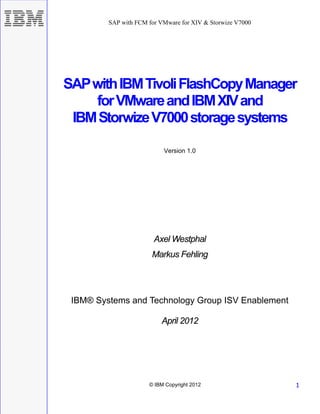More Related Content Similar to SAP with IBM Tivoli FlashCopy Manager for VMware and IBM XIV and IBM Storwize V7000 storage systems (20) More from IBM India Smarter Computing (20) 1. SAP with FCM for VMware for XIV & Storwize V7000
SAP with IBM Tivoli FlashCopy Manager
for VMware and IBM XIV and
IBM Storwize V7000 storage systems
Version 1.0
Axel Westphal
Markus Fehling
IBM® Systems and Technology Group ISV Enablement
April 2012
© IBM Copyright 2012 1
2. SAP with FCM for VMware for XIV & Storwize V7000
1 Table of Content
1 TABLE OF CONTENT .................................................................................................................................... 2
2 CHANGE HISTORY ....................................................................................................................................... 3
3 ABSTRACT................................................................................................................................................... 4
4 INTRODUCTION .......................................................................................................................................... 4
5 OVERVIEW OF FLASHCOPY MANAGER FOR VMWARE.................................................................................. 7
6 FLASHCOPY MANAGER FOR VMWARE PREREQUISITES................................................................................ 8
7 DESCRIPTION OF THE HARDWARE............................................................................................................... 9
8 INSTALLATION AND CONFIGURATION ....................................................................................................... 12
9 PROTECTING THE SAP VIRTUAL MACHINE ................................................................................................. 15
10 TROUBLESHOOTING.................................................................................................................................. 22
11 APPENDIX................................................................................................................................................. 23
12 SUMMARY................................................................................................................................................ 26
13 RESOURCES .............................................................................................................................................. 26
14 ABOUT THE AUTHORS............................................................................................................................... 26
15 TRADEMARKS AND SPECIAL NOTICES........................................................................................................ 27
© IBM Copyright 2012 2
3. SAP with FCM for VMware for XIV & Storwize V7000
2 Change history
Version Date Editor Editing description
1.0 04/30/2012 Axel Westphal / First release
Markus Fehling
© IBM Copyright 2012 3
4. SAP with FCM for VMware for XIV & Storwize V7000
3 Abstract
This white paper describes IBM® Tivoli Storage FlashCopy Manager™ for VMware® with SAP®
NetWeaver™ and provides a complete data protection solution for VMware vSphere™ environments
which can be administered from the VMware vCenter console. FlashCopy Manager allows taking near
instantaneous backups of VMware data stores by utilizing the FlashCopy functionality included with the
IBM Storwize V7000™, IBM System Storage SAN Volume Controller™, IBM XIV™ and IBM DS8000™
storage systems. Protection jobs with Tivoli Storage FlashCopy Manager for VMware functionality can be
created through the Tivoli Data Protection VMware vCenter plug-in.
4 Introduction
This paper is addressing the problem of creating consistent FlashCopy backups from VMware virtual
machines running SAP as the main application. Two SAP NetWeaver environments where used in this
white together with XIV storage system and the Storwize V7000 storage system. One virtual machine
running SAP NetWeaver on Microsoft® Windows Server 2008™ with SQL Server 2008™ and using the
XIV storage system for the data stores. The second virtual machine is running SAP on SUSE® Linux
Enterprise Server 11™ (SLES 11) with DB2™ 9.5 and using the IBM Storwize V7000 storage system for
the data stores. The paper provides details on how to setup and configure IBM FlashCopy Manager for
VMware and how to protect virtual machines by creating a consistent backup.
4.1 IBM XIV Gen3 storage system
The IBM XIV Storage System is a next-generation high-end open disk storage system. Part of IBM’s broad
spectrum of system storage and SAN offerings, IBM XIV is an innovative grid based storage system,
utilizing off-the-shelf hardware components. The XIV storage architecture is designed to provide the
highest levels of performance, reliability, and functionality combined with unprecedented ease of
management and exceptionally low TCO. This chapter summarizes the features and benefits of the XIV.
More details about the XIV features and benefits may be found at the following web sites:
http://www.redbooks.ibm.com/abstracts/sg247659.html?Open
http://www.ibm.com/systems/storage/disk/xiv/index.html
http://publib.boulder.ibm.com/infocenter/ibmxiv/r2/index.jsp
Figure 1 summarizes the main hardware characteristics of the IBM XIV Gen3 Storage System. XIV Gen3
runs on XIV code level 11.0.x or later.
© IBM Copyright 2012 4
5. SAP with FCM for VMware for XIV & Storwize V7000
Figure 1: IBM XIV Storage System Gen3 Model 114
FlashCopy Manager for VMware supports every XIV storage system with microcode version 10.0.0.b or
later. This means, that also XIV Gen2 is supported.
4.2 IBM Storwize V7000 storage system
The IBM Storwize V7000 is a midrange storage system with internal disk running the SAN Volume
Controller software stack providing the same virtualization capabilities as the SAN Volume Controller
system today. IBM Storwize V7000 system is available since fall 2010. If desired, the SAN Volume
Controller system can still be used to virtualize non-IBM disk in the same overall environment in addition to
virtualizing a Storwize V7000 system.
• The storage system includes the advanced functions of SAN Volume Controller:
• SAN Volume Controller enterprise-class replication
• IBM Easy Tier™ functionality for efficient use of solid-state drives (SSD)
• SAN Volume Controller heterogeneous virtualization to simplify migration from installed storage
© IBM Copyright 2012 5
6. SAP with FCM for VMware for XIV & Storwize V7000
The system’s disk backend is formed by modular hardware building blocks: twelve 3.5-inch or twenty-four
2.5-inch drives (see Figure 2) and dual controllers in a two unit (2U) drawer. Solid State Drives can be
included in 24-bay enclosures.
The device management of the IBM Storwize V7000 system is web-based and modeled after the popular
user interface of the IBM XIV Storage System.
Figure 2: IBM Storwize V7000 enclosure front view – example with 24 drive bays
The IBM Storwize V7000 storage solution consists of a control enclosure and optionally up to nine
expansion enclosures (and supports the intermixing of the different expansion enclosures). Within each
enclosure are two canisters. Control enclosures contain two node canisters; expansion enclosures contain
two expansion canisters.
For more information about Storwize V7000 refer to:
ibm.com/systems/storage/disk/storwize_v7000/index.html
4.3 VMware vSphere
VMware vSphere is a virtualization platform capable of transforming a traditional data center and industry
standard hardware into a shared mainframe-like environment. Hardware resources can be pooled together
to run varying workloads and applications with different service-level needs and performance
requirements. VMware vSphere is the enabling technology to build a private or public cloud infrastructure.
The components of VMware vSphere fall into three categories: Infrastructure services, application
services, and the VMware vCenter Server. Figure 3 shows a representation of the VMware vSphere
platform.
© IBM Copyright 2012 6
7. SAP with FCM for VMware for XIV & Storwize V7000
Figure 3: VMware vSphere platform
5 Overview of FlashCopy Manager for VMware
IBM Tivoli Storage FlashCopy Manager for VMware V3.1 is designed to deliver high levels of data
protection for business-critical applications via integrated application snapshot backup and restore
capabilities. These capabilities are achieved through the utilization of advanced storage-specific hardware
snapshot technology to help create a high performance, low impact application data protection solution. It
is easy to install, configure, and deploy, and integrates well with various storage systems such as IBM
Storwize V7000, IBM System Storage SAN Volume Controller (SVC), IBM System Storage DS8000, and
IBM XIV Storage System products.
Today’s expectation of critical business systems is that they must be continuously available, and the data
must be protected and readily accessible for quick restore operations. Traditional file-level backups are no
longer sufficient when the amount of data to protect is very large, and the window to perform backups is
short. Backing up after hours is generally the solution but many organizations want restore points created
throughout the day a well. As a result, administrators want a solution that can protect critical data in a way
that also minimizes downtime associated with a backup operation, and the frequency in which backups
© IBM Copyright 2012 7
8. SAP with FCM for VMware for XIV & Storwize V7000
can be made. Tivoli Storage FlashCopy Manager for VMware provides this solution. Tivoli Storage
FlashCopy Manager for VMware provides the ability to create and manage volume-level snapshots of
VMware VMFS volumes, providing a backup of the virtual machines residing on the volume. The
snapshots are created while virtual machines are running, and by leveraging the VMware snapshot
capability, with no downtime. Tivoli Storage FlashCopy Manager for VMware utilizes Storwize V7000
snapshot technology and VMware vStorage APIs for Data Protection to protect critical business data.
Tivoli Storage FlashCopy Manager for VMware can be easily integrated with the following IBM System
Storage products:
• Storwize V7000
• SAN Volume Controller
• IBM XIV® Storage System
• DS8000
Tivoli Storage FlashCopy Manager for VMware works with the following versions of VMware:
• vSphere 4.0
• vSphere 4.1
• vSphere 5.0
Optionally Tivoli Storage FlashCopy Manager for VMware can be integrated with Tivoli Storage Manager
for Virtual Environments to provide backups to Tivoli Storage Manager Server disk and tape pools for the
snapshot volumes that are created by Tivoli Storage FlashCopy Manager for VMware.
6 FlashCopy Manager for VMware prerequisites
Please check the latest pre-installation checklist before installing FlashCopy Manager for VMware on the
Linux server.
The following link provides detailed information about the Hardware and Software Requirements: Version
3.1 FlashCopy® Manager for VMware: http://www-01.ibm.com/support/docview.wss?uid=swg21567583
6.1 Installation and configuration of the XCLI for XIV
IBM Tivoli Storage FlashCopy Manager requires the IBM XIV Storage System command-line interface
(XCLI) to be installed on the vStorage backup server where FlashCopy Manager for VMware is installed.
The communication to the XIV is handled by sending XCLI commands. A CIM server is not required for an
XIV connection.
XCLI software download link:
ibm.com/support/fixcentral/swg/selectFixes?parent=Enterprise+Storage+Servers&product=ibm/Storage_
Disk/XIV+Storage+System+%282810,+2812%29&release=All&platform=Linux&function=all
© IBM Copyright 2012 8
9. SAP with FCM for VMware for XIV & Storwize V7000
Download the XCLI package and extract the files on the Linux server where FlashCopy Manager for
VMware will be installed. The connection to the XIV storage system can be verified with a simple XCLI
command. Log in as root user and enter an XCLI command, for example:
./xcli -u <user> -p <password> -m <XIV ip-address> pool_list
Further information about the XIV configuration is also available in the pre-installation checklist of
FlashCopy Manager for VMware.
6.2 CIM agent setup for the Storwize V7000
No additional software is required to connect FlashCopy Manager for VMware with the Storwize V7000
storage system. The Common Information Model (CIM) agent runs on the Storwize V7000 nodes and can
be directly accessed with the Storwize V7000 Cluster IP-address. FlashCopy Manager for VMware can
connect to the CIM agent on the Storwize V7000 cluster when the following parameters are specified in
the FlashCopy Manager profile DEVICE_CLASS section:
COPYSERVICES_HARDWARE_TYPE SVC
COPYSERVICES_PRIMARY_SERVERNAME <ip-address of the Storwize V7000 cluster>
COPYSERVICES_USERNAME <Storwize V7000 user>
Note: SVC is the correct hardware type for Storwize V7000 and IBM SAN Volume Controller.
Further information about the Storwize V7000 configuration is also available in the pre-installation checklist
of FlashCopy Manager for VMware.
7 Description of the hardware
This chapter describes the hardware setup used for this white paper as shown in Figure 4. The setup
includes two ESX servers and two IBM storage systems. The XIV Gen3 is used for the data stores of the
virtual machine VM_SAP_MS_SQL and the data stores of the virtual machine VM_SAP_DB2 are located
on the Storwize V7000 storage system. The backup and restore of both virtual machines is managed by
FlashCopy Manager for VMware.
© IBM Copyright 2012 9
10. SAP with FCM for VMware for XIV & Storwize V7000
Figure 4: Hardware setup
One of the ESX servers is the Production server for the two SAP virtual machines and the other ESX
server contains the Linux virtual machine for FlashCopy Manager for VMware and a virtual machine for the
VMware vCenter. Both VMware servers are connected to one fiber channel switch which has fiber channel
connections to the XIV Gen3 and Storwize V7000 storage system. FCM for VMware is installed on the
virtual machine “VM_SLES11_FCM31” as shown in the above hardware setup.
© IBM Copyright 2012 10
11. SAP with FCM for VMware for XIV & Storwize V7000
7.1 Volume and Software layout
Table 1 shows the volume layout of the two virtual machines that have SAP installed.
SAP SID Data stores Storage Volume IDs Volume Target
system size [GB] volumes
FSM SAP software XIV 10010 103 n/a
(MS-SQL)
MS-SQL data XIV 10014 68 n/a
MS-SQL logs XIV 10015 51 n/a
LD1 V7000_SAP_OS_LD1 V7000 V7_SAP_OS 100 V7_SAP_OS_T1
(DB2)
V7000_SAP_DATA_LD1 V7000 V7_SAP_DATA 80 V7_SAP_DATA_T1
V7000_SAP_LOG_LD1 V7000 V7_SAP_LOG 20 V7_SAP_LOG_T1
Table 1: Volume layout
The following software was used in the project:
VMware:
VMware Infrastructure 4:
- VMware vSphere 4.1
- VMware vCenter Server 4.1
vStorage Backup Server:
SUSE Linux Enterprise Server 11 (x86_64)
IBM Tivoli FlashCopy Manager for VMware 3.1
xcli version: 2.4.4 build 3
The following SAP systems where installed on two virtual machines.
1.) SAP system on Linux:
SAP EHP1 NetWeaver 7.0, Kernel 7.01
Virtual machine operating system for SAP:
SUSE Linux® Enterprise Server 11 Service Pack 1, 64 bit
Database:
IBM DB2® V9.5, 64 bit (DB2 Version 9.1 and up)
2.) SAP system on Windows:
SAP NetWeaver 7.3, Kernel 7.20
Virtual machine operating system for SAP:
Windows® 2008 R2, 64 bit
Database:
Microsoft® SQL Server 2008, 64 bit
© IBM Copyright 2012 11
12. SAP with FCM for VMware for XIV & Storwize V7000
8 Installation and configuration
IBM Tivoli Storage FlashCopy Manager for VMware (FCM) has to be installed on a Linux server (Redhat
Enterprise Linux or SUSE Enterprise Linux) and requires an IP connection to the storage systems. It has
to be ensured that all installation requirements are met before installing IBM Tivoli Storage FlashCopy
Manager for VMware, see “FlashCopy Manager for VMware prerequisites” on page 8.
8.1 Installing FlashCopy Manager for VMware
Tivoli Storage FlashCopy Manager for VMware must be installed and configured on one of the following
systems:
• A physical server running either Red Hat or SUSE Enterprise Linux.
• A virtual machine running either Red Hat or SUSE Enterprise Linux on one of the vSphere hosts in
the data center. This VM must not be part of any backup operation that is managed by Tivoli
Storage FlashCopy Manager for VMware.
Therefore a virtual machine or a physical server can be used as a Linux vStorage Backup Server for the
Tivoli Storage FlashCopy Manager for VMware installation. A vStorage Backup Server is a virtual machine
that is used only for Tivoli Storage FlashCopy Manager for VMware or Tivoli Storage Manager for Virtual
Environments operations. The virtual machine that is used for the installation and the datastore on which
this virtual machine is running cannot be a part of a Tivoli Storage FlashCopy Manager for VMware
hardware snapshot operation. You can ensure the Tivoli Storage FlashCopy Manager for VMware virtual
machine is not part of a hardware snapshot operation by creating a dedicated datastore for this virtual
machine.
These are the main steps of the FlashCopy Manager Installation:
1. Run install file 3.1.0.0-TIV-TSFCM-VMware.bin
2. Perform installation
3. Run script /opt/Tivoli/tsm/tdpvmware/fcm/setup.sh
profile created by setup script, ascd daemon running
Figure 5: Installation and configuration workflow overview
For this white paper FlashCopy Manager for VMware was installed on a virtual machine running on SUSE
Linux Enterprise Server 11.To install FlashCopy Manager for VMware, login as user root and run the
installer “3.1.0.0-TIV-TSFCM-VMware.bin”.
The installation must be performed as root user:
1. Log on to the production server as root user.
2. Using the GUI mode, enter ./3.1.0.0-TIV-TSFCM-VMware.bin
3. Follow the instructions that are displayed.
4. Check the summary of the install wizard, as shown in Figure 6.
© IBM Copyright 2012 12
13. SAP with FCM for VMware for XIV & Storwize V7000
5. After the installation has finished, log into the server as the tdpvmware user and start the setup.sh
script. The setup script creates a profile file that contains all the necessary information FlashCopy
Manager needs to manage backup and restore of the virtual machines.
Figure 6: Pre-installation summary of FlashCopy Manager
For this setup also TSM for virtual environment was installed to include the TSM component in addition to
the FlashCopy Manager component. For a backup to tape the software TSM for virtual environment is
required.
8.2 Configuring FlashCopy Manager
After the installation of FlashCopy Manager for VMware, a profile file is required to run FlashCopy
Manager. To create the profile, log in as the tdpvmware user and run the
/opt/tivoli/tsm/tdpvmware/fcm/setup.sh
on the vStorage Backup Server. The script asks several questions regarding the content of the profile. The
main questions are:
© IBM Copyright 2012 13
14. SAP with FCM for VMware for XIV & Storwize V7000
• Profile parameters for the GLOBAL section
- Path of the IBM Tivoli Storage FlashCopy(R) Manager directory {ACS_DIR}
- Hostname and port of machine running Management Agent {ACSD} (<hostname> <port>)
• Profile parameters for the ACSD section
- Path to the repository directory {ACS_REPOSITORY}
• Profile parameters for the VMWARE section
- Hostname or IP address of the vCenter(TM) server {VCENTER_SERVER}
- Hostname (fully qualified) or IP address of the auxiliary ESX host {AUXILIARY_ESX_HOST}
- Display name of the virtual machine running vCenter server (if applicable)
- Username to log in to the vCenter(TM) server {VCENTER_SERVER_USER}
- Backup mode for VMware(R) snapshots {VM_BACKUP_MODE}
- Hostname mapping {HOST_NAME_MAPPING}
• Profile parameters for the VMCLI section
- DERBY_HOME environment variable {DERBY_HOME}
- Task scheduler interval {VMCLI_SCHEDULER_INTERVAL}.
• Profile parameters for the DEVICE_CLASS section
For a detailed description of all the profile parameters please refer to the “IBM Tivoli Storage FlashCopy
Manager for VMware Version 3.1: Installation and User's Guide (SC27-4007-00)”. The profile parameters
are described in chapter 6: “Tivoli Storage FlashCopy Manager for VMware configuration files”
The Installation and User’s guide is available for download at the Info center:
http://publib.boulder.ibm.com/infocenter/tsminfo/v6r3/index.jsp?topic=%2Fcom.ibm.itsm.nav.doc%2Ft_prot
ect_fcm.html
8.3 How to create consistent VMware backups
For FlashCopy Manager for VMware a backup task is a two-step process. The Tivoli FlashCopy Manager
first creates a virtual machine snapshot, and second performs a physical flashcopy on the storage system.
A requirement for consistent backups is that the current VMware tools have been installed on every virtual
machine that is managed by FlashCopy Manager.
To quiesce applications before performing the VMware snapshot the custom scripts needs to be run in
default locations on the Windows or Linux virtual machine. The following Table 2 provides the default
directory location where the scripts should be located. The location is valid for ESX 4.1 and ESX 5. It does
also apply to ESXi.
For MS SQL no scripts are necessary, because the VM-tools integrate with the MS
VSS writer, and perform all necessary pre and prost processing tasks.
For DB2 on LINUX pre and post procession scripts are necessary, listed in section:
11.2 DB2 pre and post procession scripts
© IBM Copyright 2012 14
15. SAP with FCM for VMware for XIV & Storwize V7000
OS of the VM Directory to store custom pre and post processing scripts
MS Windows C:Program FilesVMwareVMware ToolsbackupScripts.d
Linux /usr/sbin/
Table 2: Default location for custom scripts on the virtual machine
The scripts have to be named as “pre-freeze-script” and “post-thaw-script” to be recognized by the
VMware tools at the time the snapshot is created. If the virtual machine is using Windows 2003 or
Windows 2008 and VSS drivers, the consistency aspect looks different. Most Microsoft applications like
SQL Server, Exchange that have a VSS writer can be backed up by VMware in an application consistent
state without using custom scripts.
There are special application requirements for Windows which are listed below:
• Dynamic disks are not supported
• SCSI disk only
• Disk Enable UUID parameter must be enabled
Workflow:
1. Start Backup
2. Create VM snapshot
3. Perform disk/physical FlashCopy on storage system
4. Remove VM snapshot
For more detailed information about custom quiesce scripts with VMware please refer to the “Resources”
chapter.
9 Protecting the SAP virtual machine
By creating backup, restore and monitoring tasks for the virtual machines, the administrator can manage a
backup or restore with the Data Protection for VMware CLI or the Data Protection for VMware vCenter
plug-in. For the purpose of this white paper, all the tasks are completed from the Data Protection for
VMware vCenter plug-in.
© IBM Copyright 2012 15
16. SAP with FCM for VMware for XIV & Storwize V7000
9.1 Backup the SAP virtual machine
This section describes how to define a backup task for a virtual machine with multiple datastores. For
every backup with FlashCopy Manager VMware the administrator has to define a backup task as the first
step as shown in Figure 7.
Figure 7: Define a backup task
The wizard “Schedule a Backup” is displayed, as shown in Figure 8.
Figure 8: Schedule a Backup wizard
The Settings page, as shown in Figure 9, defines what type of backup will be ran, and what VMware
snapshot settings to use. The backup type selection allows backup jobs to be created that can use Tivoli
Storage FlashCopy Manager for VMware, Tivoli Storage Manager, or both.
© IBM Copyright 2012 16
17. SAP with FCM for VMware for XIV & Storwize V7000
Figure 9: Backup settings
The General page, as shown in Figure 10, allows specifying a name for the backup task and entering a
description.
Figure 10: General page
The Select what to backup page, as shown in Figure 11, lists all the available VMware datastores in the
environment. By selecting the datastore, the right pane lists the virtual machine that it belongs to. As the
SAP virtual machine consists of the datastores XIV_WIN_SAP_DATA, XIV_WIN_SAP_LOG and
XIV_WIN_SAP_OS. All three datastores are selected for the backup job.
Figure 11: Select the backup source
© IBM Copyright 2012 17
18. SAP with FCM for VMware for XIV & Storwize V7000
The Backup settings page, as shown in Figure 12, defines what type of backup will be ran, and what
VMware snapshot settings to use. The backup type selection allows backup jobs to be created that can
use Tivoli Storage FlashCopy Manager for VMware, Tivoli Storage Manager, or both.
The VMware snapshot settings available and what they mean are as follows:
Create a VMware snapshot without memory of every VM included
This option creates a file-system-consistent hardware snapshot of the selected virtual machine. A VMware
software snapshot of the virtual machine (VM) is taken before the hardware snapshot is started; therefore
the VM snapshot within the hardware snapshot is consistent. There is no impact to the virtual machine
during the creation of the snapshots. This option excludes the memory map of the virtual machine, so the
virtual machine must be rebooted after a restore. This option is much faster as the memory map is not
copied.
Create a VMware snapshot with memory of every VM included
This option is similar to the snapshot without memory, but the virtual machine memory map is included.
The virtual machine can resume after a restore operation. This option is slower as memory contents must
be copied to disk. There also has to be enough disk space available for the memory data.
Suspend every VM included in the backup
This option suspends the virtual machine before creating the hardware snapshot. When a virtual machine
is suspended, all running applications within the virtual machine are automatically suspended. This option
can be used for ensuring application consistent and file-system consistent backup.
Do not perform any action to the virtual machines in the backup
This will result in a crash-consistent backup of the virtual machine. The hardware snapshot data would be
the same as if the power is unexpectedly cycled on the virtual machine. Some transactions in progress
might not be complete, and so there might be data loss.
Figure 12: Backup settings page
© IBM Copyright 2012 18
19. SAP with FCM for VMware for XIV & Storwize V7000
The Destination page, as shown in Figure 13, allows for the destination device class to be selected. All
device classes defined in the profile file will be displayed in the list and be available for selection. For the
setup of this paper two device classes where available. The device class “STANDARD” specifies the XIV
and the device class “V700” the Storwize V7000 storage system.
Figure 13: Destination settings of the storage system
The Ready to complete page, as shown in Figure 14, displays a summary of the backup job that is being
created.
Figure 14: Summary page of the backup task
The backup job can be monitored from the Reports tab of the Data Protection for VMware vCenter plug-in
panel. The Reports tab displays active tasks, events for running or completed tasks, and statistics (such
as the amount of overall data that has been backed up).
© IBM Copyright 2012 19
20. SAP with FCM for VMware for XIV & Storwize V7000
9.2 Restoring the SAP virtual machine
To restore a virtual machine a restore job has to be created in the “Getting Started” page of the vCenter
plug-in, as shown in Figure 7 on page 16. Use the tree navigation in the left pane to select the source
virtual machine to restore, as shown in Figure 15. When the virtual machine is highlighted, the available
restore points will be displayed in the right pane. This pane displays the date and time of the restore point,
and the following backup types:
Figure 15: Select the virtual machine to restore
After the virtual machine is chosen, the administrator has to select the type of restore, as shown in Figure
16. The following restore types are available for the backup.
Perform a full restore of the virtual machine
All virtual machine disks and files will be restored.
Restore selected virtual machine disks of the virtual machine
Specific virtual machine data stores will be restored from the virtual machine backup.
© IBM Copyright 2012 20
21. SAP with FCM for VMware for XIV & Storwize V7000
Figure 16: Select the type of restore to perform
As the virtual machine in this example consists of multiple data stores it can only be restored to the original
location. Virtual machines with one data store can also be restored to an alternate location. Before the
restore task starts a summary page is displayed, as shown in Figure 17.
Figure 17: Summary of the restore task
The Tivoli Data Protection for VMware vCenter plug-in Reports tab displays information about the progress
of backup and restore operations and space information usage, as shown in Figure 18.
Figure 18: Monitoring the restore task
© IBM Copyright 2012 21
22. SAP with FCM for VMware for XIV & Storwize V7000
10 Troubleshooting
This section describes some of the issues experienced when setting up and testing Tivoli FlashCopy
Manager for VMware with the Storwize V7000 and IBM XIV storage systems. The following link also gives
detailed information about known issues and limitations with FlashCopy Manager for VMware:
http://www-01.ibm.com/support/docview.wss?uid=swg21567738
10.1 Reregister the FlashCopy Manager VMware plug-in
It might happen that during FlashCopy Manager Installation the plug-in doesn’t register correctly in the
vCenter server. The reason for this could be a wrong name resolution in the VMware environment. Instead
of reinstalling FlashCopy Manager for VMware it’s much faster to simply register the plug-in again.
To reregister the plug-in connect to the vStorage Backup Server and login as FCM user e.g. tdpvmware
user in the test environment. Perform the following steps:
1. Switch to the directory opt/tivoli/tsm/tdpvmware/common/jre/jre/bin
2. Run the command
./java -jar /opt/tivoli/tsm/tdpvmware/common/scripts/reg.jar <vCenter server IP> <vCenter User>
<vCenter password> <hostname of vStorage Backup Server> <vStorage Backup Server IP>
9080
3. The config.xml will be copied
to:fcmvm1:/opt/tivoli/tsm/tdpvmware/common/ewas/profiles/TSMPprofile/installedApps/tsmCell/Ts
mVMwareUIEAR.ear/TsmVMwareUI
10.2 How to reset the Derby database
It might be necessary to reset the FlashCopy Manager Derby database, for example, when the storage
server has to be replaced. In this case all the Events can be deleted from the Derby database.
The following steps have to be run on the vStorage Backup Server.
1. Stop the FlashCopy Manager daemons with the command /etc/init.d/vmcli stop
2. Change to the Derby home directory. The directory is specified in the profile file:
“DERBY_HOME /home/tdpvmware/tdpvmware”
3. Run “rm –rf vmclidb” to remove the database file
4. Restart the FlashCopy Manager daemons with “/etc/init.d/vmcli start”
After performing all of the above steps, the event history of the vCenter plug-in has been cleared.
10.3 vCenter plug-in wizards are not displayed
It may happen that it’s not possible to define a backup or restore task in the FlashCopy Manager vCenter
plug-in, because the wizard window does not popup. This might be caused by settings in the Internet
© IBM Copyright 2012 22
23. SAP with FCM for VMware for XIV & Storwize V7000
Explorer (IE). The solution for this problem is that popups have to be allowed in IE. After setting the popup
option in IE the problem with the vCenter plug-in should be solved.
11 Appendix
This appendix shows the profile file that was used in the test environment. The two DEVICE_CLASS
sections contain the IBM Storwize V7000 and the IBM XIV storage system information that is needed to
manage the systems.
11.1 Profile file for FlashCopy Manager
Profile file located in /home/tdpvmware/tdpvmware/config.
>>> GLOBAL
ACS_DIR /home/tdpvmware/tdpvmware/config
# ACSD fcmvm1 57328
TRACE YES
<<<
>>> ACSD
ACS_REPOSITORY /home/tdpvmware/tdpvmware/acs_repository
# REPOSITORY_LABEL TSM
<<<
>>> VMWARE
VCENTER_SERVER 9.155.113.172
AUXILIARY_ESX_HOST 9.155.113.175
VCENTER_SERVER_VM_NAME vCenter
# VCENTER_SERVER_USER Administrator
# FCM_VM_NAME
# VM_BACKUP_MODE SNAPSHOT_EXCL_MEM
# NUMBER_CONCURRENT_VM_TASKS 1
# MAX_VERSIONS ADAPTIVE
HOST_NAME_MAPPING 9.155.113.170:x3650_06_ESX
HOST_NAME_MAPPING 9.155.113.175:x3650_07_ESX
<<<
>>> VMCLI
DERBY_HOME /home/tdpvmware/tdpvmware
VE_TSMCLI_NODE_NAME FCM_TSMCLI
VE_VCENTER_NODE_NAME FCM_VCENTER
VE_TSM_SERVER_NAME 9.155.57.91
# VE_TSM_SERVER_PORT 1500
VE_DATACENTER_NAME Datacenter1::FCM_DC
VMCLI_TRACE NO
VMCLI_SCHEDULER_INTERVAL 60
VMCLI_TASK_EXPIRATION_TIME 864000
VMCLI_RESTORE_TASK_EXPIRATION_TIME 2592000
VMCLI_GRACE_PERIOD 2592000
VMCLI_RECON_INTERVAL_FCM 600
VMCLI_RECON_INTERVAL_TSM 1200
VMCLI_DB_BACKUP AT 00:00
VMCLI_DB_BACKUP_VERSIONS 3
VMCLI_LOG_DIR logs
VMCLI_DB_HOST localhost
VMCLI_DB_PORT 1527
VMCLI_CACHE_EXPIRATION_TIME 600
© IBM Copyright 2012 23
24. SAP with FCM for VMware for XIV & Storwize V7000
VMCLI_DB_NAME VMCLIDB
<<<
>>> DEVICE_CLASS STANDARD
COPYSERVICES_HARDWARE_TYPE XIV
PATH_TO_XCLI /opt/XIVGUI
COPYSERVICES_SERVERNAME 9.155.53.250
COPYSERVICES_USERNAME sap
# RECON_INTERVAL 12
# GRACE_PERIOD 24
USE_WRITABLE_SNAPSHOTS YES
# USE_CONSISTENCY_GROUPS YES
<<<
>>> DEVICE_CLASS V7000
COPYSERVICES_HARDWARE_TYPE SVC
COPYSERVICES_PRIMARY_SERVERNAME 9.155.113.89
# COPYSERVICES_USERNAME superuser
# SVC_COPY_RATE 80
# SVC_CLEAN_RATE 50
# SVC_GRAIN_SIZE 256
# COPYSERVICES_COMMPROTOCOL HTTPS
# COPYSERVICES_CERTIFICATEFILE NO_CERTIFICATE
# COPYSERVICES_SERVERPORT 5989
FLASHCOPY_TYPE INCR
# COPYSERVICES_TIMEOUT 6
# RECON_INTERVAL 12
TARGET_SETS t1
TARGET_NAMING %SOURCE_%TARGETSET
<<<
11.2 DB2 pre and post procession scripts
DB2 write suspend pre-processing
/usr/sbin/pre-freeze-script
#!/usr/bin/ksh
su - db2ABC << EOF
set write suspend for ABC
exit
EOF
sync
exit 0
ABC is the SAP Identification Number (SID), and must be adapted to the used SID.
DB2 write resume post-processing
/usr/sbin/post-thaw-script
#!/usr/bin/ksh
su – db2ABC << EOF
set write resume for ABC
© IBM Copyright 2012 24
25. SAP with FCM for VMware for XIV & Storwize V7000
exit
EOF
exit 0
© IBM Copyright 2012 25
26. SAP with FCM for VMware for XIV & Storwize V7000
12 Summary
This paper describes all the steps required to create an effective VMware backup / restore solution for the
SAP landscape. It includes the connection to IBM system storage and the usage of storage functionality
like FlashCopy. The IBM Storwize V7000 system and the XIV Gen3 in combination with VMware offer the
right functionality to create consistent backups in an SAP environment. The interested reader can find
more detailed information in the following “Resources” chapter.
13 Resources
These websites provide useful references to supplement the information contained in this paper:
• IBM Systems on PartnerWorld
ibm.com/partnerworld/systems
• IBM Redbooks
ibm.com/redbooks
• IBM Publications Center
www.elink.ibmlink.ibm.com/public/applications/publications/cgibin/pbi.cgi?CTY=US
• Vmware vStorage APIs for Data Protection Overview
vmware.com/products/vstorage-apis-for-data-protection/overview.html
• VMware VSS explained
www.vmguru.com/articles/data-protection/8-vmware-vss-explained
• Running custom quiescing scripts inside Windows virtual machines
kb.vmware.com/selfservice/microsites/search.do?language=en_US&cmd=displayKC&externalId=1006671
14 About the authors
Axel Westphal is working as an IT-Specialist at the IBM European Storage Competence Center (ESCC) in
Mainz, Germany. He is responsible for proof of concepts, white papers and customer workshops in the
SAP and IBM storage environment.
Markus Fehling is working as IBM Technology Manager and Storage Specialist at the ISICC (IBM SAP
International Center Center) Walldorf, Germany.
© IBM Copyright 2012 26
27. SAP with FCM for VMware for XIV & Storwize V7000
15 Trademarks and special notices
© Copyright IBM Corporation 2012. All rights Reserved.
References in this document to IBM products or services do not imply that IBM intends to make them
available in every country.
IBM, the IBM logo, and ibm.com are trademarks or registered trademarks of International Business
Machines Corporation in the United States, other countries, or both. If these and other IBM trademarked
terms are marked on their first occurrence in this information with a trademark symbol (® or ™), these
symbols indicate U.S. registered or common law trademarks owned by IBM at the time this information
was published. Such trademarks may also be registered or common law trademarks in other countries. A
current list of IBM trademarks is available on the Web at "Copyright and trademark information" at
www.ibm.com/legal/copytrade.shtml.
Java and all Java-based trademarks and logos are trademarks or registered trademarks of Oracle and/or
its affiliates.
Microsoft, Windows, Windows NT, and the Windows logo are trademarks of Microsoft Corporation in the
United States, other countries, or both.
Intel, Intel Inside (logos), MMX, and Pentium are trademarks of Intel Corporation in the United States,
other countries, or both.
UNIX is a registered trademark of The Open Group in the United States and other countries.
Linux is a trademark of Linus Torvalds in the United States, other countries, or both.
SET and the SET Logo are trademarks owned by SET Secure Electronic Transaction LLC.
Other company, product, or service names may be trademarks or service marks of others.
Information is provided "AS IS" without warranty of any kind.
All customer examples described are presented as illustrations of how those customers have used IBM
products and the results they may have achieved. Actual environmental costs and performance
characteristics may vary by customer.
Information concerning non-IBM products was obtained from a supplier of these products, published
announcement material, or other publicly available sources and does not constitute an endorsement of
such products by IBM. Sources for non-IBM list prices and performance numbers are taken from publicly
available information, including vendor announcements and vendor worldwide homepages. IBM has not
tested these products and cannot confirm the accuracy of performance, capability, or any other claims
related to non-IBM products. Questions on the capability of non-IBM products should be addressed to the
supplier of those products.
All statements regarding IBM future direction and intent are subject to change or withdrawal without notice,
and represent goals and objectives only. Contact your local IBM office or IBM authorized reseller for the
full text of the specific Statement of Direction.
Some information addresses anticipated future capabilities. Such information is not intended as a definitive
statement of a commitment to specific levels of performance, function or delivery schedules with respect to
any future products. Such commitments are only made in IBM product announcements. The information is
© IBM Copyright 2012 27
28. SAP with FCM for VMware for XIV & Storwize V7000
presented here to communicate IBM's current investment and development activities as a good faith effort
to help with our customers' future planning.
Performance is based on measurements and projections using standard IBM benchmarks in a controlled
environment. The actual throughput or performance that any user will experience will vary depending upon
considerations such as the amount of multiprogramming in the user's job stream, the I/O configuration, the
storage configuration, and the workload processed. Therefore, no assurance can be given that an
individual user will achieve throughput or performance improvements equivalent to the ratios stated here.
Photographs shown are of engineering prototypes. Changes may be incorporated in production models.
Any references in this information to non-IBM websites are provided for convenience only and do not in
any manner serve as an endorsement of those websites. The materials at those websites are not part of
the materials for this IBM product and use of those websites is at your own risk.
© IBM Copyright 2012 28