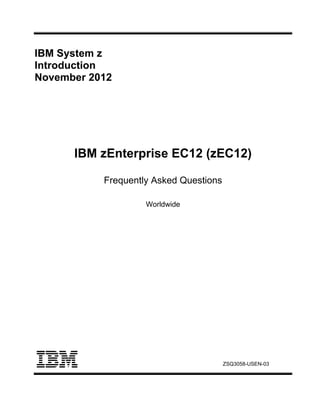
IBM zEC12: Next-Gen Mainframe Delivers Boost to Performance
- 1. IBM System z Introduction November 2012 IBM zEnterprise EC12 (zEC12) Frequently Asked Questions Worldwide ZSQ3058-USEN-03
- 2. Table of Contents zEC12 Hardware.........................................................................................................................................3 Transactional Execution..............................................................................................................................9 IBM zAware...............................................................................................................................................11 Flash Express ...........................................................................................................................................16 zEC12 Warranty........................................................................................................................................21 IBM zEnterprise BladeCenter Extension (zBX) .........................................................................................22 POWER7 Blades for zBX..........................................................................................................................28 IBM System x blades for zBX....................................................................................................................32 IBM WebSphere DataPower Integration Appliance XI50 for zEnterprise (DataPower XI50z)...................37 zBX Networking.........................................................................................................................................38 zBX Availability..........................................................................................................................................41 zBX and blade Warranty and Maintenance...............................................................................................43 IBM zEnterprise Unified Resource Manager .............................................................................................45 Ensemble ..................................................................................................................................................50 Hardware Management Console (HMC) ...................................................................................................53 zEC12 Upgradeability ...............................................................................................................................56 zEC12 Hardware and Firmware Pricing ....................................................................................................58 Software Pricing........................................................................................................................................61 zEC12 Performance..................................................................................................................................65 Capacity on Demand offerings..................................................................................................................69 zEC12 I/O..................................................................................................................................................76 zEC12 Networking ....................................................................................................................................83 Water cooling option .................................................................................................................................87 Overhead Cabling and Power ...................................................................................................................91 zEC12 Power requirements (including High Voltage DC Power option) ...................................................92 Integrated Facility for Linux (IFL)...............................................................................................................94 zAAPs and zIIPs .......................................................................................................................................95 Security ...................................................................................................................................................101 IBM System Storage & zEnterprise.........................................................................................................104 STP.........................................................................................................................................................107 Parallel Sysplex.......................................................................................................................................109 Geographically Dispersed Parallel Sysplex (GDPS) ...............................................................................112 z/OS........................................................................................................................................................113 Linux on System z...................................................................................................................................114 z/VM........................................................................................................................................................118 z/VSE......................................................................................................................................................120 Statements of Direction...........................................................................................................................121
- 3. zEC12 Hardware Question: Tell me about the IBM zEnterprise® EC12 (zEC12) processor chip. Answer: The zEC12 design is based on IBM’s newest hexa-core 5.5 GHz application-tuned out-of-order superscalar chip. The new microprocessor design delivers a boost to performance for all workloads. The zEC12 will be the first general-purpose large-scale enterprise server with a Transactional Execution Facility, designed to help eliminate software locking overhead that can impact performance. Transactional Execution will offer increased scalability and parallelism to drive higher transaction throughput. IBM's Java™ Runtime Environment is planned to exploit the Transactional Execution Facility in an upcoming maintenance roll-up (see Statement of general direction section). The new IBM Enterprise PL/I compiler is planned to exploit the new Decimal-Floating-Point Zoned-Conversion Facility for increased efficiency to improve performance. The Enhanced-DAT2 facility will enable exploitation of new 2 GB page frames by Java and others, offering increased efficiency for large memory structures to improve performance. The new Runtime Instrumentation Facility is designed to provide managed runtimes and just-in-time compilers with enhanced feedback on application behavior, allowing for improved self-tuning. Java is planned to exploit a significant set of the new instructions available on zEC12 servers. These changes to Java are designed to enhance array bounds checking, and help the system fetch data and instructions operate more efficiently (see Statement of general direction section.) Question: What is the machine type of the zEC12? Answer: The machine type is 2827. Question: Where did you get the new name ‘zEnterprise EC12 (zEC12) – did it have a meaning? Answer: The ‘EC’ stands for the fact this is an enterprise class machine. The ‘12’ is that this is the twelfth generation of CMOS technology that started with the 9672 processor line that was introduced in 1994. Question: Does the zEC12 offer more available subcapacity processors than the IBM zEnterprise 196 (z196)? Answer: Yes. The zEC12 can have up to 20 subcapacity Central Processors (CPs) per server while the z196 accommodates up to 15 subcapacity CPs. These subcapacity processors can physically reside in multiple books. These additional subcapacity options provide customers with the flexibility to match their infrastructure to their business volumes at every moment in time, to improve operational efficiency.
- 4. Question: What zEC12 models were announced? Answer: IBM announced the following five zEC12 models. Please note that the last two digits of the model number indicate the maximum number of processor units (PUs) available for customer purchase on that model. A zEC12 H20 model can be a 1-way through 20-way – which means there are 20 orderable cores contained on one processor “book” (plus many supporting cores in every model, including a minimum of two spare cores). A zEC12 H43 model can be a 1-way through 43-way (43 orderable cores) contained on two books. A zEC12 H66 model can be a 1-way through 66-way (66 orderable cores) contained on three books. A z1EC12 H89 model can be a 1-way through 89-way (89 orderable cores) contained on four books. The enhanced capacity zEC12 HA1 model can be a 1-way through 101-way (101 orderable cores) contained on four books. Customers that reach book limits can easily upgrade from smaller models to larger models (except the HA1) nondisruptively, i.e. without requiring a service interruption of the machine. The cores can be configured as general purpose processors (CPs), Integrated Facilities for Linux® (IFLs), System z Application Assist Processors (zAAPs), System z Integrated Information Processors (zIIPs), additional System Assist Processors (SAPs), Internal Coupling Facilities (ICFs) and/or used as additional spares. Up to twenty subcapacity CPs can be active on the server regardless of hardware model. In other words, subcapacity configurations are available on any of the models (H20 to HA1) as long as the server is configured (not necessarily the same as purchased) with fifteen or fewer general-purpose processors. Question: How much memory is available on the zEC12? What is the RAIM feature you mentioned earlier? How much HSA is there on the zEC12? Answer: The zEC12 server supports up to 3 TB of real memory per server and 1.0 TB per LPAR, but the actual maximum physical memory sizes are related to the number of books in the system. The minimum initial amount of memory that can be ordered is 32 GB for all models. The zEC12 is designed with redundant array of independent memory (RAIM) technology. RAIM is similar to what is known in the disk storage industry as RAID. RAIM technology provides protection for the dynamic random access memory (DRAM), dual inline memory modules (DIMMs), and at the memory channel level, delivers the most resilient memory subsystem to date. Please note that the 3 TB maximum memory is customer-usable, RAIM-protected memory. RAIM is always active, and IBM has already factored internal RAIM overhead into all advertised memory configuration amounts. On the zEC12, IBM provides 32 GB of HSA, independent of customer-purchased memory.
- 5. Question: What is different about the Model HA1 compared to H89? What does the ‘A’ in HA1 stand for? Answer: The Model HA1 is an enhanced capacity model which contains a different configuration of MCMs than other models. The zEC12 is fully populated with four high density books and 101 orderable cores. You can configure the HA1 machine to be a 1 to 101-way. Like the other four-book model, the H89, the HA1 can be ordered with a minimum of 32 GB of memory and up to a maximum of 3 TB. Upgrading from any other model of the zEC12 to a Model HA1 will require a planned outage of that machine, but you can still avoid application service interruptions if you exploit Parallel Sysplex® which can automatically and dynamically shift workloads to another machine. The ‘A’ in HA1 represents the number ‘10’. So there are 101 configurable cores in the Model HA1. Question: How many total cores are there? Since there are things like spares there are more than 101 - correct? Answer: Yes. There are 120 total cores that are available for configuration (CP, IFL, zIIP, etc.), plus 2 spares and 16 SAPs. Question: When I look at the cores and your point about 120 total cores – I get 101 configurable cores, 2 spares, 16 SAPs. That adds up to 119, not 120. What is the unaccounted-for core? Answer: There is one core in all configurations which is "reserved" for future internal use. Question: How many spare processing cores are on the zEC12? Answer: IBM ships every zEC12 machine with a minimum of two spare processing cores. These spares can be shared across the books. The zEC12 offers core-level (engine-level) level sparing. Question: Can any of these spare processing cores be used for other purposes? Answer: No, the minimum allotment of spare cores are exclusively reserved to provide failover in the extremely unlikely event of a processor failure. The spare cores protect all processor types (CPs, IFLs, zAAPs, zIIPs, and ICFs). Any additional spare cores above the minimum allotment can be activated for other purposes. Question: How many System Assist Processors (SAPs) are on the zEC12? Answer: The answer depends on the model. The standard number of SAPs provided to the customer is as follows: The zEC12 Model H20 has four.
- 6. The zEC12 Model H43 has eight. The zEC12 Model H66 has twelve. The zEC12 Model H89 has sixteen. The zEC12 Model HA1 has sixteen. These are in addition to the "visible" customer configurable cores. For example, an HA1 has 16 SAPs, 2 mandatory minimum spare cores, and up to 101 customer configurable cores. Additionally, more SAPs may be acquired from the pool of available processing units within the model. Question: Is the zEC12 physically bigger than the z196? Answer: The zEC12 has the same floor cutouts as the z196. The depth of the covers will increase by 64mm/ 2.52 inches in the front. If you choose optional water cooling or top-exit I/O cabling the clearance is different (4” additional depth for water and 12” width for top-exit I/O cabling) from the standard zEC12. Question: Can you help me understand the firmware implementation of zEC12? Answer: In general, zEC12 and IBM zEnterprise BladeCenter® Extension (zBX) firmware is implemented in the traditional IBM System z® manner and identical to what was done with the zEnterprise 196 (z196) and zEnterprise 114 (z114). The firmware (for example, the hypervisors) for blades installed in a zBX are supported from the attached zEC12 firmware, to help optimize the integration of the zBX with the zEC12, as well as treating the blade firmware as an "always there" component of the zEnterprise System. Firmware for the zEC12 cryptography feature includes technology that requires license terms in addition to the standard license terms governing use of LIC, so an addendum to the LIC license will be included when a zEC12 is configured with a crypto card feature having elliptical curve cryptography capabilities. Second, certain zBX components and features include firmware that is licensed under non-IBM terms (called "separately licensed code" or "SLC"). IBM will deliver the license agreements governing use of SLC along with the IBM license agreement for LIC when a zBX is ordered. Question: What is the maximum allowable distance between the zEC12 frame and the zBX Model 003 frame? Answer: 25 meters. The controlling zEC12 must be connected to the zBX with a 26 meter (85’) cable. This requirement is for serviceability reasons. Question: What is the new radiator-based cooling on the zEC12? Answer: The zEC12 is designed with an environmental focus to help improve data center efficiency. It has a new radiator-based air-cooled system designed for more efficient cooling and improved maintenance. The system has redundancy of all active components with air backup if there is a rare plumbing problem. A fill and drain tool is required for freeze for install, some radiator service actions and system relocation if freezing temperatures could be seen.
- 7. Question: What cooling options are available for the zEC12 and the zBX? Answer: For the zEC12 there is optional water cooling available. For the zBX there is an optional rear door heat exchanger available. Question: Is it possible to update driver code on the zBX separately from the zEC12, on a different schedule? Answer: No. Once the zBX is installed the firmware is common and updated as a unified zEnterprise system. Question: Can I buy a zEC12 that has only ICF processors without including a general-purpose processor (CP)? Answer: Yes. Similar to the z196, you can order only ICFs in a zEC12, using a model capacity identifier of 400 with a maximum of 101 ICFs (this is a change from the z196 where the maximum was 16). Question: Can I buy a machine that is made up entirely of Integrated Facility for Linux (IFL) engines and no general-purpose processor (CP)? Answer: Yes. Similar to the z196, you can order an IFL only zEC12, using a capacity identifier of 400 with 1 to 101 IFLs. This dedicated IBM System z Linux server is named the IBM Enterprise Linux Server. For more information, check the ELS home page (ibm.com/systems/z/os/linux/els.html), or ask your IBM or Business Partner representative for more information. Question: Will IBM offer a midmarket zEC12 product? Answer: IBM does not comment on future plans. The IBM zEnterprise 114 (z114) will continue to be our midmarket program offering. Question: Is there still an option for overhead cabling? Answer: Yes you can order overhead cabling and you can also order overhead power on the zEC12.
- 8. Question: Tell me about the new non-raised floor option on the zEC12? Answer: The new non-raised floor option allows a zEC12 to be ordered and installed without a raised floor. This new feature will be a great option for clients looking for ‘cement’ floors for disaster recovery centers, backup sites, lower- cost operations facilities. With a non-raised floor zEC12, you must order overhead power, overhead cabling, and radiator-based air-cooling. Note that a zBX cam be installed on a non-raised floor, but the I/O and power cables will exit from the bottom of the machine. Question: What about the zEC12 is perfect for consolidation of server farms? Answer: Scale is the first big factor making the zEC12 so compelling for consolidating distributed servers. The 5.5 GHz chip means more processing power per core, and there are lots more cores available in each frame – up to 101 “visible” cores per server but many more helping to keep those 101 focused on real work – like the System Assist Processor (SAP) for executing I/O. There is also benefit using internal networks (HiperSockets™ ) for communications. The zEnterprise server virtualization capabilities can help to support more virtual Linux servers than any of its competitors, hundreds to thousands of virtual servers in a single footprint with unsurpassed qualities of service. The zEC12 offers benefits such as the concurrent add/delete of I/O, the redundant array of 3 TB of independent memory (RAIM), the new multi-chip module design, the HiperSockets network traffic analyzer, and the Crypto Express4S cryptographic enhancements. Plus the ability to run Linux workloads in an environment designed to run at sustained high processor utilization can help because of the designed off-loading of network and disk I/O traffic through the Server assist processors. There is also benefit to having built in processor failover capabilities in both memory and processor. The use of integrated blades offers an added dimension for workload consolidation and optimization. And IBM zEnterprise Unified Resource Manager (zManager) governs Linux on IBM System z and blade resources for greater command and control.
- 9. Transactional Execution Question: Can you tell me a little more about Transactional Execution? Answer: Transactional Execution is a computer science innovation that enables a sequence of computer instructions to update data in memory in an exclusive manner while running in a multi-threading operating environment. It ensures that when a given thread tries to update data in memory and other independent threads coincidentally update the target memory asynchronously, that the given thread is signaled of this condition. The concept has been around for almost 20 years and the first hardware implementation was prototyped in IBM’s BlueGene® /Q processors that have been designed to power the 20 petaflops Sequoia supercomputer being built for Lawrence Livermore National Labs (e.g. see http://arstechnica.com/gadgets/2011/08/ibms-new-transactional-memory-make-or-break-time-for-multithreaded revolution/). Transactional Execution does not mean the memory itself is ‘transactional’ but that there is a new hardware way of accessing memory that enables the memory to be used for transactional updates. Question: Can your refresh me on the programming use of ‘locks’? Answer: If a computer program is operating on data in memory and that data gets updated by another independent program that’s executing simultaneously, the data becomes corrupted from the point of view of the first program and is no longer accurate for the first program’s subsequent computation. Data integrity has been compromised. Obviously if computer programs cannot rely on the integrity of the data they are operating on, they would be unreliable and useless. The traditional way to prevent this from happening is the use of ‘locks’ which are programming concepts that protect the data being updated. All programs that want to access the same data in memory must get permission to access it through a lock that is either ‘available’ or ‘unavailable’. When the lock is ‘available’ the requesting program gets temporary ownership of the lock, making it immediately unavailable for other requesting programs (on a first-come-first-served basis). Thus it is essential that the owning program ‘releases’ the lock as soon as it has successfully updated the data. When the lock is ‘unavailable’ the requesting program must wait until the lock becomes available. In effect, multi-threaded processing becomes single-threaded as a common memory resource is exclusively accessed by an updating program. This system of holding locks and releasing them is ubiquitous in all computer systems from the biggest transaction processors to the smallest mobile devices and is usually implemented in software (operating systems and middleware). Multi-threaded software that correctly implements memory updates without loss of data integrity is sometimes described as ‘atomic’ – the concept meaning that either data is completely and correctly updated, or it is not updated at all (the analog being that atoms are the smallest units and cannot be (easily) split further). All IBM software, including CICS® , IMS™ , WAS, WebSphere® MQSeries® , TPF, z/OS® , z/VM® and z/VSE® , all use this technique to ensure our customers’ data never gets corrupted. The operating system itself may need to update fundamental data structures (chains of control blocks, queues, lists, tables, vectors …) very frequently and always with atomicity (the penalty for loss of atomicity would likely be an operating system crash) so this sort of processing is critical.
- 10. Question: So how does Transactional Execution work? Answer: Transactional Execution provides an alternative approach to using locks, and should, in time, allow the elimination (or elision) of locks. This is especially important because computer systems are becoming increasingly multi-threaded and thus spending more time processing locks is inefficient. Transactional execution is optimized to assume no inter-thread corruption of data in which case there is very little overhead, no locking is required and the transactional sequence completes with a ‘zero condition code’. Eliminating the locking/unlocking saves about 160 instructions for every transactional update. So if most of the time the condition code is zero, there is potential to save a significant number of instructions throughout the stack and during the peaks of operational capacity (hence saving money). What happens if the programming code has an error during transactional execution? If the condition code returned is non-zero, this signals that another thread has ‘trampled on the data’ and the logic would need to be retried. Question: What software will be taking advantage of Transactional Execution? Answer: IBM's Java Runtime Environment is planned to exploit the Transactional Execution Facility in an upcoming maintenance roll-up (see statement of general direction section). We expect in the future to have exploitation by the z/OS operating system and other compilers.
- 11. IBM zAware Question: Why did IBM introduce IBM zAware? Answer: Today's complex data centers often require a team of experts to monitor systems for abnormal behavior, and to diagnose anomalies before they cause visible impact to service levels. These tasks are difficult for many reasons, including the amount of change, complexity and volume of messages to examine. When an error occurs, it is often complex and reflective of multiple application changes, system configuration settings, patches, and so on. IBM zAware provides a solution for detecting and diagnosing anomalies in z/OS system’s that help IT staff more quickly understand unusual data center situations, and diagnose anomalies so that they can improve problem determination. Question: Is IBM zAware an analytics application? Answer: IBM zAware consists of an integrated set of analytic applications, packaged as an integrated firmware stack used to analyze z/OS OPERLOG messages. As firmware, it is ordered as a feature of the zEnterprise EC12. IBM zAware uses a self learning approach to model normal system behavior based on 90 days of baseline system data, using pattern recognition to identify unexpected messages from monitored systems. IBM zAware provides near real-time detection of anomalies that can then be viewed and further diagnosed, such as: Rare events leading to problems Problems due to incorrect system or application configuration settings, modifications or fixes Complex incidents involving several different subsystems The triggers and events leading up to a problem Question: What do you mean by ‘IBM zAware monitored clients’? Can I receive OPERLOG messages from other machines in my data center? Answer: Good questions. Let’s regroup on some of the terms. IBM zAware runs in a partition, which must on a zEnterprise EC12. This partition is called the IBM zAware host partition. The IBM zAware host system is the zEnterprise EC12 that hosts the IBM zAware host partition. There may be instances that you have multiple IBM zAware host partitions on one zEC12. IBM zAware can accept messages to be analyzed from other System z servers as long as they are running the supported z/OS operating system (z/OS V1.13 and required exploitation software). The z/OS partition that sends the messages to be analyzed by IBM zAware is called the IBM zAware monitored client. Depending on the system configuration, there may be multiple IBM zAware monitored clients on a server. The IBM zAware environment is the collection of the IBM zAware host system and the IBM zAware monitored clients that are sending information to the IBM zAware host system.
- 12. Question: How is IBM zAware different than other tools? Answer: Existing problem management tools help determine whether certain specific events are related to system behavior using hard-coded predefined rules related to a known, defined set of conditions. IBM zAware is unique in its ability to detect events automatically using a self learning, self-tuning approach without requiring any codification of rules. As a result, IBM zAware can automatically and proactively identify many different types of anomalies and unusual events in your system. Question: How is problem determination easier with IBM zAware? Answer: Examination of the sheer volume of messages in an operations log (OPERLOG) can make the analysis task daunting — over 25 million messages daily is not uncommon. There are over 40,000 unique message IDs defined for z/OS and the IBM software that runs on z/OS systems which makes analysis particularly complex. It is virtually impossible to identify problem messages given this volume without use of a tool. Also IBM zAware can recognize problems that occur anywhere on the sysplex. Question: What messages does IBM zAware analyze? Answer: IBM zAware is able to analyze large quantities of message log data, or OPERLOG. Using prior message log data and modeling, IBM zAware builds a model of normal system behavior, tailored to your system, to compare to current message log data from the connected z/OS system. IBM zAware monitors the z/OS OPERLOG, which contains all messages written to the z/OS console, including application-generated messages. Through OPERLOG data, IBM zAware detects unusual message patterns that typical monitoring systems miss, as well as unique messages that might indicate system problems. Its ability to pinpoint deviations in normal system behavior improves real-time event diagnostics. Question: How does IBM zAware develop a baseline? Answer: IBM zAware needs to create a baseline model to perform basic analysis using an estimated 90 days worth of data for building a more accurate model. Your installation can modify this training period based on knowledge of the workloads running on z/OS. Also you can prime the server by transferring prior data for IBM zAware monitored clients, and request the server to build a model for each client from the transferred data.
- 13. Question: How does IBM zAware score and display unusual messages? Answer: The IBM zAware server determines anomaly scores by comparing current data from each client to the model it has built. For each 2-minute interval, the server collects messages and reports on them in a 10 minute interval. To calculate the anomaly score, the IBM Aware server considers The number of times a message is issued within the interval The probability of occurrence for this message on this system IBM expert knowledge of this message IBM zAware analyzes the messages and displays scores using one color coded rectangle per interval using a web-based GUI. If the interval contains normal messages, the server assigns a low score and light blue color to the interval (rectangle). If the server detects a message outside of normal context it assigns a higher score and darker color to the interval (rectangle). Question: How are messages sent from the IBM zAware monitored client to the IBM zAware host? Answer: Messages from the IBM zAware monitored client machine are sent to the IBM zAware host across your IP network. Question: What configuration is required for the host partition running IBM zAware? Answer: The IBM zAware partition running on the IBM zEnterprise EC12 (zEC12) host or DR system requires: The IBM zAware features need to be added to the zEC12 configuration (via econfig and the hardware order process) A shared or dedicated OSA port, with an IP address Shared or dedicated CPs or IFLs. This is dependent on your configuration and volume. You will need a little more capacity to perform the initial bulk load than when you’ve stabilized the volume of messages you send to IBM zAware. Here are some guidelines to help you determine how much processing is required: – For configurations with a maximum of 500 monitored messages per second and no more than 10 IBM zAware monitored clients, approximately 25% of one zEC12 IFL will be required during initial bulk load and training and should stabilize at approximately 20% for normal processing. – For configurations with a maximum of 1500 monitored messages per second and no more than 10 IBM zAware monitored clients, approximately 80% of one zEC12 IFL will be required during initial bulk load and training and should stabilize at approximately 40% for normal processing. – IBM recommends attaching no more than 10 IBM zAware monitored clients in a 15 minute interval when the maximum message rate is approximately 1500. Otherwise, there is the potential to overrun the capacity of a single zEC12 IFL during initial bulk load and training. One could configure a second IFL to avoid this condition.
- 14. – You can calculate your maximum message rate by selecting a peak workload interval and storing the OPERLOG messages. Then, choose a precise 10 minute interval from the stored peak message traffic and count the messages in the interval. Divide that message count by 600 to obtain the message rate per second. If you cannot determine the OPERLOG message rate, check out the appendix in the IBM Redbook Extending z/OS System Management Functions with IBM zAware, SG24-8070, which describes how to use the message analysis program. Storage – estimated 500 GB 4 GB of base memory for up to 6 IBM zAware monitored clients; 256 MB additional memory per additional IBM zAware monitored clients after six IBM zAware monitored clients must be running z/OS V1.13 plus required PTFs Browsers: – Mozilla Firefox Extended Support Release (ESR) 10 with available updates – Microsoft® Windows® Internet Explorer 9 Question: Which processors and operating systems are supported as IBM zAware monitored clients? Answer: A supported System z server: An IBM zEnterprise EC12 (zEC12) server IBM zEnterprise 196 (z196) or IBM zEnterprise 114 (z114) IBM System z10® Enterprise Class (z10 EC™ ) or IBM System z10 Business Class™ (z10 BC™ ) z/OS Version 1 Release 13 (V1R13) with: – The PTF for system logger APAR OA38747 and its pre-req APAR OA38613 – The PTF for z/OS bulk load client for IBM zAware APAR OA39256 Question: Does IBM zAware support z/OS under z/VM as an IBM zAware monitored client? Answer: A z/OS can be an IBM zAware monitored client when running as a z/VM guest. As long as z/OS is Release 1.13 and has the appropriate z/OS service installed on z/OS. Question: How is the price of IBM zAware calculated? Answer: Pricing is based on the number of IBM zAware Connections. The number of IBM zAware Connections are determined by a calculation based on the total number of CPs on the IBM zAware host server plus on the IBM zAware monitored client servers. One (1) IBM zAware connection is equal to 10 purchased CPs. Remember to include the high water mark CPs, but do not include temporary engines such as CBU, On Off CoD or specialty engines – zIIPs, zAAPs, IFLs, or CFs. The CP count is the sum of the purchased CPs on the IBM zAware host plus the purchased CPs on IBM zAware monitored servers, not including specialty engines. This sum is rounded up to the nearest multiple of 10, which is then divided by 10 to yield the number of connections The IBM/BP CTS or seller will help determine the number of IBM zAware connections and use this when placing the order in eConfig.
- 15. Question: Are there any other costs to be considered in the costs of running IBM zAware? Answer: You need to include the additional hardware costs that may be needed for running IBM zAware – such as the CP or IFL capacity, memory, storage or OSA ports. Question: What if I have a DR (disaster recovery) or CA (continuous availability) machine that needs to be able to run IBM zAware? Will I have to purchase those IBM zAware connections for the DR machine? Answer: A Disaster Recovery option is available to ship IBM zAware firmware to a zEC12 DR server to be used in case of emergency. The quantity of IBM zAware connection DR features (FC #0102) will be calculated the same way features are calculated for an IBM zAware host system but these will be no charge (zero priced) features. Question: What feature codes are needed to order IBM zAware? Answer: IBM zAware is available with IBM zEnterprise EC12 models. Features for ordering IBM zAware will be located on the Processor usage panel of eConfig FC 0011 will represent that IBM zAware is installed. FC 0101 will represent the quantity of IBM zAware connections FC 0102 will represent the quantify of IBM zAware connections on a D/R server
- 16. Flash Express Question: What is Flash Express? Answer: Flash Express is an optional feature on the zEC12 platform that exploits solid state drive (SSD) technology, providing a faster paging device compared to hard disk drive (HDD) storage – extending options for faster paging can improve the availability of your systems. For companies with demanding service level expectations, Flash Express can dramatically improve availability during transitions of workload processing where paging spikes might occur. For example, when your workloads shift from batch to start of day processing, or when a new region is started. Question: How can Flash Express improve the availability of my environment? Answer: Flash Express helps organizations improve availability and performance as often demanded by service level agreements, by improving paging, thus reducing specific paging delays and resultant system degradation. In particular, it helps reduce paging delays caused by page-ins of workloads during transition periods such as when starting new WebSphere servant regions, serving new workloads after a period of time where the system was processing other work (like overnight to first shift), or for handling page-ins needed for collection of runtime diagnostics like SVC dumps. These workloads and others could cause significant delays or stall conditions - Flash Express reduces these delays. In addition, z/OS V1.13 provide support for writing pageable (1M) large pages to Flash Express, which can improve CPU performance and flexibility compared to writing smaller 4K pages or using large pages that previously were fixed in main memory. Question: Which servers, operating systems and middleware support Flash Express? Answer: Flash Express is supported on zEC12 servers and minimally requires z/OS V1.13 with the z/OS V1R13 RSM Enablement Offering web deliverable available on http://www-03.ibm.com/systems/z/os/zos/downloads/. Other IBM software products plan to support pageable large pages in the future, including Java SDK7 5655-W43 and 5655-W44, Note that IBM SDK7 for z/OS Java is available for use by IBM middleware products running Java, such as IBM IMS 12 (5635-A03), IBM DB2 10 for z/OS (5605-DB2), and the Liberty profile of IBM WebSphere Application Server for z/OS v8.5 (5655-W65); and is planned for use by a future release of CICS Transaction Server for z/OS.
- 17. Question: How do I order Flash Express? Answer: Flash Express is ordered through eConfig as an optional feature of zEC12. Cards are ordered in pairs; Order in pairs, (where second card provides redundancy for the first card) A pair of cards equals 2.8 TB total memory equating to 1.4TB customer usable storage Maximum of 4 card pairs (total of 5.6 TB) Question: How much Flash Express capacity will I need to order? Answer: You should plan to configure roughly the same amount of Flash Express paging space as you configure disk paging space today. Refer to z/OS in the Tuning Reference Guide SA22-7591 for chapters that discuss Auxiliary Storage Management (ASM) and the paging datasets sets. Most customers will find one pair of Flash Express cards covers their paging needs. You should not need to order additional capacity above your current paging space. Question: Do I need to change my applications to use Flash Express? Answer: No you need not alter applications. Flash Express is automatically used for paging if defined to the partition unless PAGESCM=NONE is specified in IEASYSxxx. Allocation across LPARs: All paging data can easily reside on Flash Express No definition required for placement of data on Flash Express At IPL, z/OS detects if Flash Express is assigned to the partition. z/OS automatically uses Flash Express for paging unless specified otherwise via PARMLIB Question: If I use Flash Express, will I require less real memory or less paging space on auxiliary storage? Answer: Your application performance will be negatively affected if real memory is reduced. You should not reduce real memory if you use Flash Express. Flash Express does not serve the same purpose nor is it used in the same way as real memory. Real memory can be used for delivering performance improvements to your system software and will not be depleted in the event, say, of an SVC dump, which would otherwise cause paging spikes and consume a significant amount of real memory, potentially detracting from other more productive memory use. If you choose to stop using Flash Express or in the event of failover from Flash Express, you need to ensure that you have sufficient disk paging space available. Therefore, it is recommended that you retain the same amount of disk paging capacity that you have today even when using Flash Express.
- 18. Question: Can I subsequently order additional Flash Express adapters, and subsequently MES a server that did not originally include Flash Express? Answer: Yes, you can place an MES order for additional card pairs to be installed at a later time. Question: Can Flash Express adapters be replaced or additional adapters added non-disruptively? Answer: Yes Flash Express adapters can be added concurrently. Furthermore, if an adapter fails, the system runs using the mirrored card, and a failing adapter can be replaced concurrently. Question: Where are the Flash Express cards installed? Answer: The Flash Express cards will be installed in the PCIe I/O drawer of the zEC12. Question: What hardware set-up and configuration is required in order to allocate Flash Express for use by an LPAR? Answer: Flash Express introduces a new class of memory, storage class memory. A profile specifies the amount of storage class memory initially brought online to the LPAR; additional Flash memory can be brought online or offline at a later point. Using the new Flash Memory Allocation panel on the HMC or SE you can define an initial allocation for storage class memory and a maximum amount per partition. You might wish to allocate all of the storage class memory at once and later dynamically change the memory available to a particular logical partition as needed. Question: Is Flash Express automatically used by the system? Answer: At IPL z/OS detects if any SCM is assigned to the partition and will automatically use Flash Express for paging unless PAGESCM=NONE is specified in IEASYSxxx. Question: How do I change the Flash Express capacity assigned to an LPAR? Answer: The initial and maximum Flash Express available to a particular LPAR is specified through the SE or HMC through a new Flash Memory Allocation panel. The panel allows users to increase the maximum allocation as long as the Flash Express capacity exists. A z/OS online command can also be used to bring additional flash capacity online after an IPL, as long as the Flash Express capacity exists. IBM also intends to deliver dynamic reconfiguration of Flash Express via an APAR, expected to be delivered in 1H13, which will enable dynamic configuration of Flash Express offline.
- 19. Question: Describe the use of pageable large pages and how it relates to Flash Express. Answer: Pageable large pages require Flash Express. If you are using Pageable Large pages, you can gain additional performance (CPU) benefits. For instance Pageable Large Pages can help deliver performance improvements as paging is accomplished using larger aggregate page-ins, which results in faster and fewer paging operations and fewer Translation Look aside operations. Customers may see a resultant reduction in CPU cycles for such page-ins. Question: Is data stored on Flash Express persistent across IPLs? What about PLPA data? Answer: No, data on Flash Express is not persistent across IPLs. Customers will note that PLPA data will remain persistent across IPLs, because PLPA data resides on disk. Question: Is the data stored on the Flash Express card encrypted? Answer: Yes. The data stored on the System z Flash Express cards is protected – even if these cards are removed from System z. The Flash Express cards have self-encryption capabilities and will not release data until they are provisioned with a data encryption key served by the IBM System z Support Element (SE). Systems with Flash Express cards use smart cards that are plugged into the Support Elements (SE) to protect the keys that enable the Flash Express cards to release clear text data. In the event of a failure, or when migrating to another processor, removal of the smart cards causes a "cryptographic erasure" - the data encryption key can no longer be served to the Flash Express cards. This provides assurance that your data remains safe and helps guard against sensitive information from being recovered from the Flash Express cards. This is one of numerous safeguards that IBM System z provides to help keep your data secure. Question: Is there any special configuration needed for encryption support? Answer: No special configuration is required. The Flash Express cards have self-encryption capabilities and will not release data until they are provisioned with a data encryption key served by the IBM System z Support Element (SE). Question: Do the SSDs on the Flash Express card ever wear out or degrade over time? Answer: All Flash wears out over time, but the lifetime of Flash is designed to last many years, beyond the effective lifetime of current Flash technology.
- 20. Question: Are there ways to find out about the remaining life left in my Flash Express card? Answer: The Service Element sends logs to IBM that report on the state of the card. The cards run as mirrored RAID 10 pairs, so that the failure of any one card does not affect the customer's operations. If a card experiences a failure, the card is automatically called out for service and replacement, while the system runs on the partner card. Question: Will I still require paging disk space if I have Flash Express cards installed? Answer: Yes. Paging space on disk serves as a backup. If the flash overflows, it would page to disk, or if there was a disaster where both Flash Express cards fail, you would default to paging to disk. Question: Will having additional pairs of Flash Express cards improve paging? Answer: Ordering additional card pairs will not improve performance. The Flash Express card pairs provide built in resiliency (card pairs), purchasing additional card pairs can provide additional resiliency in the unlikely event that there is a problem with both cards of a pair. Generally, you should not need to order additional capacity above your current paging space. The amount of paging space is unchanged, so you will use the same paging space on Flash Express as on you use with spinning disk today. Question: While extremely rare, what happens if an error occurs causing both cards in one Flash Express pair to fail? Answer: We recommend that you continue to allocate disk paging space. In the case of a failure, paging would revert to paging on disk. If failover occurs to disk, additional resiliency can be derived from having an extra card pair. Question: Will having more Flash Express cards improve resiliency? Answer: If you want additional resiliency, a second card pair could be configured in a second PCIe I/O drawer. Question: Is IBM’s recent acquisition of Texas Memory Systems (TMS) related to your Flash Express offering? Answer: No. Although TMS offers PCIe based cards similar to our Flash Express, our firmware is not designed to work with the TMS cards, nor have we done any development or test work with these cards. While we don’t comment on future products, we will investigate the TMS product line and determine if a switch over is something to consider in the future.
- 21. zEC12 Warranty Question: What is proprietary diagnostic support? Answer: A new zEC12 comes with proprietary diagnostic support. Proprietary diagnostic support gives the full maintenance package including call home support and repair and verify (R&V) procedures to assist the System z Service Support Representative (zSSR) in doing problem repairs. Question: How long is the machine entitled to proprietary support? Answer: The default is for the first year of warranty period and remains in effect if you purchase an IBM maintenance agreement. Question: What happens when the warranty ends and there is no maintenance agreement in place or maintenance is being provided by someone besides IBM? Answer: The machine reverts to a base service state. The non-IBM representative will not have access to IBM proprietary tools. Question: What is the difference between base and proprietary service state? Answer: Base support includes repair and verify help. The additional proprietary service state includes locating of IBM field replacement units, help indicators on replacement units, guided videos and specialized tools for zSSR use. Question: Can other service providers still fix the machine? Answer: Yes, but they will not have access to IBM intellectual property (i.e. proprietary diagnostic support). Question: If I am on base support, what level of support will I get if I upgrade (MES) my system? Answer: Base or Proprietary Service state does not change any of the MES warranty or maintenance policies presently in effect and the MES assumes the status of the machine. Question: Will I lose the call home capability if my zEC12 is no longer on an IBM maintenance agreement? Answer: Yes, if the machine is no longer on warranty or has a valid IBM maintenance agreement in place.
- 22. IBM zEnterprise BladeCenter Extension (zBX) Question: What is the hardware machine type of the zBX? Is there a machine type for the optimizers and blades installed in the zBX? Answer: The zBX machine type is 2458. The new Model 003 attaches to the zEC12. The Model 002 attaches to the z196 or z114. IBM POWER7® and IBM System x® blades are ordered independently of the zBX (see the POWER7 and System x section of this document for details). DataPower® XI50z is ordered as a feature of the zBX but will generate machine type 2462 Model 4BX. Question: What are the minimum levels of System z operating system software releases needed to support a zBX as part of a zEnterprise System? Answer: The following are the minimum levels that are required: z/OS – zBX Ensemble support: z/OS V1.10 or higher z/VM – z/VM V6.1 or higher for Enterprise Unified Resource Manager ensemble support z/VSE – IEDN support: z/VSE 5.1 – z/VSE 4.2, 4.3: IEDN access through z/VM VSWITCH (z/VM V6.1) Question: If I have four zBX racks connected to one zEnterprise (zEC12, z196 or z114), is that considered one zBX or four zBXs? Answer: The zEnterprise only support ‘owning’ attachment of one optional zBX per server. But, the zBX configuration can include up to four racks (depending on the number of blades ordered). Question: If I have more than one rack in the zBX are they bolted together? Answer: Yes IBM offers ‘marriage kits’ in the ship group if you have more than one frame. These bolt the frames together. Question: Is there anything that I will need to customize on the BladeCenter Chassis? Answer: No. The zBX is a totally integrated system. The only thing that is different per installation is that a customer decides which blades they put into the zBX – a combination that can include DataPower XI50z, select POWER7, and System x blades.
- 23. Question: How many zEnterprise can connect to a zBX? Answer: By defining an ensemble, a combination of up to eight zEnterprise servers can connect over the intra-ensemble data network (IEDN) to one zBX, but only one zEC12, z196 or z114 “owns” the management and support connection (intra-node management network - INMN). Question: Can I have an ensemble with a zEC12 and a zBX Model 003, and attach z196 or z114 servers? Can I do that kind of mix and match? Answer: Yes, workloads can be defined with resources on both a z196 and the zBX Model 003, but the zBX Model 003 can only be connected using the IEDN to the zEC12. Question: What is the physical size of the zBX? Answer: It depends on what size zBX is ordered. Customers can order one to four zBX racks depending upon the number of optimizers and blades required. The first rack will be a standard 42u 19” sized rack and the rest will be 42u 19” expansion racks. Customers can request a 36u height reduction option if needed. There are 2 to 4 power distribution units (PDU) and 2 to 4 60A line cords per rack. Rear door heat exchangers and acoustic doors are optional. Question: How much time will it take to load the firmware on the blades using a zBX? Answer. It depends. There will be some difference based on the configuration. Firmware load times can range from a few minutes to several hours. Question: What if I put a supported blade in the zBX that has data on it already? Answer: When the supported blade is discovered and configured it will be loaded, and the zBX will wipe the BIOS level clean so any existing data will be removed – including any Machine Code that was on the blade. Question: If I have a zBX Model 003 with four frames, are there top-of-rack (TOR) switches in each frame? Answer: No, TOR switches for management and data are only in the first frame, so all zBX-003 network connectivity flows through those switches.
- 24. Question: If I order a zEC12 with a non-raised floor (NRF), can I also order a zBX with a NRF option? Answer: Yes. The zBX must route the I/O and power cables out the bottom but it can be on a NRF. Question: I have a zBX Model 002 attached to my z196. I’d like to upgrade the z196 to a zEC12 and move the zBX Model 002 to different z196. If I purchase new entitlements on the second z196 (or z114) is there any issue for me to move the zBX Model 002? Answer: With the announcement on August 28, 2012 this capability is available. You MUST attach the zBX Model 002 to another server – you cannot detach it and let it sit standalone. Question: I have a zBX Model 002 attached to my z196. I’d like to upgrade the z196 to a zEC12 and upgrade the zBX Model 002 to a zBX Model 003 but attach it to a different zEC12. If I purchase new entitlements on the second zEC12 is there any issue for me to move the zBX Model 003? Answer: You are able to move the upgraded zBX Model 003 to a different zEC12. You MUST attach the zBX Model 003 to another server – you cannot detach it and let it sit standalone. Question: Why are there only two BladeCenter chassis per zBX frame? Answer: The maximum power that a rack can support is 240amps. Two BladeCenters, fully configured in accordance with the zBX infrastructure and the System z redundancy requirements, could reach this limit. Additionally, as the zBX is shipped as a single unit, more than two BladeCenters would exceed shipment tilt and weight limitations. Question What is the benefit of having a zBX compared to blades installed in a stand-alone BladeCenter H? Answer: There are several benefits of using the zBX. One is the high speed 10 Gb layer 2 network that is configured for high availability and secured by the Unified Resource Manager. The connectivity can reduce latency and overhead and potentially remove the requirement for additional hardware (specifically firewalls). Another benefit is the Unified Resource Manager, which provides uniformity of management tasks, independent of server type or operating system. The system administrator uses Unified Resource Manager to set up new virtual servers in the same way, independently of the operating system and the hardware.
- 25. Question: Can an IFL-only server (zEC12 model capacity identifier 400) run Unified Resource Manager with a zBX attached? Answer: The Unified Resource Manager does not require a specific configuration or operating system, so an IFL-only server is compatible with the zBX. Question: What is the configuration of the BladeCenter chassis in the zBX? Answer: All the blades are virtualized, so the underlying hardware is never material for management and provisioning. The BladeCenter chassis is part of the configured hardware that comes with the zBX order. When an order is placed, depending on the number of blades specified in the configurator you plan to install, the required hardware is placed into the zBX. This also means that when you want to upgrade the zBX to add blades or optimizers, the z configurator (eConfig) will do that planning work again and the resulting configuration will have the necessary hardware. The components of the BladeCenter chassis are also not managed independently. The operational controls provided on the zEC12 by the Unified Resource Manager enable the underlying hardware infrastructure components to be managed transparently. Question: Is the Unified Resource Manager the mechanism for managing the BladeCenter chassis and its I/O modules? Answer: Yes. Using the Unified Resource Manager you define virtual servers. All aspects of a virtual server can be defined – CPU, memory, network, console, disk storage, and virtual DVD – taking into account differences in the underlying capabilities. (For example a virtual DVD is not supported for a z/VM-based virtual server). In addition, virtual guests can be listed, started and stopped, reconfigured, and deleted when no longer required. A virtual server definition can also be moved from one hypervisor to another of the same type. You also define workloads. A workload is a logical grouping of physical and virtual resources within the context of named business processes. When you set up a workload you will assign the virtual servers, storage and network (VLANs) resources that you want to make available to the workload. Question: What workloads are good candidates to run on the zEnterprise System? Answer: The zEnterprise provides the opportunity to bring together most or all of the application and information components of important end-to-end business applications into one unified, simplified, and easily managed server environment. Strong candidates for zBX hosting include application components with affinities to System z application and information services. Such applications are found in every industry, including banking, insurance, retail, government, and manufacturing. Some of the candidate workloads include business intelligence, data warehousing, business analytics, ERP (including SAP applications), CRM, infrastructure services (such as monitoring, storage management, and security services), Web serving, and other multi-tier application architectures. The zEnterprise also offers new opportunities for recentralizing enterprise information (for improved governance and customer privacy protection), master data management, and enterprise reporting.
- 26. IBM has developed a Fit for Purpose methodology to help aid in business and application deployment decisions. When looking at the big picture with complex topology's that many clients have, it is easy to see why one size fits all is not the answer some think it is. IBM System z representatives can meet with prospective zEnterprise customers to perform this methodology and identify the strongest application candidates and determine the business value that zEnterprise delivers. Please contact an IBM representative for more information. Question: Today I have WebSphere Application Server running on distributed servers, and I've been considering moving at least some of those applications to the mainframe. Should I move my applications to WebSphere Application Server for z/OS, WebSphere Application Server for Linux on System z, or to a zBX blade? Answer: It depends. For example, if your applications have close affinity to z/OS-based information and/or applications, or require the highest service qualities, hosting them on WebSphere Application Server for z/OS is likely the best strategy. If z/OS affinity is less important, or if there are particular affinities with Linux or AIX® (operational or otherwise), Linux on System z, System x blades or AIX blades may make the most sense. In some cases the best choice may be to run WebSphere Application Server on all three operating systems. IBM offers "Fit for Purpose" workshops to review your IT architecture and make recommendations for server platform placement. Please ask your IBM representative for more information. Question: I am a user of a large ERP application and have been running it on System z for a long time. I have migrated everything in my shop to System z and now run DB2® for z/OS, several applications on z/OS, all my ERP application servers on Linux on System z, and some other applications on Linux on System z. The few exceptions to our general deployment strategy consist of some third party applications. The application vendors do not support their products on System z, but the applications are critical to our business. I think these applications would be good candidates for a zBX blade solution. Correct? Answer: Yes. The zBX's System x or POWER7 blades provide an excellent option for such applications, and customers can use them to consolidate applications that do not yet run on Linux on System z or on z/OS. Customers should also ask their vendors for the solution attributes they need, including support for their preferred platforms. Through its PartnerWorld® program, IBM welcomes and assists vendors in bringing their applications to more operating systems, including Linux on System z and z/OS. In this way, vendors can expand their market opportunities, increase customer satisfaction and retention, and thus grow their revenues and profits. Typically the effort required is minimal, and IBM is happy to work with vendors to help them achieve these goals. Question: Are there any zBX-based applications tested with the zBX? Answer: There is no such thing as a “zBX-based application” per se. The POWER7 blades, or System x blades, installed in the zBX are exactly the same POWER7 or System x blades installed in any other BladeCenter chassis and are interchangeable. Naturally, those POWER7 blades run the same AIX operating system and the System x blades run the same Linux or Windows operating system. There is no difference in the blades or in the core chassis, by design.
- 27. However, applications running on the zBX-based blades enjoy several benefits: easy-to-use management with the Unified Resource Manager, reduced infrastructure complexity, and closer proximity to the System z workload components. Question: Are new workloads such as virtual desktops (vdi) good candidates for the zBX? Answer: Yes over the past ten years we have had several customers do virtual desktop solutions on System z Linux. The most successful one right now is using open source project called eyeos (http://eyeos.org/). It is being run several places, including a University in the southeast US running 10,000 virtual desktops. Question: If I have spare room in the zBX can I install blades that are not controlled by Unified Resource Manager? Answer: No. The current design point of the zBX, and a very important one from a control and management point of view, is that a blade in a zBX must be managed by the Unified Resource Manager. We do not have an option for a non-managed zBX blade. Question: What is the maximum number of blades I can put in the zBX? Answer: The total capacity of a zBX cannot exceed 112 blades and can be any combination of types and capacities. The zBX will support up to 112 POWER7 blades, up to 56 System x blades, and up to 28 DataPower XI50z (doublewide) blades. The blades for POWER7, System x and DataPower XI50z can be shared in the same BladeCenter chassis. Remember that DataPower appliance blades are “doublewide” and use two slots. Question: Does IBM System z plan to implement new blades and chassis in the zBX as they become available? Answer: We will need time to test and confirm support for new devices, but our intention is to integrate desired new technologies into the zBX.
- 28. POWER7 Blades for zBX Question: How do I order the POWER7 blade? Answer: The PS701 Express blade with features and software may be obtained through an IBM Business Partner or Distributor, an IBM sales representative, or through http://www.ibm.com. It is recommended that you use the following document, posted and regularly updated on the zBX website, for the most current ordering information. http://www.ibm.com/common/ssi/cgi-bin/ssialias?infotype=SA&subtype=WH&appname=STGE_ZS_ZS_USEN &htmlfid=ZSY03019USEN&attachment=ZSY03019USEN.PDF Question: Will we have Linux available to run on the POWER7 blades? Answer: No. The POWER7 blades can run AIX 5.3 (Technology Level 12) or later in POWER6® and POWER6+™ compatibility mode, AIX 6.1 (Technology Level 5), and AIX 7.1. From a Linux standpoint, zEnterprise supports both Linux on System z (available and supported on the server) and Linux for System x (available and supported on the IBM System x blades installed in the zBX). Question: Which version of PowerVM™ do I need? Answer: You will need to purchase a license for PowerVM Enterprise Edition (EE). You do not need to obtain a physical copy of the PowerVM software as it will be loaded as System z firmware. Note that when the blade is installed in the zBX and “discovered” by the Unified Resource Manager some PowerVM functions, such as Live Partition Mobility, will not be exploited. Question: If I have a rack with POWER7 blades installed in it, such as an existing BladeCenter H, can I integrate those existing blades into a zBX so they can become part of zEnterprise? Answer: If the blades match the published model and configuration specifications for integration into the zBX, those blades are interchangeable and can be installed in the zBX through the standard defined processes. NOTE: If the blades are not already licensed for PowerVM Enterprise, and do not have the PowerVM Enterprise activation codes entered, the licenses must be obtained, and the activation codes must be entered before the blades are removed from their current BladeCenter chassis. This is because Unified Resource Manager does not provide the User interface to enter activation codes, so you will have to enter them in their current BladeCenter environment if you don’t already have them. Additionally, you cannot install an existing BladeCenter H chassis into the zBX. The following is a link for entering the activation codes in the blades’ existing BladeCenter environment: http://publib.boulder.ibm.com/infocenter/powersys/v3r1m5/topic/p7hch/iphchenablevios.htm?resultof=%22%61%63 %74%69%76%61%74%69%6f%6e%22%20%22%61%63%74%69%76%22%20%22%63%6f%64%65%22%20
- 29. Question: How is the installation of AIX and the hypervisor managed? Today firmware on a POWER7 blade can only be updated via an OS installed on the blade or by booting a diagnostic CD. How will this be done in the zBX? Answer: The hypervisors are managed by Unified Resource Manager and are loaded automatically when the blade is ”discovered and configured” within the zBX. The hypervisor will not be accessible to the customer. Once a virtual server has been created the customer follows normal operating system installation (AIX) procedures to create a new image. Question: What if the POWER7 blade has more memory on it than the supported configuration? Answer: The blade would be rejected by Unified Resource Manager. Question: What applications can run on the POWER7 blade in a zBX? Answer: Applications that are certified for POWER7 and PowerVM EE are compatible. The same software and hardware environment is provided on the POWER7 blades in the zBX. Question: Will there be separate certification and support statements required for the various middleware products run on the supported AIX? Answer: If middleware or applications run on PowerVM on a POWER7 blade today, then existing support statements are sufficient. IBM does not require and does not plan to issue separate certification and support statements. IBM has also been working closely with its ISV partners and already has substantial feedback that they share this view. Question: Are the Power blades managed by Systems Director? Answer: No. The zBX blades are managed by the Unified Resource Manager. Question: What are the current allowable configurations of the PS701 blades installed in the zBX? Answer: There are three memory configurations of PS701 BladeCenter Express blades currently supported in the zBX: 32 GB DIMM, 64 GB DIMM and 128 GB DIMM.
- 30. Question: What adapters can be ordered on the PS701 blade? Answer: The standard 2port 10 GbE (FC# 8275) and the Fibre Channel Adapter (FC# 8242) must be ordered. They are the only adapters that are supported in the zEnterprise environment. Question: What storage attaches to the POWER7 blades? Answer: A list of supported storage products to support the POWER7 blades can be found on the web at: http://www.ibm.com/common/ssi/cgi-bin/ssialias?subtype=PS&infotype=SA&appname=STGE_ZS_ZS_USEN& htmlfid=ZSP03437USEN&attachment=ZSP03437USEN.PDF. No storage products can be installed in the zBX. Question: Is there a requirement to set up the VIOS? If so, who does that? Answer: VIOS is considered part of the hypervisor, and is therefore managed and delivered by the System z firmware update process. VIOS and PowerVM will be automatically installed on each blade after it is entitled and activated. So, there is no install of VIOS by the customer. Additionally, any of the manual configuration of VIOS that is traditionally performed will no longer be required. To keep VIOS more stable, there is no external access to it. The Unified Resource Manager will affect the required configuration changes to VIOS in response to the POWER® LPAR definition activities that are performed on the HMC. Question: Will the POWER7 support PowerHA™ ? Answer: PowerHA can be configured to perform automated service recovery for the applications running in virtual servers deployed in zBX. PowerHA automates application failover from one virtual server in a IBM System p® blade to another virtual server in a different System p blade with similar configuration. Failover protects service (masks a service interruption) in case of unplanned or planned (scheduled) service interruption. During failover, clients may experience a short service unavailability, while resources are configured by PowerHA on the new virtual server. Power HA configuration for the zBX environment is similar to standard Power environments, with the particularity that it uses only virtual I/O resources. Currently, PowerHA for zBX support is limited to failover inside the same zBX. IBM PowerHA* Standard Edition (formerly HACMP*) for AIX V6.1 adds support for the zBX attached to the zEnterprise (zEC12, z196 or z114). This support is with IBM BladeCenter* PS701 (8406-71Y) Blades. PowerHA Enterprise Edition is not supported on Power blades in the zBX. It is recommended to obtain the latest service updates for this support. Please refer to the following information for minimum support levels.
- 31. zBX AIX V5.3 AIX V6.1 PowerHA SystemMirror V6.1 Standard Edition AIX V5.3 TL12 RSCT 2.4.13.0 AIX V5.1 TL05 RSCT V3.1.0.3 (*) Notes: (*) AIX 6.1 TL06 SP3 preferred with RSCT 3.1.0.4 (packaged in CSM PTF 1.7.1.10 installed with AIX 6.1.6.3) is the preferred baseline for zBX Virtual Servers. When setting up disk volumes used for Power HA, care must be taken to define zBX Virtual Server bootable disks such that they are discovered prior to the shared disks used for Power HA resource groups. In most cases this is achieved by defining the bootable disks with LUN IDs lower than the LUN IDs of the shared disks. POWERHA DLPAR control is not supported. The optional zEnterprise management network interface available on AIX servers running in the zBX PS701 blades cannot participate in PowerHA cluster network configuration. This special interface is for Unified Resource Manager purposes only. AIX virtual servers cannot communicate over it, and it should be excluded from use in the PowerHA configuration. PowerHA is intended for failover within an ensemble and not for business continuity across ensembles, hence PowerHA Enterprise Edition is not supported in the zBX environment PowerHA 6.1: Since AIX virtual servers on zBX Power blades always use virtualized I/O, the netmon.cf file should be used to maintain proper network availability. Refer to PowerHA 6.1 documentation for setup of netmon.cf. Question: Is there a limit on the number of virtual servers per blade? Answer: Initially we support 16 virtual servers on the POWER7 blades. Over time, IBM expects that number will increase.
- 32. IBM System x blades for zBX Question: What select System x blades will be supported in the zBX? Answer: The zBX will support IBM BladeCenter HX5 (7873 blades). The HX5 (7873) blade is built on the IBM BladeCenter family of products and designed using the latest IBM X-Architecture® technology with fifth-generation eX5 innovation, with capabilities that help promote greater system uptime and energy-smart design. There are four HX5 single-wide two socket HX5 (7873) blade configurations that have been tested by IBM for inclusion in the zEnterprise. The models are based on four memory configurations - 64 GB (7873-A4x), 128 GB (7873-A5x), 192 GB (7873-A6x) and 256 GB (7873-A7x). ONLY those blade configurations defined by IBM System z will be supported and work in the zBX. The blades are optimized to achieve maximum performance for both the system and its virtual machines. As a member of the zEnterprise System, the blades come under the management of the IBM zEnterprise Unified Resource Manager. MAX5 or other x86 blades are not currently supported in the zBX. If unsupported blades are installed in the xBX, they will be rejected by Unified Resource Manager. Question: What is the capacity of zBX in terms of the number of System x Blades that can be supported? Answer: We support 56 HX5 blades per zBX. These are 16 core blades so a total of 896 cores will be supported at a level of 1 virtual server per 2 cores. Our intention is to work with our clients and understand their needs going forward including the need for additional scale for both physical and virtual server support and/or additional IBM System x Blade types. Question: Who orders the blades? Is it part of the configuration process by my IBM team? Answer: Similar to the PS701 blade for the zBX today, the System x blade will not be part of the zBX configuration. The System x blade with features and software may be obtained through an IBM Business Partner or Distributor, an IBM sales representative, or through the web. The following document should be used as a guide for specific ordering information. http://www.ibm.com/common/ssi/cgi-bin/ssialias?infotype=SA&subtype=WH&appname=STGE_ZS_ZS_USEN &htmlfid=ZSL03128USEN&attachment=ZSL03128USEN.PDF Question: How will the IBM System x Blades and supported Linux and Windows operating systems be priced? Answer: The pricing for IBM HX5 Blades and the supported Linux and Windows operating system is provided through your standard qualified channels. System z does not price or ship these as part of the zBX order.
- 33. Question: I currently have a 4-socket Linux subscription. Can I use this on the 2-socket blade installed in the zBX? Answer: Yes. It should be no problem. Red Hat charges by socket pairs – so the subscription is “up to 4-sockets” and it should work on the 2-socket blade without a problem. Question: What would happen if the blade I try to install does not match the supported System x configuration? Answer: The blade would be rejected by Unified Resource Manager. Question: What type of storage will be available for the System x blade? Answer: For IBM open storage information you can use the IBM System Storage® Interoperation Center (SSIC) web site - http://www.ibm.com/systems/support/storage/ssic/interoperability.wss. For information on support from other industry leaders you can use the IBM ServerProven® web site - http://www.ibm.com/systems/info/x86servers/serverproven/compat/us/. Your IBM storage specialist (FTSS – Field Technical Support Specialist) or BP storage specialist can also assist you in finding an open storage product to support the IBM BladeCenter HX5 7873. Question: What operating system software releases and hypervisor are supported on the System x blades? Answer: The two Linux operating system configurations that are supported are Red Hat Enterprise Linux (RHEL) 5.5 and up, 6.0 and up and SUSE Linux Enterprise Server (SLES) 10 (SP4) and up and SLES 11 (SP1) and up. Two versions of Microsoft Windows are supported. Microsoft Windows Server 2008 R2 and Microsoft Windows Server 2008 (SP2) – either one must be the 64-bit versions. We recommend that you order Datacenter Edition as that supports an unlimited number of virtual guests, but that is not a requirement. When ordering the operating system for your HX5 (7873) blade, you should not have it preinstalled on the blade. This is primarily due to the fact that the Unified Resource Manager will install an integrated hypervisor (which is KVM based) on the BladeCenter HX5 (7873) when it finds the blade installed on the zBX. Second, you may already have a license for the operating system that can be used. Therefore, you may not have a requirement to order the operating system at the time the blade is ordered.
- 34. Question: What is KVM and what is the difference between 'standard' KVM and the 'KVM based hypervisor' used by zBX for the System x blades? Answer: On May 3, 2011, IBM and Red Hat, Inc. announced an agreement to develop products and solutions jointly, based on Red Hat’s KVM (Kernel-base Virtual Machine). KVM is open source software that provides a full virtualization solution for Linux on x86 architecture. There is no difference between the standard KVM hypervisor code and our 'KVM-based hypervisor' code. KVM is KVM. The difference is that the KVM hypervisor used by zBX for x86 blades is encapsulated and only accessible through the Unified Resource Manager interface. This also means that only the functions Unified Resource Manager surfaces and exploits for KVM are available. Question: Is the Microsoft Windows 2008 Server Operating System certified for the zBX virtualization environment? Answer: Yes. zBX uses KVM as the hypervisor for x86 blades. The flavor of KVM that is used is: Red Hat Enterprise Virtualization - Hypervisor 6.1 (RHEV-H 6.1)1 . The Microsoft SVVP certification is inherited from Red Hat and can be found here on the Microsoft site: http://www.windowsservercatalog.com/results.aspx?&chtext=&cstext=&csttext=&chbtext=&bCatID=1521&cpID =17597&avc=34&ava=0&avq=0&OR=1&PGS=25&ready=0 Question: Are the RHEL and SLES Linux Operating Systems certified for the zBX virtualization environment? Answer: Yes. zBX uses KVM as the hypervisor for x86 blades. The flavor of KVM that is used is: Red Hat Enterprise Virtualization - Hypervisor 6.1 (RHEV-H 6.1)1 . Red Hat RHEL certifications are inherited from Red Hat and can be found on the Red Hat site: http://www.redhat.com/rhel/server/virtualization_support.html#virt_matrix For SuSE SLES, we have obtained a separate certification for the zBX, running the HX5 blade, which can be found on the Novell site: http://developer.novell.com/yessearch/ Question: Does IBM intend to support virtualization on the System x blades? What about VMware - are there plans to make this available? Answer: IBM requires the use of virtualization on System x blades, however, we do not have plans to support VMware or its hypervisor. 1 KVM on z196 and z114 servers is Red Hat Enterprise Virtualization – Hypervisor 5.5 (RHEV-H 5.5).
- 35. Question: What applications can run on the System x blade in a zBX? Answer: Applications that are certified for the operating systems supported by the zBX can run on a System x blade. Question: Will there be separate certification and support statements required for the various middleware products run on the supported Windows or Linux on System z? Answer: If middleware or applications run on KVM on a HX5 blade today, then existing support statements are sufficient. IBM does not require and does not plan to issue separate certification and support statements. IBM has also been working closely with its ISV partners and already has substantial feedback that they share this view. Question: What workloads do you expect to execute on the System x blades? I am trying to figure out if my Windows application will be a good candidate. Answer: The IBM zEnterprise provides the ideal foundation and infrastructure required by our customers’ increasingly complex workloads. With Windows support, the aperture of applications is widened, and applications that run on Windows will run on the zEnterprise. Best fit workloads that can take advantage of zEnterprise are workloads and applications that rely on System z for data serving and application components, whether it is DB2 for z/OS, IMS, CICS, WebSphere or even Oracle. In addition, they are workloads that require the strength of System z but often have application components on Power or Intel® that are required to complete the end to end business process. If you have applications running in these two or three tier environments, they may be excellent candidates for migrating to a zEnterprise. Our recommendation is to work with your IBM or Business Partner Sales Representative to run a study – such as our Fit-for-Purpose workshop or Business Value Assessment - to help you identify the value zEnterprise can bring your environment. Question: Are the System x blades managed by Systems Director? Answer: No. The zBX blades are managed by the Unified Resource Manager. Question: I am an Independent Software Vendor (ISV) and I see that the zEnterprise supports Linux running on the BladeCenter Extension (zBX). Does that mean that I no longer have a need to enable my applications to run on Linux for System z? Answer: No, the need remains. Most applications should still be enabled and deployed on Linux for System z in the zEnterprise. Putting Linux applications on System z allows those applications to take direct advantage of the z/Architecture® that provides not only close proximity between applications and database, but it also includes the following:
- 36. Using the IBM zEnterprise – the server family that can offer extreme scalability and performance for transaction processing and data serving The only hardware with L4 Cache to help with high throughput Internal private communications within the box at up to 6 GB/s Hardware encryption capabilities I/O and Network off-load built into the hardware that allows high throughput even when virtualized and running with greater than 90% CPU utilization. And with zBX the ability to leverage software/ hardware combinations to further enhance a complete solution Leveraging the internal architecture and new capabilities will allow most ISV code to run in a manner giving customers increased value in the code they are running. While deploying an application on a zBX provides centralized management through the Unified Resource Manager, applications running on the zEnterprise also receive the well-known “qualities of service” that remain System z’s competitive advantage. Although different applications have different needs, some of these qualities are reliability, performance, availability, accounting, scalability, I/O bandwidth, staff productivity, and so on. Applications desiring System z levels of these attributes should choose deployment on Linux on System z. As well, the consolidation capabilities on the zEnterprise allow cost attractive large scale data center simplification and optimization. Those applications that have fit well on a blade in the past, and don't require the qualities of service of System z, will remain a good fit on the blades in a zBX environment. Remember that in general, a mixture of applications running on Linux for System z will overall perform better as System z typically provides higher utilization levels when compared to a number of blades. Although your mileage may vary, distributed servers often run at average utilization levels in the range of 5 to 20%. On an IFL, one can achieve nearly 100% utilization nearly 100% of the time. The zEC12, the z196 and the z114 also have many performance enhancements that allow direct native Linux on System z applications to perform better than on earlier System z processors. Finally, many ISVs already have their applications directly executing on Linux for System z and will want to continue to enhance and add to their portfolios of those native applications. Question: What open storage can I use to support the HX5 blades in the zBX? Answer: For IBM open storage information you can use the System Storage Interoperation Center (SSIC) web site - http://www.ibm.com/systems/support/storage/ssic/interoperability.wss. When using this tool, this is the default information you will need to provide in order to get the correct storage information: Host Platform: IBM System z Operating System: IBM zBX - RHEV-H 5.5 Connection Protocol: Fibre Channel Server Model: 2458-002 Adapter Vendor: IBM Adapter Model: P/N 44X1945 Multi-pathing: Not Applicable IBM System Storage: XIV® , DS8800, DS8700, DS8300, SVC, V7000 – Note: IBM DS4xxx/5xxx are only supported in a multi-pathing environment behind an SVC or Storwize® /v7000 For information on support from other industry leaders you can use the IBM Server Proven web site - http://www.ibm.com/systems/info/x86servers/serverproven/compat/us/. Your IBM storage specialist (FTSS – Field Technical Support Specialist) or BP storage specialist can also assist you in finding an open storage product to support the IBM BladeCenter HX5 (7873).
- 37. IBM WebSphere DataPower Integration Appliance XI50 for zEnterprise (DataPower XI50z) Question: What is the firmware level for DataPower that will be shipped with the zBX Model 003? Answer: DataPower firmware level 4.0.1.9 is the minimum DataPower firmware level for a zBX Model 003. DataPower firmware levels 3.8.1 and earlier versions of 4.0.1 (both used for the zBX Model 002) are not supported on the zBX Model 003. If a DataPower Blade is upgraded from a zBX Model 002 or if the DataPower Blade is a new install into a zBX Model 003, the DataPower firmware level on the DataPower Blade will be updated to 4.0.1.9 at the time of the installation. The release notes for DataPower 4.0.1 are available at www.ibm.com/support/docview.wss?uid=swg27021669 Question: Where can I get information on DataPower XI50z? Answer: The DataPower XI50z web page is http://www.ibm.com/xi50z. There is a set of System z software FAQs with DataPower XI50 information at the FAQ Website: http://www.ibm.com/systems/z/faq.
- 38. zBX Networking Question: Can I use Layer 2 routing to connect my network (customer network) to the zBX in order to utilize resources available in the ensemble? Answer: No. We only support Layer 3 routing to connect from the external network into the zBX. Utilizing a Layer 2 switch can cause unexpected results. Layer 3 routing can be achieved through the use of either a System z Central Processor Complex (CPC) operating system (e.g. z/OS or Linux on System z) enabled as a router (possibly with additional IP filtering configured) or an external hardware IP router (and possibly an external load balancing solution). This second method would likely be used for traffic that is directed at the blades which may or may not access the System z CPC as the 2nd tier (e.g. database server). For either case, the 'best practice' for secure entry into the IEDN is to use a firewall at the entry point, providing for the isolation, logging and audit-ability that are typical security requirements when crossing security zones. Question: What new capability is available for connectivity to a customer network? Answer: Prior to December 16, 2011, the zBX top of rack switches supported a 10 Gigabit Ethernet environment going to the customer network. Some of our customers do not have a 10 Gbps network defined and therefore were unable to set up connectivity to the zBX. To help satisfy the requirements of those environments with 1 Gbps Ethernet, IBM is making available optics for both single mode (LX) and multimode (SX) fiber optic cabling environments. These optics are referred to as 1000BASE-LX (feature 0634) and 1000BASE-SX (feature 0635). Note that if you use one of these features, you can only connect the IEDN to network level 3 routers – not to OSX CHPIDs. Question: Is 1000BASE-T available for access to my network (customer network)? Answer: No, for connection between the zBX and customer routers, you are only able to utilize fiber optic 1000BASE-SX (SX multimode fiber) or 1000BASE-LX (LX single mode fiber for longer distances). Question: What features/functions are needed to attach a zEC12 to a zBX? Answer: On the zEC12, to attach to a zBX, you need two OSA-Express4S 1000BASE-T or OSA-Express3 1000BASE-T Ethernet features with one port on each defined as CHPID type OSM. You will also require two OSA-Express3 or OSA-Express4S 10 GbE features with one port on each defined as CHPID type OSX.
- 39. Question: If I upgrade the zBX and it expands to a second rack, do I order additional OSA adapters to connect to it? Answer No, the connectivity you established during the installation of the first rack is sufficient. Question: Given that you have incorporated a private data network and a private management network in zEnterprise, can I still attach to my company’s external network? Answer: Yes, you can use ports on the TOR switch in the zBX and OSA Direct adapters on the zEC12 to attach directly to your external network. Question: Since I have the IEDN, why might I want connectivity to my external network? Answer: The IEDN provides connectivity between different elements of the zEnterprise nodes that form an ensemble. Your external network provides access to the ensemble resources from outside it (for example, from the Internet or data on another System z server). As such, some customers might use physical or virtual firewalls, encryption, and other technologies to protect the ensemble resources from users and systems on the external network while allowing traffic on the secured IEDN to flow in the clear. However, many network configuration choices are available to balance throughput, latency, and security requirements. Question: What resources can use the secure data network (IEDN)? Answer: The data network (IEDN) is controlled by the Unified Resource Manager, which will define the virtual networks that can be used for communication. When you create virtual servers, you can define network interfaces for them and associate them with these virtual networks, enabling the virtual servers on the same virtual network to communicate with one another. Question: With the October 12, 2011 announcement, why did IBM announce going from four to twelve SAN connections per BladeCenter chassis within the zBX (FC#0615)? Answer: We increased the number of SAN connections per BladeCenter chassis to enable additional bandwidth to SAN-attached storage on a BladeCenter by BladeCenter basis where needed by customer applications. Use of the additional connections is optional.
- 40. Question: With the switch from four to twelve SAN connections per BladeCenter chassis within the zBX, is it mandatory that I use all twelve connections? Answer: No, there is no need to use all the SAN connections. We STRONGLY recommend that you connect at least four. There are two ports on each blade and two switches in each BladeCenter, so we believe four provides the minimum amount of redundancy required by best practices. When a blade attempts to log in to the SAN fabric, the switch routes that connection over the least-loaded of the ports connected to the SAN. So if four ports are plugged, it will load balance over four, if six are connected, it will load balance over six, and so on. This is only done at fabric login time. Rebalancing will occur when the blade is (re)booted or if the connection fails (for whatever reason) and is re-established. So if the customer starts off with four ports, activates all the blades, then plugs more cables into the rest of the ports, only the first four ports will be used until another fabric login occurs. Question: I know the Fibre Channel switch modules in the BladeCenters (installed in the zBX - FC# 0606) are the ones used to attach to the disk storage I supply. Do those switch models auto-negotiate (like the FICON Express8/8S feature) to whatever speed the device is at the other end? Answer: Yes, we recommend that your SAN ports be set to allow to them to auto negotiate with the fiber channel ports in the zBX modules to achieve the highest speed the SAN port to which they connect supports (2, 4 or 8 Gbps).
- 41. zBX Availability Question Will zBX frames have the same availability as the classic System z server? Answer No, the zEC12 offers superior business service availability that results from closer collaboration among different components including system hardware, firmware, operating systems (z/OS, z/VM, z/VSE, and z/TPF), storage and middleware. Blades do not offer the same qualities of service merely because they are attached to a System z machine. However, the blades benefit from the capabilities of the robust System z management environment such as first-failure data capture, “call home”, and guided repair, as well as from the redundancy built into the zBX hardware. Question: What availability connection exists between the zEC12 and the zBX? Can the zBX continue to run if there is no host (for example, during a Power-on-Reset)? Answer: Yes the zBX can continue to run without the host (and, of course, vice versa.) However, the zBX may lose the management "guidance" provided by the zEC12. Other zEnterprise servers in the ensemble that includes the zBX can access the zBX even if the host isn’t available because their connection to the zBX is via the private data network (IEDN). Question: The zBX is populated with standard IBM-certified components like BladeCenter Chassis, TOR switches, power supplies and optimizers or blades. Most of these parts are based on the standard BladeCenter and blade hardware offerings. So what kind of availability can I expect with the zBX? Answer: Much of the existing product’s reliability is inherited by the zBX. But to enhance the availability of the zBX, new and enhanced RAS capabilities have been incorporated into infrastructure. These include: Hardware redundancy at various levels Power infrastructure Power and switch units in the BladeCenter chassis Cabling for management of zBX and data connections Concurrent to system operations Install and growth Hardware repair Firmware fixes and driver upgrades First failure data capture and problem analysis Automated call home for hardware/firmware problems.
- 42. Question: What are the availability characteristics of the networks that connect the zEC12 and the zBX? Answer: There are two connections between a zEnterprise and a zBX. Both have excellent availability features. A private and physically isolated internal management network connects all zEnterprise System resources (CPCs, BladeCenters, blades, top-of-rack switches, power distribution units, and hypervisors) for management purposes. This network is factory pre-wired, internally switched, configured, and managed with full redundancy for high availability. These characteristics enable simplified and secure management with no effect on customer data traffic. A private and secure intra-ensemble data network connects all elements of a zEnterprise System ensemble for normal application interconnection purposes. This network is access-controlled using integrated virtual local area network (VLAN) provisioning. This requires no external customer-managed switches or routers, which helps to reduce the need for firewalls and encryption, and simplifies network configuration and management, while providing full redundancy for high availability. The management of the network provides enforcement of strict access control across heterogeneous environments, further augmenting security and simplicity. Question: Is there redundancy in the blade hardware itself? Answer: No. If a blade failed due to (for example) a hard drive problem, you would install a new blade and reload it. You might lose some ISO images that you’ve uploaded to that blade. Question: Can I put storage or other things in the zBX rack? Answer: No. The zBX is managed by the Unified Resource Manager, which ensures that blades in the zBX are of supported types. Unsupported blades in the zBX such as storage blades would not be powered on or configured.
- 43. zBX and blade Warranty and Maintenance Question: What is the warranty for the zBX? How is the warranty for the IBM BladeCenter PS701 Express blade or IBM BladeCenter HX5 7873 different than the zBX warranty? Answer: The warranty for the zBX is a traditional IBM System z warranty - one year PD (problem determination) and 24x7 onsite FRU (field replaceable unit) service performed by a zSSR (System z Service Support Rep). The IBM BladeCenter PS701 Express or IBM BladeCenter HX5 blade comes with a 3-year warranty (limited) 9 hours per day, Monday through Friday (excluding holidays), next business day at no additional cost; on-site for selected components; CRU (customer replaceable unit) for all other units (varies by country). Question: If I have a problem on a blade, how to I get maintenance support? Answer: Hardware, firmware or software calls/problems can be initiated by the machine, by you or by your IBM System z Service Representative, via a PMV report on the HMC. Calls will be routed to appropriate hardware or software product support group. Details on this process are documented in the HMC Operations Guide (V2.11.1 Doc # SC28-6905) Question: Once I install a supported blade into the zBX is it still CRU maintenance? Answer: No, the supported blade installed in the zBX will take on the same System z maintenance as is on the zBX, so it will now be 24x7 onsite FRU by a zSSR. Question: When I order a POWER7 or System x blade for the zBX should I order post-warranty maintenance? Answer: No. Do not purchase post-warranty maintenance service. Post-warranty maintenance service for the blade servers in the zBX is provided by the IBM maintenance on the 2458 zBX with the appropriate feature codes, either #0612 (Power Blade Enablement) or #0613 (IBM System x Blade Enablement). Question: Who physically installs the POWER7 or System x blades in the zBX? Answer: You do, or you can negotiate a GTS contract to have IBM install them for you.
