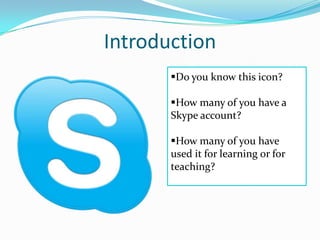
Skype for learning and teaching
- 1. Introduction Do you know this icon? How many of you have a Skype account? How many of you have used it for learning or for teaching?
- 2. Lic. Ivonne Elizabeth Pinillos Nieto
- 3. What is skype? Skype is a free communication software that allows users to make calls, send instant messages and do video conferencing online wherever they are. It is one of the best voice -over-internet services online and was created in 2003 by Niklas Zennstrom and Janus Friis but later on was owned by Microsoft particularly in the year 2011.
- 5. System requirements Skype for Windows desktop PC running Windows® XP, Vista or 7, both 32- and 64-bit operating systems. Internet connection – broadband is best (GPRS is not supported for voice calls). Speakers and microphone – built-in or separate. For voice calls we recommend a broadband connection with 100 kbps down / 100 kbps up. For group video calling everyone on the call needs Skype 5.0 for Windows or Mac or higher plus webcams, and at least one person on the call needs to have a Skype Premium subscription. For best quality we recommend you use a high- speed broadband connection of 4Mbps down / 512kbps up and a computer with a Core 2 Duo 1.8 GHz processor. As a minimum you’ll need a high-speed broad connection of 512kbps down / 128kbps up and a computer with a 1 GHz processor.
- 7. Think about all your devices… It’s important to remember that Skype doesn’t work necessarily person to person. One computer may be hooked up to a large screen and presenter slides may be projected onto that large screen to a group of people sitting in a theatre-style classroom. In this way, Skype my be used to teach groups of people. In this way, we can see how Skype may be used to connect individuals, one individual to a group or one group to another group.
- 8. Set up a Skype account https://login.skype.com/account/signup-form
- 11. Ideas on how you can use skype In pairs think about 2 or 3 ideas on how we can use skype and report them to the class. 1. Personal use 2. Organizational use 3. Leadership use 4. Marketing 5. Tutoring 6. Teaching 7. Learning
- 12. Personal use Teacher and others who are reluctant to “learn yet another new technology” can be encouraged to try Skype for personal reasons.
- 14. Leadership use To engage with other at a distance. To have meetings and discuss projects from the computer.
- 15. Marketing
- 16. Tutoring Tutors and teachers can provide after school help to students needing extra attention via Skype.
- 18. Teaching and learning Skype websites http://www.skypelearn.com/ https://education.skype.com/ http://community.skype.com/
- 19. Advantages of using Skype Use English in real time Culture sharing Engagement in the learning process Self confidence – enthusiasm Introduction of web tools Understand time zones (correlation with other subjects)
- 20. Disadvantages of using Skype Are there any disadvantages, well YES: Difference in time zones Problems with technology Implementation in curriculum (is it possible) But, if there is a will there is a way, right?
- 21. Conclusions Provides teachers and students the possibility to stay at home and have lessons. Provides a variety of authentic learning experiences and several methodological objectives can be solved: - high motivation, - socio cultural knowledge, - formation and development of speaking, reading, listening and writing skills, - vocabulary, grammar, etc
