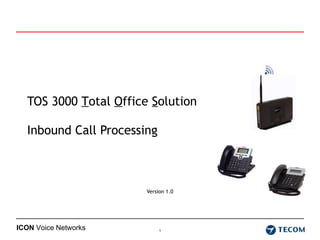
Tos 3000 Inbound Call Processing Training Module
- 1. TOS 3000 T otal O ffice S olution Inbound Call Processing Version 1.0
Editor's Notes
- Welcome to TOS 3000 Inbound Call Processing training. In the next few minutes we will provide an overview configuring inbound call routing. Outbound call routing will be discussed in another module.
- Building Trunk Groups The TOS 3000 includes four trunk groups. By default all trunks in the system, 12 SIP trunks and 6 analog trunks, are assigned to trunk group number 1 regardless of whether there are trunks physically connected to the system. When setting up inbound call routing, the first step is to determine which trunks will be physically connected to the system and place them in a trunk group. Remove any trunks not physically connected to the system from this group. For example, if trunks 1 through 5 are physically connected to the system, place these trunks in group 1. Place all unused trunks in group 4. A second example is a site with analog lines 1 through 4 installed and IP trunks 1 and 2 installed, in this example place each of these trunks in group 1 and the unused trunks in group 4. Once these settings are complete click Save Settings at the bottom of the screen.
- Routing Analog trunks or IP trunks with no DID numbers on the TOS 3000. To program inbound call processing select Trunk and Answering Position then select the PSTN or IP line from the drop down next to line selection. Once the line is selected choose the destination for the day mode and then the night mode. Incoming calls can be routed to An IP Phone or analog set One of the 10 available Automated Attendant Menus Operator One of four customizable UCD Groups Additional routing options available for DID calls over SIP trunks.
- To program inbound call processing select Voice then Trunk then Answering Position from the browser programmer. Then choose a trunk by selecting the PSTN Line (analog line) or IP line from the drop down menu. Once a line is selected choose an incoming ringing destination for the day mode and the night mode. In the on screen example the Day Answering position for PSTN Line 1 is extension 2211. The night answering position rings automated attendant menu 400. The number in Day number field is directly associated with the Day answer mode field for instance if extension is selected in the Day answer mode than a valid extension number must be entered in the Day number field. Please note that virtual mailboxes are not considered a valid extension. Furthermore, if UCD or automated attendant is selected as the Day Answer mode, then the Day number must correspond to a valid UCD group or Automated attendant menu. In the case of UCD groups and AA menus, a drop down menu in the Day Number field will allow you to choose one of the valid groups.
- Under Voice, Trunk, Trunk DID in the browser programmer up to 100 DID numbers may be programmed with unique inbound routing options in the DID table. DID numbers are typically 4, 7 or 10 digits. Please verify the DID format with your SIP provider prior to programming. The DID table takes priority over the Answering position table, All programming for DIDs is done in the DID table. As we discussed with analog lines, DID numbers can be programmed to ring an extension number, UCD group, automated attendant menu or operator. In addition to these destinations, the DID Table can also be used to route DID calls to a networked extensions or an outside number such as a cell phone. In the on screen example the first DID number will ring into UCD group 1 access 451. It will then follow the programming of the UCD group to ring its destinations. The second DID number is set to ring automated attendant menu 400 which is the access code for automated attendant menu 0. VERY IMPORTANT: If the SIP trunks lines are assigned to trunk group 1 under programming in the Trunk Group table then the DID numbers MUST be assigned to Group 1 in the DID table. Failure to program DID numbers in the correct trunk group will result in calls not ringing into the system. The additional 2 entries Outgoing caller ID and Display name are used for outbound dialing . This will covered in the outbound call routing module.
- Four UCD groups can be programmed in the system and used as the destination for an incoming call. Each group can support up to 50 members that can be either IP phones or the analog extension. UCD group programming can be found at the bottom of the page under Voice, System, Numbering plan.
- The UCD access code is used as the access code when dialing a UCD group. The access codes, which default to 451 through 454, can be changed from this screen. Please note that only the access code of UCD group 1 can be programmed. UCD groups 2 through 4 will follow in sequence. Select Configuration to program the groups.
- In TOS 3000 system UCD groups are used for any SIP or PSTN trunk that needs to ring multiple phones and possibly overflow to voicemail or go to a virtual mailbox. UCD groups support 3 different ring modes All ring: When this option is selected the No answer time and Timer enable fields are not programmable. Linear group: Calls ringing into the group will ring the first programmed phone every time, then second through 50 th programmed phone in sequence. With a linear group it is likely that the first phone in the group will answer more calls then the second phone in the group. Distributed group: Calls ringing into the group will ring phones in the group based on a sequence. If there are five phones in the group, the first call will ring phone 1 first, the second call will ring phone 2 first and so on. The No Answer Time field is used to program the length of time between 10 and 120 seconds a call will ring at an extension before ringing the next extension in sequence when a group is configured as Linear or Distributed. Always set Timer enable to YES. Setting timer enable to NO will prevent linear and distributed hunting from cycling through phones when the No Answer time expires. Please note that the maximum number of stations that a distributed or linear hunt group will ring is limited to 12 based on programming the No Answer time at 10 seconds and the reroute timer at 120 seconds. For all ring hunt groups a call can only ring into the hunt group for a maximum of 120 seconds before following the reroute destination. Extensions are added to the UCD groups In the columns listed as UCD group 1 or 2 and so on. In this example if we needed to add extensions in group1 (access 451) They are placed in the first column under UCD Group 1 Extensions.
- Calls to a UCD group that are unanswered for a programmable time between 20 and 120 seconds can be programmed to automatically forward to a reroute destination. The reroute destination can be a voice mailbox, automated attendant menu, phone extension or virtual extension. Reroute time determines how long the call will ring in the group before forwarding to the reroute destination. Reroute Destination Type and Destination determines the reroute destination. The UCD Group Name field determines the display name for the group when a call rings at an extension. This field is ignored if the DID digits match an entry in a personal phonebook. In the on screen example PSTN line 1 will ring UCD group 1 access code 451 during the day and go to the main greeting of voicemail at night. With the UCD group set up as indicated on the slide, calls will ring all of the programmed stations in the group at the same time then 60 seconds later the calls will ring automated attendant greeting 0.
- In summary, the TOS 3000 system provides the flexibility to route incoming calls based on the incoming line to a specific extension, automated attendant menu, UCD group or operator. DIDs offer even more flexibility for incoming routing to a networked extension or remote number. Separate routing destinations can be programmed based on the current day mode/night mode setting. Finally, calls that route to a UCD group that are unanswered for a programmable time between 20 and 120 seconds can automatically forward to a reroute destination. The reroute destination can be a voice mailbox, automated attendant menu, phone extension or virtual extension. In the on screen example PSTN line 1 will ring UCD group 1 access code 451 for 60 seconds then forward to Automated Attendant menu 0, access code 400 after 60 seconds when the system is in the day mode. During night mod calls will ring directly automated attendant greeting 0.
- This concludes the Inbound call processing training. Please refer to the documentation for more information on the features described. Thank You.