MATLAB programming for engineers
•Descargar como PPTX, PDF•
2 recomendaciones•1,101 vistas
The document discusses loops in MATLAB, which allow repeated computations on different numeric values without writing multiple lines of code. It provides examples of for loops to compute values in a vector or matrix based on an incrementing index variable. Nested loops are also demonstrated, where one loop is contained within another. Tasks are assigned for readers to write MATLAB functions using for loops to cube values in a vector, compute savings growth over time with interest and bonuses, and plot the results.
Denunciar
Compartir
Denunciar
Compartir
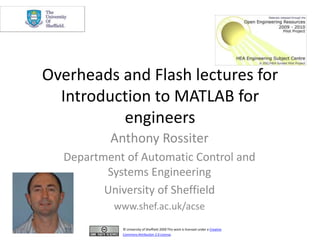
Recomendados
The following resources come from the 2009/10 BEng in Digital Systems and Computer Engineering (course number 2ELE0065) from the University of Hertfordshire. All the mini projects are designed as level two modules of the undergraduate programmes.
The objectives of this module are to demonstrate, within an embedded development environment:
• Processor – to – processor communication
• Multiple processors to perform one computation task using parallel processing
This project requires the establishment of a communication protocol between two 68000-based microcomputer systems. Using ‘C’, students will write software to control all aspects of complex data transfer system, demonstrating knowledge of handshaking, transmission protocols, transmission overhead, bandwidth, memory addressing. Students will then demonstrate and analyse parallel processing of a mathematical problem using two processors. This project requires two students working as a team.Mini Project- ROM Based Sine Wave Generator

Mini Project- ROM Based Sine Wave GeneratorUniversity of Hertfordshire, School of Electronic Communications and Electrical Engineering
The following resources come from the 2009/10 BEng in Electrical Engineering (course number 2ELE0066) from the University of Hertfordshire. All the mini projects are designed as level two modules of the undergraduate programmes.
The objectives of this module are to demonstrate within an industrial environment:
• To use Matlab® (Simulink®)
• To implement an appropriate analogue computer for modelling dynamic systems.
A DC motor model, in specific prototyping stages, is more appropriate to use than the actual DC motor. This project aimed to design and implement a DC motor model by using a simulation package (CAD) such as Matlab and implement the equivalent electronic hardware platform.Mini Project- Torque Control of a DC Motor

Mini Project- Torque Control of a DC MotorUniversity of Hertfordshire, School of Electronic Communications and Electrical Engineering
Más contenido relacionado
Destacado
Destacado (8)
Similar a MATLAB programming for engineers
The following resources come from the 2009/10 BEng in Digital Systems and Computer Engineering (course number 2ELE0065) from the University of Hertfordshire. All the mini projects are designed as level two modules of the undergraduate programmes.
The objectives of this module are to demonstrate, within an embedded development environment:
• Processor – to – processor communication
• Multiple processors to perform one computation task using parallel processing
This project requires the establishment of a communication protocol between two 68000-based microcomputer systems. Using ‘C’, students will write software to control all aspects of complex data transfer system, demonstrating knowledge of handshaking, transmission protocols, transmission overhead, bandwidth, memory addressing. Students will then demonstrate and analyse parallel processing of a mathematical problem using two processors. This project requires two students working as a team.Mini Project- ROM Based Sine Wave Generator

Mini Project- ROM Based Sine Wave GeneratorUniversity of Hertfordshire, School of Electronic Communications and Electrical Engineering
The following resources come from the 2009/10 BEng in Electrical Engineering (course number 2ELE0066) from the University of Hertfordshire. All the mini projects are designed as level two modules of the undergraduate programmes.
The objectives of this module are to demonstrate within an industrial environment:
• To use Matlab® (Simulink®)
• To implement an appropriate analogue computer for modelling dynamic systems.
A DC motor model, in specific prototyping stages, is more appropriate to use than the actual DC motor. This project aimed to design and implement a DC motor model by using a simulation package (CAD) such as Matlab and implement the equivalent electronic hardware platform.Mini Project- Torque Control of a DC Motor

Mini Project- Torque Control of a DC MotorUniversity of Hertfordshire, School of Electronic Communications and Electrical Engineering
Similar a MATLAB programming for engineers (20)
CMIS 102 Hands-On Lab Week 4OverviewThis hands-on lab all.docx

CMIS 102 Hands-On Lab Week 4OverviewThis hands-on lab all.docx
Applicative Logic Meta-Programming as the foundation for Template-based Progr...

Applicative Logic Meta-Programming as the foundation for Template-based Progr...
Cmps 260, fall 2021 programming assignment #3 (125 points)

Cmps 260, fall 2021 programming assignment #3 (125 points)
15LLP108_Demo4_LedBlinking.pdf1. Introduction In D.docx

15LLP108_Demo4_LedBlinking.pdf1. Introduction In D.docx
A logic foundation for template-based program transformation in Eclipse

A logic foundation for template-based program transformation in Eclipse
Último
This presentation was provided by William Mattingly of the Smithsonian Institution, during the fourth segment of the NISO training series "AI & Prompt Design." Session Four: Structured Data and Assistants, was held on April 25, 2024.Mattingly "AI & Prompt Design: Structured Data, Assistants, & RAG"

Mattingly "AI & Prompt Design: Structured Data, Assistants, & RAG"National Information Standards Organization (NISO)
Mehran University Newsletter is a Quarterly Publication from Public Relations OfficeMehran University Newsletter Vol-X, Issue-I, 2024

Mehran University Newsletter Vol-X, Issue-I, 2024Mehran University of Engineering & Technology, Jamshoro
Último (20)
Unit-V; Pricing (Pharma Marketing Management).pptx

Unit-V; Pricing (Pharma Marketing Management).pptx
Measures of Central Tendency: Mean, Median and Mode

Measures of Central Tendency: Mean, Median and Mode
Mattingly "AI & Prompt Design: Structured Data, Assistants, & RAG"

Mattingly "AI & Prompt Design: Structured Data, Assistants, & RAG"
SECOND SEMESTER TOPIC COVERAGE SY 2023-2024 Trends, Networks, and Critical Th...

SECOND SEMESTER TOPIC COVERAGE SY 2023-2024 Trends, Networks, and Critical Th...
ICT Role in 21st Century Education & its Challenges.pptx

ICT Role in 21st Century Education & its Challenges.pptx
Basic Civil Engineering first year Notes- Chapter 4 Building.pptx

Basic Civil Engineering first year Notes- Chapter 4 Building.pptx
MATLAB programming for engineers
- 1. Overheads and Flash lectures for Introduction to MATLAB for engineers Anthony Rossiter Department of Automatic Control and Systems Engineering University of Sheffield www.shef.ac.uk/acse © University of Sheffield 2009 This work is licensed under a Creative Commons Attribution 2.0 License.
- 2. Loops Anthony Rossiter ACS108 Department of Automatic Control and Systems Engineering
- 3. Loops are essential Code allows repeated numerical computations. We do not want to write line of code 10 times to do the same thing with different numbers. We want to tell the computer to use the same line, but with different numbers. Look at the example on next page.
- 4. week2_loops_essential.m Open the file. Two ways to compute 6 values First look at lines 11-16 Or try lines 19-21 Now imagine you needed to do this for 100 different values, or a 1000. Using a loop is simple to code and efficient.
- 5. How does a loop work? for k=1:6; y2(k)=sin(xvalues(k)); end … more code First k=1 hence do y2(1)=sin(xvalues(1)); Back to start of loop Now k=2 hence do y2(2)=sin(xvalues(2)); Now k=3 hence do Y2(3)=sin(xvalues(3)); Now k=4 hence do y2(4)=sin(xvalues(4)); Now k=5 hence do y2(5)=sin(xvalues(5)); Now k=6 hence do y2(6)=sin(xvalues(6)); Now k=6 is equal to max of allowed k, continue to next line of code
- 6. How to write the statement k takes the values 3,4,5,6,7,8 for k=3:8 code end for k=8:-2:2 code end k takes the values 8,6,4,2 for k=4:3:13 code end k takes the values 4,7,10,13
- 7. General examples of for loops Open the file week2_for.m Note the call statement has 3 variables. Run in the command window Note values of k are: start, start+step, start+2*step,…,start+6*step
- 8. Nested loops Open week2_for2.m Note that one loop is inside another loop. First k=1 and then l goes from 1 to 5. First k=2 and then l goes from 1 to 5. …. Finally k=10 and then l goes from 1 to 5. Inner loop Outer loop Run the file and experiment with changing the loop for statements
- 9. TASKS Use help week2_loop_for_plotting.m and determine how to run this file and also how it works. Write a function file which takes as its input a vector of arbitrary length and then use a loop to define the output vector whose values are the cubes of the coefficients of the first vector plus one. The syntax could be: output_vector= week2_loop_cube(input_vector) Write a file to compute savings growth over time. For instance, let savings with an interest rate of 5% and annual bonus of £5 grow according to the model: Write a file with syntax Pounds=savings_growth(Pounds_in, interest_rate, annual_bonus,years_invested) The file should also plot savings growth.
- 10. This resource was created by the University of Sheffield and released as an open educational resource through the Open Engineering Resources project of the HE Academy Engineering Subject Centre. The Open Engineering Resources project was funded by HEFCE and part of the JISC/HE Academy UKOER programme. © 2009 University of Sheffield This work is licensed under a Creative Commons Attribution 2.0 License. The JISC logo is licensed under the terms of the Creative Commons Attribution-Non-Commercial-No Derivative Works 2.0 UK: England & Wales Licence. All reproductions must comply with the terms of that licence. The HEA logo is owned by the Higher Education Academy Limited may be freely distributed and copied for educational purposes only, provided that appropriate acknowledgement is given to the Higher Education Academy as the copyright holder and original publisher. The name and logo of University of Sheffield is a trade mark and all rights in it are reserved. The name and logo should not be reproduced without the express authorisation of the University. Where Matlab® screenshots are included, they appear courtesy of The MathWorks, Inc.