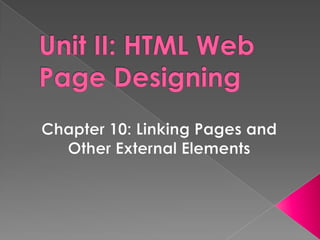
Html web designing linking pages
- 2. LINK- provides a text or an image on your web page that users can click in order to jump to another location, whether it is on the same page or on another. If ever you intend to link to another Web site, it is courtesy to ask or inform its webmaster that you are providing a link to his or her site.
- 3. To specify areas where you can jump to, you use anchors. As a name implies, an anchor serves as a bookmark that allows you to go to a particular section anytime you want to. To create an anchor you use <A></A> tag pair. The syntax to do so is <A NAME= anchorname></A> Where anchor name is a unique location name.
- 4. To create the links to these anchors from the list at the start of the page, you use the HREF attribute of the <A> tag. The syntax to do this is: <A HREF= “#anchorname”></A> Where anchorname is the name of the anchors you defined in the code. Where HREF stands for hypertext reference and is used to create hyperlinks.
- 5. To create a link for the user to click and jump to one page to another, you simply include the filename of the web page in the HREF attribute of the <A> tag, instead of the anchorname. The syntax to do is: <A HREF= “filename”></A> Ex. Click<A HREF= “news_1.html”>here</A> to go to the next page.
- 6. To link to another web site you just specify the URL of the web site you want to link. The syntax to do these is: <A HREF= http://URL ></A> to link to another web site. <A HREF=“mailto: e-mail”></A> to link to an e-mail Ex. <A HREF=“http://www.facebook.com”>
- 7. You may also link to images contained in other files. Some pictures in the web page where shown in thumbnails, to stored them in full size you need to put links that will immediately take you to its corresponding full-size picture. <A HREF= filename></A> Ex. <td><A HREF= “heart.jpg”><img src= “heart.jpg” width= 50 height= 50></A></td>
- 8. Aside from image, you can also add sound to your page. This sound will play either the moment your page downloads or time you click on a link on the page. Sound files can be MP3(Moving Pictures), MID (Musical Instrument Digital Interface, or WAV (Waveform Audio File Format) files. To add sound to a page , you indicate the sound filename inside the <BGSOUND SRC>tag found within the <HEAD></HEAD> tag pair. You can set how many times the sound will play again on the LOOP attitude <head><title>History<title><BGSOUND SRC= “like a virgin.mp3” loop=
