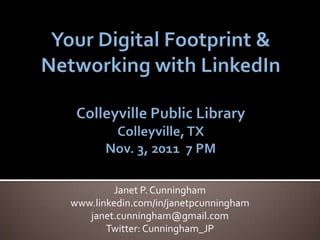
Networking with LinkedIn
- 1. Janet P. Cunningham www.linkedin.com/in/janetpcunningham janet.cunningham@gmail.com Twitter: Cunningham_JP
- 4. 75 % of recruiters are required by their companies to do online research of candidates. 70 % of recruiters in the United States report that they have rejected candidates because of information online. Social Media History Becomes A New Job Hurdle New York Times, Business Day Technology http://www.nytimes.com/2011/07/21/technology/social-media- history-becomes-a-new-job-hurdle.html?_r=2&pagewanted=all
- 9. Really? Check these websites: www.spokeo.com www.peekyou.com www.whitepages.com www.zabasearch.com www.123people.com www.lookupemailaddresses.com
- 15. Business oriented social networking site >120 million accounts Growth: 2 per second Market Yourself Job Seekers, Employers, Recruiters FREE … (biggest investment is your time) Sign up: www.linkedin.com LinkedIn makes your network “Visible”
- 16. Build a network of direct connections (1st degree) Get access to your connections’ connections (2nd degree & 3rd degree) Who do you want to connect with? Professional Colleagues: above, beside, below Former Coworkers Classmates/Alumni/Professors Friends/Family/Neighbors Community/Civic/Church
- 20. Multiple email addresses? Be sure they are all listed
- 21. Turn off when you are making lots of changes to your profile to keep from “spamming your connections” repeatedly
- 23. When you choose “anonymous” you lose the ability to see who has viewed your profile
- 25. Status Update Ideas: (from Paul Hattimer’s Blog) Networking Events Attended Classes/Seminars Completed Volunteer/Community Work Alumni Activities/Events Links to Articles of Interest Link to Twitter Who’s Viewed Your Profile? Click on hyperlink to find out
- 27. Filter the Updates on you Home Page: • Go to Settings • Click on Account to edit this section • Customize the Updates you see • Window with update types will open • Choose what you want to see
- 28. LinkedIn’s Definition of 100%: Name and Position 25% Picture 5% Summary 5% Specialties 5% Education 15% Past Job 1 15% Past Job 2 15% Recommendation 1 5% Recommendation 2 5% Recommendation 3 5% “40 times more likely to be found in a search with 100% completed profile” (according to LinkedIn)
- 29. Put Industry Keywords in Searchable Areas Where to find Keywords: Profiles of others in your industry Job descriptions – use word cloud tool: www.wordle.net
- 35. Why do this? It shows you are a “Pro” on LinkedIn
- 36. Name Common name? add middle initial Last name field – 44 characters - add credentials (last name, credential, degree, etc.) Headline – 120 characters Personal Branding Statement First impression - at the very top of your Profile Shows in “mini profile” search results Put job you want in Headline Use Industry Keywords/Terms that recruiters use Headline default is “Current Title at Current Employer” Change this to a compelling statement that describes you!
- 37. Environmental Compliance Manager | Instructor HR Director | Employee Relations Project Manager | Franchise Manuals Video Producer | Production Manager Logistics | Operations | Procurement | Supply Chain Controller | Accounting Manager | CPA IT Consultant | Data Warehouse Developer Marketing | Communications | Copywriting Sales | Marketing | Business Development Political Correspondent | South Asia
- 38. Your picture appears in several places on LinkedIn: Profile Status Updates Search Results Group messages Photo should be: Current Professional attire No company logos No extras in photo 40% more clicks on profiles with photos (according to LinkedIn)
- 40. Summary: Tell your story - Professional “Elevator Pitch” 2-3 paragraphs: conversational, 1st person Your background How you help others How you got where you are What companies helped you get there Keywords, Your preferred location Put your contact Info in Summary if you want to be contacted easily during job search Specialties: Industry keywords or phrases read by search engines and people Alphabetize – separate with commas or make bulleted list
- 41. Education – must put something in for 100% List all schools and degrees received Business, Technical or Professional training Scholarships, organizations, awards, activities Anything special about school or program Past Positions – need at least 2 for 100% Job Title, Company, Action & Results Short description of company Summarize your role & accomplishments What you learned there – how this position prepared you for your current path
- 42. Interests: Personal & Professional interests Groups & Associations: Industry, Professional & Social organizations Include full spelling and abbreviations This is a text field, not LinkedIn Groups These are searchable areas – use your keywords! Words or phrases separated by commas create hyperlinks Click on hyperlink to find others who share your interests
- 43. “Add Sections” is found immediately under your Profile Box when using the Edit Profile mode Check the “More” tab for other applications/sections to add to your profile
- 44. Need 3 to get to 100% Must come from your 1st degree connections Send request from inside LinkedIn Your request will be sent via email Be specific with request, give ideas and keywords (write recommendation yourself) Recommendation doubles value of keywords in that area of experience
- 45. More Contacts = Better Search Results Customize invite: remind people who you are, where you met them and why you want to connect Say “thank you” when they accept LinkedIn will suggest “People You May Know” from connections Be careful with automatic email invites When someone sends you an invitation… reply back - look at their profile and find something to comment on
- 47. Bubble = Discussion Suitcase = Job Posting
- 48. Join up to 50 groups Industry, Professional, Alumni Message or send invitations to anyone in your groups Show activity/expertise by participating in discussions – write a post or comment on one Control email settings/notifications/frequency of LinkedIn Group emails (click on Group: More tab) Join large groups to expand your network – the more people you are connected to…the higher you will rank in LinkedIn search results
- 49. Use Advanced Search to narrow by location, industry and experience level
- 51. Don’t accept invitations from your email – sign in to LinkedIn
- 52. Don’t Delete Unanswered Invitations Go to Original Invitation & Click on Blue Hyperlink Resend or Withdraw Invitations from this screen
- 53. Follow target companies, get notification of new hires, monitor discussions/posts Review profiles of hiring managers before interviews Over 2 million company pages Use Search Box “People” Type in Company name to find those in your network who work there
- 54. SlideShare: use this app to search PowerPoint presentations for topics of interest
- 55. Spell Check not active in all areas of LinkedIn Make sure Profile lines up with resume – but don’t copy resume Keep your Profile updated: You will come up more often in searches Helps you keep track of your accomplishments Allows your bosses/coworkers to be aware of your accomplishments Profile changes go out to all contacts
- 56. Click on Help Center from the bottom left corner of any page
- 57. Be Aware of your Digital Footprint Know Your LinkedIn Settings Take Time to Complete Your Profile (100%) Optimize Your Profile by using KEYWORDS Customize Your Invitations
- 58. Thank you! Janet P. Cunningham janet.cunningham@gmail.com www.linkedin.com/in/janetpcunningham
Notas del editor
- Guide to filling out profileTells which areas are searchable
