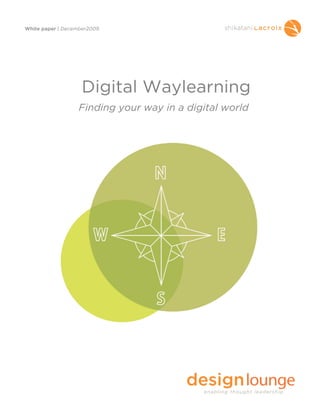
Digital Waylearning
- 1. White paper | December2009 Digital Waylearning Finding your way in a digital world
- 2. White paper | December 2009 | Digital Waylearning | 1 Shikatani Lacroix is a leading branding and design firm located in Toronto, Canada. The company commission assignments from all around the world, across CPG, retail and service industries, helping clients achieve success within their operating markets. It does this by enabling its clients’ brands to better connect with their consumers through a variety of core services including corporate identity and communication, brand experience design, packaging, naming and product design. About the Author Jean-Pierre Lacroix, R.G.D., President and Founder of Shikatani Lacroix Jean-Pierre (JP) Lacroix provides leadership and direction to his firm, which was founded in 1990. He has spent the last 30 years helping organizations better connect their brands with consumers in ways that impact the overall performance of their business. Mr. Lacroix was the first to coin and trademark the statement “The Blink Factor” in 1990, which today is a cornerstone principle to how brands succeed in the marketplace. JP has authored several papers, has been quoted in numerous branding and design articles and, in 2001 he co-authored the book “The Business of Graphic Design” which has sold over 10,000 copies. JP can be reached at jplacroix@sld.com and you can follow his blog at: www.belongingexperiences.com & www.sldesignlounge.com. Other Articles and Books The Belonging Experience Managing Brands Business of Graphic Design
- 3. White paper | December 2009 | Digital Waylearning | 2 What is Digital Waylearning? Wayfinding has Wayfinding has existed since man identified a need to find his existed since man bearings as he travelled for food, shelter or safety. In architecture, Wayfinding also refers to the user experience of orientation and identified a need choosing a path within the built environment, and to the set of architectural and/or design elements that aid orientation. to find his Wayfinding programs can range from landmarks used to guide travelers to their destination, to signs along the road, interior and bearings as he exterior signage to help one navigate through a space with ease. travelled for food, The term “Wayfinding” is a derivation of the words “wayfarer” and shelter or safety. “wayfaring”. Both of these words exist in Old English; “wayfaring” (archaic) was first recorded in 1536 AD, whereas an older version of Waylearning is the the word, “wayfering” (obsolete) can be traced back to 890 AD. The word means “journeying” or “travelling”, particularly on foot. new level of Another term of possible influence is “pathfinder”, a word of North- American origin that can be traced back to the mid-nineteenth communication, century. born out of a However, “digital waylearning” is the evolution of wayfinding, fuelled by the advent of digital technology and the heightened need for digital world. rapid and personalized information in a world of terrorist threats, H1N1 fears and Amber Alert messages. Due to the flexibility of digital wayfinding and its relatively new state in the build environments, it is easy for a first-time user to get overwhelmed by the ins and outs of implementing a Digital Wayfinding Program. We have created this white paper as a primer to guide you through what you need to know before embarking in this program. We will cover the following topics: 1. What is Digital Waylearning? 2. Why Leverage Digital Wayfinding? 3. What are the Advantages? 4. Steps to a Digital Signage Program 5. Who are the vendors?
- 4. White paper | December 2009 | Digital Waylearning | 3 Shaping the Corporate Culture Through Digital Waylearning There is a second definition for effective Digital Wayfinding systems: that of communicating a story about the people, culture, beliefs and values of the society being directed. The ability to educate and teach visitors and to people in transit the meaning of the information, and its relevance to their needs for guidance and direction while reinforcing a story of the place or journey being taken. Wayfinding principles are rooted in memory and recognition of symbols and colors to help navigate new surroundings. “Waylearning” is the realization that the meaning of images and information are best learnt and not assumed. It is in this second category that most wayfinding programs fall short, having been created strictly as a means of orienting their viewers in the right direction, without providing any context or personality to reinforce the meanings of the user society. In marketing and corporate ethnography terms, a signing program provides a great opportunity to brand the tribe, and to tell a myth about their values and beliefs. Leveraging the strength of an organization’s story and personality helps in reinforcing, throughout the various consumer touch points, the brand promise. This second definition is born out of the organization’s need to reassert its values and beliefs as part of the journey for both its people and the traveler. Digital technology has raised the content and ability to personalize the information to unique heights, matching the users individual needs with those of complex environments. For the visitor wanting to find his or her way, a successful Wayfinding system tells a story about the place being travelled, and for the community’s citizens it acts as a reminder of the values they need to emulate to visitors experiencing their “space”. Digital Waylearning systems not only provide proper direction for unfamiliar individuals, but also tell of a story about the organization and its beliefs.
- 5. White paper | December 2009 | Digital Waylearning | 4 What is Digital Waylearning? Digital wayfinding has evolved from the growth of the digital signing industry and its use in retail, hotel, stadium and airport What is Digital environments. According to SignIndustry.com, Digital Signing is “A network of digital displays that are centrally managed and Wayfinding? addressable for targeted information, entertainment, merchandising and advertising.” In short, Digital waylearning is the art of displaying a wayfinding message that would traditionally be printed in a The art of conventional format while educating and enhancing. displaying a Why Leverage Digital Waylearning? message that There are many reasons why your organization should consider implementing a Digital Waylearning program. One of the main would traditionally reasons is the medium’s ability to provide a depth of information or quick responses due to emergencies or room changes. No longer be printed or does the airport, hospital, stadium or public space need to wait for sign fabricator changes, or lengthy approval processes. The produced to technology can be automated to reflect CAD drawings, Outlook meeting appointments or pre-established electronic approval communicate a processes that are devoid of the location of the approvers. Additional reasons for implementing a Digital Waylearning program dynamic message include: • The ability to deliver specific messages to specific audiences in specific locations • As equipment prices fall, the technology required to implement a Digital Signage program is becoming more affordable and more accessible to small- and mid-sized organizations • The ability to update content quickly or to respond to emergencies • Better reporting and tracking tools allow you to analyze results as they happen and adjust your strategy accordingly • The ability to use ready-made templates gives you control over your spending and your creative • Newer user-friendly editing tools are the norm: you no longer need a dedicated IT department to handle the program
- 6. White paper | December 2009 | Digital Waylearning | 5 What are the Advantages? One of the main advantages of a Digital Waylearning Program is the flexibility with which it can be used. Several of these uses include: • Provide information: corporate messaging, news and weather in elevators or customer waiting areas, etc. • Ability to respond quickly to emergencies, threats or amber alerts • Revenue source: digital ads in waiting areas, food court, etc. • Improve customer experience: health tips in hospitals, snack suggestions in stadiums, gate changes and stand-by list in airport gates, etc. • Enhance environment: ability to enhance physically handicapped consumers through multi-sensory information • Employee communications: after-hours training and general company communication • Brand building: interactive or static screens in outdoor locations that help develop your brand Added to this, a Digital Waylearning Program offers several advantages that impact your organization’s bottom line, namely: • An improved customer experience, resulting in lower anxiety, confusion and staff information requests • Heightened perception of the benefits and values of the organization, its story and key messages • Ability to support donor and sponsorship programs with richer information • Drastically reduced printing costs for signing changes • Guarantee of 100 percent compliance with messaging • Reduce temporary hand-written signs or staff’s taped messaging
- 7. White paper | December 2009 | Digital Waylearning | 6 Shaping the Visitor Experience Through Waylearning The visitor’s experience typically starts well before he or she enters the actual building or site. This experience could be… In the parking area/garage • Unable to find parking • Unable to find their way to the building On the site or at an entrance • Unable to find a building • Unable to find the main entrance or specific department/area entrance Difficulty finding a destination • Area/block • Floor • Department • Key meeting areas (landmarks) • Amenity/service: gift shop, cafeteria, washrooms, telephones, taxis Lack of available assistance No one to give verbal directions No one to aid those needing physical assistance A lack of attention to these items may reflect negatively on the organization, and may give the impression of a lack of sensitivity to visitors’ needs. Digital Waylearning provides a new communication tool that can assist in ensuring the right level of information is provided at the right moment for the visitor or guest. Digital signing allows people to determine their location within a setting, define their destination and develop a plan to get from point A to B.
- 8. White paper | December 2009 | Digital Waylearning | 7 It should identify and mark spaces, group spaces and link spaces by enhancing both architectural and graphic Wayfinding, namely the following: Architectural Wayfinding Paths and circulation can include touch-screen maps that can help quickly locate the visitor and provide a print-out of their given route Landmarks (object used such as fountains, arches, monuments, kiosks, natural features or artwork that are focal points) can be further integrated as part of digital maps and signing elements and can more easily be described and supported with short The Digital stories and history Waylearning Intersections (decision-making areas when more than one choice exists) can become more visible through the use of motion such system is key to as pointing arrows and also scrolling messaging Edges/boundaries (specific area beginnings and ends) can be the success of the further defined by directories that are customized to the given area while providing additional information or linking to the organization since user’s Bluetooth device, indicating distances or overall direction it reflects the Graphic Wayfinding Directional information (signs that guide people along a route; values and beliefs signs with arrows) can be further enhanced with the addition of digital signs and interactive maps of the Destination identification (building signage, floor numbers, room organization as identification, room numbers) can be linked to Outlook and easily changed as the individual room uses are modified part of the Updating and implementing a successful Digital Wayfinding that visitor’s journey. enhances conventional systems allows organizations to provide greater information that can be enhanced quickly to meet the given needs of the organization and visitor. The Digital Waylearning system is a crucial part of the life and safety of all members, visitors and staff using the building on a daily basis. A positive experience for these individuals enhances the facility’s reputation and key messages.
- 9. White paper | December 2009 | Digital Waylearning | 8 Digital Waylearning Critical Factors In order to implement an effective digital waylearning program, it is important that an organization review all decision-making areas, from entrances/lobbies, elevators, intersections, corridors and rooms to determine the level of information required and the rate that this information changes. It is by clearly understanding the degree of required change and at which moment of decision that an effective digital waylearning system can meet the needs of its stakeholders. The Digital Waylearning system needs to build on conventional wayfinding principles while taking into consideration the need for personalized and rapid message changes, namely: • Simple language terminology, common (not technical) terms & flexible templates, easily maintained and changed as required; • A consistent and standardized uniform look, and logical locations and placement of signs, arrows and symbols; • Graphics legible and visible from a distance; • A hierarchy and scale of signs to emphasize certain messages (layering of information); • Accordance with all Disabilities Act regulations (American Disability Act, Ontario Disability Act)) • Ability to be visible and read from a distance In addition, a Digital Waylearning system must: • Provide quick messaging that is no longer than 10 seconds • Easy to understand graphics • Support, if required by audio • Ability to change the information quickly and efficiently • Provide a platform for efficient approvals • A system that takes into consideration the depth of information being communicated and the travelling speed of the viewer • Ability to support emergency messaging and staff training programs • Ability to broadcast video • Ensure LCD screens are visible in daytime light
- 10. White paper | December 2009 | Digital Waylearning | 9 Understanding how the Digital Waylearning Process The system must Integrates with Key Elements be easily A digital signing program must ensure it addresses all needs when it comes to traffic, circulation (drop-offs, pick-ups), public accessible to transportation, parking, entrances, emergency departments and shipping and receiving areas. It is important to act as support to people with conventional wayfinding systems that are providing properly identified access to all visitors, staff, vendors, and deliveries in order disabilities to to avoid congestion and chaos. ensure equal Pre-Visit treatment and The pre-visit information and instructions which include written instructions, maps and diagrams regarding traffic routes, access opportunity for all points to and from public transportation, and alternate means of transportation (i.e. bicycles) should mirror the same styles and visitors. design standards found on the physical site’s Digital Waylearning systems. Parking Parking can cause significant levels of stress and frustration for visitors and vendors. Digital signs should be considered for use when the customer has parked their vehicle and are adjacent to the vertical access points of the facility. Additional information regarding hours of operation, location of parking pay machines should be incorporated as part of the parking directory. Not presenting this information can result in confusion, delays and inconvenience, which amounts to a bad visitor experience. Digital signs could be used for overall parking directional signing for use in case of emergencies, though this technology has not proven itself operationally efficient or cost-effective at the moment. New, more efficient LCD panels are in development that would make these more affordable and efficient to deploy.
- 11. White paper | December 2009 | Digital Waylearning | 10 The Main Entrance The main entrance is an important destination. It is generally very busy, and its primary function is to welcome and guide visitors and vendors. Thus, Digital Waylearning is key in this area and can assist in reducing the number of questions asked at the information desks. Typical digital signs would consist of directories and maps that are visible and easily read, and audio tools that let the individual understand in different languages the given destination on the map being sought. Sensitivity to Disabilities The system must be easily accessible to people with disabilities to ensure equal treatment and opportunity for all visitors. Digital Waylearning aids such as audio and visual systems in elevators, visual displays that allow for larger font sizes depending on the need of the viewer in waiting areas, higher back-lighting levels for the visually impaired, interactive directories and maps that can be printed or downloaded to a Bluetooth-enabled smart phone will aid all visitors, staff and vendors to easily navigate complex environments. Digital Waylearning has much merit for the visually impaired since this group cannot rely on their sight to locate and read signs. Most can identify shapes, see visual contrasts in colour and will use their other senses to find their way (hearing, touch). deaf or hearing - impaired visitors will rely on signage, lip reading and written instructions or maps and diagrams to find their way. Digital Waylearning can convert printed directions to audio messages to help the visually impaired to navigate spaces using their wireless devices, MP3 music players or Apple IPods. Concise pre-visit information showing accessible routes is critical for these visitors as they plan their routes and decide where to be dropped-off or park, and Digital Waylearning allows this process to be seamless from the web to the facility. People with learning disabilities rely on all aspects of a Wayfinding system.
- 12. White paper | December 2009 | Digital Waylearning | 11 Landmarks & Beacons Landmarks, architecture and interior design enhance Wayfinding “Light is the most and can help people find their destinations. Digital Waylearning can further enhance these key landmarks by allowing a 3-dimensional important view of their shapes in order to overcome confusion since most visitors are not trained in iconography or architectural principles. environmental These features can be easily described and remembered when giving directions through the use of actual pictures that morph into input, after food, the given icon, supported by stories behind their meaning and history. in controlling Human Factors bodily functions.” Digital Waylearning lowers the anxiety level of visitors since it can be humanized through branding, stories, motion graphics and - Richard Wurtman, pictorial elements to give the Wayfinding system and the facility a distinct personality that reinforces need state based messaging. The Neuroscientist physical environment can greatly affect how one feels. Light, colour, texture, materials and art not only enhance an environment, but also have an effect on a person’s overall well-being, all factors that can best be delivered through a Digital Waylearning environment. Light Natural and artificial lights make a difference in Wayfinding. Good quality and the correct quantity of lighting must be used to create a non-threatening and relaxing environment. New advances in projection systems and LED-based LCD systems allow for digital signing to effectively communicate in well-lit environments. Motion The use of motion through the use of Digital Signing is an effective tool to capture the attention of viewers, even within a cluttered environment. Motion allows a more engaged relationship and the delivery and more complex information for the viewer.
- 13. White paper | December 2009 | Digital Waylearning | 12 Digital Signing also allows for a rapid change in background graphics and colors. For example, using a calming color may help to reduce patients’ anxiety and stress levels. Color is also an effective, inexpensive way to give warmth and personality to what can be a cold environment. Different rooms and areas have specific uses and must have a certain feeling. For example, reception areas and lobbies should be welcoming and inviting, while bedrooms should be relaxing and calming, and dining areas warm and fresh. Tactile Features Touch is a confirmatory sense, with the skin being the largest sensory organ. Touch is especially important to people with visual disabilities. Tactile floor and wall surfaces can be used to convey important information about the environment. A change in texture or material can indicate change in floor level, a set of stairs, an escalator, an elevator, a transition area or adjoining spaces or buildings. Digital Signing can help support the conventional use of tactile wayfinding tools by linking the actual touch of such things as Braille to an audio message that brings into clarity the given messages. Graphic Arts Visual arts (painting, sculpture, murals, prints, photographs, decorative tile, tapestry) can be an integral part of the wayfinding system. They can act as landmarks, and appear on maps and diagrams, and in written and verbal instructions. Digital Signing allows for a richer delivery of graphical elements, allowing a more engaged connection between the viewer and the sign.
- 14. White paper | December 2009 | Digital Waylearning | 13 Helping Visitors Navigate A successful Digital Waylearning program is flexible and easy to maintain in-house, and improves the visitor’s experience. Signing and Wayfinding solutions also need to be intuitive, with logic applied to mapping through numbering, color and pictogram systems that provide clarity and familiarize users with the unknown. Digital Wayfinding is the marriage of conventional signing with website and interactive designs, leveraging the best of both platforms. Coupled with intuitive logic, these factors make the destination safe and convenient to find and provide intelligent systems and information that remove barriers. Flexibility & Adaptation Large facilities or social communities are intimidating due to size and complexity, the possible nature of the business, and whether the person is a resident or visitor. A large facility or geographical area can seem an endless maze of pathways, hallways and rooms if you are unsure of where you are going. Visitors entering the facility can be under stress, preoccupied and easily disoriented if the Wayfinding system is not effective, clear and simple in its messaging. Digital Waylearning systems allow for information to be either deconstructed for ease of understanding or personalized to the visitors specific needs.
- 15. White paper | December 2009 | Digital Waylearning | 14 Perception, Experience and Conditioning Digital Waylearning has factored into its process the constant change and modifications commonly taking place within facilities, which can heighten confusion and frustration. Many facilities have evolved over time and are comprised of different buildings, additions and extensions. In many instances, little attention is paid to ensuring logical circulation paths and routes were developed that allow people to enter, navigate and exit the premises easily, especially in the case of an emergency. Digital Signing allows for organizations to compensate for the changes occurring within their environments, allowing for both employees and visitors to be properly guided. In addition, factors such as low literacy levels, limited knowledge of the English language, and physical disabilities (poor vision, poor hearing, limited mobility) can contribute to any anxiety that a visitor may already be experiencing, all of which can be minimized through the use of Digital Wayfinding. The perception and experience of a visit should not be a negative one. The visitor should feel that the surroundings are inviting, comfortable, and provide an environment in which the staff will be supportive and helpful toward their situation. A difficult experience can reduce a visitor’s confidence in the institution or organization. The Overall Planning Process The implementation of a Digital Waylearning program can be divided into four main stages, each one impacting the preceding steps. On the following pages, we will explore each step and how it impacts the overall success of implementing a Digital Waylearning program. Please keep in mind that this example represents a typical environment and the phases and task may require adjustments to meet your specific type of wayfinding needs.
- 16. White paper | December 2009 | Digital Waylearning | 15 A Digital Waylearning Program can be as simple as one locally managed media player displaying one message in one screen or as complicated as several remotely managed messages playing on different screens in different locations at different times. The complexity of such programs is determined by the needs of your organization and the resources, time and effort you commit to it. Now that you know more about the advantages of Digital Wayfinding, you are probably wondering, “What do I need to do now?” To answer that question, in the next pages we have outlined several phases you will need to follow in order to implement a successful Digital Signage program. It is important to understand that the implementation of a Digital Waylearning system must align to the more conventional approach to wayfinding programs and should be positioned as in a support role (for now). STEP1: Asking the Right Questions • What and Why • Understand the need states of visitors and employees • Establish performance metrics and project needs • Maintenance and on-going needs • List of potential consultants STEP 2: Pilot Program before rollout • Location, location, location • Is all about the Zones • RFP process • Testing the location STEP 3: Define your budget • Hardware • Software • Resources • Additional Costs STEP 4: Re-evaluate
- 17. White paper | December 2009 | Digital Waylearning | 16 Step One: Asking the Right Questions In developing a Digital Waylearning program, the first step of the planning stage is to ask the right questions to ensure the right investment of both time and resources is allocated. As part of the Discovery phase of the planning process leading up to assigning a Digital Waylearning design consultant, the organization needs to explore a range of questions to establish an effective RFP document, and to gain alignment within the organization. Here are a few questions that should be considered when undertaking a Wayfinding program: 1) Relationship to the Environment and Transportation What service or function will this project, or has this project, provided for the travelling public? How will it impact transportation? What is the role of digital signing? What are the key landmark stories that can be integrated as part of the signing program? What is the level of communication requirement for both visitors and staff and how will this be integrated as part of the digital signing system? 2) Demonstrated Need What need(s) will this project fulfill within the community? How will it impact visitors and staff? What is the organization’s position and brand promise, and how does the Wayfinding program support the need to differentiate the groups within the organization? Who are the main target users that will benefit from the program, and can they be clustered in need state groups? 3) Project Usefulness and/or Benefit What purposes will this Digital Waylearning project serve, and how will it benefit the community? Is there strong community support? To what extent should digital signs support the wayfinding system? 4) Amenities/Support Facilities What facilities or departments are available and/or included in the Wayfinding program? What means of access will the consultants have available to them? Who will lead the project from the client’s side? How often do the environments change?
- 18. White paper | December 2009 | Digital Waylearning | 17 5) Educational/Historical Context Explain the history and/or scenic significance of this project. What educational experience will be provided? 6) Project Resources How has the community involved itself in the project? What support has been provided? Has funding been secured? Is this a continuation of an existing project, and if so, what is the status of that project? 7) Measure Twice, Cut Once Once you decide what you want your Digital Waylearning program to accomplish, you need to define how are you going to measure its success. Will success be measured by comparing your Digital Signing program to a current program based on key metrics, both tangible and intangible? By measuring a reduction of staff answered questions? Through the use of exit interviews to measure message retention? Or is success a combination of all these factors? Note that several Digital Signing providers offer some type of traffic tracking and measurement tool as well as reporting, which should be leveraged to increase your Digital Signing solutions ROI. 8) Assemble Your Dream Team To succeed, it is important to decide who will be taking care of what: due to the complexity of the program, you will need to ensure you have the right people for the right tasks. At the very least, you will need a process-oriented full time employee whose sole purpose is to identify the program requirements, analyze any constraints and provide continuous feedback to improve the program. Also, ideally hire an individual or organization that understands Digital Signing from implementation to creation and measurement and who can provide the much-needed support during the beginning stages of the program.
- 19. White paper | December 2009 | Digital Waylearning | 18 9) Project Timing and Milestone What is the required timeframe for the planning and implementation of the project? Will it be phased to align with construction or urban planning over a period of years, or completed in a set timeline? 8) Maintenance and On-Going Planning Who will maintain and manage the content and playlist messages on an on-going basis? Will external resources, or internal staff handle this? Do you need to increase internal resources or capital investment in equipment? 9) Consultant List Will the Digital Wayfinding program require the resources of an architectural firm (exterior signing, landmarks and ceiling-hung main signs), or the requirements of a Digital Wayfinding graphic design firm? Who will participate in the RFP process, and will tasks for effective Wayfinding implementation be divided by functions? Step Two: Pilot Program Before Rollout We recommend the development of a pilot program is order to obtain the best results from your program. As part of the pilot, you will need to determine who you will partner with, which locations you will be testing your program, and what the key benefits are for the viewers and the organization. Location, location, location The locations you choose should be determined by the type of Waylearning results you are looking for. For example, if you are looking to reduce the demand of your reception desk, you may want to install Digital Waylearning Displays in locations that are adjacent your reception area, similar to how airports now use interactive kiosks for check-in; however, if you are looking to measure customer satisfaction, you may also want to install Digital Signs in reception areas where viewers are more relaxed to grasp key information.
- 20. White paper | December 2009 | Digital Waylearning | 19 It is all about the Zones Once you have selected your locations, you will need to establish the ideal positioning of the Digital Display within these spaces. This positioning, also known as zones, will need to be aligned with the services and information you are looking to provide. Dividing your Digital Waylearning program into zones has the added benefit of helping structure the content playlist to better match the given needs of the viewer. For example, if you own a convention or conference centre, your intent will be to promote seminars and upcoming events as well as provide wayfinding tools for your visitors. With that in mind, Zone 1, consisting of ceiling mounted large Digital Displays positioned at the beginning of each corridor and in the main eating areas, will be dedicated to promotions and upcoming events; Zone 2 could use smaller floor-mounted Digital Displays positioned at the entrance to wayfinding. If you are in the college or university business, you will probably see Digital Displays used for several purposes: to notify students of emergency situations, facility issues, weather delays, etc (Zone 1). They could also be used as part of a kiosk to orient guests throughout the premises, services and amenities (Zone 2). Additionally, they could be used as a revenue source for administration by allowing advertisers to pay per use (Zone 3), etc. The RFP Process To effectively select a Digital Wayfinding consultant, it is critical to provide a Request for Proposal (RFP) document that creates a level playing field for each participant to respond. The internal person leading the selection process should draft the document. In most cases, this person is in Purchasing and experienced with vendor selection.
- 21. White paper | December 2009 | Digital Waylearning | 20 It is important that a clear line of responsibility be established within the selection committee, and that this group have fair representation of the departments impacted by the new Digital Wayfinding program. Typically, these departments consist of Legal, Purchasing, Facilities, Marketing and Architectural services. The RFP document should be drafted based on consultation with the Wayfinding selection committee, and should include the following information: 1. Description of project; 2. Cover Page that explains in detail the actual scope of work and how it fits into a master plan; 3. Table of Contents outlining the full content of the RFP document; 4. Instructions to Proponents listing the specific scope of work, timing and requirements in addition to the structure, content and key deliverables of the proposal; 5. Proposal Form that outlines pertinent information on each firm and the total budget allocation. This form allows for speedy screening of submissions so that the evaluation committee can concentrate on the short list of selected proposals; 6. Subcontractor Form outlining all supporting individuals or collaborations that would form part of each firm’s submission; 7. Proponent Profile outlining relevant case studies and support material on similar projects; 8. Reimbursable Expenses cost sheet with all corresponding costs for the entire assignment; 9. Evaluation Criteria explaining how the selection committee will assign points and review submissions; 10. Certificates of Insurance should form part of the RFP selection process; 11. Scope of Services section write-up outlining in great detail the different phases of the project, key deliverables and corresponding timelines; 12. List of Reference Material such as a master plan, key areas and current systems being used, to assist in the development of accurate deliverables and costs.
- 22. White paper | December 2009 | Digital Waylearning | 21 The selection committee prior to being released to the selected Vendors and bidding consulting firms should review the RFP document. These firms are identified via: visitors need • Online web-enabled procurement system posted on the company’s website; different • A request for information (RFI) initiative; • Referred list from an association such as the Society of information at Environmental Graphic Designers (SEGD) (www.segd.org); • List of previous suppliers. each stage of Each consultant should confirm their participation in the RFP their journey. The process. needs of the STEP 3: Define Your Budget visually impaired Before you start your Digital Wayfinding program, you will need to and visitors with determine what you already have on hand and how much you will be investing in the program. other disabilities As with any initiative, the larger the budget, the more options you should receive will have; it really all depends on how complex you want your program to be. If at all possible, a test period should be planned to particular help your organization identify any gaps and opportunities in the Digital Signing program prior to rolling it out to all of your locations. consideration. This will help you scale up or down based on the specific needs of your organization and the actual results of the test, which will help you manage your budget. Also, it is useful to start creating an inventory of assets that could be re-used and re-purposed for the Digital Signing program. For example, do you have a repository of images, videos and/or sounds available already? If so, with some smart editing, you could re-use them for your Digital Signing.
- 23. White paper | December 2009 | Digital Waylearning | 22 What about existing network cables in-store? They can be re- purposed for the Digital Displays if needed. This approach will allow you to allocate costs where you really need them and transfer your savings into areas where the need is larger, such as infrastructure. Additionally, you will need to allocate a budget for the following components of the program: Hardware • Digital Displays • Digital Player • Digital Mount • Enclosures • Wiring Software • Player software • Internet connection or Satellite Resources • Project Management • Content creation • Content Management Additional costs • Monthly access fees (news, weather, Bloomberg, etc) • Monthly maintenance fees • Network Management fees Creating a Digital Waylearning Strategy A comprehensive Digital strategy is the key to solving Wayfinding issues. Every site has specific problems and different people responsible for resolving each issue. The firm should work together with the organization to pinpoint priorities and agree on a policy. All partners should help implement and maintain the strategy, from the digital infrastructure organization all the way through to the architect and client.
- 24. White paper | December 2009 | Digital Waylearning | 23 Paramount in this process is consideration to the needs of users and The environmental visitors as it relates to the usage and benefits of digital signing. The Digital Wayfinding Master Plan ensures consistency in the hierarchy program, both in of information (exterior entrances and exits, site paths and parking, building identification, interior departments or wings, floor level, printed and digital room number, etc.), and defines the sign standards in placement and form (including color, text position, text height, sign design, and formats are your installation) across all visitor touch-points, starting from the web to the final destination. primary on-site communication At this stage the system guidelines are created, establishing the standard objective and defining the core elements from the fundamentals of wayfinding systems such as: naming, identity usage, tool, your visual link code structure, color palette, fonts, and images to the addition of digital content, namely: zones, playlists, technology infrastructure, to the community. content management approval systems and implementation processes. A key factor in the development of a system is the level of interaction with the content and the depth of this content for the viewer, namely: • Develop and present the brand structure and core graphic elements of the system for both conventional and digital content; • Define identity and nomenclature. It is important to use names that are easy to pronounce, spell and remember for: - Site entrances - Buildings and building entrances - Departments - Floors - Landmarks - Other facilities such as restaurants • Determine initial sign type requirements and how they are integrated with the digital content approach; • Develop a comprehensive code system to navigate laterally (wings, room numbers) and vertically (floor levels) for the interior signing program. The code system should be simple and memorable, using references to symbols and/or color, alpha and/or numeric digits, etc; • Develop image html coding for each of the messaging and images used in the digital signing system for easy access;
- 25. White paper | December 2009 | Digital Waylearning | 24 • Create an initial Wayfinding plan (interior and exterior) and identify the role of digital signing as part of the traffic flow and zones; • Develop a plan with smooth transition from conventional to digital signing systems; After a creative concept has been Phase 3: Design Development The process of fashioning an environmental digital signing system approved, the firm involves far more than creating a strong visual design. Rather, what must be developed is a clear expression of the service, commitment should develop it and mission. The environmental program is your primary on-site communication tool, your visual link to the community. The further, working exterior/interior Digital Signing program and all visual communication must be designed to convey a unique personality, out the specific specific to the organization’s objectives. details related to This process will lead to the establishment of a strong visual vocabulary to not only communicate necessary information but to form and function, also embrace, inform and direct visitors at the facility through the use of Digital Signing and sensory elements, typically not found in brand voice, and conventional signs, namely: • Prepare concept design proposals for visual vocabulary (3 to 4 visual presentation. initial options including a limited sampling of sign types) that incorporate core graphic elements and code system; Create nomenclature recommendations; • Initiate a preliminary exploration into industrial design, hardware and sign component issues; • Recommend advanced design features that enhance experience and aid in the path process; • Create video and motion graphic templates that support the conventional wayfinding messaging; • Identify optimum LCD screen size and location and establish standards for their use; • Create a playlist and zone structure for digital content and how they support web, interactive and conventional wayfinding systems
- 26. White paper | December 2009 | Digital Waylearning | 25 Design Detailing After a creative concept has been approved, the firm should develop it further, working out the specific details related to form and function, brand voice, and visual presentation. The firm should work to ensure the creation and production of all material is accomplished strategically, meeting the budget parameters and timelines: • Complete proposed Master Plan; • Design detailing/refinements to approved conceptual option; • Design detailing/refinements to industrial design elements; • Create visual interpretations of all remaining sign types and provide detailed visual report; • Finalize the Wayfinding plan (includes on-site review); • Finalize the zones and playlist templates; • Establish digital content management systems for approvals and changes; • Confirm digital sign sizes and configuration and supporting technology infrastructure. Pilot Testing After the development of final specifications, initiate the Pilot test to evaluate the digital system effectiveness against the key metrics established at the onset of the project. STEP 4: Re-evaluate After your Digital Wayfinding Program has been piloted, review your progress to see if you are accomplishing your initial goals. You may see the following results: • Users of Digital Signing are engaging with your content • There is an increase in awareness about your brand • Lower level of confusion and anxiety by visitors • Fewer staff questions • High level of employee efficiencies These results will allow you to build your rollout and adjust/modify your strategy as needed.
- 27. White paper | December 2009 | Digital Waylearning | 26 Who are the vendors? As part of a recent Digital Signing initiative for one of our clients, we conducted personal interviews or web-research reviews of several Digital Signing program suppliers. Following is a summary of our findings: Selection Criteria • Proven track record within the retail industry • Ability to implement a North American program • Have scalability to handle a full roll-out as part of a future initiative • Ability to bring best of class expertise and knowledge • Technology and systems that will allow for segmentation/day-part messaging • Can provide all facets of the digital signing program, from consultation, technology installation, content management systems, support, maintenance and content creation.
- 28. White paper | December 2009 | Digital Waylearning | 27 Vendors Reviewed (alphabetical order) and their Point of Difference • AdFlow Networks: Turnkey hosted system with patented security that requires zero I.T. to implement. • Capital Networks Limited: Integrated infrastructure technology with creative services • Cisco/Telus: Integrated infrastructure technology • Diversified Media Group: Owns private teleport and data center for its customers • EK3: Multi-disciplined firm • Insite Advantage: Specializes in Financial Institutions • John Ryan: Specializes in Financial Institutions • Miller Zell: Specializes in retail design, with services in digital media • NewGround: Full service design and Implementation Company • Novramedia: Manufactures and develops its own software and hardware; Proprietary eye-tracking software. • Omnivex: Manufactures and develops its own software and hardware; Proprietary eye-tracking software. • Stratacache: Alliance with Bell Canada and AT&T; Proprietary traffic and measurement system • TheMediaTile Company: Proprietary Kiosk-in-a-box Marquee Edition
- 29. White paper | December 2009 | Digital Waylearning | 28 Conclusion Hopefully after reading this article you will have a better understanding of what Digital Waylearning is, why its implementation is key and where it is heading. And remember, a well-managed, well-implemented Digital Wayfinding program has the potential to become your number one communication tool, your best loyalty builder and your largest efficiency creator. In short, a more accurate definition for Digital Wayfinding system would be “The single best investment decision your company can make”.
- 30. White paper | December 2009 | Digital Waylearning | 29 For more information, contact: Jean-Pierre Lacroix, President Shikatani Lacroix 387 Richmond Street East Toronto, Ontario M5A 1P6 Telephone: 416-367-1999 Email: jplacroix@sld.com
