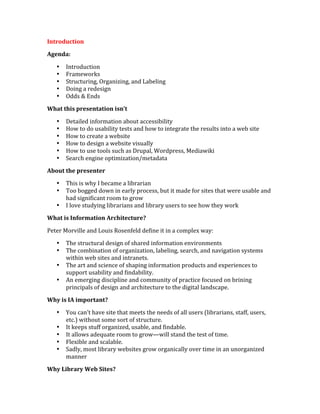
Redesigning a Website Using Information Architecture Principals
- 1. Introduction Agenda: • Introduction • Frameworks • Structuring, Organizing, and Labeling • Doing a redesign • Odds & Ends What this presentation isn’t • Detailed information about accessibility • How to do usability tests and how to integrate the results into a web site • How to create a website • How to design a website visually • How to use tools such as Drupal, Wordpress, Mediawiki • Search engine optimization/metadata About the presenter • This is why I became a librarian • Too bogged down in early process, but it made for sites that were usable and had significant room to grow • I love studying librarians and library users to see how they work What is Information Architecture? Peter Morville and Louis Rosenfeld define it in a complex way: • The structural design of shared information environments • The combination of organization, labeling, search, and navigation systems within web sites and intranets. • The art and science of shaping information products and experiences to support usability and findability. • An emerging discipline and community of practice focused on brining principals of design and architecture to the digital landscape. Why is IA important? • You can’t have site that meets the needs of all users (librarians, staff, users, etc.) without some sort of structure. • It keeps stuff organized, usable, and findable. • It allows adequate room to grow—will stand the test of time. • Flexible and scalable. • Sadly, most library websites grow organically over time in an unorganized manner Why Library Web Sites?
- 2. • Well, we are the information people, but most librarians don’t understand IA • There are so many bad examples • We don’t allow our shelves to be chaotic (well…we try hard), so why don’t put the same emphasis on our web sites? Most web librarians are “accidental” and library school doesn’t prepare you for such a role Newer, younger librarians, are seen as “tech savvy” and are often handed web responsibilities, even though you’re not adequately prepared Yes, you learn HTML, but often either don’t go further, or go into theory • This is why I became a librarian What do you want to get out of this? • Your website • Your vision for the website • Political view point Frameworks Accessibility & Usability • Figuring out what your user want and need within your site • Must design the site, and especially the structure of it while using the user framework Context/Content/Users • Figure 2-‐2, pg 25 • You need a balance among these three areas • Be prepared from vagueness and having to make executive decisions with these 3 in mind Context • Every site as a context • Each organization is unique • Our IA provides a snapshot of your organization, including, mission, vision, values, strategy, and culture • This is usually tacit knowledge and can be difficult for your organization to put down on paper • What are the key tasks people need to do on the site? Content • Who owns the content—this is political and often affects how much control one has over the site • Formats—tutorials, guides, information, resources, and how their organized • Structure—we’ll talk about this on and off all day
- 3. • Metadata/Controlled Vocabularies—is it the library’s or the users? Be standard • Volume—how much stuff? • Dynamism—how much material will be added in future? How quickly will content get state? • Will the content allow users to complete tasks Users • Need a good picture of your users and what they do • Get data from web logs, analytics, usability, observations—user research • Design the site with all groups in mind • Are user groups and tasks matched? Any orphans? Personas (http://www.agilemodeling.com/artifacts/personas.htm) • I argue this is the most important thing Politics • Politics play a big role in web site design, and you need to understand your library’s politics well • You need to be able to make executive decision • Politics are complex, but make for a complex web site Activity • What is the context of your website • What content should be in your website • Who are the users? • What are the key tasks? • Ask yourself questions • My thought is that library websites can be broken down into 3 key areas: information, resources, services • Which of these three are most important Structuring, Organizing, and Labeling Purpose • Organization—main page, navigation bar, links, content pages, sitemap, site index, search • Dimensions—multidimensional information space with hypertextual navigation • Boundaries—Fairly intangible and bleeds information into other sites • Need a unified presence—example is ORR Can use this argument to explain why libraries need to have different website from university
- 4. • Organization—presenting information in a variety of ways • Navigation—help users move through the content • Search—allow users to search the content • Labeling—describe categories, links, etc in a language that users understand Organization System • Need to figure out what is most important to your audience—are you going to arrange site by tasks, by user group, or how? • I consider this to be the most important aspect of your site because everything works around this common theme • Don’t try to do too much, you get Illinois’ site • Examples include by topic, tasks, audience, or a combination, alphabetical, chronological, etc. Organization Structures • Flat/hierarchical-‐-‐Charts pg 70-‐71 of IA Sloth Book • Hierarchical makes users click more. Flat can allow for more sections of content • There is no rule, but: o Don’t overload users with too many options o Group and structure information at the page level—broad categories for listing links on a page; don’t have too many categories and limit the number of links under each o Do user testing to show you have the right structure and to verify your argument to others o I like a broad and shallow because it doesn’t force content into a narrow category and therefore gives you room to grow—but keep in mind everything can be linked to everything else, so it may not be easy or clean Navigation Systems • One or more system to help users navigate through your site • Site Map, A-‐Z list, shortcut type links to 2nd level pages, etc. • Breadcrumbs • Needs to be flexible • If something doesn’t fit into navigation, ask if it is important? Or do you need to add to (not change) navigation system? • Allow for context and flexibility Types of Navigation • Side panel, lists, index, sitemap, etc. Arguement there should be five ways to find something
- 5. • This is a gray area between design and architecture • Need to have some sort of “you are here” indicator—breadcrumb, map, etc o Have some sort of library logo and/or name on every page so they know they’re in the library, even if they didn’t come through the home page o Find a corporate example • Global (site-‐wide) navigation systems—huge impact on usability, so do it; Dell, Amazon, and Apple are example; can start at homepage or on a secondary page; forces difficult decisions as to organization topics and must be informed by users and organizational culture • Local—a complement to global navigation and allows users to explore the immediate area; can have multiple navigation making up individual subsites such as Illinois • Contextual Navigation—navigation for a certain page, document, or object; could give you “see also” links to point to similar topics • Graphic or text? Either, but if you use both, make sure they complement each other and make sure users understand both; graphics can make the screen crowded; Usability people say keep it simple Search Systems • Need to search site and related sites (try Google site search for this) • Be able to search the web (hey, we’re a library) • Searching other resources? User testing shows that they come to the library web site to search, so that should have prominence. • But what search to highlight? • How do users differentiate between the various types of search the library has? Search vs. Browse • Need to be able to do both • Need to be able to navigate and have easy search structure in place • Don’t let search be a band aid to bad site design • Search should be the last thing you think about and not used as a crutch • Search helps fragmented sites, but you don’t want a fragmented site • Users do expect search to be there and work Labeling Systems • It stinks, but have a standardized labeling system (fonts, colors, vocabulary, etc) and make editors stick to it. • When labeling, remember how users speak; librarians can adjust • Labels should meet user needs, but still reflect the content • Should educate users about new concepts and help them identify new concepts • Just say no to acronyms.
- 6. • Make sure there is some sort of consistent identifier so user knows they’re at the library and where they are within the site • Labeling is an art, not a science Types of Labels • Contextual links – hyperlinks to another page or another place on the same page—these need to speak for themselves and be descriptive so others understand where exactly they’re linking to • Headings—should adequately describe the text that follows; should be visibly clear with H1 standing out more than H3; don’t need to start with an H1 at the top of a page • Navigation Choices – be consistent site wide—is your first page the gateway, home page, or index page, etc.; other labels page 91 • Card sorting helps out a lot-‐-‐-‐put 25 topics on your post its in one color. Put topics on post its in another (divide into groups based on library type) • Index Terms—basically an index description of everything on your site. Hard to maintain, but easy to navigate (I know we have a page on this…); can be tied into a search of metadata on the page Site Maps/Indexes • Use to reinforce hierarchy so users can understand how content is organized • Allows for fast & direct access to the site contents for those who know what they want • Don’t give too much information—it can be overwhelming • Indexes don’t use hierarchy, but presents keywords or phrases alphabetically; pages can have multiple entries • Large, complex sites should have both • Need to decide how granular to be • Big ones can be populated by a database and controlled vocabulary • Guides use sequential navigation—brings home point that you need to define various components of your website Metadata, Thesauri, etc • Not going to go in depth • Useful, but a pain and very time intensive • Easy Search example Activity Questions page 44-‐45 to identify on a partner’s site What is your ideal organization scheme? Create it Activity
- 7. Analyze a non-‐library website—Dell, Amazon, Apple, CNN, Weather Chunks of Content • Many sites, especially for large libraries, pieces are chunked together. • How to break up into chunks? Subjects? Audiences? User needs? • It is important to identify what are the major chunking areas. • Chunking aids in navigation & site structure Activity Post it chunking activity—take another group’s post its and card sort them together (http://www.youtube.com/watch?v=NTW3aGq9jiI) closed card sorts use existing categories and then open card sorts let you choose the categories Doing It Process of IA Research-‐Strategy-‐design-‐implementation-‐administration All of these are the “program” First 4 are the project http://www.youtube.com/watch?v=iVFTBj_BYy0&feature=related Research • Review of background materials, meet with players, try to get a high level understanding of aims and goals of web project • Need to balance the tech side of things, what the users need and want, with the goals/politics/mission/HR of the organization o Make sure you reach out to all three groups and get their input • This is where politics play a huge role in making decisions. But if you make the decisions now, they should not be questioned later • Need to get buy in • Do background research o Brainstorm questions pg 235 of IA Sloth Book • Introductory presentations to stakeholders • Interview stakeholder • Assess the technology and skills you have • Doing research now will save time and money later because you come out with a better architecture Research—Content • I like to outline site with Excel—it takes time but you can really see where things go. Then look at your list alongside when the pages were last updated and usage
- 8. • I also like to look at who created each page and who is most likely to use it • This is also a good place to think about user needs o Survey or interview them—pg 252 &254 of IA Sloth book o Observe people using current site—ref desk, faculty members, instruction sessions, public workstations o Focus groups of various stakeholder groups—ask about site function and possible content; don’t use focus groups for usability o Card sorting o User testing—first iteration using existing site, and then test each prototype o Ethnographic research o Contextual inquiry—a user research method rooted in ethnography that allows you to observe how users interact with information in their “natural” settings and in that context, as them why they’re doing what they’re doing o Tree testing—see what path users take to find something in your site Strategy • Contextual understanding that forms the foundation of an IA strategy • It is a “high level conceptual framework for structuring and organizing a web site” • Provides high level recommendations of: IA administration, technology integration, top down or bottom up emphasis (bottom up has lots of people in charge of content, top down has strong IA management model from above), organization and labeling systems, document type identification, navigation system design • You want this as a project plan, but you don’t want to focus entirely on deliverables—this is your vision and you use it to create buy in • If your library is missing a piece of the strategy, you need to improvise • Remember that strategy is not set in stone Developing the Strategy • Think: what ever works, think about it (you, committee, doodles, etc) • Articulate: scribble down thoughts and gradually make them more coherent. One or two people should do the articulating and then run it by others—this is not the place for design by committee • Communicate: Start first with committee or “safe” colleagues then move to other stakeholders; communications can include reports, diagrams, presentations, etc. • Test: this is where you start doing iterations of usability testing, additional card sorting; tests should validate whatever strategy you’ve developed Strategy Deliverables
- 9. • Create metaphors—organizational parallels your library, functional is task based, and visual • Develop scenarios as to how people with different needs and behaviors would navigate your site; develop personas • Blueprints and wireframes—transform brainstorming into order Strategy Report • Report, backed up by yourself about the direction the redesign will take • Parts: o Executive summary o Audience, mission, and vision for the site—good place to define uniform site vocabulary o Lessons learned from research—where these crazy ideas came from o Architectural strategies and approaches—where to define rules (style guidelines and standards), roles (who does what), resources (content itself as well as infrastructure to hold it), templates • Project plan—here’s where you’ll outline what exactly you’ll do, who will do it, an dhow long will it take, etc. • Then market it like hell Design & Documentation • Where you shape high level strategy into an IA, creating blueprints, wireframes, metadata that will be used by programmers, content authors throughout production • Produce several views of your IA—for specific audiences and needs; diagram can be all things to all people • Determine where things go and how it will be navigated among the site • Present these views in person • Diagram visually—Gliffy, Visio, OmniGiraffe • Blueprints show relationships between pages and other content components and can portray organization, navigation, and labeling systems (pg 298) o Focus on specific aspects of architecture instead of communicating the entire site o Focus on major areas and structures; keep it simple (box pg 303, 305) o Can create more detailed blueprints as you move along • Wireframes o Depict how an individual page or template should look like from and architectural perspective o This is where design comes into play, but we’re only focusing on architecture o Helps you decide how to group content compoents, how to order them and which content groups have priority o Generally only created as templates for important pages o Shows basic organization-‐tabbed content, sidebars, etc.
- 10. o Paper prototyping (http://www.youtube.com/watch?v=Aa-‐ svs5mQD8&feature=related http://www.youtube.com/watch?v=GrV2SZuRPv0 o Show examples http://www.fatpurple.com/2010/03/04/web-‐site-‐ wireframes-‐samples-‐examples/ • Content mapping/inventory o Where excel sheet comes in handy o Use spreadsheet to group content together and create a blueprint of how things will be o Also use this as a way of showing how things will be moved around in case you’re later asked where content went or create server redirects • Content Models o These are little chunks of your website that don’t have a context into the site o You must find a way to fit these into your site’s overall navigation— IMPORTANT You can do this by having a sort of card sort to see how these could be connected—either linking, bridge pages, or whatever else; need to look at the relationship of this content in a different way • The rest o From here, you sketch out design, prototype—this is where things get interesting because every one cares how a site works. But you need to be willing to compromise Put together an architectural style guide to guide the site in the future—talk about how its organized, standards, the vision, goals, intended audiences, describe the content and update policy, when will stuff be removed, etc. Deliverables • Wireframes • Blueprints (p 15) • Controlled Vocabularies • Metadata Schema Arranging Information • One unified cite or many linked together mini sites? Implementation • Site is built, tested, and launched Administration
- 11. • Day to day tasks • Removing old content • Updating content • Creating new content Art & Science • Be willing to take risks and trust your own intuition • It is just a website, no one is going to die over it