Ms 2010 tutorial topic 6 adding page numbers
•Descargar como PPTX, PDF•
1 recomendación•398 vistas
Denunciar
Compartir
Denunciar
Compartir
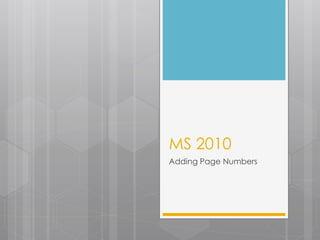
Recomendados
Recomendados
Más contenido relacionado
La actualidad más candente
La actualidad más candente (19)
Destacado
Destacado (13)
Ms 2010 tutorial topic 8 inserting a header_footer

Ms 2010 tutorial topic 8 inserting a header_footer
Ms Word 2010 Training In Ambala ! Batra Computer Centre

Ms Word 2010 Training In Ambala ! Batra Computer Centre
Similar a Ms 2010 tutorial topic 6 adding page numbers
Similar a Ms 2010 tutorial topic 6 adding page numbers (20)
Ms 2010 tutorial topic 4 editing a document (edit text_tutorial)

Ms 2010 tutorial topic 4 editing a document (edit text_tutorial)
Libre Office Impress Lesson 2: Creating a Slide Show

Libre Office Impress Lesson 2: Creating a Slide Show
Último
Último (20)
Apidays New York 2024 - The value of a flexible API Management solution for O...

Apidays New York 2024 - The value of a flexible API Management solution for O...
Exploring the Future Potential of AI-Enabled Smartphone Processors

Exploring the Future Potential of AI-Enabled Smartphone Processors
Cloud Frontiers: A Deep Dive into Serverless Spatial Data and FME

Cloud Frontiers: A Deep Dive into Serverless Spatial Data and FME
Bajaj Allianz Life Insurance Company - Insurer Innovation Award 2024

Bajaj Allianz Life Insurance Company - Insurer Innovation Award 2024
Boost Fertility New Invention Ups Success Rates.pdf

Boost Fertility New Invention Ups Success Rates.pdf
Strategize a Smooth Tenant-to-tenant Migration and Copilot Takeoff

Strategize a Smooth Tenant-to-tenant Migration and Copilot Takeoff
Polkadot JAM Slides - Token2049 - By Dr. Gavin Wood

Polkadot JAM Slides - Token2049 - By Dr. Gavin Wood
Axa Assurance Maroc - Insurer Innovation Award 2024

Axa Assurance Maroc - Insurer Innovation Award 2024
Top 5 Benefits OF Using Muvi Live Paywall For Live Streams

Top 5 Benefits OF Using Muvi Live Paywall For Live Streams
Apidays New York 2024 - The Good, the Bad and the Governed by David O'Neill, ...

Apidays New York 2024 - The Good, the Bad and the Governed by David O'Neill, ...
Bajaj Allianz Life Insurance Company - Insurer Innovation Award 2024

Bajaj Allianz Life Insurance Company - Insurer Innovation Award 2024
Automating Google Workspace (GWS) & more with Apps Script

Automating Google Workspace (GWS) & more with Apps Script
Repurposing LNG terminals for Hydrogen Ammonia: Feasibility and Cost Saving

Repurposing LNG terminals for Hydrogen Ammonia: Feasibility and Cost Saving
From Event to Action: Accelerate Your Decision Making with Real-Time Automation

From Event to Action: Accelerate Your Decision Making with Real-Time Automation
Top 10 Most Downloaded Games on Play Store in 2024

Top 10 Most Downloaded Games on Play Store in 2024
Ms 2010 tutorial topic 6 adding page numbers
- 1. MS 2010 Adding Page Numbers
- 2. Adding Page Numbers 1. Step (1): Click the Insert tab, and click Page Number button available in header and footer section. This will display a list of options to display page number at the top, bottom, current position etc.
- 3. Adding Page Numbers 2. Step (2): When you move your mouse pointer over the available options, it displays further styles of page numbers to be displayed. For example when I take mouse pointer at Bottom of Page option it displays following list of styles.
- 4. Adding Page Numbers 3. Step (3): Finally select of the page number styles which you like most. I selected Accent Bar 1 style by clicking over it. After this step you will enter in Page Footer modification mode, so you would have to click Close Header and Footer button to come out of footer edit mode. You can format your page numbers using Format Page Numbers option available under the listed options.
- 5. Removing Page Numbers 4. Remove Page Numbers: Following are the simple steps to remove page numbering from a word document. Step (1): Click the Insert tab, and click Page Number button available in header and footer section. This will display a list of options to display page number at the top, bottom, current position etc and at the bottom you will have Remove Page Numbers option. Just click this option and it will delete your all the page numbers set in your document.