Getting started with goanimate
•Descargar como PPTX, PDF•
0 recomendaciones•903 vistas
Denunciar
Compartir
Denunciar
Compartir
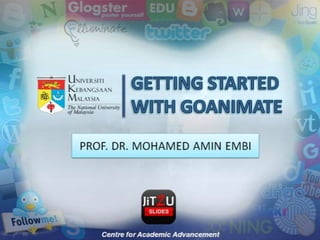
Recomendados
Más contenido relacionado
Más de JiT2U
Más de JiT2U (20)
Último
Último (20)
Salient Features of India constitution especially power and functions

Salient Features of India constitution especially power and functions
Kodo Millet PPT made by Ghanshyam bairwa college of Agriculture kumher bhara...

Kodo Millet PPT made by Ghanshyam bairwa college of Agriculture kumher bhara...
Beyond_Borders_Understanding_Anime_and_Manga_Fandom_A_Comprehensive_Audience_...

Beyond_Borders_Understanding_Anime_and_Manga_Fandom_A_Comprehensive_Audience_...
Sensory_Experience_and_Emotional_Resonance_in_Gabriel_Okaras_The_Piano_and_Th...

Sensory_Experience_and_Emotional_Resonance_in_Gabriel_Okaras_The_Piano_and_Th...
HMCS Max Bernays Pre-Deployment Brief (May 2024).pptx

HMCS Max Bernays Pre-Deployment Brief (May 2024).pptx
Plant propagation: Sexual and Asexual propapagation.pptx

Plant propagation: Sexual and Asexual propapagation.pptx
Basic Civil Engineering first year Notes- Chapter 4 Building.pptx

Basic Civil Engineering first year Notes- Chapter 4 Building.pptx
Interdisciplinary_Insights_Data_Collection_Methods.pptx

Interdisciplinary_Insights_Data_Collection_Methods.pptx
Unit 3 Emotional Intelligence and Spiritual Intelligence.pdf

Unit 3 Emotional Intelligence and Spiritual Intelligence.pdf
ICT role in 21st century education and it's challenges.

ICT role in 21st century education and it's challenges.
Getting started with goanimate
- 1. GETTING STARTED WITH GOANIMATE
- 2. STEP 1
- 5. 1 Fill in the information required and read the terms of use. Click ‘Create my account’. 2
- 6. or Alternatively, users have the option to login using facebook or google account
- 7. STEP 3 Learn to Animate(For simple and quick text to word animation)
- 8. 1 Click on Get Started or Users can select their own preferences.
- 9. 2 Click next or scroll down Choose a template @ background for your animation 3 4 Click next
- 10. 5 Choose characters for your animation. 6 Click next Type in the dialog you wanted maximum line of dialog is 180 characters for one dialog box. 7 User can choose character’s facial expression. 8 Click on preview. 9
- 11. Users can preview their animation here 10
- 12. STEP 4 Learn to Animate(Full Featured Animation)
- 13. Click on ‘Make a Video’ on any available template 1
- 14. Users can choose characters, background, insert music and sound effects plus special effects * For this tutorial, stick figure template was used Users can see and arrange all the characters that were chosen Stage Animation List Timeline Scene
- 15. 2 Users can choose from various free background templates 3 Users can choose from various free characters
- 16. Click on the character to assign action to it 4 Users can choose various types of action (e.g. running, walking or standing) and character’s facial expression). 5
- 17. 6 Users can choose to use text-to-voice, mic recording or upload file for the character 7 Users can type in character’s dialog Users can choose the suitable sound from the list for the character 8 Click add voice 9
- 18. * However, it is limited to one character’s action per scene. Users can customise character’s appearance 10
- 19. 11 Users can choose effect on the character or for the scene
- 20. Users can import sound and voice or use the available music, effects and voice-overs 12 13 Users can use effect on the character or for the scene To add new scene, just click on add scene or click + 14
- 21. THE END
