Getting started with slideshare
•Descargar como PPTX, PDF•
0 recomendaciones•621 vistas
Getting started with SlideShare involves 6 steps: 1) Sign up for an account or log in if already registered. 2) Search for presentations by keyword or open ones you like. 3) Upload your own presentation publicly or privately. 4) Add YouTube videos to your presentations by copying the URL and pasting it into SlideShare. 5) Post comments on presentations at the bottom of their page. 6) You're now ready to use all the features of SlideShare.
Denunciar
Compartir
Denunciar
Compartir
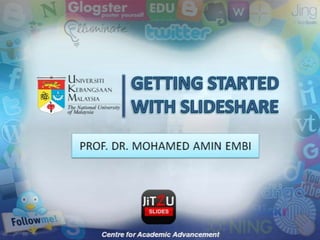
Más contenido relacionado
La actualidad más candente
La actualidad más candente (20)
How to upload your powerpoint slides to slideshare

How to upload your powerpoint slides to slideshare
Similar a Getting started with slideshare
Similar a Getting started with slideshare (20)
Web 2.0 Tool: Sharing via Slideshare by Mohamed Amin Embi

Web 2.0 Tool: Sharing via Slideshare by Mohamed Amin Embi
Más de JiT2U
Más de JiT2U (20)
Último
YOUVE GOT EMAIL_FINALS_EL_DORADO_2024.pptx

YOUVE GOT EMAIL_FINALS_EL_DORADO_2024.pptxConquiztadors- the Quiz Society of Sri Venkateswara College
HỌC TỐT TIẾNG ANH 11 THEO CHƯƠNG TRÌNH GLOBAL SUCCESS ĐÁP ÁN CHI TIẾT - CẢ NĂ...

HỌC TỐT TIẾNG ANH 11 THEO CHƯƠNG TRÌNH GLOBAL SUCCESS ĐÁP ÁN CHI TIẾT - CẢ NĂ...Nguyen Thanh Tu Collection
USPS® Forced Meter Migration - How to Know if Your Postage Meter Will Soon be...

USPS® Forced Meter Migration - How to Know if Your Postage Meter Will Soon be...Postal Advocate Inc.
Model Call Girl in Tilak Nagar Delhi reach out to us at 🔝9953056974🔝

Model Call Girl in Tilak Nagar Delhi reach out to us at 🔝9953056974🔝9953056974 Low Rate Call Girls In Saket, Delhi NCR
YOUVE_GOT_EMAIL_PRELIMS_EL_DORADO_2024.pptx

YOUVE_GOT_EMAIL_PRELIMS_EL_DORADO_2024.pptxConquiztadors- the Quiz Society of Sri Venkateswara College
Último (20)
HỌC TỐT TIẾNG ANH 11 THEO CHƯƠNG TRÌNH GLOBAL SUCCESS ĐÁP ÁN CHI TIẾT - CẢ NĂ...

HỌC TỐT TIẾNG ANH 11 THEO CHƯƠNG TRÌNH GLOBAL SUCCESS ĐÁP ÁN CHI TIẾT - CẢ NĂ...
USPS® Forced Meter Migration - How to Know if Your Postage Meter Will Soon be...

USPS® Forced Meter Migration - How to Know if Your Postage Meter Will Soon be...
Choosing the Right CBSE School A Comprehensive Guide for Parents

Choosing the Right CBSE School A Comprehensive Guide for Parents
Model Call Girl in Tilak Nagar Delhi reach out to us at 🔝9953056974🔝

Model Call Girl in Tilak Nagar Delhi reach out to us at 🔝9953056974🔝
Difference Between Search & Browse Methods in Odoo 17

Difference Between Search & Browse Methods in Odoo 17
Judging the Relevance and worth of ideas part 2.pptx

Judging the Relevance and worth of ideas part 2.pptx
MULTIDISCIPLINRY NATURE OF THE ENVIRONMENTAL STUDIES.pptx

MULTIDISCIPLINRY NATURE OF THE ENVIRONMENTAL STUDIES.pptx
Getting started with slideshare
- 1. GETTING STARTED WITH SLIDESHARE
- 2. STEP 1
- 4. STEP 2 Sign in/Sign up
- 5. 1 If you already have Slideshare account, you can start login. You also can login using Facebook account. 2 Insert your username or email and password. 3 Click ‘LOGIN’ 1 If you not register yet, click ‘Signup’. 2 Insert your details here 3 Click ‘SIGN up’
- 6. STEP 3 Search slide presentation
- 7. 1 Click ‘Search’ Insert the keyword of the slide you want to search 2 Select the slide you like to open. 3
- 8. 4 This is the example of the presentation view and tools.
- 9. STEP 4 Upload presentation
- 10. 1 At the bottom of the Slidashare page, click ‘UPLOAD’ 2 3 If you have “Slideshare Pro” account, you can ‘Upload privately’. Click ‘Upload publicly’ (all can view your file).
- 11. 4 Select the presentation from your file. If you want to upload more than one files use Ctrl key. (you also can upload documents and PDF) 5 Now your presentation was in the Slideshare and everyone can view it.
- 12. STEP 5 Adding Youtube video to Slideshare presentation
- 13. 1 To start edit your presentation, click ‘My Uploads’ 2 Choose the presentation you want to add the video and click ‘Edit’
- 14. 3 Go to ‘Insert YouTube videos’ tab.
- 15. 4 At ‘YouTube’ web, find the video you want to insert in your presentation then, copy the URL. 7 To add another video, you can click here. 5 Paste the ‘YouTube video URL’ here. Select the position to insert your video in the presentation. 8 Next, click ‘Insert & Publish’ and you are done. 6
- 16. 9 If you want to remove the video you’ve inserted, tick at remove box and click ‘Remove Selected’
- 17. STEP 6 Post a comment
- 18. 1 To start comment, at the presentation slide view, go to the bottom of the page. 2 Write your comment here. 3 Then, click ‘Post Comment’
- 19. THE END
