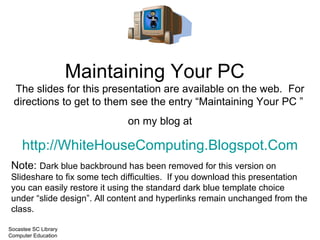
Maintaining Your Computer
- 1. Maintaining Your PC The slides for this presentation are available on the web. For directions to get to them see the entry “Maintaining Your PC ” under “Previous Posts” on my blog at http://WhiteHouseComputing.Blogspot.Com Note: Dark blue background has been removed for this version on Slideshare to fix some tech difficulties. If you download this presentation you can easily restore it using the standard dark blue template choice under “slide design”. All content and hyperlinks remain unchanged from the class. Socastee SC Library Computer Education
- 3. Physical Maintenance Keep it Clean - Keep the Cool Air Flowing Clicking on the above e-book title will take you to an “e-book” presentation by that name on Slideshare. This is an external link to an independent document not written or maintained by the library. “ A Guide on cleaning your Computer Case, Keyboard, Mouse and Monitor ” By Mike Hanson Socastee SC Library Computer Education Clean your notebook; laptop – click here for a cNet demo from Youtube Clean dust from the inside of your desktop PC click here for a demo on Youtube
- 5. Physical Maintenance Memory – Does Your Computer Have Enough? Have things slowed down? Socastee SC Library Computer Education
- 8. Physical Maintenance Why Has Your Computer Slowed Down? When there is not enough of this This gets used instead Memory Socastee SC Library Computer Education
- 15. Physical Maintenance Why Has Your Computer Slowed Down? RAM – How Much and What Kind Can YOUR Computer Use? XP - Software restrictions on usable RAM size Information SOURCE click here Socastee SC Library Computer Education Not applicable 512 MB Windows XP Starter Edition 128 GB 4 GB Windows XP Limit in 64-bit Windows Limit in 32-bit Windows Version
- 16. Physical Maintenance Why Has Your Computer Slowed Down? RAM – How Much and What Kind Can YOUR Computer Use? Vista - Software restrictions on usable RAM size Information SOURCE click here Socastee SC Library Computer Education Not applicable 1 GB Windows Vista Starter 8 GB 4 GB Windows Vista Home Basic 16 GB 4 GB Windows Vista Home Premium 128 GB 4 GB Windows Vista Business 128 GB 4 GB Windows Vista Enterprise 128 GB 4 GB Windows Vista Ultimate Limit in 64-bit Windows Limit in 32-bit Windows Version
- 17. Physical Maintenance Why Has Your Computer Slowed Down? RAM – How Much and What Kind Can YOUR Computer Use? Windows 7 - Software restrictions on usable RAM size Information SOURCE click here Socastee SC Library Computer Education 2 GB 2 GB Windows 7 Starter 8 GB 4 GB Windows 7 Home Basic 16 GB 4 GB Windows 7 Home Premium 192 GB 4 GB Windows 7 Professional 192 GB 4 GB Windows 7 Enterprise 192 GB 4 GB Windows 7 Ultimate Limit in 64-bit Windows Limit in 32-bit Windows Version
- 19. Physical Maintenance Why Has Your Computer Slowed Down? RAM – How Much and What Kind Can YOUR Computer Use? Click image to go to Crucial & use this service This option will install software on your computer. Use only if you are comfortable managing that process This option is information only, no software will be installed on your system Socastee SC Library Computer Education
- 25. Physical Maintenance Why Has Your Computer Slowed Down? Memory – Hard Drive Fragmented Files on Your Hard Drive Socastee SC Library Computer Education
Notas del editor
- Topics discussed include elimininating unnecessary files and programs, optimizing your hard drive, cleaning the Registry, installing the latest Windows updates and bug fixes, improving security, and preventing spam gunk.
- Explain speed difference Explain concept of thrashing (excess paging) and effect on perceived speed