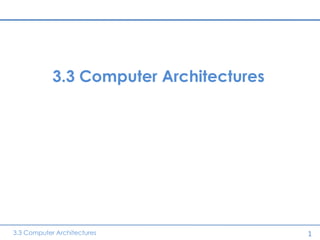
3.3 computer architectures (kk) v2
- 1. 3.3 Computer Architectures 3.3 Computer Architectures 1
- 2. 3.3 Computer Architectures a) Describe the classic Von Neumann architecture, identifying the need for, and the uses of, special registers in the functioning of a processor b) Describe in simple terms the fetch/decode/execute cycle and the effects of stages of the cycle on specific registers c) Discuss co-processor, parallel processor and array processor systems, their uses, advantages and disadvantages d) Describe and distinguish between Reduced Instruction Set Computer (RISC) and Complex instruction Set Computer (CISC) architectures 3.3 Computer Architectures 2
- 3. Von Nuemann a) Describe the classic Von Neumann architecture, identifying the need for, and the uses of, special registers in the functioning of a processor b) Describe in simple terms the fetch/decode/execute cycle and the effects of stages of the cycle on specific registers 1. Single processor architecture 2. Identify the special registers involved in the functioning of the processor 3. Describe the fetch – decode – execute cycle 3.3 Computer Architectures 3
- 4. John Von Neumann In early computers data and programs were stored in separate memories. Von Neumann realised that there is no need for this as they are indistinguishable when it comes to storing – thus data and programs can be stored in the same memory. The Von Neumann architecture: • Uses a single processor for program control • that follows the fetch – decode – execute • Execution is performed one instruction at a time in a linear sequence • A single memory is used to store program instructions and the data for use with the instructions Suitable for use when certain steps in an algorithm have to be done in order As there is only one processor this is ‘time hungry’ 3.3 Computer Architectures 4
- 5. The registers A register is simply an area of the processor that stores specific data. There are several special registers that play a very specific role in regarding the fetch – decode – execute cycle Register Purpose PC – program counter Holds the address of the next instruction to be carried out CIR - current instruction register Holds the instruction that is being executed as it is being carried out MAR – memory address register Holds the address in memory that is currently being used MDR – memory data register Holds the data or instructions that is being stored in the address accessed by the MAR Accumulator Holds results of processing 3.3 Computer Architectures 5
- 6. Central Processing Unit Main memory 00001 Control Unit 00011 ALU PC 01010 Accumulator 00101 CIR 00010 00011 00100 01100111 MAR 00110 7 MDR 00100110 00111 12 Above is a recap from unit 1. The arrows represent the flow of data/instructions 1. The ALU is where data is processed – particularly arithmetic and logic operations 2. The control unit fetches instructions from memory and decodes them making use of other parts of the computer as well 3. The accumulator is in the ALU and is where results of data processing is stored within the ALU 3.3 Computer Architectures 6
- 7. Von Neumann - Questions Q1 One feature of Von Neumann architecture is the use of the fetch-execute cycle. State TWO other features of Von Neumann architecture. 1. single control unit/processor manages program control 2. program stored with data… in the same format… in the same memory 3. Execution is performed one instruction at a time Q2 Explain what is meant by the Von Neumann Architecture 1. A single processor is used which follows a linear sequence of instructions 2. A single memory is used to store program instructions and the data for use with the instructions Q3The program counter is a special register in the processor of a computer. Describe the function of the program counter 1. The program counter stores the address 2. Of the next instruction to be carried out in the sequence of the program Q4 Give the names of THREE other registers used by the processor. (Do not use abbreviations) 1. Memory address register 2. Memory Data register 3. Current instruction register 4. Accumulator 3.3 Computer Architectures 7
- 8. Fetch – Decode - Execute b) Describe in simple terms the fetch/decode/execute cycle and the effects of stages of the cycle on specific registers 1. Describe the fetch – decode – execute cycle including the use of registers 3.3 Computer Architectures 8
- 9. Fetch –Decode - Execute Processing within the Von Nuemann architecture is carried out using the fetch – decode – execute cycle. Fetch: The instruction is „fetched‟ ready for processing Decode: the instruction is divided up into the operation part and data part and interpreted Execute: The instruction is executed You need to understand how each step works in detail. 3.3 Computer Architectures 9
- 10. Fetch 1. The PC holds the address of the next instruction to be carried out 2. When the next instruction is needed it‟s address is copied from the PC and placed in the memory address register 3. The PC is incremented by the program loader so it points to the next instruction 4. The address is found in memory and the contents are placed in the memory data register 5. The contents of the MDR are then copied to the CIR ready for the next stage 3.3 Computer Architectures 10
- 11. Fetch Central Processing Unit Main memory 00001 Control Unit 00011 ALU PC 00101 00100 01010 Accumulator 00101 00100110 CIR 00010 00011 00100 01100111 MAR 00110 7 00111 MDR 00100110 1. A program loader places the addresses of instructions to be processed into the PC (program counter) 2. The PC stores and points to the address of the next instruction to be carried out 3. When the next instruction is needed it’s address is copied from the PC and placed in the MAR 4. The PC is incremented so it points to the next instruction 5. The address in the MAR is found in memory and the contents are placed in the memory data register 6. The contents of the MDR are then copied to the CIR ready for the next stage 3.3 Computer Architectures 11
- 12. Decode • The instruction in the CIR is split into its individual parts e.g operation code (e.g add) and the address of the data involved • The address is placed in the MAR and the data goes in the MDR • The control unit „decodes‟ the operation code so the processor knows what to do 3.3 Computer Architectures 12
- 13. Decode Central Processing Unit Main memory 00001 Control Unit 00011 ALU PC 00100 01010 Accumulator 00101 001 00110 CIR 00010 00011 00100 01100111 MAR 00110 7 MDR 00100110 00111 12 1. The instruction in the CIR is split into its individual parts e.g operation code (e.g add) and the address of the data involved 2. The address is placed in the MAR and the data goes in the MDR 3. The control unit ‘decodes’ the operation code so the processor knows what to do 3.3 Computer Architectures 13
- 14. Execute In this stage the instruction is executed which could mean it needs to: • Perform a logical/arithmetic based instruction – using the accumulator • Execute a JUMP instruction Arithmetic/Logic instructions: • These will be sent to the ALU to be processed. The results will be stored in the accumulator JUMP instructions: Sometimes an instruction will tell the computer to JUMP to another instruction rather than just progress to the next instruction in a program (Think about your different selection statements.) A jump instruction will tell the CPU the address of the new instruction so it can then go and fetch it. More about this on the next slide 3.3 Computer Architectures 14
- 15. Jump instructions JUMP instructions: Imagine we had the instructions 1,2, 3, 4, 5, 6 etc. The computer would normally start at instruction 1 and then go to instruction 2 etc There could be a case where instruction 2 says to JUMP straight to instruction 5 (thus missing out instructions 3 & 4) This is called a JUMP instruction What A JUMP instruction tells the CPU to jump to a specific instruction out of sequence How a JUMP instruction works It will tell the CPU the address of the new instruction is stored so it can then go and fetch it. To do this it: 1. The address part of the instruction from the CIR is copied into the PC 2. This means the address in the PC is the address of the new instruction 3.3 Computer Architectures 15
- 16. Jump Instruction When the jump Central Processing Unit instruction is being executed: Control Unit The address part of the ALU PC 00100 instruction from the CIR Accumulator is copied into the PC CIR 001 00110 This means the address in the PC is the address of the new instruction MAR MDR 00100110 3.3 Computer Architectures 16
- 17. Fetch – Decode – Execute: Putting the stages together Fetch – decode – execute cycle: 1. Address of the next instruction is stored in the PC 2. Contents of the program counter are loaded into the MAR (memory address register) 3. The PC is incremented (to point to the next instruction) 4. Contents of addresses stored in MAR loaded into MDR (memory data register) 5. Contents of MDR loaded into CIR 6. The instruction in the CIR is divided into address of the data and the operation to be performed 7. If the instruction is a jump instruction, load the new instruction address into the PC and go back to step one 8. If it is a „normal‟ instruction the data is found using (the address in the MAR) and placed in the MDR and the instruction is executed and control returns to step 1 Steps 1 – 5 = fetch Step 6 = decode Step 7 – 8 execute 3.3 Computer Architectures 17
- 18. Summary Von Neumann architecture: • Uses a single processor for program control • that follows the fetch – decode – execute • Execution is performed one instruction at a time in a linear sequence • A single memory is used to store program instructions and the data for use with the instructions Registers • The PC (program counter) stores the address of the next instruction to be executed • The MAR holds the address in memory that is currently be used • The MDR holds the data or instructions that is stored in the address currently in the MAR • Current instruction register holds the instruction currently being executed. 3.3 Computer Architectures 18
- 19. Summary Fetch decode execute: 1. PC holds address of next instruction 2. Copy contents of PC to MAR 3. Increment PC 4. Contents of the address stored in MAR loaded into MDR 5. Copy instruction from MDR to CIR 6. Decode instruction in CIR 7. Execute instruction this may involve; a jump in which case a new address is placed in the PC An arithmetic or logical expression in which case the ALU and accumulator are involved 3.3 Computer Architectures 19
- 20. Fetch – Decode – Execute Questions Q1 The program counter is a special register in the processor of a computer. Describe the initial state of the program counter before the running of the program [2] 1. The PC will contain the address of the first instruction in the sequence to be run 2. This will have been placed in the register by some external agent called the program loader Q2 Describe 2 ways in which the program counter can change during the normal execution of a program, explaining, in each case, how this change is initiated [4] 1. The PC is incremented ....... 2. As part of the standard flow of the fetch – execute – cycle 1. When the current instruction says to JUMP to another instruction out of sequence..... 2. The ‘jump to’ address in the CIR is placed into the PC and the associated instruction is executed Q3 Describe how a jump instruction is executed. [2] 1. changes the contents of PC to address of the new instruction that is being jumped to 2. By copying the ‘jump to’ address part of instruction currently 3. in the CIR to PC 3.3 Computer Architectures 20
- 21. Fetch – Decode – Execute Questions Q4 Describe the fetch-execute cycle. [4] 1. PC holds address of next instruction 2. copy contents of PC to MAR 3. increment PC 4. Contents of address stored in MAR loaded into MDR 5. copy instruction from MDR to CIR 6. decode instruction in CIR Q5 Describe the fetch – decode part of the fetch/decode/execute cycle, explaining the purpose of any special registers that you have mentioned [7] 1. Contents of the PC loaded into MAR 2. PC is incremented 3. Contents of address stored in MAR loaded into MDR 4. copy instruction from MDR to CIR 5. decode instruction in CIR 6. PC stores the address of the next instruction to be executed 7. MAR holds the address in memory that is currently being used 8. MDR holds the data or instruction that is being stored in the address accessed by the MAR 9. CIR holds the instruction which is currently being executed 3.3 Computer Architectures 21
- 22. Other computer Architectures c) Discuss co-processor, parallel processor and array processor systems, their uses, advantages and disadvantages Not all computers have one processor working in a linear fashion. It would make sense to try and deal with multiple instructions at the same time. The following architectures aim to do this: 1. Co-processor 2. Parallel processor 3. Array processor 4. Pipelining 3.3 Computer Architectures 22
- 23. Co-processors What is a co-processor? This is an additional processor used for a specific task such as mathematical processes. They improve processing speed by executing concurrently (at the same time) with the main processor. • eg maths co-processor Main processor CO- PROCESSOR (maths) I can do all tasks I just do maths 3.3 Computer Architectures 23
- 24. Pipelining Using the fetch – decode – execute cycle it should be apparent that an instruction can be in any one of 3 phases. Pipelining: We can split the processor up into 3 parts each of which handles one of the 3 stages. This means more than one instruction can be dealt with simultaneously. This results in the situation shown in below which is referred to as ‘pipelining’. Fetch Decode Execute Instruction 1 A static representation Pipelining works providing Instruction 2 Instruction 1 the next instruction in the pipeline is the next one to Instruction 3 Instruction 2 Instruction 1 be executed. Lets see what happens if there is a JUMP Instruction 4 Instruction 3 Instruction 2 instruction 3.3 Computer Architectures 24
- 25. Pipelining and JUMP instructions Imagine instruction 2 is a jump to instruction 10. Then instruction 3, 4, and 5 need to be removed from the pipeline and instruction 10 needs to be loaded into the fetch part of the pipe – The pipeline must be RESET. Normal Flow Jump Instruction Flow Fetch Decode Execute Fetch Decode Execute Instruction 1 Instruction 1 Instruction 2 Instruction 1 Instruction 2 Instruction 1 Instruction 3 Instruction 2 Instruction 1 Instruction 3 Instruction 2 Instruction 1 Instruction 4 Instruction 3 Instruction 2 Instruction 4 Instruction 3 Instruction 2 Instruction 5 Instruction 4 Instruction 3 Instruction 10 If instruction 2 says jump to instruction 10. Then Instruction 11 Instruction 10 the instructions in the pipeline are no longer the ones to be dealt with next thus the pipe must be reset and the new instruction placed Instruction 12 Instruction 11 Instruction 10 at the beginning 3.3 Computer Architectures 25
- 26. Parallel Processing Parallel processing architecture: 1. Uses multiple processors 2. Controlled by a complex OS 3. To work on different tasks within the same job at the same time 4. Each processor gets a DIFFERENT task 5. Which can greatly speed up processes e.g arithmetic ones Advantages Can deal with multiple inputs at the same time and process them all simultaneously eg weather stations. Disadvantages In order to get the full benefits of Parallel processing programs need to have been specifically written for them. If a program has been designed for a single processor architecture than some complex processing will be required to adapt the sequential algorithm As you may not be able to process instruction 20 unless instructions 1-19 have been processed first. 3.3 Computer Architectures 26
- 27. Array Processing This involves one processor but MULTIPLE ALUs. An array processor is able to do the same calculation on multiple data locations(rather than starting at the beginning and processing them one by one.). This speeds up processing. SIMD – Same instruction multiple data This is useful for things like weather forecasting 1 2 3 4 5 6 7 45 66 87 34 23 5 66 Eg. process = Index i * 17.5% ALU 1 ALU 2 ALU 3 ALU 4 ALU 5 ALU 6 ALU 7 3.3 Computer Architectures 27
- 28. Architectures Summary Von Neumann • Uses a single processor that follows a linear sequence of fetch – decode – execute • Uses special registers to store different data • Instructions and associated data are stored together in the same memory Effective when the result of an algorithm is dependent on the order in which the steps are taken. E.g a formula Is time hungry as only one instruction is executed at a time Co Processor An additional processor used for a specific task such as mathematical processes. They improve processing speed by executing concurrently (at the same time) with the main processor. Not quite as versatile as a parallel processor as the co - processor can only perform specific jobs 3.3 Computer Architectures 28
- 29. Architectures Summary Pipelining • Where the CPU is divided into 3 areas to handle the fetch, decode and execute stages of processing an instruction. • Each part can hold a different instruction so more than one instruction can be dealt with simultaneously Disadvantage The pipeline will need to be reset if there was a JUMP instruction as there instructions backed up in the pipeline will no longer be the next ones to be executed. Array Processor This involves one processor but MULTIPLE ALUs. An array processor is able to do the same calculation on a range of memory locations simultaneously e.g performing the same processing on each item of data in an array 3.3 Computer Architectures 29
- 30. Architectures Summary Parallel Processor Has multiple processors (compared to Von Neumann which has just 1) 1. Uses multiple processors 2. Controlled by a complex OS 3. To work on different tasks within the same job 4. at the same time 5. Each processor gets a different task Advantages • Can deal with multiple inputs at the same time and process them all simultaneously eg weather stations thus speeds up processing • Complex tasks can be dealt with efficiently Disadvantages • In order to get the full benefits of Parallel processing programs need to have been specifically written for them. • Not suitable for some programs designed to be executed in a linear fashion Computer architectures could potentially be a long question. Make sure you know about each different sort of architecture in detail. 3.3 Computer Architectures 30
- 31. Alternative Computer architectures - Questions Q1 In some computer systems, a co-processor may be used. State what is meant by a co-processor 1. an additional processor 2. used for a specific task 3. improves processing speed by executing concurrently 4. Eg maths co-processor/floating point accelerator Q2 Describe how pipelining normally speeds up the processing done by a computer [2] 1. All instructions have 3 stages (fetch-decide-execute) 2. We can split the processor up into 3 each of which handles one of the 3 stages. 3. This means more than one instruction can be dealt with simultaneously. Q3 State one type of instruction that would cause the pipeline system to be reset, explaining why such a reset is necessary [3] 1. A jump instruction 2. The instructions in the pipeline are no longer the ones to be dealt with next 3. So the pipeline has to be reset 3.3 Computer Architectures 31
- 32. Alternative Computer architectures - Questions Q4 Explain, with the aid of an example, the following statement “ A co-processor is a simple form of parallel processor” [2] • It is an additional processor alongside the central processor • improves speed by performing specific tasks concurrently with central processor a bit like how parallel processors can work at the same time • However the co-processor can only deal with certain types of jobs so it is not as flexible as the pp system e.g. maths co-processor/floating-point accelerator. Q5 Describe parallel processing [5] 1. More than one processor… 2. …controlled by a complex operating system 3. working simultaneously… 4. to perform a single job… 5. which is split into tasks… 6. each task may be performed by any processor. Q6 Describe one advantage and one disadvantage of a parallel processor compared with a single processor system [2] Increased processing speed as multiple instructions are being processed at once Complex tasks can be performed efficiently Not suitable for some programs designed to be executed in a linear fashion To maximise efficiency programs need to be specially designed with multiple processors in mind 3.3 Computer Architectures 32
- 33. Alternative Computer architectures - Questions Q7 Explain the use of an array processor An array processor is able to do the same calculation on a range of memory locations simultaneously As it is performing lots of calculations at the same time it is very fast 3.3 Computer Architectures 33
- 34. RISC and CISC d) Describe and distinguish between Reduced Instruction Set Computer (RISC) and Complex instruction Set Computer (CISC) architectures 3.3 Computer Architectures 34
- 35. RISC: restricted instruction set computers The number of instructions recognised by a computer is limited. The more operations a computer can recognise the more ‘bits’ are needed for it’s operation set. In our earlier example of machine code had the following operation table: 000 Divide one number by the new number Think about the instructions a calculator might understand compared to a full PC. 001 Add two numbers together 010 Subtract one number from another 011 Input a number from the outside 100 Output a value 101 Store a number in a memory location 110 Get a value from a memory location B There are two categories of processors that vary in their operation sets: CISC – Complex instruction set computers RISC – Restricted/reduced instruction set computers 3.3 Computer Architectures 35
- 36. RISC / CISC Both use one or more register sets but have their own characteristics as well CISC: These have operation codes for all the operations they have to do e.g they could have 1000s of different opcodes They have MANY addressing modes RISC: The number of operations recognised by this computer is limited. Thus the number of bits needed to represent an instruction is reduced, hence saving space within the CPU. It doesn’t mean they cannot do as many operations it just means ‘missing’ instructions have to be made up from the ones that are available. Which makes slower processing than CISC 3.3 Computer Architectures 36
- 37. Efficiency of RISC and CISC RISC only has a simple instruction set thus to perform a complex task it may take several „cycles‟ of basic instructions. CISC has more complex instructions available to it thus it may be able to perform the task in just one cycle (by using one of its complex operations available) 3.3 Computer Architectures 37
- 38. Example of cycles A RISC might have the operations: A CISC might have the operations: • ADD • ADD • SUB • SUB • DIV • DIV • etc • AVR (average) • etc If an instruction was sent to find the average of the numbers 5, 6, 7, 2, 3 the CISC system could use it’s AVR operation whereas the RISC system would need to perform the same tasks but by using it‟s ADD and DIV instructions (which means more cycles of instructions) 3.3 Computer Architectures 38
- 39. RISC Reduced Instruction Set Computer Limited number of instructions available Number of bits required to store the whole instruction set is small. Can perform more complex instructions by executing several cycles of simple instructions As a result might work slightly slower than a CISC system use one or more register sets 3.3 Computer Architectures 39
- 40. CISC Complex Instruction Set Computer Large number of instructions available to use Requires a larger number of bits than RISC to store the larger set of instructions They have many addressing modes use one or more register sets 3.3 Computer Architectures 40
- 41. WARNING NEVER say RISC systems cannot do as many operations as CISCs systems, as this is NOT true. They many just take several more cycles to perform the same complex task. 3.3 Computer Architectures 41
- 42. RISC / CISC Q1 What does RISC stand for Restricted Instruction set computer Q2 What does CISC stand for Complex Instruction set computer Q3 Explain what is meant by a Reduced Instruction Set Computer architecture and how it differs from a Complex Instruction Set Computer 1. In order to reduce the number of bits needed to represent an instruction code 2. The number of operations recognised by a RISC computer is limited 3. Complex instructions can still be created by using the available operations in combination 4. This makes processing slower than in a CISC which has more standard operations 3.3 Computer Architectures 42
