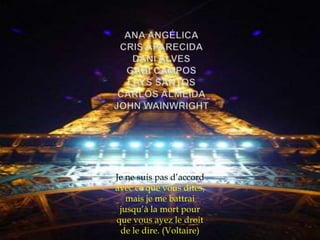
Seminário - Francês Instrumental
- 1. Je ne suis pas d’accord avec ce que vous dites, mais je me battrai jusqu’à la mort pour que vous ayez le droit de le dire. (Voltaire)
- 2. http://www.lefigaro.fr/international/2011/12/06/0 1003-20111206ARTFIG00491-dilma-face-a-ses-
- 4. Nous sommes en 1970. Dilma, alors âgée de 22 ans, comparaît devant le tribunal militaire de Rio de Janeiro. Tombée quelques semaines plus tôt entre les griffes de la police secrète, elle a déjà subi 22 jours de torture dans les geôles de la dictature brésilienne (1964-1985), sans lâcher le moindre nom. La légende veut qu'elle ait craché au visage de ses bourreaux. C'est en entrant à l'université que Dilma, fille d'un émigré bulgare qui a tenu a donner une éducation bourgeoise à ses enfants, cours de piano et leçons de français à la clef, bascule dans la lutte armée. Elle plonge dans la clandestinité, en rejoignant le Commando de Libération Nationale, devenu plus tard le VAR-Palmares. Noms de guerre Celle qu'on appelle alors «Vanda» ou «Estela», ses noms de guerre, cache des armes et participe à l'organisation de hold-up pour financer de la guérilla. Dans les rapports des services secrets, elle apparaît comme la «Jeanne d'Arc de la subversion».
- 5. Après avoir couvert pendant des années l'actualité politique au sein des principales rédactions du Brésil, Ricardo Amaral a fait partie de l'équipe de communication de Dilma Rousseff durant la campagne électorale en 2010, ce qui lui a donné un accès privilégié à la candidate choisie par Luiz Inacio Lula da Silva pour lui succéder. Lorsqu'elle comparaît devant ses tortionnaires, en 1970, la jeune femme refuse de détourner le regard comme le font alors tous les prévenus. Au contraire, elle affiche une inflexibilité qui ne la quittera plus. À l'arrière-plan, les militaires, eux, dissimulent leurs visages derrière leur main. C'est le journaliste Ricardo Amaral qui a exhumé ce cliché des archives de la police militaire pour la publier dans une biographie à paraître dans les prochains jours. «Ce que la vie demande, c'est du courage» - titre tiré d'une phrase du grand écrivain brésilien Guimaraes Rosa, que Dilma Rousseff avait cité lors de son discours d'investiture, le 1er janvier 2011 retrace son parcours de la lutte armée au palais présidentiel du Planalto.
- 6. «Terroriste», «communiste» Les internautes, fiers de la lutte contre la dictature, ont mis en scène cette photographie en y ajoutant la voix de Dilma Rousseff lors d'une commission d'enquête au Sénat le 7 mai 2008. Le sénateur d'opposition Agripino Maia accuse celle qui est alors Chef de la Maison civile équivalent brésilien de premier ministre d'être une «menteuse», rappelant qu'elle n'avait pas «dit la vérité» sous la torture. En face, Dilma Rousseff explose. «J'avais 19 ans, sénateur, j'ai été sauvagement torturée, et je peux vous dire que mentir sous la torture n'est pas facile. Et j'en suis fière car j'ai sauvé la vie de mes compagnons». À l'époque, cet épisode avait fait sensation sur YouTube. Les Brésiliens découvraient que celle qu'ils percevaient comme une bureaucrate dépourvue de charisme, dont le seul mérite était d'être proche de Lula, avait en réalité une solide histoire d'engagement politique. «Ce jour-là, Dilma a montré qu'elle avait des tripes, elle a risqué sa vie pour ses idées, peu d'hommes politiques peuvent en dire autant», souligne Marco Aurelio Garcia, son conseiller spécial sur les questions internationales.
- 7. L'engagement de la présidente dans la lutte armée n'est pas perçu positivement par tous les Brésiliens. Pour une bonne partie, qui manifeste son dégoût sur Internet, c'est la preuve que la chef d'État est une «terroriste», une «communiste Dilma a décidé de leur tenir tête en installant en octobre dernier une commission de la vérité chargée d'enquêter pour la première fois sur les violations des droits l'homme commises sous les régimes militaires au Brésil. «Il est fondamental que la population, surtout les jeunes et les générations futures, connaissent notre passé, quand tant de gens ont été faits prisonniers, torturés et tués», a déclaré Dilma Rousseff, au cours d'une cérémonie officielle. La commission de la vérité ne lève toutefois pas l'amnistie en vigueur depuis 1979. Les tortionnaires seront identifiés, mais ils ne seront ni poursuivis, ni emprisonnés, comme c'est le cas en Argentine. Bien que timide, cette loi est une petite révolution au Brésil, jusqu'alors l'unique pays de la région à n'avoir ni ouvert d'enquête ni jugé aucun responsable du régime
- 9. PALAVRAS TRANSPARENTES: Dilma, photo, fascine, Brésil, présidente, archives, vídeo, future, militare, Police, secréte, courage, brésiliens, photografie, belle, determination, depuis, Champion, mondial, dictature, brésillienne, cours, piano, leçons, français, lutte, armée, inflexibilité, journaliste, contraire, biografie, grand, Guimaraes Rosa, Luiz Inácio Lula da Silva, discours, actualité, politique, principales, rédactions, équipe, communication, Durant, campagne, électorale, privilégié, candidate, succéder, internautes, contre, accuse, épisode, sensation, charisme, mérite, mentir, torture, facile, percevaient, réalité, solide, histoire, engagament, politique, hommes, spécial, questions, internationales, positivement.
- 10. • A bela presidente Dilma fascinou o Brasil e o mundo por sua coragem carisma e determinação em sua campanha eleitoral. • Quando jovem , Dilma fez curso de piano além de lições de françês. • Dilma também lutou com coragem contra a ditadura militar, atualmente é política, teve o privilégio de suceder com mérito o então presidente Luis Inácio Lula da Silva, político engajado às grandes questões internacionais e homem especial.
- 11. DURANTE A CAMPANHA DA PRESIDENTE DILMA O PRESIDENTE DE UMA DAS EQUIPES DE COMUNICAÇÃO FEZ REDAÇÕES, ALÉM DE ARQUIVOS E VIDEOS, SOBRE A INFLEXIBILIDADE DA DITADURA MILITAR PARA PRIVILEGIAR A CANDIDATA.
- 12. LES VERBES AU PRÉSENT Présent Infinitif Traduction Fascine fasciner fascina Affiche Afficher Ostenta Demande Demander Pede, exige Accuse Accuser Acusar Explose Exploser Explode Leve Lever Levanta Impose Imposer Impor Elle est/Nous Être Ser sommes Elle a Avoir Ter Lâcher Ceder, soltar, largar
- 13. Donner Dar, oferecer Plonge Plonger Mergulhar Refuse Refuser Recusar Détourner Desviar Ils dissimulent Dissimuler Esconder,encobrir, dissimular Fiers Fier Orgulhar-se Ajoutant Ajouter Acrescentar Rappelant Rappeler Lembrar, Recordar Dire Dire Dizer Mentir Mentir Mentir Connaissent Connaître Conhecer
- 14. Passé composé Passé Composé Infinitif Traduction (Elle) a exhumé Exhumer Desenterrar a donné Donner Dar J’ai été Être Ser/Estar J’ai sauvé Sauver Salvar (Elle) a montré Montrer Mostrar/Visualizar Elle a risqué Risquer Arriscar/Correr (Elle) a decidé Décider Decidir (Ils) Ont été Être Ser/Estar (Elle) a déclaré Déclarer Dizer/Declarar
- 16. IMPARFAIT FUTUR Comparaît Défiait J’avais 19 ans Quittera Découvraient Seront Percevaient Que’elle n’avait pas dit
- 17. ARTIG PRONO ADVÉRBIO ADJETIVO PREPOSIÇ NUMERAL CONJUNÇÃ SUBSTANTIVO O ME ÃO O La Ses Déjà Équivalent Devant Premièr Lorsqu Photographie e e Une Leur Surtout Dérnier Depuis Un Mais Déterminatio n Un Son Plus Quelque Après Quand Jours Le Mes Pas Mince Durant Cliché Les Notre Tard Jeune Sur Président Des Elle Peine Belle De Dilma Dont Alors Reconnaissabl Dans Roussef e Nous Tant Identiques En Tour Sa Autant Tous Contre Brésil
- 18. ADVÉRBIO ADJETIVO PREPOSIÇÃO SUBSTANTIVO Bien Géant Pour Réseaux Terroriste Jusque Sociaux Communiste Qui Champion Facile Mondiale Fier Latino-americain Unique Tribunal Seul Militaire Rio de Janeiro
- 19. « Quand vous m’aimiez, mes vers étaient aimables, Je chantais dignement vos grâces, vos vertus : Cet ouvrage naquit dans ces temps favorables ;Statement Il eût été parfait ; mais vous ne m’aimez plus. »or caption (VOLTAIRE)
Notas del editor
- Picture and text with reflection(Basic)To reproduce the picture effects on this slide, do the following:On the Home tab, in the Slides group, click Layout and then click Blank. On the Insert tab, in the Illustrations group, click Picture. In the Insert Picture dialog box, select a picture, and then click Insert. Under Picture Tools, on the Format tab, in the bottom right corner of the Size group, click the Size and Position dialog box launcher. In the Size and Position dialog box, on the Size tab, resize or crop the picture as needed so that under Size and rotate, the Height box is set to 3.17” and the Width box is set to 10”. Resize the picture under Size and rotate by entering values into the Height and Width boxes. Crop the picture under Crop from by entering values into the Left, Right, Top, and Bottom boxes. Select the picture. On the Home tab, in the Drawing group, click Arrange, point to Align, and then do the following:Click Align to Slide. Click Align Top.Under Picture Tools, on the Format tab, in the Picture Styles group, click Picture Effects, point to Reflections, and then under Reflection Variations click Half Reflection, touching (first row, second option from the left). On the Insert tab, in the Text group, click Text Box, and then on the slide, drag to draw the text box.Enter text in the text box, select the text, and then on the Home tab, in the Font group, select Impact from the Font list and then enter 42 in the Font Size box.On the Home tab, in the Paragraph group, click Align Text Right to align the text right in the text box.Select the text box. Under Drawing Tools, on the Format tab, in the WordArt Styles group, click Text Effects, point to Reflection, and then under Reflection Variations click Half Reflection, touching (first row, second option from the left). Under Drawing Tools, on the Format tab, in the bottom right corner of the WordArt Styles group, click the Format Text Effects dialog box launcher. In the Format Text Effects dialog box, click Text Fill in the left pane, select Solid fill in the Text Fill pane, and then do the following:Click the button next to Color, and then under Theme Colors, click White, Background 1 (first row, first option from the left). In the Transparency box, enter 12%.On the slide, drag the text box onto the picture to position as needed. To reproduce the background on this slide, do the following: Right-click the slide background area, and then click Format Background. In the Format Background dialog box, click Fill in the left pane, select Gradient fill in the Fill pane, and then do the following:In the Type list, select Radial.Click the button next to Direction, and then click From Center (third option from the left).In the Angle box, enter 0⁰.Under Gradient stops, click Add or Remove until two stops appear in the drop-down list.Also under Gradient stops, customize the gradient stops that you added as follows:Select Stop 1 from the list, and then do the following:In the Stop position box, enter 10%.Click the button next to Color, and then under Theme Colors click White, Background 1, Darker 5% (second row, first option from the left).Select Stop 2 from the list, and then do the following: In the Stop position box, enter 99%.Click the button next to Color, and then under Theme Colors click White, Background 1, Darker 35% (fifth row, first option from the left).
- For reproduction steps for this slide, refer to the PowerPoint template titled “Static text effects for PowerPoint slides” (STATIC_TEXT.potx), slide number 17.
- Frames with faded pictures and text(Intermediate)To reproduce the picture effects on this slide, do the following:On the Home tab, in theSlides group, click Layout, and then click Blank.On the Insert tab, in the Illustrations group, click Picture. In the Insert Picture dialog box, select a picture and then click Insert. Select the picture. Under Picture Tools, on the Format tab, in the bottom right corner of the Size group, click the Size and Position dialog box launcher.In the Size and Position dialog box, on the Size tab, resize or crop the picture as needed so that under Size and rotate, the Height box is set to 3” and the Width box is set to 3”. Resize the picture under Size and rotate by entering values into the Height and Width boxes. Crop the picture under Crop from by entering values into the Left, Right, Top, and Bottom boxes. Repeat steps 2-4 to insert, resize, and crop another picture so that in the Size and Position dialog box, on the Size tab, under Size and rotate, the Height box is set to 3” and the Width box is set to 3”. Press and hold SHIFT and select both pictures. On the Home tab, in the bottom right corner of the Drawing group, click the Format Shape dialog box launcher. In the Format Picture dialog box, click Picture in the left pane, and then do the following in the right pane:Click the button next to Recolor, and then under Color Modes click Grayscale (first option from the left). In the Brightness box, enter 55%.In the Contrast box, enter -70%. Select both pictures. On the Home tab, in the Clipboard group, click the arrow under Paste, and then click Duplicate. Select the two duplicate pictures. Under Picture Tools, on the Format tab, in the Picture Styles group, click Picture Shape, and then under Basic Shapes click Frame (second row, fourth option from the left). On the slide, select one frame and drag the yellow diamond adjustment handle to increase or decrease frame width. Repeat this step on the other frame.Press and hold SHIFT and select both frames. On the Home tab, in the bottom right corner of the Drawing group, click the Format Shape dialog box launcher. In the Format Picture dialog box, click Picture in the left pane. In the right pane, click the button next to Recolor, and then under No Recolor,click No Recolor. Also in the Format Shape dialog box, click 3-D Formatin the left pane, and then do the following in the right pane under Bevel:Click the button next to Top, and then under Bevel click Circle (first row, first option from the left).Next to Top, in the Width box, enter 6 pt. Next to Top, in the Height box, enter 6 pt. Also in the Format Shape dialog box, click Shadow in the left pane, and then do the following in the right pane:Click the button next to Presets, and then under Outer click Offset Bottom (first row, second option from the left).In the Blur box, enter 30 pt. In the Distance box, enter 18 pt. Press and hold SHIFT and select one of the frames and the corresponding grayscale picture. On the Home tab, in the Drawing group, click Arrange, and then do the following to position the frame directly on top of the grayscale picture:Point to Align, and then click Align Selected Objects.Point to Align, and then click Align Center.Point to Align, and then clickAlign Middle. Click Group. Repeat step 14 with the other frame and corresponding grayscale picture. Select each group and drag them so they are next to each other at the desired position on the slide.Press and hold SHIFT and select both groups. On the Home tab, in the Drawing group, click Arrange, point to Align, and then click Align Middle. To reproduce the text effects on this slide, do the following:On the Insert tab, in the Text group, click Text Box, and then on the slide, drag to draw the text box.Enter text in the text box, select the text, and then on the Home tab, in the Font group, select Franklin Gothic Medium Condfrom the Font list and then enter 30 in the Font Size box.On the Home tab, in the Paragraph group, click Center to center the text on the slide.Under Drawing Tools, on the Format tab, in the WordArt Styles group, click the arrow next toText Fill, and then under Theme Colors click White, Background 1, Darker 50% (sixth row, first option from the left).On the slide, drag the text box to position it inside one of the frames.Repeat steps 1-5 to createtext for the other frame. To reproduce the horizontal line effects on this slide, do the following:On the Home tab, in the Drawing group, click Shapes, and then under Lines click Line (first option from the left).Press and hold SHIFT, and then on the slide, drag to draw a straight, horizontal line. Select the line. Under Drawing Tools, on the Format tab, in the Size group, in the Shape Width box, enter 10”.On the Home tab, in the bottom right corner of the Drawing group, click the Format Shape dialog box launcher. In the Format Shape dialog box, click Line Color in the left pane, and then do the following in the right pane:Select Solid line.Click the button next to Color, and then under Theme Colors click White, Background 1, Darker 35% (fifth row, first option from the left).Also in the Format Shape dialog box, click Line Style in the left pane, and then in the right pane, in the Width box, enter 0.75 pt.On the Home tab, in the Clipboard group, click the arrow under Paste, and then click Duplicate. Press and hold SHIFT and select both lines on the slide.On the Home tab, in the Drawing group, click Arrange, and then click Send to Back. Drag both lines so that they are positioned behind the pictures and frames. On the Home tab, in the Drawing group, click Arrange, point to Align,and then do the following:Click Align to Slide.Click Align Center.To reproduce the background on this slide, do the following:On the Design tab, in the Background group, click the arrow next to BackgroundStyles, and click Style 5 (second row, first option from the left). (Note: If this action is taken in a PowerPoint presentation containing more than one slide, the background style will be applied to all of the slides.)
- Custom animation effects: recolored picture with full-color section and motion path(Advanced)To reproduce the picture effects on this slide, do the following:On the Home tab, in the Slides group, click Layout and then click Blank. On the Insert tab, in the Illustrations group, click Picture. In the Insert Picture dialog box, select a picture, and then click Insert. Select the picture. Under Picture Tools, on the Format tab, in the bottom right corner of the Size group, click the Size and Position dialog box launcher. In the Size and Position dialog box, on the Size tab, resize or crop the picture as needed so that under Size and rotate, the Height box is set to 3.58” and the Width box is set to 8”. Resize the picture under Size and rotate by entering values into the Height and Width boxes. Crop the picture under Crop from by entering values into the Left, Right, Top, and Bottom boxes. Under Picture Tools, on the Format tab, in the Adjust group, click Recolor, and then under Dark Variations click Text color 2 Dark (first option from the left). Under Picture Tools, on the Format tab, in the Picture Styles group, click Picture Effects, point to Shadow, and then under Inner click Inside Diagonal Top Left (first row, first option from the left).Drag the picture so that it is positioned above the middle of the slide. On the Home tab, in the Clipboard group, click the arrow next to Paste, and then click Duplicate.Press and hold CTRL and select both pictures on the slide. On the Home tab, in the Drawing group, click Arrange, point to Align, and then do the following:Click Align to Slide.Click Align Center. Click Align Selected Objects. Click Align Middle. Click the slide background area to cancel the selection of both pictures. Select the duplicate (top) picture. Under Picture Tools, on the Format tab, in the bottom right corner of the Size group, click the Size and Position dialog box launcher. In the Size and Position dialog box, on the Size tab, under Crop from,enter valuesinto the Left andRight boxes so that under Size and rotate, and the Width box is set to 2.33”. (Note: For best results, crop the duplicate picture to tightly focus on a single element in the original picture.)Under Picture Tools, on the Format tab, in the Adjust group, click Recolor, and then under No Recolor click No Recolor. On the Home tab, in the Drawing group, click Shapes, and then under Rectangles click Rectangle (first option from the left). On the slide, drag to draw a rectangle. Select the rectangle. Under Drawing Tools, on the Format tab, in the Size group, do the following:In the Shape Height box, enter 7.5”.In the Shape Width box, enter 2.33”.Under Drawing Tools, on the Format tab, in the Shape Styles group, click the arrow next to Shape Fill, point to Gradient, and then click More Gradients. In the Format Shape dialog box, click Fill in the left pane, select Gradient fill in the Fill pane, and then do the following:In the Type list, select Linear.Click the button next to Direction, and then click Linear Down (first row, second option from the left).Under Gradient stops, click Add or Remove until two stops appear in the drop-down list.Also under Gradient stops, customize the gradient stops that you added as follows:Select Stop 1 from the list, and then do the following:In the Stop position box, enter 0%.Click the button next to Color, then under Theme Colors click White, Background 1 (first row, first option from the left).In the Transparency box, enter 55%.Select Stop 2 from the list, and then do the following: In the Stop position box, enter 100%.Click the button next to Color, and then under Theme Colors click White, Background 1 (first row, first option from the left).In the Transparency box, enter 100%.On the slide, drag the rectangle to cover the duplicate picture. Select the rectangle. On the Home tab, in the Drawing group, click Arrange, and then do the following:Point to Align, and then click Align to Slide.Point to Align, and then click Align Middle. Click Send Backward. On the Home tab, in the Drawing group, click Shapes, and then under Rectangles click Rectangle (first option from the left). On the slide, drag to draw another rectangle. Select the rectangle. Under Drawing Tools, on the Format tab, in the Size group, do the following:In the Shape Height box, enter 4”.In the Shape Width box, enter 2.67”.Under Drawing Tools, on the Format tab, in the Shape Styles group, click the arrow next to Shape Fill, point to Gradient, and then click More Gradients. In the Format Shape dialog box, click Fill in the left pane. In the Fill pane, select No fill. Also in the Format Shape dialog box, click Line Color in the left pane, select Solid line in the Line Color pane, and then do the following:Click the button next to Color, and then under Theme Colors click White, Background 1 (first row, first option from the left). In the Transparency box, enter 70%.Also in the Format Shape dialog box, click Line Style in the left pane, and then do the following in the Line Style pane:In the Width box, enter 0.75 pt. Click the button next to Dash type, and then click Square Dot (third option from the top).Drag the dotted rectangle on top of the small, full-color picture. Press and hold SHIFT and select the dotted rectangle, the small picture, and the large picture on the slide. On the Home tab, in the Drawing group, click Arrange, point to Align, and then do the following:Click Align Selected Objects. Click Align Middle. On the Insert tab, in the Text group, click Text Box, and then on the slide, drag to draw the text box.Enter text in the text box, select the text, and then on the Home tab, in the Font group, select Gill Sans MT Condensedfrom the Font list, select 24 from the Font Size list, click the button next to Font Color, and then under Theme Colors click White, Background 1 (first row, first option from the left).On the Home tab, in the Paragraph group, click Center to center the text within the text box.On the slide, drag the text box below the dotted rectangle.To reproduce the background effects on this slide, do the following:Right-click the slide background area, and then click Format Background. In the Format Background dialog box, click Fill in the left pane, and then select Solid fill in the Fill pane. Also in the Fill pane, click the button next to Color, and then under Theme Colors click Black, Text 1, Lighter 15% (fifth row, second option from the left).To reproduce the animation effects on this slide, do the following:To view the area beyond the slide, on the View tab, click Zoom, and then in the Zoom dialog box, in the Percent box, enter 70%. (Note: Make sure that Fit is not selected in the Zoom dialog box.)On the Animations tab, in the Animations group, click Custom Animation. On the slide, select the dotted rectangle. In the Custom Animation task pane, click Add Effect, point to Motion Paths, point to Draw Custom Path, and then click Freeform. Press and hold SHIFT to conform the path to a straight, horizontal line, and then do the following on the slide:Click the center of the dotted rectangle to create the first motion-path point.Click approximately ½” beyond the right edge of the rectangle to create the second motion-path point. Double-click approximately 2” beyond the left edge of the slide to create the third and final motion-path point. On the slide, right-click the freeform motion path, and then click Reverse Path Direction. On the slide, select the freeform motion path. In the Custom Animation task pane, under Modify: Custom Path, in the Start list, select With Previous. On the slide, select the gradient-filled rectangle. In the Custom Animation task pane, do the following:Click Add Effect, point to Entrance, and then click More Effects. In the Add Entrance Effect dialog box, under Subtle, click Fade, and then click OK. Under Modify: Fade, in the Start list, select With Previous.Under Modify: Fade, in the Speed list, select Very Fast.Click Add Effect, point to Motion Paths, and then click Down.Under Modify: Down, in the Start list, select With Previous. Under Modify: Down, in the Speed list, select Medium. On the slide, right-click the down motion path and click ReversePathDirection.On the slide, select the smaller, full-color picture. In the Custom Animation task pane, do the following:Click Add Effect, point to Entrance, and then click More Effects. In the Add Entrance Effect dialog box, under Subtle, click Fade, and then click OK. Under Modify: Fade, in the Start list, select With Previous.Under Modify: Fade, in the Speed list, select Very Fast.Right-click the picture fade effect in the pane, and then click Timing. In the Fade dialog box, on the Timing tab, in the Delay box, enter 1.5.On the slide, select the text box. In the Custom Animation task pane, do the following:Click Add Effect, point to Entrance, and then click More Effects. In the Add Entrance Effect dialog box, under Moderate, click Descend, and then click OK. Under Modify: Descend, in the Start list, select With Previous. Under Modify:Descend, in the Speed list, select Fast.
