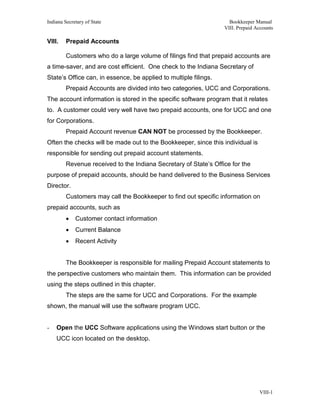
BK Chapter 8.pdf
- 1. Indiana Secretary of State Bookkeeper Manual VIII. Prepaid Accounts VIII. Prepaid Accounts Customers who do a large volume of filings find that prepaid accounts are a time-saver, and are cost efficient. One check to the Indiana Secretary of State’s Office can, in essence, be applied to multiple filings. Prepaid Accounts are divided into two categories, UCC and Corporations. The account information is stored in the specific software program that it relates to. A customer could very well have two prepaid accounts, one for UCC and one for Corporations. Prepaid Account revenue CAN NOT be processed by the Bookkeeper. Often the checks will be made out to the Bookkeeper, since this individual is responsible for sending out prepaid account statements. Revenue received to the Indiana Secretary of State’s Office for the purpose of prepaid accounts, should be hand delivered to the Business Services Director. Customers may call the Bookkeeper to find out specific information on prepaid accounts, such as • Customer contact information • Current Balance • Recent Activity The Bookkeeper is responsible for mailing Prepaid Account statements to the perspective customers who maintain them. This information can be provided using the steps outlined in this chapter. The steps are the same for UCC and Corporations. For the example shown, the manual will use the software program UCC. - Open the UCC Software applications using the Windows start button or the UCC icon located on the desktop. VIII-1
- 2. Indiana Secretary of State Bookkeeper Manual VIII. Prepaid Accounts - Once in the UCC application, Select the Tools Menu (located on the top row of the UCC application) – Select Report Expert VIII-2
- 3. Indiana Secretary of State Bookkeeper Manual VIII. Prepaid Accounts - Select the UCC Report Expert: Prepaid Accounts Balance - Press the Next key - The Report Expert Filter Menu will be present. This allows the Bookkeeper to dictate a variety of criteria on the report, including customer and/or date specific. VIII-3
- 4. Indiana Secretary of State Bookkeeper Manual VIII. Prepaid Accounts - For Prepaid Account Monthly Statements, change the date fields to reflect the range of dates during the previous month. - EXAMPLE: Prepaid Account Statement for the Month of October of 2006. VIII-4
- 5. Indiana Secretary of State Bookkeeper Manual VIII. Prepaid Accounts VIII-5
- 6. Indiana Secretary of State Bookkeeper Manual VIII. Prepaid Accounts - Now the date range is set to show all activity from October 1st 2006 through October 31st 2006. - Shown on the right hand side, is a list of all available customer prepaid accounts. The list on the right will be the list that is reported on. By default, it will print a statement for every entity applicable. - The Bookkeeper may remove any and all customers to report on by using the arrow buttons to move the specific customer(s) to the left-hand list, as shown below. Available Companies – All existent prepaid accounts, regardless of balance or activity. Selected Companies – Accounts that will proceed in the following steps to be reported on. There must be at least one customer on the right-hand list in order to proceed. After selecting which customers to report on, press the Next > button. VIII-6
- 7. Indiana Secretary of State Bookkeeper Manual VIII. Prepaid Accounts This will generate the report(s), select Finish to print. - After selecting Finish, prepare to mail the prepaid account statement(s). The mailing address and contact information will be generated on the report. An example report is shown on the following page. NOTE: Only customers who have filing activity within the 30-day period applicable need to receive prepaid account statements. If a prepaid account statement reflect No Activity it is not necessary to mail the statement. - Prepare a letter to the customer thanking them for using the Indiana Secretary of State prepaid account system, and include all contact information if they have any questions or inquiries in regards to the statement. - Mail the letter and statement to the customer to the address shown on the prepaid account statement for each entity that has filing activity within the last 30 days. - The report will show all applicable dates of filings (debits), posted/received revenue (credits), address, and current balance. VIII-7
- 8. Indiana Secretary of State Bookkeeper Manual VIII. Prepaid Accounts Joe Hoosier 123 Crossroads Way Muncie, Indiana 47305 For the example prepaid statement above • The account belongs to Joe Hoosier from Muncie, Indiana • The account as of October 31st 2006 has a balance of $154.00 • Joe Hoosier spent $140.00 out of his prepaid account • Joe Hoosier mailed revenue of $250.00 to post on his prepaid account • Joe’s prepaid account ID is 15 VIII-8
- 9. Indiana Secretary of State Bookkeeper Manual VIII. Prepaid Accounts Prepaid account statements will be mailed the 1st day of business of a new month for the previous month’s activity. These statements should be prepared on that day immediately following the Report of Collections to ensure they are delivered with the Office afternoon mail pick-up. Prepaid Account Holder Inquiries The following steps serve as a guide on how to obtain Prepaid Account information other than the traditional route of printing statements. - On the icon toolbar select Prepaid Accounts, which has an icon that appears to be a hand scribing into a red book. Note: The only criteria utilized in this feature are the Account ID. If the customer does not have this information readily available, the Bookkeeper can obtain such from the master list shown during the Report Expert screen referenced prior in this chapter. The Account ID is shown to the right of the customer name, use the horizontal scroll (towards the right) to show the ID. VIII-9
- 10. Indiana Secretary of State Bookkeeper Manual VIII. Prepaid Accounts The Prepaid Account ID may be any series of digits and letters; it is not necessarily merely a two digit number, although the majority of the accounts fall into this category. Using the prepaid account ID, under the Prepaid Accounts screen (by clicking the icon on the toolbar) - Enter the ID into the applicable field. VIII-10
- 11. Indiana Secretary of State Bookkeeper Manual VIII. Prepaid Accounts Example: Prepaid Account ID 78 Using the Prepaid Account View Mode, the Bookkeeper can see all activity on the specific prepaid account. Current contact information and up-to-date balance information is also readily available. If a customer informs you that they wish to make changes to the account, please take note to all such changes – deliver those requests to the Business Services Division Director. The Business Services Director will make any adjustments of account balance due to receiving payment, expenditures, or errors. The Bookkeeper will merely mail out activity statements, as well as field inquiries. General Information about Prepaid Accounts • Any customer can start a prepaid account, with a check/money order for $450.00 and a Prepaid Account request form. • There is no minimum balance/activity to keep the account open. • There are no usage charges/maintenance fees. • Customers may close their prepaid account at anytime, and be entitled to a full refund of the unused funds remaining. VIII-11
