Bi app presentation
•Descargar como PPTX, PDF•
0 recomendaciones•240 vistas
Denunciar
Compartir
Denunciar
Compartir
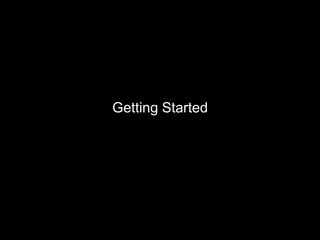
Más contenido relacionado
La actualidad más candente
La actualidad más candente (12)
Similar a Bi app presentation
Similar a Bi app presentation (20)
Último
Enterprise Knowledge’s Urmi Majumder, Principal Data Architecture Consultant, and Fernando Aguilar Islas, Senior Data Science Consultant, presented "Driving Behavioral Change for Information Management through Data-Driven Green Strategy" on March 27, 2024 at Enterprise Data World (EDW) in Orlando, Florida.
In this presentation, Urmi and Fernando discussed a case study describing how the information management division in a large supply chain organization drove user behavior change through awareness of the carbon footprint of their duplicated and near-duplicated content, identified via advanced data analytics. Check out their presentation to gain valuable perspectives on utilizing data-driven strategies to influence positive behavioral shifts and support sustainability initiatives within your organization.
In this session, participants gained answers to the following questions:
- What is a Green Information Management (IM) Strategy, and why should you have one?
- How can Artificial Intelligence (AI) and Machine Learning (ML) support your Green IM Strategy through content deduplication?
- How can an organization use insights into their data to influence employee behavior for IM?
- How can you reap additional benefits from content reduction that go beyond Green IM?
Driving Behavioral Change for Information Management through Data-Driven Gree...

Driving Behavioral Change for Information Management through Data-Driven Gree...Enterprise Knowledge
Último (20)
Presentation on how to chat with PDF using ChatGPT code interpreter

Presentation on how to chat with PDF using ChatGPT code interpreter
Apidays Singapore 2024 - Building Digital Trust in a Digital Economy by Veron...

Apidays Singapore 2024 - Building Digital Trust in a Digital Economy by Veron...
Mastering MySQL Database Architecture: Deep Dive into MySQL Shell and MySQL R...

Mastering MySQL Database Architecture: Deep Dive into MySQL Shell and MySQL R...
08448380779 Call Girls In Civil Lines Women Seeking Men

08448380779 Call Girls In Civil Lines Women Seeking Men
The 7 Things I Know About Cyber Security After 25 Years | April 2024

The 7 Things I Know About Cyber Security After 25 Years | April 2024
08448380779 Call Girls In Greater Kailash - I Women Seeking Men

08448380779 Call Girls In Greater Kailash - I Women Seeking Men
Understanding Discord NSFW Servers A Guide for Responsible Users.pdf

Understanding Discord NSFW Servers A Guide for Responsible Users.pdf
Driving Behavioral Change for Information Management through Data-Driven Gree...

Driving Behavioral Change for Information Management through Data-Driven Gree...
TrustArc Webinar - Stay Ahead of US State Data Privacy Law Developments

TrustArc Webinar - Stay Ahead of US State Data Privacy Law Developments
Bajaj Allianz Life Insurance Company - Insurer Innovation Award 2024

Bajaj Allianz Life Insurance Company - Insurer Innovation Award 2024
Bi app presentation
- 2. Home Page
- 3. Homepage: Tworker: Brightidea’s enterprise micro- blogging feature Ideas: View and build upon ideas posted by other members of your community My Profile: View your personal profile Settings: Enter your basic information to link the app with your affiliate
- 4. Settings
- 5. Set Up: To begin the set up, first select settings from the homepage Once on the settings page, press the change affiliate button at the bottom of the screen
- 6. Affiliates page: To connect to your affiliate, you must enter your email, password, and affiliate code Your affiliate code is your domain number, followed by your server name. Example: “OD400-NA5” (no spaces) If you are unsure of your affiliate code, please contact your Brightidea representative
- 7. Once you are authenticated, you will be connected to your affiliate account You are now ready to start innovating from your mobile device!
- 8. Tworker
- 9. Tworker: Tworker allows you to view all of the status updates form other members of your community The red circle on the Tworker icon on the homepage indicates the number of unseen Tworks and will go away once the new Tworks have been seen
- 10. Posting a New Twork: To post a new Twork, simply press on the pencil icon on the toolbar at the bottom of the Tworker screen Tworks are limited to 140 characters or less
- 11. Ideas
- 12. Ideas Page: Selecting the ideas icon on the homepage will take you to the ideas page From the ideas page, you can see all of the different campaigns for your affiliate Select a campaign you would like to participate in so you may post new ideas
- 13. Campaign Page: Once you have selected a campaign from the ideas page, you will see all of the ideas posted for that campaign You may sort by recent, best (highest rated), and favorite ideas Favorites are ideas which you have personally promoted
- 14. Posting an Idea: To post an idea, press the “Write” icon on the toolbar at the bottom of the campaign page Post a title and description for your idea followed by a category and tags Users may even attach images to their posts To post the idea, press the send button on the top right corner of the screen
- 15. Posting an Image: To post an imagine, first select the picture attachment option from the post an idea page Select an image from your library or you may take a new photo The move and scale the image to your liking
- 16. Posting The Idea: Once you have filled out the information on your idea and you have attached your image, press the send button on the top right of the screen to post your idea
- 17. Building On Ideas: From the campaign page, you may select different ideas in order to view them and their details Once you have selected a specific idea, you can post promote or demote the idea based on your personal opinion Ideas which you have promoted will show up on the favorites option on the campaign page
- 18. Posting a comment: First select the comment option which will navigate you to the post a comment screen To post the comment press the pencil icon on the toolbar at the bottom of the page and select send to post your comment
- 19. Profile
- 20. My Profile: When you select the My Profile icon from the homepage, you will be navigated to your own personal profile From your profile you may see all of your personal information
- 21. Sharing Ideas And Inviting Friends
- 22. Sharing an Idea: To share an idea press the envelope icon from the toolbar at the bottom of an individual idea Enter the recipients email and press send to share your idea
- 23. Inviting Friends: To invite a friend to collaborate on your ideas, press the add a friend icon on the toolbar at the bottom of the campaign page Enter the recipients email to invite them to the Webstorm
