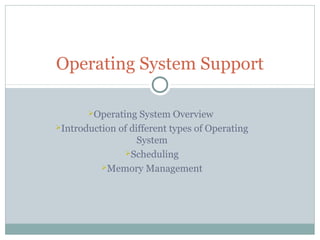
Operating System
- 1. Operating System Overview Introduction of different types of Operating System Scheduling Memory Management Operating System Support
- 2. Objectives and Functions Convenience Making the computer easier to use Efficiency Allowing better use of computer resources
- 3. Layers and Views of a Computer System
- 4. Operating System Services Program creation Program execution Access to I/O devices Controlled access to files System access Error detection and response Accounting
- 5. O/S as a Resource Manager
- 6. Types of Operating System Interactive Batch Single program (Uni-programming) Multi-programming (Multi-tasking)
- 7. Early Systems Late 1940s to mid 1950s No Operating System Programs interact directly with hardware Two main problems: Scheduling Setup time
- 8. Simple Batch Systems Resident Monitor program Users submit jobs to operator Operator batches jobs Monitor controls sequence of events to process batch When one job is finished, control returns to Monitor which reads next job Monitor handles scheduling
- 9. Memory Layout for Resident Monitor
- 10. Job Control Language Instructions to Monitor Usually denoted by $ e.g. $JOB $FTN ... Some Fortran instructions $LOAD $RUN ... Some data $END
- 11. Other Desirable Hardware Features Memory protection To protect the Monitor Timer To prevent a job monopolizing the system Privileged instructions Only executed by Monitor e.g. I/O Interrupts Allows for relinquishing and regaining control
- 12. Multi-programmed Batch Systems I/O devices very slow When one program is waiting for I/O, another can use the CPU
- 13. Single Program
- 16. Effects of Multiprogramming on Resource Utilization
- 17. Time Sharing Systems Allow users to interact directly with the computer i.e. Interactive Multi-programming allows a number of users to interact with the computer
- 19. Scheduling Key to multi-programming Long term Medium term Short term I/O
- 21. Long Term Scheduling Determines which programs are submitted for processing i.e. controls the degree of multi-programming Once submitted, a job becomes a process for the short term scheduler (or it becomes a swapped out job for the medium term scheduler)
- 22. Medium Term Scheduling Part of the swapping function (more later…) Usually based on the need to manage multi- programming If no virtual memory, memory management is also an issue
- 23. Short Term Scheduler Dispatcher Fine grained decisions of which job to execute next i.e. which job actually gets to use the processor in the next time slot
- 25. Process Control Block Identifier State Priority Program counter Memory pointers Context data I/O status Accounting information
- 26. PCB Diagram
- 28. Key Elements of O/S
- 30. Memory Management Uni-program Memory split into two One for Operating System (monitor) One for currently executing program Multi-program “User” part is sub-divided and shared among active processes
- 31. Swapping Problem: I/O is so slow compared with CPU that even in multi-programming system, CPU can be idle most of the time Solutions: Increase main memory Expensive Leads to larger programs Swapping
- 32. What is Swapping? Long term queue of processes stored on disk Processes “swapped” in as space becomes available As a process completes it is moved out of main memory If none of the processes in memory are ready (i.e. all I/O blocked) Swap out a blocked process to intermediate queue Swap in a ready process or a new process But swapping is an I/O process...
- 33. Partitioning Splitting memory into sections to allocate to processes (including Operating System) Fixed-sized partitions May not be equal size Process is fitted into smallest hole that will take it (best fit) Some wasted memory Leads to variable sized partitions
- 35. Variable Sized Partitions (1) Allocate exactly the required memory to a process This leads to a hole at the end of memory, too small to use Only one small hole - less waste When all processes are blocked, swap out a process and bring in another New process may be smaller than swapped out process Another hole
- 36. Variable Sized Partitions (2) Eventually have lots of holes (fragmentation) Solutions: Coalesce - Join adjacent holes into one large hole Compaction - From time to time go through memory and move all hole into one free block (c.f. disk de-fragmentation)
- 37. Effect of Dynamic Partitioning
- 38. Paging Split memory into equal sized, small chunks -page frames Split programs (processes) into equal sized small chunks - pages Allocate the required number page frames to a process Operating System maintains list of free frames A process does not require contiguous page frames Use page table to keep track
- 39. Logical and Physical Addresses - Paging
- 40. Virtual Memory Demand paging Do not require all pages of a process in memory Bring in pages as required Page fault Required page is not in memory Operating System must swap in required page May need to swap out a page to make space Select page to throw out based on recent history
- 41. Thrashing Too many processes in too little memory Operating System spends all its time swapping Little or no real work is done Solutions Good page replacement algorithms Reduce number of processes running Fit more memory
- 42. Segmentation Paging is not (usually) visible to the programmer Segmentation is visible to the programmer Usually different segments allocated to program and data May be a number of program and data segments
- 43. Advantages of Segmentation Simplifies handling of growing data structures Allows programs to be altered and recompiled independently, without re-linking and re-loading Lends itself to sharing among processes Lends itself to protection Some systems combine segmentation with paging