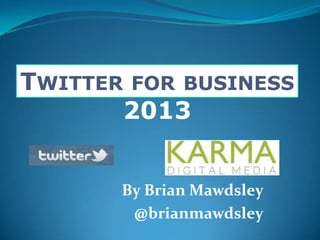
Twitter for Business by @brianmawdsley
- 1. TWITTER FOR BUSINESS 2013 By Brian Mawdsley @brianmawdsley
- 2. Agenda 11:00 - 12:00: Introduction 12:00 - 13:00: Refreshments & Networking 13:00 - 15:00: Implementation of strategies
- 3. Areas of Discussion: Session 1 → An introduction to Twitter → Getting started - the basics
- 4. Areas of Discussion: Session 2 → How Twitter works → Twitter etiquette → Who to follow and why → Engaging with your audience → Creating traffic to your website → Communicating directly with your followers → How to know if you're successful → Twitter tools
- 7. Twitter is a free social networking and micro-blogging service that enables users to send and read each others’ updates, known as tweets Over 500 million users world wide Much like SMS for the web 1 million new users per day join Twitter You find other people on twitter and “follow” their tweets An Introduction to Twitter
- 8. Sign in here if already registered using USERNAME and password Sign up here, choosing a username by which you can be identified. Twitter will advise if name already in use.
- 9. How to setup a twitter account Go to www.twitter.com 2. Fill in the “New to Twitter” box. 3. Verify your username and email is correct. 4. Click “Next”. 5. Follow 5 celebrities of your choice. 6. Choose a genre and follow 5 more people or companies. 7. Find contacts through Email 8. Upload a profile picture and add a Bio. 9. Keep active and tweet! Getting Started – The Basics
- 10. Your username is what people will refer to (eg @brianmawdsley) It can be your real name or a derivation thereof If you are a business or personal use your real name It can be changed at anytime in settings Username - Handle
- 11. • Your profile photo is what everyone sees with your name and Tweets. • Companies often go with their logo. • However, you may want to use an image that represents your company spirit. • If space allows, you can overlay your website address or logo, like Greenpeace does: Setting up your profile
- 12. You can also amend the design of your twitter page in the settings menu. Upload your logo to be displayed as your Twitter background or choose a pre-set theme. Adding a Header
- 15. Tweets At the heart of Twitter are small bursts of information called Tweets. Tweets can be about anything you want. They must be 140 characters or less. Can include a link to a webpage Can include a photo Tweet Tweet
- 16. Followers People who follow you and your timeline are your followers You can follow people but they don’t have to follow you back (and vice versa) Tweets from those you are following appear in your timeline Your tweets appear in the timeline of those following you
- 17. Retweets If someone likes your tweet they may “retweet” it. If you like someone’s tweet or agree with what they say (or not) and want to share it with your followers, you can “retweet” theirs To retweet simply click on the RETWEET button
- 18. Reply | Retweet | Favorite
- 19. @ MENTIONS • To send a tweet directly to a user, put their @username at the beginning of your text. Only users who follow both accounts will see the tweet • If the @username is placed anywhere but at the beginning of the tweet, all your followers will see the tweet. • Your “mentions” can be viewed under the @Connect tab
- 20. Direct Messages (DMs) If you do not want any followers to see your tweet to another user you can send them a Direct Message (DM) Click on New Message and using the @Username of the tweeter you are messaging, type as if it were a normal tweet. They will see this in their Direct Message area not in their usual timeline
- 21. #hashtags • Hashtags can be added to tweets to signify that your tweet is part of a bigger topic/discussion. • Clicking on a hashtag in a tweet will pull up all tweets including that hashtag • You can make up your own hashtags • Famous examples include #advancingSA
- 22. Lists • You can create lists and add users to specific lists • By clicking on a list heading you can see what users only in that list are tweeting about • People can also add you to lists of their own. • You can follow other people’s lists
- 23. Twitter - home
- 24. Connect
- 25. Settings
- 26. END OF SESSION 1 2013
Notas del editor
- Intro – who am I, KLOUT, IMMThis presentation is for :Anyone who has never used twitterAnyone who has a Twitter account, but does not fully understand the value of the communityBusiness profesionals and companies looking to network, build, and /or extend their reach via twitters social communityBusiness professionals sesekign to gain market research knowledge and communicate with eir industry, professionals or target marketComapnes that are looking to increase saels, generate leads, and cred create exposure for their brandAre you ready to immerse yourself and your business in Twitter from here on out? Are you a Twitter user who hasn’t caught up with the latest updates and tools for Twitter? This session is for you! We will take you through the basics of Twitter, from setting up your profile and learning the lingo to analyzing your results and finding the right tools for your business.What we will cover Social media, why is important, types of strategies and how to formulate your ownBrief overview of twitterHow to setup a twitter accountBasic twitter lingo and cultureHow to communicate with your audienceHow to tweet like a pro using popular software appsMonitor what is being said about you and your industryHow to drive community participationHow to track your results and ROI
- Twitter is a free social networking and micro-blogging service that enables users to send and read each others’ updates, known as tweetsOver 500 million users world wideMuch like SMS for the web1 million new users per day join TwitterYou find other people on twitter and “follow” their tweets
- Twitter is more for strangers than people that you know – unlike face book it is therefore better for business1. Go to www.twitter.com2. Fill in the “New to Twitter” box.3. Verify your username and email is correct.4. Click “Next”.5. Follow 5 celebrities of your choice.6. Choose a genre and follow 5 more people or companies.7. Find contacts through Email or “Skip”.8. Upload a profile picture and add a Bio.9. Keep active and tweet!
- The last thing you will want to set up is your background image. You can find this under the Design section of your Settings. Background images must be under 2MB. Twitter backgrounds can be used for further branding of your profile, introducing the team behind your tweets, and sharing more information about your business. Note that backgrounds seem to be more optional now than the norm. The header image mentioned earlier should be your top priority. You can see some great examples of Twitter backgrounds and find some designers on the CrazyEgg blog
