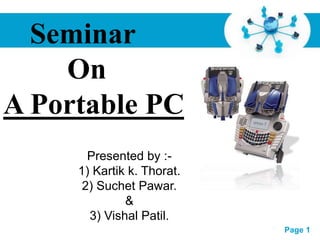
Portable PC final
- 1. Free Powerpoint Templates Page 1 Seminar On A Portable PC Presented by :- 1) Kartik k. Thorat. 2) Suchet Pawar. & 3) Vishal Patil.
- 2. Free Powerpoint Templates Page 2 Index • Introduction. • Type of portable Pc. • Different component of a Laptop. • Troubleshooting. • Conclusion. • Reference.
- 3. Free Powerpoint Templates Page 3 INTRODUCTION • Portable PC’s are mostly used by the marketing, professional or those who travel very frequently. • Now a day these are also used in varies fields such as -: o Education, o Science and Research o Business & Technology o Among other.
- 4. Free Powerpoint Templates Page 4 Types of Portable PC’s • Laptops. • Notebooks. • Subnotebook. • Palmtops. • Tablet PC. • Netbook.
- 5. Free Powerpoint Templates Page 5 Laptops • A laptop is a portable computer that can perform all task carried out by a desktop computer. • A laptop utilizes most of the same components as a desktop computer, including a display, a keyboard & a pointing device such as mouse or a touchpad.
- 6. Free Powerpoint Templates Page 6 notebook • Notebook is smaller and light-weighted version of portable computer. They can fit into a briefcase and can be carried around. • Notebook use flat panel technologies to produce a lightweight display screen.
- 7. Free Powerpoint Templates Page 7 Subnotebook • They generally have smaller keyboard and screens as compare to notebook. • Subnotebook usually have external drives & may have the serial and parallel port on an external device.
- 8. Free Powerpoint Templates Page 8 Palmtops • A small computer that literally fits in your palm. • Compared to full size computers. Palmtops are severely limited, but they are practical for certain functions such as phone books and calendars. • Palmtops that use a pen rather than a keyboard for input are often called hand- held computers or PDAs.
- 9. Free Powerpoint Templates Page 9 Tablet PC • It allows the user to operate the computer with stylus instead of keyboard or mouse. • Table pc’s are also known as note book but without key board • This note book uses digitizing tablet technologies that allows the user to write directly on the screen with a pen.
- 10. Free Powerpoint Templates Page 10 Netbook • A net book similar to subnotebook is a new type of laptop computer used for general computing and accessing of web based application. • The size of net book PCs range from below 5”screen diagonal to over 10.1”. • The typical weight is 1 kg.
- 11. Free Powerpoint Templates Page 11 Component of Laptop • Motherboard. • Memory. • Processor. • Hard Drives. • DVD Drives. • Battery. • Ports. • Power adopter.
- 12. Free Powerpoint Templates Page 12 Motherboard • Motherboard is the most important component of the laptop. It connects all the components of laptop directly or indirectly. • Laptop motherboards have very advance features.
- 13. Free Powerpoint Templates Page 13 Memory • Laptops have RAM and ROM, similar to the normal desktop computers. However, the memory modules of laptops are different to desktops. • The laptops mostly supports Small Outline Dual Inline memory module (SODIMM) packaging & use DDR2 or DDR3 memory.
- 14. Free Powerpoint Templates Page 14 Processor • Laptop processors have additional features that enable reduction of power consumption. • Laptop microprocessors also have multiple sleep modes. They operate at lower voltages. This increases battery life. • Intel Core2 Duo mobile processor gives the performance that you need for today’s mobile multitasking. • Built on the breakthrough 45 nm Based technology, the Intel Core2 Duo mobile processor gives you plenty of power to run many demanding applications simultaneously, whether at home, in the office or on the way.
- 15. Free Powerpoint Templates Page 15 Hard Drives • The Hard Drive is present internally in all laptops. • A laptop hard drive generally has a capacity of 40 to 500 GB. • A laptop hard drive works in the same manner as a desktop hard drive works. However, the size of the hard drive is small as compared to the desktop hard drive. • Now a days laptops use SSD hard drives with SATA support as they are quieter lighter, and faster than traditional hard drive. • Perpendicular recording technology is a data recording technology, which provides large hard drive storage capacity up to 500 GB
- 16. Free Powerpoint Templates Page 16 DVD Drives • DVD i.e. called optical disk drive(ODD) on the laptop enable data transfer from CDs & DVDs. • You can also store data on CDs &DVDs from the laptop. • Some laptops have a single bay where you can interchange the drive inserted in the bay. Other laptops can have multiple bays for different drives. • There are certain laptops that have no bay in the structure, these laptops are designed in this way to keep the size and weight of laptop to minimum.
- 17. Free Powerpoint Templates Page 17 Battery • Batteries are used to provide alternate power supply to laptops. Thus we can work for 2-3 hours without power supply as it is supplied by the battery. • Different types of batteries are used in laptops including Nickel-Cadmium, Lithium ion & Nickel-metal hydride. • Due to memory effect batteries require to be fully discharged prior to recharging for maximum charge effectiveness. • The lithium ion batteries offer improvement in capacity and reduction of memory effect. The lithium ion batteries are therefore the most popular version of laptop batteries presently used.
- 18. Free Powerpoint Templates Page 18 Ports • Power Socket:- connects to the AC adapter cord, which connects to the power socket. • Modem Socket:- connects to the telephone line for establish a dial-up connection to the network.
- 19. Free Powerpoint Templates Page 19 Ports • Network Socket :- connected to the network cable 10/100/1000 Mbps speed. • Monitor port :- connects to the external monitor of the Laptop. • USB port :- connects device such as flash drivers & digital cameras.
- 20. Free Powerpoint Templates Page 20 Power Adapters • Laptop operate on DC power supply. • Power adapters are used to convert AC power from the power socket to DC power, which can be used by the laptop. • The rating of a laptop adapter is in between 65W to 80W.
- 21. Free Powerpoint Templates Page 21 Troubleshooting • Laptop doesn’t start after being turned on 1.If your laptop running on battery , inspect it to verify whether it needs recharging . If it does , recharge it after fully discharging it first. 2.Check the connection of the power cable to the socket. The connection must be tight. 3.Laptop consist of external power indicator which can be checked in the case of power related problems. 4.If power indicator shows a blinking orange light , the laptop has probably shut down due to overheating.
- 22. Free Powerpoint Templates Page 22 Troubleshooting • Laptop freezes , fails to respond to inputs or fails to restart: Some time Laptop freezes. It doesn’t respond to the input from keyboard or mouse or it fails to restart. You are not able to save program that you are working on To solve these problems : 1.Keep pressing the power button for some time to shut down the laptop. 2.Disconnect the laptop’s power cord. 3.Remove the battery from the laptop & Reinsert it. 4.Turn on the laptop.
- 23. Free Powerpoint Templates Page 23 Troubleshooting • Hard Drive Failure or Making Sound 1.Check the connection of hard disk to the IDE/SATA connector. 2.Check hard disk from Diagnostics tab in BIOS. 3.Check Laptop’s hard disk with another PC by using laptop to IDE hard drive adapter. 4.Replace hard drive in case of hard drive failure
- 24. Free Powerpoint Templates Page 24 Conclusion:- • By working and presenting this seminar we conclude that portable PC’s are those which can be moved by us at any where and which can work in any circumstance . • The next generation of portable PC’s will be more compact and advanced in size and as well in features as compared to today.
- 25. Free Powerpoint Templates Page 25 References • Following are some References helps us to prepare a seminar report-: • www.webopedia.com/TERM/P/portable.html • http://lowendmac.com/musings/08mm/notebook- history.html • http://m.randomhistory.com/1-50/006laptop.html • http://www.experimentgarden.com/2009/06/glamorous -history-of-portable-computers.html
