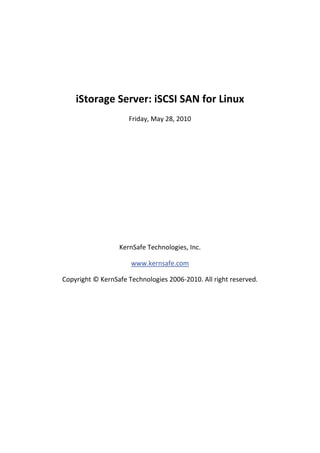
I storage server-iscsi-target-san-for-linux
- 1. iStorage Server: iSCSI SAN for Linux Friday, May 28, 2010 KernSafe Technologies, Inc. www.kernsafe.com Copyright © KernSafe Technologies 2006‐2010. All right reserved.
- 2. Table of Contents Overview ...................................................................................................................................................... 3 . Install Linux ................................................................................................................................................... 3 Configuring on iStorage Server .................................................................................................................... 4 Choose the Authentication Mechanism .................................................................................................. 4 Create Target ............................................................................................................................................ 6 Configure Linux ........................................................................................................................................... 12 Install open‐iscsi ..................................................................................................................................... 12 Discovery iSCSI Target ............................................................................................................................ 14 Log on to iSCSI Target ............................................................................................................................. 15 Format Disk ............................................................................................................................................ 19 . Mount Disk ............................................................................................................................................. 20 Contact ........................................................................................................................................................ 22
- 3. Overview iStorage Server is a network based storage virtualization software powered by KernSafe Technologies, Inc. Being a powerful, full‐featured and software‐only iSCSI Target SAN solution, that can quickly convert existing Windows computer into IP SAN. Storage media of iSCSI Target can include existing storage devices such as the entire hard disks or partitions, CD‐RWs, tapes and USB storage devices, as well as disk image file or CD image files including ISO9660(,iso), .bin, .mdf, .cdi, .b5i, .nrg, .ccd, .sub, .img, .raw and other image file formats. Furthermore, iStorage Server also supports a lot of features such as: VHD (Virtual Hard Disk), snapshots, STPI, RAID‐1 and failover, these features are very important and poplar in storage industry world and make iStorage Server is suitable for any size of business. Linux is an operating system ‐‐ very much like UNIX ‐‐ that has become very popular over the last several years. This article demonstrates how iStorage Server works with Linux. Such powerful combination will expand the application scope of your Linux server and workstation, thereby enabling WINDOWS server to expand the storage of your Linux computer. It also allows you to directly use the storage devices of the existing Windows server for Linux Server. With IP SAN solution provided by iStorage Server, you may install application and server software, as well as store data required wish you like. Your Linux computer’s storage can be expanded in the following 3‐most‐commonly‐used ways: • Use Virtual Image File Disk Device to create a file‐based virtual storage device for Linux, this allows quick data migration and backup. • Directly use the physical disk or partition of Windows server. This enables you to make good use of resource. No additional configurations, just add the storage media to iSCSI Targets. • Use CD/DVD/RW bridge device or Virtual CD/DVD to map physical CD/DVD drives or CD/DVD image files (iso, .bin, .mdf, .cdi, .b5i, .nrg, .ccd, .sub, .img, .raw) on your Windows server to CD/DVD devices on Linux. After iStorage Server 2.0, it supports server side mirroring, synchronous replication and failover which allows user to create a high‐availability iSCSI SAN for Linux. Install Linux
- 4. Linux must first be installed on to a suitable machine. For how to obtain or install Linux, please contact the Linux supplier. Configuring on iStorage Server Choose the Authentication Mechanism Decide which authentication mechanisms you would want to use: Anonymous, CHAP, IP address or Mixed authentication. 1), Anonymous: All initiators will get full access permission without any authorization required. 2) CHAP (Challenge‐handshake authentication protocol) All initiators need to specify a CHAP user and secret to connect to the target. iStorage Server has a built‐in user called “Guest”, which is used for initiators without CHAP secret specified. 3) IP Filters All initiators will be authorized by the incoming IP address defined by IP Filter roles. 4) Mixed Security policy is determined by both CHAP and IP Filters. Open iStorage Server Management Console.
- 7. Launch the iStorage Server management consolle, press the Create button on the toolbar of iStorage Server management console, the Create Device Wizard is shown. Select a device type Choose Hard Disk. Press the Next button to continue. Select a medium type.
- 13. Type make install in the console. Hit the Enter key to continue. Start iSCSI service. By default, the iscsi service is stopped, you need to start it manually. Type service open‐iscsi start in the console.
- 22. Contact Support: support@kernsafe.com Sales: sales@kernsafe.com Home Page: http://www.kernsafe.com/ Product Page: http://www.kernsafe.com/product.aspx?id=5 Licenses http://www.kernsafe.com/product.aspx?id=5&name=License+Types Forum: http://www.kernsafe.com/forum/ KernSafe Technologies, Inc. www.kernsafe.com Copyright © KernSafe Technologies 2006‐2010. All right reserved.
