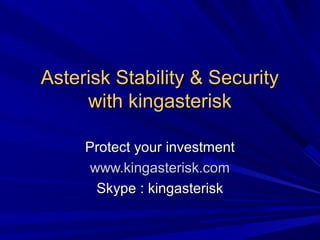
Asterisksecuritykingasterisk 130723131448-phpapp01
- 1. Asterisk Stability & Security with kingasterisk Protect your investment www.kingasterisk.com Skype : kingasterisk
- 2. Introduction What if the server goes down ? What if someone hacks into your 8 e1 asterisk server and makes calls to inmarsat ? Inmarsat : 5 euro / min. In 24 hours, on 8 e1s 1728000 euro
- 3. Overview Asterisk Performance Update Asterisk Stability Asterisk Security Asterisk Monitoring
- 4. Asterisk Performance Update Updates since Astricon 2004: - Smaller memory footprint - Less file descriptors used - Memory leaks found / removed - Less RTP ports opened - Codec optimizations (especially Speex) - Hardware echo canceller - FastAGI - Realtime - Remote MOH - ds3000 / te411p - Channel walk optimization
- 8. Overview Asterisk Performance Update Asterisk Stability Asterisk server monitoring Asterisk Security
- 9. Asterisk Stability Hardware reliability Software stability
- 10. Asterisk Stability – Hardware Reliability What is the cost of having no PBX service for your company ? What if you are an ISP and your customers can’t dial out ?
- 13. Asterisk Stability – Hardware Reliability What if you experience: - power outage ? - a broken HD ? - a broken Zaptel card ? - a broken server ? - no Internet connectivity ?
- 14. Asterisk Stability – Hardware Reliability Power outage: Traditional phones are self powered. Solution: use a UPS to power the (PoE) phones, the switches, PBX, modem, router,… If you have a low power PBX, the phone system could run for hours on a small UPS. Don’t use Ethernet over power for mission critical phone lines.
- 15. Asterisk Stability – Hardware Reliability A broken HD ? Use raid > 0 SCSI has a bigger mean time to failure. Flashdisks, realtime, netboot, live CD’s.
- 17. Asterisk Stability – Hardware Reliability A broken Zaptel card or a broken server ? Make sure you have a replacement, (maybe even hot standby) with all the modules you need, jumpers already set,…
- 18. Asterisk Stability – Hardware Reliability No Internet connectivity ? Spare router / modem / switch ? Failover Internet connection ? Failover to / from PSTN ?
- 20. Asterisk Stability / Quality Updates Software related since Astricon ‘04 Real CVS-stable / CVS-head (Thanks Russell!) Major cleanups / code audits. New h323 channel coming (chan_ooh323) Packet Loss Concealment IAX2 / SIP jitter buffer (mantis 3854) A lot of libpri, chan_sip, chan_h323 changes for better compatibility / stability. DUNDi (easier load balancing with round robin DNS) OSP Kernel 2.6.11.x
- 21. Changes in hardware reliability New Zaptel hardware (te411p, te4xxp, TDM, IAXy2, …). New drivers with a lot of bug fixes and optimizations. End of life for x100p and Tormenta cards. Hardware echo cancellers -> lower CPU load -> more calls it can handle before asterisk turns unstable.
- 22. * reliability / stability recommendations Use decent but not exotic hardware Put Zaptel on a different PCI-bus than Nics and video cards. Read tutorials on interrupts, APIC and other common problems. Load test your setup Design a failover system Noload unused modules Use recent firmware Zaptel cards
- 23. * reliability / stability recommendations Use a stable Asterisk version. Take a common OS -> Linux. Test software upgrades in a test lab. Stay away from experimental Asterisk modules -> h323, skinny. Don’t patch production Asterisk servers. Keep your old Asterisk binaries after an upgrade for easy restore of known working versions.
- 24. Overview Asterisk Performance Update Asterisk Stability Asterisk server monitoring Asterisk Security
- 25. Asterisk server monitoring NAGIOS http://karlsbakk.net/asterisk/ http://megaglobal.net/docs/asterisk/html/asteri Argus: http://argus.tcp4me.com/ SNMP: http://www.faino.it/en/asterisk.html
- 26. Overview Asterisk Performance Update Asterisk Stability Asterisk server monitoring Asterisk Security
- 27. Asterisk Security Asterisk Configuration stupidity Asterisk hardening Privacy protection
- 28. Asterisk Configuration Stupidity Dial plan security SIP.conf IAX2.conf Manager.conf Billing problems
- 29. Dial plan security - Extension hopping - CallerID based protections - _. - Demo context - User access to the dial plan - Be careful with the default context - Limit simultaneous calls
- 30. Extension hopping User can reach ANY extension in the current context: [internal] exten => intro,1,Background(question); exten => 1,spanish,Goto(Spanish) exten => 2,english,Goto(English) exten => _XX.,1,Dial(ZAP/g1/${EXTEN});
- 31. CallerID based protection exten => _X.,1,GotoIf($[“$ {CALLERIDNUM}”=“32134”?3); exten => _X.,2,Hangup(); exten => _X.,3,Dial(${EXTEN}); When not explicitly defined for each user/channel in zapata.conf, sip.conf, iax.conf, the user can choose his own CallerID!
- 32. Inappropriate use of _. _. Would match EVERYTHING! (also fax, hang up, invalid, timeout,….) Example: exten => _.,1,Playback(blah); exten => _.,2,Hangup; Causing a FAST LOOP. (changed in CVS-head)
- 33. demo context Not a real security risk But… Someone might play with your system and use up your bandwidth, make prank calls to Digium, make Mark Spencer very unhappy and cause him to introduce you to a very big shotgun…
- 35. User access to the dialplan - AMP and other GUI’s might allow the ISP’s user to change a dial plan in his own context. E.g.: hosted PBX’s - Goto / GotoIf / dial(Local/…) -> context hopping. - System -> could do anything
- 36. Default context Example: [default] Include outgoing; Include internal; OH OH OH, guest calls will go to the default context!!!!!
- 37. Context usage: A call has two legs, the used context is the context defined for that user/channel in the config file for that protocol. E.g: - Zap to sip call: context set in zapata.conf is used - SIP to IAX2 call: context in sip.conf is used
- 38. Context usage: In sip.conf, zapata.conf, iax2.conf… A default context is defined, if there is no specific context setting for this channel or user, than the default context is used!
- 39. Limit simultaneous calls Sometimes you don’t want a user to make multiple simultaneous calls. E.g.: prepay / calling cards Solution: setgroup, checkgroup (don’t trust incominglimit.) exten => s,1,SetGroup(${CALLERIDNUM}) exten => s,2,CheckGroup(1) Only good if the CallerID cannot be spoofed !!!! Consider using accountcode for this.
- 40. Sip.conf Default context Bindport, bindhost, bindip [username] vs username= Permit, deny, mask Insecure=yes, very, no User vs peer vs friend Allowguest Autocreatepeer Pedantic Ospauth Realm Md5secret User authentication logic Username= vs [username]
- 41. Bindport, bindhost,bindip If you only use sip for internal calls, don’t put bindip=0.0.0.0 but limit it to the internal IP. Changing the bindport to a non 5060 port might save you from portscan sweeps for this port.
- 42. Permit, deny, mask Disallow everything, then allow per user the allowed hosts or ranges. (Multiple are allowed.)
- 43. SIP.conf – insecure option Insecure = … No: the default, always ask for authentication Yes: To match a peer based by IP address only and not peer. Insecure=very ; allows registered hosts to call without re-authenticating, by ip address Insecure=port; we don’t care if the portnumber is different than when they registered Insecure=invite; every invite is accepted.
- 44. User vs Peer vs Friend in SIP USER: never registers only makes calls PEER: can register + can make calls. [user1] type=user [user1] type=peer Is allowed and the same as type=friend if the other parameters are identical!!!
- 45. Allowguest =… True: unauthenticated users will arrive in the default context as defined in sip.conf False: unauthenticated users will get a permission denied error message. OSP: to allow guest access for voip traffic coming from an OSP server.
- 46. autocreatepeer The autocreatepeer option allows, if set to Yes, any SIP UA to register with your Asterisk PBX as a peer. This peer's settings will be based on global options. The peer's name will be based on the user part of the Contact: header field's URL. This is of course a very high security risk if you haven't got control of access to your server. © Olle
- 47. Pedantic Defaults to pedantic=no If enabled, this might allow a denial of service by sending a lot of invites, causing a lot of (slow) DNS lookups.
- 48. Realm Realm=Asterisk; Realm for digest authentication ; Defaults to “Asterisk" ; Realms MUST be globally unique according to RFC 3261 ; Set this to your host name or domain name
- 49. How is authentication done? chan_sip.c: /* Whoever came up with the authentication section of SIP can suck my %*!#$ for not putting an example in the spec of just what it is you're doing a hash on. */
- 50. How is authentication done? Look at FROM header in SIP message for the username: -> browse sip.conf for a type=user with that username If found -> check the md5 If not found, -> browse sip.conf for a type=peer with that username -> browse sip.conf for an (registered) IP where the request is coming from if insecure=very, no more checks are done if insecure=port, if they are willing to authenticate, even if they are calling from a different port than they registered with. (used for NAT not using the same port number every time). otherwise, check the md5 + allow/deny. If no peer found ? do we allow guest access (allowguest=true ?) Yes? OK, allow send it to the default context, if not reject.
- 51. Secret vs md5secret With SIP all passwords are md5 encrypted when sending the packets, but are stored in plaintext in sip.conf [user] Secret=blabla
- 52. Secret vs md5secret echo - n "<user>:<realm>:<secret>" | md5sum E.g.: echo -n "user:asterisk:blabla" | md5sum e1b588233e4bc8645cc0da24d8cb848d [user] md5secret=e1b588233e4bc8645cc0da24d8cb848d
- 53. Username= vs [username] [username] is for authentication a client connecting to asterisk. Username=… is to have your asterisk server authenticate to another SIP server.
- 54. Iax.conf auth=plaintext,md5,rsa User authentication logic Default context [username] vs username= Permit, deny, mask Bindport, bindhost, bindip User vs peer vs friend
- 55. iax.conf - auth Plaintext: passes are sent in plaintext Md5: encrypt the password with md5 RSA: use public key / private key – uses AES.
- 56. User vs Peer vs friend USER: can only accept calls PEER: can only make calls FRIEND: can do both [user1] type=user [user1] type=peer Is allowed!!!
- 57. How is authentication done? In iax2: (cvs-head!!) Pseudocode: Is username supplied ? -> yes -> matched against iax.conf users starting bottom to top. user found ? -> yes : is IP in allowed / disallowed list ? yes –> does password match ? yes -> does requested context match a context=… line? -> no -> is a password given ? -> yes : Asterisk will look bottom to top for a user with this password, -> if the context matches, or there is no context specified, and the host is in the allowed lists (allow / deny) then the call is accepted. -> no: Asterisk will look bottom to top for a user without password. -> if the context matches, or there is no context specified, and the host is in the allowed lists (allow / deny) then the call is accepted.
- 59. Add a last entry in iax.conf with no password to force nosecret access into a specific context. If you use realtime, don’t have any user without a password and without permit/deny.
- 60. Manager.conf [general] enabled = yes port = 5038 bindaddr = 0.0.0.0 [zoa] secret = blabla deny=0.0.0.0/0.0.0. permit=221.17.246.77/255.255.255.0 permit=127.0.0.1/255.255.255.0 read = system,call,log,verbose,command,agent,user write = system,call,log,verbose,command,agent,user
- 61. Manager.conf No encryption is used, even the password is sent in plaintext. Don’t enable it on a public IP. Use http://www.stunnel.org/ Watch out with management programs with direct interface to the manager. Limit the privileges per user (especially the system!!!).
- 62. Asterisk Security Asterisk Configuration stupidity Asterisk hardening Privacy protection
- 63. Asterisk Hardening Asterisk as non-root user Asterisk in CHROOT Asterisk in a JAIL Asterisk with limited read / write permissions ZAPTEL kernel modules Asterisk firewalling / shaping / NAT Tty9 Linux hardening Remote logging Tripwire Limit running system processes
- 64. Asterisk as non root user adduser --system --home /var/lib/asterisk --no-create-home Asterisk chown -r asterisk:asterisk /var/lib/asterisk chown -r asterisk:asterisk /var/log/asterisk chown -r asterisk:asterisk /var/run/asterisk chown -r asterisk:asterisk /var/spool/asterisk chown -r asterisk:asterisk /dev/zap chown -r root:asterisk /etc/asterisk chmod -r u=rwX,g=rX,o= /var/lib/asterisk chmod -r u=rwX,g=rX,o= /var/log/asterisk chmod -r u=rwX,g=rX,o= /var/run/asterisk chmod -r u=rwX,g=rX,o= /var/spool/asterisk chmod -r u=rwX,g=rX,o= /dev/zap chmod -r u=rwX,g=rX,o= /etc/asterisk chown asterisk /dev/tty9 su asterisk -c /usr/sbin/safe_asterisk or Asterisk -U asterisk -G asterisk
- 65. Asterisk with limited read / write permissions Asterisk has no write permissions for its config files and is running as non root ? In the unlikely event of someone breaking in through Asterisk, your dial plan is still vulnerable through the CLI or the manager.
- 66. Asterisk in chroot Changes the root directory visible to asterisk to e.g. /foo/bar Pretty useless if asterisk is running as root and perl or gcc is available.
- 67. Asterisk in a jail Changes the root directory visible to Asterisk. Limits the commands / programs any user in this jail can execute to a list you specify. Expansion of chroot.
- 68. Zaptel kernel modules Zaptel is module only, cannot be put into the kernel. Hackers like to hide in a module, they can backdoor a module, compile it, load it in memory and remove all traces on the disk. You could have the kernel check an md5 for the Zaptel modules. I think Matt Frederickson compiled them in the kernel before.
- 69. Firewalling / shaping / NAT Block everything except the ports you really want. (5060, 4569, …) RTP ports are a big pita (see rtp.conf) Sidenote: you might want to check your ISP is not blocking anything in the range defined in RTP.conf
- 70. Limit access to tty9 safe_asterisk opens a console on tty9. This does not require a password and will provide a root shell to anyone passing by. (by using !command on the CLI). Remove the offending line, or don’t use safe_asterisk
- 71. Linux Hardening GRsec (2.6.x) Openwall (2.4.x) Remove all unneeded things.
- 72. Remote logging Remote syslog Put Asterisk log files (and other log files on a remote server).
- 73. Tripwire Make hashes of all the important files on the server and check them for changes you didn’t do.
- 74. Limit server processes An Asterisk server should be only: - OS + ASTERISK. No database No APACHE No PHP (If you really need those, and don’t have enough servers, don’t put them on a public IP and firewall them!!!!)
- 75. Asterisk Security Asterisk Configuration stupidity Asterisk hardening Privacy protection
- 76. Asterisk privacy Encryption Monitoring CallerID spoofing CallingPRES
- 77. Call Encryption - SIP SRTP -> method to encrypt voice packets. TLS -> method to encrypt signaling packets. Both are not yet supported by asterisk. Bounty on voip-info.org.
- 78. Call Encryption – IAX2 30/12/2004 2:07 Modified Files: chan_iax2.c iax2-parser.c iax2-parser.h iax2.h Log Message: Minor IAX2 fixes, add incomplete-but-verybasically-functional IAX2 encryption. It would support any type of encryption you like. -> Doesn’t work yet.
- 79. Call Encryption – General solution Send you packets through a VPN or tunnel. Use only UDP tunnels to avoid delays. Known to work: IPSEC, VTUN, OPENVPN.
- 80. Call Encryption – Tunnel solution Advantage, CPU expensive encryption can happen on dedicated machine. Disadvantage: doesn’t work on hardphones or ATA’s without adding an extra server in front of them.
- 81. Monitoring ZapBarge ChanSpy Monitor Thank you Very Much......!!! For More Information www.kingasterisk.com
