Technology presentation
•Descargar como ODP, PDF•
0 recomendaciones•233 vistas
Denunciar
Compartir
Denunciar
Compartir
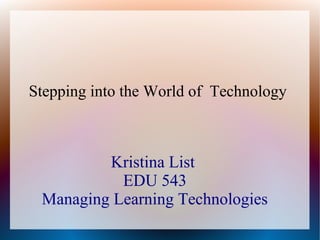
Recomendados
Recomendados
Más contenido relacionado
La actualidad más candente
La actualidad más candente (7)
Building PLNs for Preservice Teachers: Perceptions and Future Tool Intentions

Building PLNs for Preservice Teachers: Perceptions and Future Tool Intentions
Similar a Technology presentation
Similar a Technology presentation (20)
Integrating Technology in a Special Education Classroom

Integrating Technology in a Special Education Classroom
New Technology and Structures for Engaging Classrooms

New Technology and Structures for Engaging Classrooms
Último
Último (20)
Python Notes for mca i year students osmania university.docx

Python Notes for mca i year students osmania university.docx
Kodo Millet PPT made by Ghanshyam bairwa college of Agriculture kumher bhara...

Kodo Millet PPT made by Ghanshyam bairwa college of Agriculture kumher bhara...
Vishram Singh - Textbook of Anatomy Upper Limb and Thorax.. Volume 1 (1).pdf

Vishram Singh - Textbook of Anatomy Upper Limb and Thorax.. Volume 1 (1).pdf
Mixin Classes in Odoo 17 How to Extend Models Using Mixin Classes

Mixin Classes in Odoo 17 How to Extend Models Using Mixin Classes
Fostering Friendships - Enhancing Social Bonds in the Classroom

Fostering Friendships - Enhancing Social Bonds in the Classroom
HMCS Max Bernays Pre-Deployment Brief (May 2024).pptx

HMCS Max Bernays Pre-Deployment Brief (May 2024).pptx
Food safety_Challenges food safety laboratories_.pdf

Food safety_Challenges food safety laboratories_.pdf
ICT Role in 21st Century Education & its Challenges.pptx

ICT Role in 21st Century Education & its Challenges.pptx
UGC NET Paper 1 Mathematical Reasoning & Aptitude.pdf

UGC NET Paper 1 Mathematical Reasoning & Aptitude.pdf
Unit-IV; Professional Sales Representative (PSR).pptx

Unit-IV; Professional Sales Representative (PSR).pptx
Technology presentation
- 1. Stepping into the World of Technology Kristina List EDU 543 Managing Learning Technologies
- 2. There is so much technology to learn....
- 3. Technologies that I am going to learn For Personal Gain To Benefit My Students SlideShare Prezi Glogster To Make me a Better Teacher LiveBinder Knewton AudioBook Grockit Kerpoof
- 4. Reasoning Behind New Technology ● For My Students – AudioBook ● – Grockit ● – Record my students as they read so they see and hear their stories, hoping for improvement Online connection with other students, in hopes to bring different cultures into the classroom Kerpoof ● My students can get creative with their lessons using drawing tools
- 5. Reasoning Behind New Technology ● To Make Me a Better Teacher – Live Binder ● – Virtual three ring binder that allows me to collect and organize all my resources, allows me to connect with whiteboard Knewton ● Allows me to personalize online learning adapted to each student
- 6. When all this learning is going to happen? ● February – ● Learning SlideShare to better my abilities as a student March – I will teach my students Grockit
- 7. When all this learning is going to happen? ● April – ● I will continue to use Grockit with my student May – Meeting with Technology Director to discuss new apps and site to subscribe to for the next year, will use this time to learn Kerpoof
- 8. When all this learning is going to happen? ● June – ● Learn Glogster – Put together a list of great sites for fellow teachers by using SlideShare July
- 9. When all this learning is going to happen? ● August – ● September – ● Learn and implement LifeBinder as tool for my new student’s portfolios. Will learn Prezi October – Will learn AudioBoo and use during self-selected reading time for self evaluation
- 10. When all this learning is going to happen? ● November – ● December – ● Will learn Knewton I will create a picture slide show as Christmas gifts from the students to the parents using either Prezi or SlideShare January – I will teach my students Glogster
- 11. Evidence that all is going as planned ● ● ● ● Watch students on a continual basis when they are working on their apps to see that they are engaged and showing progress in their deficits Watch test scores to see if DRA reading percentages increase Teacher feed back on suggested web sites as well as apps Evaluate online portfolios with LiveBinders to determine future use
- 12. How Will I Know It was Effective? ● In order to help reinforce all of the technologies I plan to incorporate in my classroom, I will first remind myself that... Just because I am learning and teaching new technology does not mean I can forget all the old stuff!