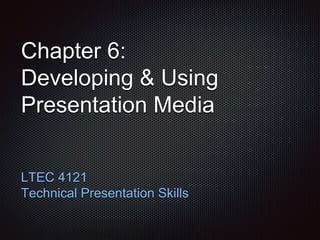
Chapter 6 - Developing and Using Presentation Media
- 1. Chapter 6: Developing & Using Presentation Media LTEC 4121 Technical Presentation Skills
- 2. LTEC 4121/ATTD 5121: Developing Effective Presentation Skills; Chapter 6: Developing and Using Presentation Media Chapter Objectives Recognize the benefits of using presentation media Select from different types of presentation media Evaluate advantages/limitations of presentation media Apply guidelines for developing presentation media Apply guidelines for using presentation media
- 3. LTEC 4121/ATTD 5121: Developing Effective Presentation Skills; Chapter 6: Developing and Using Presentation Media Benefits of Presentation Media • Organizing Your Information • Capture and focus audience • Reinforce key points of the topic • Stimulate audience interest • Increase participant retention
- 4. Murphy’s Presentation Law #7 “The one time you don’t check the projector is the one time you will be unable to get the computer image on the screen.” LTEC 4121/ATTD 5121: Developing Effective Presentation Skills; Chapter 6: Developing and Using Presentation Media
- 5. Selecting Presentation Media Is media appropriate for audience size? Which parts of the presentation will the media support? How much time will I need to develop the media? Can I do it myself, or will I need help? LTEC 4121/ATTD 5121: Developing Effective Presentation Skills; Chapter 6: Developing and Using Presentation Media
- 6. Selecting Presentation Media Is the media compatible with the media equipment? If commercial, is the media free of bias? Is the sophistication level of the media appropriate for your audience? LTEC 4121/ATTD 5121: Developing Effective Presentation Skills; Chapter 6: Developing and Using Presentation Media
- 7. Computer Presentations Use computer presentations when: • To transfer computerized information into presentation visuals • Content is knowledge-based • To show change through the use of simulation • Network your presentation with other systems LTEC 4121/ATTD 5121: Developing Effective Presentation Skills; Chapter 6: Developing and Using Presentation Media
- 8. Computer Presentations Advantages: • High quality • Low cost • Can be used with any sized audience • Presentation can face audience • Information released in stages • Prepared in advance • Equipment is easy to operate • Can use with any presentation strategy • Can use animation, graphs, sound & simulation LTEC 4121/ATTD 5121: Developing Effective Presentation Skills; Chapter 6: Developing and Using Presentation Media
- 9. Computer Presentations Limitations: • Need presentation software • Tendency to crowd too much information • Need basic computer skills • Hardware / software problems may occur • Displays time-consuming to develop • Audience may be distracted by technology LTEC 4121/ATTD 5121: Developing Effective Presentation Skills; Chapter 6: Developing and Using Presentation Media
- 10. Computer Presentations Guidelines for development: • Use common presentation software • Similar format for each slide • Keep slide images simple • No more than 36 words per screen • No more than 5-6 lines of information • One idea per screen LTEC 4121/ATTD 5121: Developing Effective Presentation Skills; Chapter 6: Developing and Using Presentation Media
- 11. Computer Presentations Guidelines for development: • USE CAPITAL LETTERS SPARINGLY • Use symbols (#), bullets (*), arrow (=>), etc. • Use figures, graphs, and tables • Use color • Develop a TITLE for each slide LTEC 4121/ATTD 5121: Developing Effective Presentation Skills; Chapter 6: Developing and Using Presentation Media
- 12. Computer Presentations Guidelines for using: • Place the screen at a 40 degree angle • Make sure screen is large enough • Make sure screen is high enough • Run extension cords along wall LTEC 4121/ATTD 5121: Developing Effective Presentation Skills; Chapter 6: Developing and Using Presentation Media
- 13. Computer Presentations Guidelines for using: • Check for keystone images • Use a pointer • Use a remote • Know how to operate equipment • Make sure equipment does not block view LTEC 4121/ATTD 5121: Developing Effective Presentation Skills; Chapter 6: Developing and Using Presentation Media
- 14. LTEC 4121/ATTD 5121: Developing Effective Presentation Skills; Chapter 6: Developing and Using Presentation Media Flip Charts Use when: • Further clarification of topic is necessary • When you want to display key words, points, etc. • A whiteboard is not available • You want to provide directions
- 15. Flip Charts Use when: • When working with small groups • To brainstorm ideas • To record discussion points • For a written summary of main points LTEC 4121/ATTD 5121: Developing Effective Presentation Skills; Chapter 6: Developing and Using Presentation Media
- 16. Flip Charts Advantages: • Effective for small-to-medium audiences • Can be used in place a whiteboard • Inexpensive • Readily available • Easily transported • Requires no special equipment for preparation • Can be prepared in advance • Easy • Self-adhesive pads are available LTEC 4121/ATTD 5121: Developing Effective Presentation Skills; Chapter 6: Developing and Using Presentation Media
- 17. Flip Charts Limitations: • Not effective with large audiences • Many meeting rooms have wall surfaces to which they can’t be attached • If the wrong markers are used, ink will bleed through • User must have good printing & spelling skills LTEC 4121/ATTD 5121: Developing Effective Presentation Skills; Chapter 6: Developing and Using Presentation Media
- 18. LTEC 4121/ATTD 5121: Developing Effective Presentation Skills; Chapter 6: Developing and Using Presentation Media Flip Charts Guidelines for development: • Use every other page • Use headings and borders • Use color • Use figures and symbols • Keep 1st page blank • Leave “white space” • Don’t forget: • markers, tape or push pins
- 19. Flip Charts Guidelines for using: • Do not talk to the flip chart • Do not block the participant’s view • Position flip chart to the left or right of center Use color • Print large enough • Use figures, bullets or arrows for key points • Use headings and borders • Do not crowd page with information LTEC 4121/ATTD 5121: Developing Effective Presentation Skills; Chapter 6: Developing and Using Presentation Media
- 20. LTEC 4121/ATTD 5121: Developing Effective Presentation Skills; Chapter 6: Developing and Using Presentation Media Flip Charts Guidelines for using: • Use markers that don’t bleed through • Turn to a blank page when not ready to display • Have eye contact with your audience before speaking
- 21. Printed Materials Use printed presentation media when: • Content is primarily knowledge (information) based • Participants need further information about topic • You want participants to have a reference copy LTEC 4121/ATTD 5121: Developing Effective Presentation Skills; Chapter 6: Developing and Using Presentation Media
- 22. Printed Materials Advantages: • Use with any size audience • Easily produced • No special equipment is needed LTEC 4121/ATTD 5121: Developing Effective Presentation Skills; Chapter 6: Developing and Using Presentation Media
- 23. Printed Materials Limitations: • Copyright restrictions • Many times materials are not actually used as part of presentation • Can lead to information overload • Tendency to read materials to participants LTEC 4121/ATTD 5121: Developing Effective Presentation Skills; Chapter 6: Developing and Using Presentation Media
- 24. Printed Materials Guidelines for development: • Highlight important terms • Secure copyright permission • Number pages • Staple or clip packet together • Hole punch copies for a notebook or binder • Duplicate sufficient number of copies • Use different color paper to designate sections LTEC 4121/ATTD 5121: Developing Effective Presentation Skills; Chapter 6: Developing and Using Presentation Media
- 25. Printed Materials Guidelines for using: • Avoid passing the pages around during presentation • Reference page numbers • Do not read lengthy passages • Reference highlighted sections • Cite sources LTEC 4121/ATTD 5121: Developing Effective Presentation Skills; Chapter 6: Developing and Using Presentation Media
- 26. Whiteboards (or Smartboards) Use whiteboards when: • You want to brainstorm topics • Other forms of media are not available • You suddenly need to illustrate a point • You need to clarify a point LTEC 4121/ATTD 5121: Developing Effective Presentation Skills; Chapter 6: Developing and Using Presentation Media
- 27. Whiteboards (or Smartboards) Advantages: • Effective for small-to-medium audiences • Can be used in place of flip charts • Inexpensive • Readily available • Requires no special equipment for preparation • Can be prepared in advance • Easy to use • Copies from electronic whiteboards can be printed for handouts LTEC 4121/ATTD 5121: Developing Effective Presentation Skills; Chapter 6: Developing and Using Presentation Media
- 28. Whiteboards (or Smartboards) Limitations: • Not effective with large audiences • Can be time consuming • Must have good printing and spelling skills • Must turn back to audience when writing • Not permanent • Must use special markers and cleaners LTEC 4121/ATTD 5121: Developing Effective Presentation Skills; Chapter 6: Developing and Using Presentation Media
- 29. LTEC 4121/ATTD 5121: Developing Effective Presentation Skills; Chapter 6: Developing and Using Presentation Media Whiteboards & Smartboards Guidelines for development: • Prepare complex drawings or sketches in advance • Use color • Use figures or symbols • Organize information before writing
- 30. Whiteboards & Smartboards Guidelines for development: • Be careful not to talk to the board • Do not speak without eye contact • Do not block audience’s view • Print large enough • Use figures, bullets, or arrows • Allow sufficient time for people to copy • Do not crowd information • Use markers that are erasable • Erase any unwanted information when finished • Put detailed or complex information on board before LTEC 4121/ATTD 5121: Developing Effective Presentation Skills; Chapter 6: Developing and Using Presentation Media presentation
- 31. Videos, DVDs and CD-ROMs Use when: • To show action / motion • To speed up or slow down actual or real time • To stop action or motion • To show processes • Off-site safety is an issue LTEC 4121/ATTD 5121: Developing Effective Presentation Skills; Chapter 6: Developing and Using Presentation Media
- 32. Videos, DVDs and CD-ROMs Use when: • You want to emphasize skill mastery through repetition • You want to show historical events • You want to affect the attitudes and feelings of participants • You want to share different cultures and practices LTEC 4121/ATTD 5121: Developing Effective Presentation Skills; Chapter 6: Developing and Using Presentation Media
- 33. Videos, DVDs and CD-ROMs Advantages: • Effective for all audience sizes • Many commercial videos are available • Can be used for individual study or review LTEC 4121/ATTD 5121: Developing Effective Presentation Skills; Chapter 6: Developing and Using Presentation Media • Excellent quality
- 34. Videos, DVDs and CD-ROMs Limitations: • May be more entertaining than learning oriented • May require a darkened room to view • Local production is costly • Commercial production is expensive LTEC 4121/ATTD 5121: Developing Effective Presentation Skills; Chapter 6: Developing and Using Presentation Media
- 35. Videos, DVDs and CD-ROMs Guidelines for using: • Position monitor at a pleasing angle • Make sure monitor is large enough • May need more than one monitor • Make sure monitor is high enough • Preview before using • Darken the room if needed • Run extension cords along walls and tape • Check sound level before using • Make sure picture is focused • Make sure view is not blocked LTEC 4121/ATTD 5121: Developing Effective Presentation Skills; Chapter 6: Developing and Using Presentation Media
- 36. Videos, DVDs and CD-ROMs Guidelines for using: • List main points to be covered • Review vocabulary, etc. • Use a pointer to call attention to key points • Know how to operate the equipment • Stop the video to discuss key points LTEC 4121/ATTD 5121: Developing Effective Presentation Skills; Chapter 6: Developing and Using Presentation Media
- 37. Models and Real Objects Special notes: • Can be larger, smaller or the same size as the object they represent • Real objects are…REAL objects LTEC 4121/ATTD 5121: Developing Effective Presentation Skills; Chapter 6: Developing and Using Presentation Media
- 38. Models and Real Objects Use models and real objects when: • You want participants to become familiar with the real thing • You want to show objects that in real life are too small • You want to sharpen the awareness (size, shape, color) of the real object • You want your audience to experience real life processes without risk LTEC 4121/ATTD 5121: Developing Effective Presentation Skills; Chapter 6: Developing and Using Presentation Media
- 39. Models and Real Objects Advantages: • Can show objects that are life-size • Can show objects that are smaller or larger than real • Can show sections or parts LTEC 4121/ATTD 5121: Developing Effective Presentation Skills; Chapter 6: Developing and
- 40. Models and Real Objects Limitations: • Good samples may be difficult to secure • Storage can be a problem LTEC 4121/ATTD 5121: Developing Effective Presentation Skills; Chapter 6: Developing and Using Presentation Media
- 41. Models and Real Objects Guidelines for development: • Secure good and poor representative samples for comparison • Label parts when necessary • Color code sections when necessary • Cut away sections (internal parts, components, or operations) LTEC 4121/ATTD 5121: Developing Effective Presentation Skills; Chapter 6: Developing and Using Presentation Media
- 42. Models and Real Objects Guidelines for using: • Become familiar with objects / models • To relate the size of the model to the real object • Avoid passing items around the audience • Walk into the audience showing the object to everyone • Encourage participants to handle or touch real objects after your presentation LTEC 4121/ATTD 5121: Developing Effective Presentation Skills; Chapter 6: Developing and Using Presentation Media
- 43. Chapter Review • Determine which parts of your presentation topic you wish to supplement with media • Determine the development time needed • Self-development or will outside expertise be needed LTEC 4121/ATTD 5121: Developing Effective Presentation Skills; Chapter 6: Developing and Using Presentation Media
- 44. Chapter Review Presentation media is used to: support your message engage the audience organize your presentation Identify the type of media: varies by audience (size and type) determine if presentation media is compatible with media equipment available who will operate the equipment is the media current and free of bias does the media meet the needs of the LTEC 4121/ATTD 5121: Developing Effective Presentation Skills; Chapter 6: Developing and Using Presentation Media audience
- 45. Chapter 6: The End To Complete for Module 6: • Assignment #12 • Assignment #13 • Assignment #14 • BONUS: Elevator Pitch Video Presentation (Hint: Great practice for your final video assignments!) LTEC 4121/ATTD 5121: Developing Effective Presentation Skills; Chapter 6: Developing and Using Presentation Media
