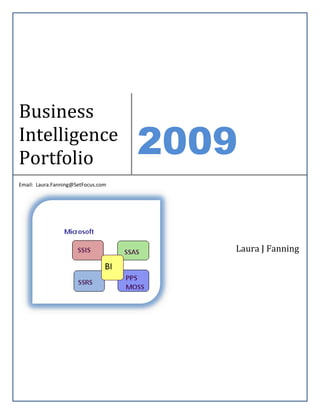
Lauras BI Portfolio
- 1. Business Intelligence Portfolio 2009 Email: Laura.Fanning@SetFocus.com Laura J Fanning
- 2. Table of Contents Resume . . . . . . . . . . . . . . . . . . . . . . . . . . . . . . . . . . . . . . . . . . . . 2 Recommendations . . . . . . . . . . . . . . . . . . . . . . . . . . . . . . . . . . . . . . . 4 SetFocus Project Overview . . . . . . . . . . . . . . . . . . . . . . . . . . . . . . . . . . . . 5 SSIS Specifications . . . . . . . . . . . . . . . . . . . . . . . . . . . . . . . . . . . . . . . 6 SSIS – Integration Services . . . . . . . . . . . . . . . . . . . . . . . . . . . . . . . . . . . . 6 SQL Server Management Studio. . . . . . . . . . . . . . . . . . . . . . . . . . . . . . . . . 15 SSAS – Analysis Services . . . . . . . . . . . . . . . . . . . . . . . . . . . . . . . . . . . . 19 SSRS – Reporting Services . . . . . . . . . . . . . . . . . . . . . . . . . . . . . . . . . . . . 23 PPS – Performance Point Server . . . . . . . . . . . . . . . . . . . . . . . . . . . . . . . . 25 MOSS – SharePoint Server . . . . . . . . . . . . . . . . . . . . . . . . . . . . . . . . . . 27 © Laura J Fanning 2009 Business Intelligence Portfolio Page 1
- 3. Resume Laura J Fanning Mohegan Lake, NY 10547 (914) 302 6178 laura.fanning@setfocus.com SUMMARY Highly motivated Business Intelligence professional experienced with MS SQL Server 2000/2005 tool sets. Possessing in depth knowledge of financial systems and banking relationships with global billion dollar market leaders in transportation services and consumer packaged goods. Familiarity with Sarbanes-Oxley IT compliance, comfortable facilitating team meetings, adept at creating documentation for SDLC, training and presenting. Desire to be part of a team wanting innovation, operational effectiveness, and customer focus in their systems. Exceptional ability to envision the big picture and to transform it into a detailed tactical plan while keeping business focus. www.linkedin.com/in/lfanningnybi TECHNICAL SKILLS Microsoft Technologies: MS SQL Server 2005 -Integration Services (SSIS) Analysis Services (SSAS) Reporting Services (SSRS), MS Office, MS Visio, MS Project, MS SharePoint Server 2007 (MOSS) Databases: MS SQL Servers 2000/2005; IBM DB2 (AS/400 – iSeries) Software: SQL Server BI Development Studio; Crystal Enterprise (Reports and Analysis); JD Edwards Languages: T-SQL; MDX; AS/400 ILE Business Analysis Understanding the business mission, goals, operations, market environment, and system needs Active listening to hear the unspoken needs, concerns, and roadblocks from stakeholders Leading/facilitating meetings to use time well while tracking action items and outstanding issues Writing for the appropriate audience clearly and constructively editing for other team members Project Management Being proactive taking responsibility for decisions, actions, and outcomes Knowing the right next task, keeping the end in mind, putting first things first, and looking for win-win Identifying problems and solving them by understanding the issues and needs of all team members Coordinating resources (people, money, time, equipment) and following-up on details Ensuring tasks are finished on time and on budget SetFocus, LLC Parsippany, NJ 2009 Master’s Program – Business Intelligence Implemented a Labor Analysis Business Intelligence solution for a model construction company using MS SQL Server 2005 tools, Excel, PerformancePoint and SharePoint Servers Consolidated data from diverse data sources into a uniform SQL Server 2005 database, using SSIS to define data imports, build and schedule packages, define integration flow, log and notify via email data and execution error exceptions, and create Database Maintenance Plans Created OLAP cubes, dimensions, business critical KPIs, and MDX queries using Analysis Services Developed detail and summary reports including charting, trend analysis reports and sub-reports according to business requirements using Reporting Services Implemented dashboards using MOSS 2007 Report Center and Excel Services producing different summary results based on user view and role membership Created score cards with executive summary dashboards, drill-down capabilities, and filter selections using Performance Point Server 2007 Dashboard Designer that displays performance monitoring measures from an OLAP data source which is then deployed to SharePoint Server © Laura J Fanning 2009 Business Intelligence Portfolio Page 2
- 4. Resume PROFESSIONAL EXPERIENCE Stolt-Nielsen SA Norwalk, CT 1991 – 2005 Project Manager Stolt-Nielsen S.A. is a world provider of transportation services for bulk liquid chemicals, edible oils, acids, and other specialty liquids. This global 1.2 billion dollar revenue company has 4,700 employees, 23 offices, a fleet of 133 parcel tanker ships with 2.3 million DWT capacity, 17,000 tank containers, and 5 terminals. Spearheaded the Business Intelligence (BI) initiative for the largest business division, parcel tankers Created 7 Data Marts with their analytics and reports during proof of concept phase which contributed to total projected cost savings for data marts equaling $500,000 per year Designed ETL for housing all revenue and cost items of the P/L for parcel tankers divsion Managed, designed, created, documented, and implemented Global Centralized Payment Processing system transmitting payments to bank via EDI, which streamlined A/P processes and reduced banking costs saving in excess of $250,000 annually Performed functions of Business Analyst, Project Manager, Developer, Customer Support, IT Documenter, and Trainer on diverse projects: o Intercompany Netting – Custom JDE module for G/L including 3-way currency conversion o Voyage Estimation & Chartering Integration – JDE interfaces written to financial subsystems o Chartering Sales Automation - module automating Chartering into Voyage Estimation system o Work-Order Customization - module written within Oracle JD Edwards for Stolt Offshore division The Dannon Company, Inc White Plains, NY 1986 – 1991 Senior Programmer Analyst Dannon is part of the Danone Groupe, which is a global 14 Billion EUR sales business and employs a force of nearly ninety-thousand people in more than 120 countries. Fast-path promotions from a junior to senior level while participating on many major projects Developed, tested, and deployed Finished Goods Inventory system into four USA warehouses Expanded an innovative home-grown analytical sales reporting tool and trained a distributed US Sales force Integrated a complex trade promotion system into A/R Financial software Created a broker commission system that brought run-away commission costs back in line with industry standards EDUCATION Cornell University ILR Management Program New York, NY Leadership and Management Certificates Pace University White Plains, NY MBA Program - Management Science Mercy College Dobbs Ferry, NY BS – Information Systems © Laura J Fanning 2009 Business Intelligence Portfolio Page 3
- 5. Recommendations As an applications developer, I know the value of skills and tenacity. As an instructor, I know the value of perseverance. Laura Fanning exemplifies those traits at very high levels. She was an extremely hard-working student in our Business Intelligence Master’s Program. Laura asked many questions in class that were not only good questions, but GREAT questions. She never once complained about assignments being too difficult – she simply put forth more effort to get the work done. I highly recommend her. Kevin S. Goff, Microsoft MVP, Business Intelligence Practice Lead – Senior Trainer, SetFocus, LLC and contributing author: Smart Business Intelligence Solutions with Microsoft SQL Server 2008 (April 23, 2009) “Laura is a talented Project Manager that I have had the pleasure of working with for many years at Stolt- Nielsen. She has an innate skill of balancing the business and technical requirements along with the organizational responsibilities to effectively manage several projects at once. Her ability to seamlessly switch roles of Project Manager, Analyst, and Developer will make her a significant contributor to any organization.” Paul C Bosse, Project Manager, Stolt-Nielsen SA (March 29, 2009) “I had the pleasure of working with Laura over several years at Stolt-Nielsen. As a tanker chartering sales manager with no computer background Laura was very effective in assisting users like myself get the best out of systems put before us. She had a very valuable talent to understand our issues with the systems as they related to our unique business, and then designing guidance that we could understand. Laura could then translate our wishes to tech departments that did not have experience in our business, or she herself would devise fixes in the systems for us. I highly recommend Laura.” Gordon Cooper, Sales Manager - Latin America, Stolt-Nielsen Transportation Group (April 9, 2009) “I hired Laura right out of college to work for Dannon. She was an excellent hire in that she came up to speed quickly and was a productive member of the team. Laura used her highly developed analytical skills to solve many a complex situation that many with more experience could not solve. She was a detailed-oriented and reliable resource. She would do what it took to get the job done on time.” Crystal Kennedy, PMO – PepsiCo (April 22, 2009) © Laura J Fanning 2009 Business Intelligence Portfolio Page 4
- 6. SetFocus Project Overview Summary: Build a Business Intelligence solution using the Microsoft platform for a sample construction company reporting on clients and their jobs, employees and labor costs, overhead costs, and material purchase costs. Goals: Create packages using SSIS to import data from disparate data sources, perform ETL functions updating a data staging db, and perform database maintenance Model then create a hybrid Star-Snowflake Schema with four fact tables for the data staging database using Visio and MS SQL Server Management Studio Create the OLAP solution of 4 cubes, Job Master, Labor, Overhead, and Materials along with their dimensions and hierarchies using SSAS Partition the cubes based on Fiscal Year using SSAS Define calculated members and KPIs for the cubes using SSAS Create Excel Pivot Tables to display the cube data along with associated KPIs Utilize MDX query within MS SQL Server Management Studio to explore complex query building Create dynamic, multi-parameterized reports for Employee Labor and Overhead Costs using SSRS and deploying to SharePoint Create parameterized dashboards including scorecards utilizing KPIs, tables, and charts for all four cubes using PerformancePoint and deploying to SharePoint Leverage the power of Excel Pivot Tables and Charting by creating dashboards for Jobs, Labor, and Overhead Costs using Excel Services, PerformancePoint and deploying to SharePoint Tool Set Utilized: Microsoft SQL Server 2005 Microsoft Visio Microsoft SQL Server Management Studio Microsoft SQL Server Integration Services (SSIS) Microsoft SQL Server Analysis Services (SSAS) Microsoft SQL Server Reporting Services (SSRS) Microsoft Office 2007 Microsoft Office PerformancePoint Server (PPS) Microsoft Office SharePoint Server (MOSS) Microsoft Visual Studio for designing SSIS, SSAS, SSRS solutions Microsoft PerformancePoint Dashboard Designer T-SQL MDX MS Visual Basic Script .Net © Laura J Fanning 2009 Business Intelligence Portfolio Page 5
- 7. SSIS Specifications Project Overview Extract data from diverse files Transform data as required by business and SQL database requirements Load data into a local MS SQL database Perform database maintenance Project Scope The Tables in scope are: Clients Employees ClientGroupings EmployeeRates ClientGroupingsXClients JobMaster County JobTimeSheets Division The Functions in scope are: Extract from non-SQL server files (Excel and Flat Files stored locally) the data to load into the tables Transform data to prepare it for SQL database Normalize most of the source data coming in Allow for Inputs to the tables Allow for Updates to the tables Perform rudimentary error validation on primary and foreign keys and required business rules Create a form of error logging using either flat files or a table in the database Create notification of package execution via email providing completion status, time, and row counts Perform database maintenance tasks to backup/index/shrink/update statistics Automate the execution of the ETL using SQL Agent ETL Specifications Overview All source files are provided locally in the file system of the MS SQL Server: C:SetFocusBISourceData All files except Project (Job) Time Sheets Files are in the fomat: MS Excel (multiple sheets) Project (Job) Time Sheets are in a separate subfolder in the fomat: C:SetFocusBISourceDatatime Flat File .csv (multiple files) The destination for ETL is the local MS SQL datatbase: ALLWorksDBStudent Source Destination Package File Sheet Table Name____________________ ClientGeographies.xls Client Listing Clients ClientMasterPackage.dtsx ClientGeographies.xls County Definitions County ClientMasterPackage.dtsx ClientGeographies.xls Division Definitions Division DivisionMasterPackage.dtsx ClientGeographies.xls Special Groupings ClientGroupings ClientGroupingsPackage.dtsx ClientGeographies.xls Special Groupings ClientGroupinsXClients ClientGroupingXPackage.dtsx Employees.xls Employees Employees EmployeeMasterPackage.dtsx Employees.xls Employee Rates EmployeeRates EployeeRatesPackage.dtsx ProjectMaster.xls Project Master JobMaster JobMasterPackage.dtsx EmpTime(xxxx).csv JobTimeSheets JobTimeSheetsPackage.dtsx © Laura J Fanning 2009 Business Intelligence Portfolio Page 6
- 8. SSIS Specifications AllWorks Tables Primary Key Data Type Foreign Keys _________________________ Clients ClientPK int CountyPK ClientGroupings ClientGroupingPK int ClientGroupingsXClients ClientGroupingXClientsPK int ID ClientGroupingPK ClientPK Division DivisionPK int County CountyPK int Employees EmployeePK int EmployeeRates EmployeeRatePK int ID EmployeePK JobMaster JobMasterPK int ClientPK JobTimeSheets JobTimeSheetsPK int ID EmployeePK JobMasterPK ErrorLog ErrorPK int ID Create SSIS Packages within BIDS and deploy the packages to the MS SQL Server. Have all packages run on MS SQL Server via the Server Agent on a Daily schedule at Midnight. For Each File in Scope create a package to perform: Data Conversion to load data into SQL Server database Insert for New Rows based on Key Update Existing Changed Rows Perform NULL Value Validation Perform Lookup Validation for Primary and Foreign Keys and other business required validation against db tables Error Handling for NULL Values, Invalid Keys, Business Rule Errors, and Insert Failures Write Errors to the SQL db ErrorLog Table with appropriate description and date-time stamp Send an Email including Package Name, Start Time, Duration, Counts for Read, Inserted, Updated, and Error Rows Create a package to run db maintenance on ALLWorksDBStudent after ETL is performed. The Maintenance package (MaintenancePackage.dtsx) should perform: Full Backup Indexing of Keys Shrinking of database Updating of Statistics Send an Email including Package Name, Start Time, Duration A Master package (Master.dtsx) will be required to run the ETL packages in sequence then run the Maintenance package and confirm package completion or failure via email. © Laura J Fanning 2009 Business Intelligence Portfolio Page 7
- 9. SSIS Specifications Email Notification Emails should be sent out at the end of each package Subject should contain: package name and error count Body of Message should contain: package name, db name package start time - @[System::StartTime] duration - DATEDIFF(quot;miquot; , @[System::StartTime] , GETDATE()) row counts for read, inserted, updated, errors Example of Message Body: Job Time Sheet Package for AllWorksDBStudent Finished Successfully Review Errors in the ErrorLog Table of AllWorksDBStudent Start Time: 4/4/2009 7:57:48 PM Approx Duration: 1 minutes Rows Read: 4334 Rows Inserted: 4333 Rows Updated: 0 Rows Error: 1 Variable Use Variables scoped to the package level should be used to capture the counts of rows and also for the Mail To and Mail From properties in the Send Mail tasks. *Note: In Job Time Sheet package an additional set of variables is needed for the looping in the ForEach Container replace File for Total for those variables A Script Task will be used to perform the addition of the Total Errors for each file package and for the ForEach Loop Example of Script Text: Public Sub Main() ' Dim TotalRowsError As Integer = CInt(Dts.Variables(quot;TotalRowsErrorquot;).Value) Dim TotalRowsNULL As Integer = CInt(Dts.Variables(quot;TotalRowsNULLquot;).Value) Dim TotalRowsNoID As Integer = CInt(Dts.Variables(quot;TotalRowsNoIDquot;).Value) Dts.Variables(quot;TotalRowsErrorquot;).Value = TotalRowsNULL + TotalRowsNoID ' Dts.TaskResult = Dts.Results.Success End Sub Error Handling Data errors will be written to the AllWorksDBStudent table ErrorLog. There are 2 fields in the table besides the ID field key: ErrorDescription ErrorDate Example of Expression for Description: ISNULL([Transformed Employee ID]) ? quot;Error Employee Rate – NULL Employee IDquot; : quot;Error Employee Rate – NULL Rate or Date: Employee ID quot; + RTRIM((DT_STR,10,1252)[Transformed Employee ID]) © Laura J Fanning 2009 Business Intelligence Portfolio Page 8
- 10. SSIS - Integration Services Integration Services Integration Services can be used to import various disparate data feeds from MS SQL Servers, other platforms, as well as Excel and flat files including CSV formats. With the design performed in Microsoft Visual Studio for Business Intelligence (BIDS), SSIS solutions offers many options divided between Control Flow and Data Flow tasks grouped together in containers called packages. This vastly reduces the need for custom ETL programming as well as offering a visual self- documenting ETL process. However, small amount of .NET expressions and VB Script are used throughout the SSIS package. .NET is utilized for formatting email messages containing data elements, creating derived fields/columns, and error logging, while VB Script is needed to handling variables inside control tasks. Control Flow for Clients Package There are multiple connections set up for a package to read in data and send out data. Below are the connection icons for Importing Excel data, Exporting SQL data, and Sending Emails that get associated with specific tasks. © Laura J Fanning 2009 Business Intelligence Portfolio Page 9
- 11. SSIS - Integration Services The Data Flow tab is where the actual reading of the files, transforming the data, and loading the data is specified within tasks. An Excel file is read, conditional testing is done to look for invalid null values, error reporting is performed for several conditions, look ups are done to determine if a new insert or update is to be performed, data is added to the SQL database. Data Flow for Client Master Data Flow Task Some tasks are created with no code being written, while others require some code. User and System Variables, Columns in Data Pipe, .NET functions and Operators are available for Derived Columns. GETDATE() is used to get Date/Time Stamp for Error. Error Description is created utilizing ISNULL Function and Conditional Testing using ? : Operator (refer to Blue Highlighted section below) Here is Full Expression for ErrorNULLDescrip Column utilizing the .NET conditional syntax ? : ISNULL ([Transformed clientno]) ? quot;Error Client Master – NULL Client IDquot; : quot;Error Client Master – NULL County: Client ID quot; + RTRIM((DT_STR,10,1252)[Transformed clientno]) © Laura J Fanning 2009 Business Intelligence Portfolio Page 10
- 12. SSIS - Integration Services An Example of a Data Flow Task without code is Inserting New Clients into SQL db But if you want to Update a Client Record you would write a T-SQL command in a Property box. Then map the parameters (?) on a separate tab. © Laura J Fanning 2009 Business Intelligence Portfolio Page 11
- 13. SSIS - Integration Services Versatility and being comfortable with several different languages and their syntax is vital in using the Microsoft BI Tool Set. On the preceding screens we just saw ? being used in .NET as a Conditional Operator and in T-SQL as a parameter place holder. Below Variables will be used in 2 different areas – the definition of the mail message and script to add up error counts. Send Mail Task Expressions Send Mail Task Expression detail for the Email Message Source (body) © Laura J Fanning 2009 Business Intelligence Portfolio Page 12
- 14. SSIS - Integration Services The result of the Message Source Expression looks like this Compare the syntax of the prior expression with the syntax for Script to add up Error Counts for Job Time Sheets © Laura J Fanning 2009 Business Intelligence Portfolio Page 13
- 15. SSIS - Integration Services There is often one package per file to be transformed. A master package is created to control the sequence of package execution if there are dependencies. A package was also created to perform database maintenance at the end of the Master Package. Master Package Maintenance Package © Laura J Fanning 2009 Business Intelligence Portfolio Page 14
- 16. SQL Server Management Studio Though a lot of BI development is done off-line in BIDS (SSIS, SSAS, SSRS), certain tasks can done in Management Studio including: Setting up and scheduling Jobs in SQL Server Agent Building the physical SQL data staging area Writing of T-SQL Queries, MDX Queries, Stored Procedures and Triggers SQL Server Agent Job Schedule for SSIS package © Laura J Fanning 2009 Business Intelligence Portfolio Page 15
- 17. SQL Server Management Studio Hybrid Schema for physical data staging (mostly Star Schema with some Snowflake design for the Job/Client tables) Detail of Job Master © Laura J Fanning 2009 Business Intelligence Portfolio Page 16
- 18. SQL Server Management Studio T-SQL Query List of Client Jobs closed in 2007 ordered by Client / Closed Date / Job Description USE AllWorks SELECT c.ClientPK AS ClientKey, c.ClientName, j.JobMasterPK AS JobKey, j.Description, j.JobClosedDate FROM JobMaster AS j JOIN Clients AS c ON j.ClientPK = c.ClientPK WHERE j.JobClosed = 1 AND JobClosedDate >= '2007-01-01' AND JobClosedDate <= '2007-12-31' ORDER By c.ClientName, j.JobClosedDate, j.Description © Laura J Fanning 2009 Business Intelligence Portfolio Page 17
- 19. SQL Server Management Studio MDX Query The power and beauty of MDX is illustrated by just how few lines of code can define a complex query Example: Find the Top 3 Employees for Total Hours worked on a job for each job defined for a specific time period (2007) -- Laura Fanning - Job Labor Query - April 2009 -- Order the Jobs by Job Name (Asc), and Within each Job -- Order the Employees by Hours Worked (Desc), but only show Top 3 Employees -- For time 2007 With Set [OrderedJobs] As [Jobs].[JobName].Children -- Generate Cross Joins 2 Sets – {Ordered Jobs} and {CrossJoin of Current Job with Employees} Set [MainSet] As Generate( {[OrderedJobs]}, -- Set 1 { {[Jobs].[JobName].Currentmember} * -- Set 2 1st part CrossJoin {Topcount( [Employees].[Full Name].children, 3, [Hoursworked] )} -- 2nd Part of Cross Join }) Select [Hoursworked] on columns, non empty [MainSet] on rows From AllWorks Where ( [Time].[FYYear].[2007] ) © Laura J Fanning 2009 Business Intelligence Portfolio Page 18
- 20. SSAS – Analysis Services Analysis Services Analysis Services is where the OLAP database (cubes, dimensions, measures) is designed and created. Also, Calculated Members and KPIs are created here to be used in reporting. Design is again performed in Microsoft Visual Studio for Business Intelligence (BIDS). SSAS is even more graphical than SSIS and a robust Cube Wizard can be used to create a large part of the design elements. The only code needed to be written is MDX for the Calculated Members and KPIs and T-SQL for Partitioning. Cubes 2 main parts are Measures and Dimensions (composed of Attributes and Hierarchies) Hierarchies as the name implies have ordered levels which refer back to a Dimension Attribute A helpful screen is the Cube Dimension Usage which displays what dimensions and measures are related for a cube © Laura J Fanning 2009 Business Intelligence Portfolio Page 19
- 21. SSAS – Analysis Services All the functionality of MDX is available in Calculated Members and KPIs. You can create as many Calculated Members (also Named Sets) as you need. MDX expressions are created and the formatting and look can be specified here. Calculated Member List Expression with Formatting and Display choices A KPI can then be created using Profit Percent as a Value with the Goal and Status set © Laura J Fanning 2009 Business Intelligence Portfolio Page 20
- 22. SSAS - Analysis Services The KPI Profit Percent for Clients as it would appear in an Excel Pivot Table Another KPI example of Overhead Percent by Overhead Type for Multiple Quarters © Laura J Fanning 2009 Business Intelligence Portfolio Page 21
- 23. SSAS - Analysis Services Cube Partitioning is almost always done by a Time parameter. In this case data before 2005 is kept in separate partition. Code for Partitions is written in T-SQL. This code should be tested thoroughly in Management Studio before being implemented here (notice the warnings on double counting at the bottom). © Laura J Fanning 2009 Business Intelligence Portfolio Page 22
- 24. SSRS – Reporting Services Reporting Services Reporting Services is one of several ways to design analytics in the Microsoft BI platform. They can be published for viewing to a SharePoint Server. Design is again performed in Microsoft Visual Studio for Business Intelligence (BIDS). Both SQL databases and OLAP databases can be utilized as data sources. MDX is available for OLAP databases for defining data sets and creating calculated members. (MDX expressions are NOT available in Excel Pivot Tables.) SSRS utilizes a data source that multiple reports can be made from. Each report will have data sets defined for it. Data sets can be created using the graphical interface or by writing MDX for OLAP databases. Only one data set is utilized for report layout, but other data sets are utilized for parameters. The Employee Report is using the Project Labor Cube. The data set for Labor will be used on the report layout. Parameters are defined for the report utilizing the other data sets. Different data sets can be used for the list of available values and the default values of the parameter as shown below for the From Week End Date. © Laura J Fanning 2009 Business Intelligence Portfolio Page 23
- 25. SSRS – Reporting Services The Layout tab in SSRS has Header, Body, and Footer sections, as well as the ability to create totals, insert images, and utilize functions and operators in expressions. Below is the report from the Preview Tab with cascading parameters. © Laura J Fanning 2009 Business Intelligence Portfolio Page 24
- 26. PPS – Performance Point Server Performance Point Performance Point is another way to design analytics. It is well suited for creating dashboards and scorecards as well as reports and charts. You can publish the analytics to a PPS server or to a Sharepoint Server. (Microsoft is planning to put PPS under the SharePoint – MOSS umbrella for the 2010 version.) PPS designer is NOT BIDS; it has its own designer interface. Filters are the way that parameters are passed between the dashboard, scorecard, or report. An example of a Scorecard in PPS © Laura J Fanning 2009 Business Intelligence Portfolio Page 25
- 27. PPS – Performance Point Server Below is a Labor report of Top 10 Jobs ranked by Hours and Top 5 Employees ranked by Hours. The filter is Quarter/Year. This report was created in PPS, but deployed to a SharePoint Server. This is the MDX and Filter for the Top 5 Workers defined in PPS. Here is how the Parameter Filter for Quarter/Year is implemented. © Laura J Fanning 2009 Business Intelligence Portfolio Page 26
- 28. MOSS – SharePoint Server SharePoint Server also known as MOSS (Microsoft Office SharePoint Server) is what enables you to deploy the various types of analytics to the Web. SSRS, PPS, and Excel documents can all be published to SharePoint. Below are 2 Excel charts turned into a PPS reports, which have been added to a PPS dashboard with Filters. © Laura J Fanning 2009 Business Intelligence Portfolio Page 27