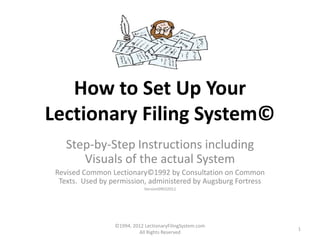
Set Up Your Lectionary Filing System
- 1. How to Set Up Your Lectionary Filing System© www.LectionaryFilingSystem.com Step-by-Step Instructions including Visuals of the actual System Revised Common Lectionary©1992 by Consultation on Common Texts. Used by permission, administered by Augsburg Fortress Version09032012 ©1994, 2012 WWW.LECTIONARYFILINGSYSTEM.COM 1 ALL RIGHTS RESERVED
- 2. WELCOME!! • Thank you for purchasing the Lectionary Filing System©, the ORIGINAL, POWERFUL and EASY-TO-USE way to organize, file and retrieve all of your Lectionary-related materials. • The System is easy to set up and use. These instructions are designed to help you get started quickly. They will walk you through both the initial SET-UP and USE of the System. • More info: www.LectionaryFilingSystem.com ©1994, 2012 WWW.LECTIONARYFILINGSYSTEM.COM 2 ALL RIGHTS RESERVED
- 3. IF YOU NEED HELP • While significant effort has gone into making these instructions as clear as possible, you may have a question or need assistance. • Go to www.LectionaryFilingSystem.com and check the Frequently Asked Questions section to see if your issue is addressed there. • OR, send your question in an e-mail to Support@LectionaryFilingSystem.com and we’ll get back to you as soon as possible. ©1994, 2012 WWW.LECTIONARYFILINGSYSTEM.COM 3 ALL RIGHTS RESERVED
- 4. DO YOU HAVE EVERYTHING NEEDED? • When you purchased your copy of the Lectionary Filing System©, you should have received access to the file you needed in a zipped/compressed digital format that contains all the key parts of the System once your payment was processed/confirmed • You will need to extract/open the file you downloaded and print out the .pdf files ©1994, 2012 WWW.LECTIONARYFILINGSYSTEM.COM 4 ALL RIGHTS RESERVED
- 5. PRINTING THE MAIN DOCUMENTS • Your download includes a group of .pdf files. The one named “LFSMain.pdf” contains all documents EXCEPT the actual File labels. • PRINT out a FULL SET of those pages. They include detailed instructions, a diagram of the System, three sets of Indexes, and two Reference pages that may be duplicated as needed when you work with your System. ©1994, 2012 WWW.LECTIONARYFILINGSYSTEM.COM 5 ALL RIGHTS RESERVED
- 6. Sample Diagram of Filing System ©1994, 2012 WWW.LECTIONARYFILINGSYSTEM.COM 6 ALL RIGHTS RESERVED
- 7. The Printed, Detailed Instructions • Don’t overlook the multi-page set of detailed Instructions that comes with your System • Some very important directions are found there which are not covered here • Use BOTH the printed detailed Instructions AND this Instructional PowerPoint together • Read the Instructions and review this Presentation BEFORE you begin the set-up ©1994, 2012 WWW.LECTIONARYFILINGSYSTEM.COM 7 ALL RIGHTS RESERVED
- 8. Detailed Instructions ©1994, 2012 WWW.LECTIONARYFILINGSYSTEM.COM 8 ALL RIGHTS RESERVED
- 9. Three KEY INDEXES to the System • Index by Lectionary Day and Year – For materials where you already know what Day of the Lectionary Year. Easily and quickly file these away. Items are automatically indexed by Scripture Text when placed into any File Folder • Index by Scripture Text – You simply take materials which have a Scripture reference and using this Index, you know exactly where to file them for easy retrieval later ©1994, 2012 WWW.LECTIONARYFILINGSYSTEM.COM 9 ALL RIGHTS RESERVED
- 10. Three Indexes – KEY to the System ©1994, 2012 WWW.LECTIONARYFILINGSYSTEM.COM 10 ALL RIGHTS RESERVED
- 11. THREE INDEXES to the System (2) • Index by File Number – This Index tells you what Lectionary Year and Day is covered by any of the nearly 240 Files that make up the full System • These Indexes are KEY to the System • We suggest putting the three sets of Indexes into some sort of protective folder or book • You can also laminate these Indexes and put them into a three-ring binder ©1994, 2012 WWW.LECTIONARYFILINGSYSTEM.COM 11 ALL RIGHTS RESERVED
- 12. One Way to Protect Indexes ©1994, 2012 WWW.LECTIONARYFILINGSYSTEM.COM 12 ALL RIGHTS RESERVED
- 13. Indexes in Presentation Folder ©1994, 2012 WWW.LECTIONARYFILINGSYSTEM.COM 13 ALL RIGHTS RESERVED
- 14. Resource Reference Pages • Two “master” copies of the Resource Reference pages are provided • These are copied as you need them to Index materials such as Sermons, references in Books, Music, Audio/Visuals, ANYTHING which won’t fit into the actual file folders • You could copy these two pages back-to-back to save paper (and a tree or two) ©1994, 2012 WWW.LECTIONARYFILINGSYSTEM.COM 14 ALL RIGHTS RESERVED
- 15. Resource Reference Pages ©1994, 2012 WWW.LECTIONARYFILINGSYSTEM.COM 15 ALL RIGHTS RESERVED
- 16. WHAT ABOUT THE LABELS? • There are two parts to your downloaded files. One is the main set of files which we described on the previous slide. • The other file “LFSLabels.pdf” contains the File Folder labels you will need to print directly on or transfer/copy to standard mailing labels. • We suggest printing out the labels on PLAIN PAPER as you begin, just to be sure everything is working OK with your printer. ©1994, 2012 WWW.LECTIONARYFILINGSYSTEM.COM 16 ALL RIGHTS RESERVED
- 17. You Supply the Blank Labels ©1994, 2012 WWW.LECTIONARYFILINGSYSTEM.COM 17 ALL RIGHTS RESERVED
- 18. But We are Getting Ahead of Ourselves • Labels are important, but let’s not get into that issue yet! Frankly, we aren’t quite ready to deal with printing Labels at this point • This is just a reminder you need to have blank labels on hand when you begin • The type and kind of Labels is explained in detail in the printed Directions. You’ll want to read that for exactly what you will need ©1994, 2012 WWW.LECTIONARYFILINGSYSTEM.COM 18 ALL RIGHTS RESERVED
- 19. YOU ALSO NEED – FILE FOLDERS (1) • Be sure to buy “THIRD-CUT” tab file folders • To set up one Lectionary Year Cycle, you need approximately 80 folders. The complete three-year System will take about 240 folders. • You can use standard, “plain” file folders which are the most economical and work fine • For a more colorful System, use color folders (one color for files of each Lectionary Year??) ©1994, 2012 WWW.LECTIONARYFILINGSYSTEM.COM 19 ALL RIGHTS RESERVED
- 20. Third-Cut File Folders ©1994, 2012 WWW.LECTIONARYFILINGSYSTEM.COM 20 ALL RIGHTS RESERVED
- 21. FILE FOLDERS (2) • You may find it helpful to purchase “box- bottom” hanging file folders to hold the individual Lectionary Day files. This makes accessing the entire System easier. • Note that to use this type of “hanging file” System, you need to have either a file drawer or holder which supports the hanging files. • Check with your stationery or office supply store to see your various options and costs. ©1994, 2012 WWW.LECTIONARYFILINGSYSTEM.COM 21 ALL RIGHTS RESERVED
- 22. “Hanging Files” Option ©1994, 2012 WWW.LECTIONARYFILINGSYSTEM.COM 22 ALL RIGHTS RESERVED
- 23. FILE FOLDERS (3) • If you want to create a truly “elegant” System, you could purchase three colors (one for each Lectionary Cycle Year) of Pendaflex© (or similar style) box-bottom hanging files • You would also purchase matching color Pendaflex© (or similar) interior file folders. • These files are specially sized to fit neatly into the larger hanging files. ©1994, 2012 WWW.LECTIONARYFILINGSYSTEM.COM 23 ALL RIGHTS RESERVED
- 24. Hanging File & Folder Option ©1994, 2012 WWW.LECTIONARYFILINGSYSTEM.COM 24 ALL RIGHTS RESERVED
- 25. OK, Now Back to the Labels… • Assuming you have purchased the appropriate blank labels… • And you have read the printed Directions about the Labels carefully… • And you have gone through this PowerPoint presentation at least once… • NOW you are ready to tackle printing your Lectionary Filing System© Labels! ©1994, 2012 WWW.LECTIONARYFILINGSYSTEM.COM 25 ALL RIGHTS RESERVED
- 26. PRINT YOUR LABELS (1) • The “key” to the effectiveness of your System is the set of over 200 File Folder Labels which contain the Lectionary Day information • You will need 8 pages of blank mailing labels. • Label size is 1” x 2 5/8” and formatted three labels across & ten labels down • Labels were designed for Avery© 5260 or Avery© 8160 labels. Of course, you can use comparable labels of any brand as you wish. ©1994, 2012 WWW.LECTIONARYFILINGSYSTEM.COM 26 ALL RIGHTS RESERVED
- 27. Filing System Label Pages ©1994, 2012 WWW.LECTIONARYFILINGSYSTEM.COM 27 ALL RIGHTS RESERVED
- 28. Printing Out File “LFSLabels.pdf” • Open the file LFSLabels.pdf on your computer. In most cases, this file will open with free Adobe Reader© software • Use of .pdf files allows users of Windows, Macs, and other Operating Systems to read and print out documents/files properly • You will see something like the following page once your file opens ©1994, 2012 WWW.LECTIONARYFILINGSYSTEM.COM 28 ALL RIGHTS RESERVED
- 29. ©1994, 2012 WWW.LECTIONARYFILINGSYSTEM.COM 29 ALL RIGHTS RESERVED
- 30. PRINT YOUR LABELS (2) • Our experience is that it helps to print a sample page of labels on PLAIN PAPER FIRST! • This allows checking printing/size variations • BE SURE your Adobe Reader© print manager is set to “actual size” and NOT “fit to page” or any other setting. In most cases this will produce excellent results in your trial run [see actual print control screen next slide] ©1994, 2012 WWW.LECTIONARYFILINGSYSTEM.COM 30 ALL RIGHTS RESERVED
- 31. ©1994, 2012 WWW.LECTIONARYFILINGSYSTEM.COM 31 ALL RIGHTS RESERVED
- 32. LABELS (3) • Hold your sample printed label page up against or over a sheet of the blank mailing labels to determine if they line up correctly • If they do, proceed to print your actual labels. HINT: Print first page of labels, then double- check the alignment before printing the rest • If they do not, you can adjust the actual print size through the Adobe Reader© print manager larger or smaller on plain paper until they are printing the correct size to align properly with your labels ©1994, 2012 WWW.LECTIONARYFILINGSYSTEM.COM 32 ALL RIGHTS RESERVED
- 33. Lay a “Trial Print” over Labels ©1994, 2012 WWW.LECTIONARYFILINGSYSTEM.COM 33 ALL RIGHTS RESERVED
- 34. IF LABELS ARE STILL A PROBLEM… • In very rare cases, your labels may not print properly. In that happens, copy your LFSLabels.pdf file onto a flash drive or disk • Take that file to a FedEx Office©, UPS Store©, Staples©, OfficeMax©, Office Depot© or local print shop and ask them to print a correct set • Sometimes, photocopying your “plain paper” labels onto the label sheets will also work ©1994, 2012 WWW.LECTIONARYFILINGSYSTEM.COM 34 ALL RIGHTS RESERVED
- 35. If All Else Fails…. • If you really cannot get your set of labels to print out properly, please contact us at support@lectionaryfilingsystem.com • We can provide a printed set of labels for a additional fee that covers our time, costs and Priority Mail (2-3 days) shipping to you • Details provided at time of correspondence. Payment must be made when ordering. ©1994, 2012 WWW.LECTIONARYFILINGSYSTEM.COM 35 ALL RIGHTS RESERVED
- 36. Put the Labels on the File Folders • Once you have your labels printed and the blank file folders at hand, simply affix the Labels in Alpha/Numeric Order (for example LA-001, LA-002, LA-003…) • Stagger the third-tabbed folders so you can easily see the Labels when filing and retrieving • You can start with any Lectionary Year or even “in the middle” of a Year. Just be consistent. ©1994, 2012 WWW.LECTIONARYFILINGSYSTEM.COM 36 ALL RIGHTS RESERVED
- 37. Put Labels on the File Folders ©1994, 2012 WWW.LECTIONARYFILINGSYSTEM.COM 37 ALL RIGHTS RESERVED
- 38. Stagger the Folders ©1994, 2012 WWW.LECTIONARYFILINGSYSTEM.COM 38 ALL RIGHTS RESERVED
- 39. Decide Where to Put the Folders • Where will you house your newly-created Lectionary Filing System© folders created? • You can use something as simple as an “egg- crate” box or the cardboard filing boxes sold by most office supply stores • You may use a regular filing cabinet • You could use a “hanging file” system that makes the folders easier to handle/use ©1994, 2012 WWW.LECTIONARYFILINGSYSTEM.COM 39 ALL RIGHTS RESERVED
- 40. Simple Beginning Filing Option ©1994, 2012 WWW.LECTIONARYFILINGSYSTEM.COM 40 ALL RIGHTS RESERVED
- 41. Folders in a File Cabinet Drawer ©1994, 2012 WWW.LECTIONARYFILINGSYSTEM.COM 41 ALL RIGHTS RESERVED
- 42. Once You Have the Folders Housed • It is time to begin Organizing, Indexing and Filing your Lectionary-related materials! • You can Index and File ANY type of Lectionary-related materials • Let’s begin with a printed piece from a publication or journal of Lectionary helps • The Lectionary Day/Year is clearly marked, so you just consult your Index of Years/Days ©1994, 2012 WWW.LECTIONARYFILINGSYSTEM.COM 42 ALL RIGHTS RESERVED
- 43. Take These Apart to File ©1994, 2012 WWW.LECTIONARYFILINGSYSTEM.COM 43 ALL RIGHTS RESERVED
- 44. It’s OK to Do This – Honest! • Many Lectionary-related publications and journals are best filed by taking them apart • In some cases, you may have to photocopy a page to keep the materials for a particular day together. Staple all related pages together. • In the next slide you will see how some of these type materials were separated out and then put into the Lectionary Filing System© ©1994, 2012 WWW.LECTIONARYFILINGSYSTEM.COM 44 ALL RIGHTS RESERVED
- 45. Lectionary File # on Items ©1994, 2012 WWW.LECTIONARYFILINGSYSTEM.COM 45 ALL RIGHTS RESERVED
- 46. Write Index Number on Items • Note on the previous slide that you want to write the System Index Number on the item • Perhaps use a color pen or marker to make the Index number STAND OUT • Helps you both File and Retrieve items • Once Indexed, anyone can file it away! • You don’t have to Index by Scripture since these are already Indexed by Lectionary Day ©1994, 2012 WWW.LECTIONARYFILINGSYSTEM.COM 46 ALL RIGHTS RESERVED
- 47. Index All Kinds of Materials ©1994, 2012 WWW.LECTIONARYFILINGSYSTEM.COM 47 ALL RIGHTS RESERVED
- 48. The Two Resource Reference Pages • One of these Resource pages is primarily for Indexing by Scripture Text Sermons, Illustrations, and related Worship material • The other is to Index any other materials by Scripture Text. Of course, you can modify these pages to fit your needs and situation • Note at the top you fill in the File System number and the Lectionary Day (Important!) ©1994, 2012 WWW.LECTIONARYFILINGSYSTEM.COM 48 ALL RIGHTS RESERVED
- 49. Indexing an Item in a Book • It isn’t always practical to put an item you want to Index into the file folder, such as something you found in a book • Take a copy of one of the Resource Reference Master Pages and fill in the top information • Then put the Book Title/Author and Page Number(s) on that Resource Page • Drop the Resource Page into the File Folder ©1994, 2012 WWW.LECTIONARYFILINGSYSTEM.COM 49 ALL RIGHTS RESERVED
- 50. Indexing Items in a Book ©1994, 2012 WWW.LECTIONARYFILINGSYSTEM.COM 50 ALL RIGHTS RESERVED
- 51. Indexing by Scripture Text ©1994, 2012 WWW.LECTIONARYFILINGSYSTEM.COM 51 ALL RIGHTS RESERVED
- 52. Use Scripture Index to File ©1994, 2012 WWW.LECTIONARYFILINGSYSTEM.COM 52 ALL RIGHTS RESERVED
- 53. Note Page Number in Book ©1994, 2012 WWW.LECTIONARYFILINGSYSTEM.COM 53 ALL RIGHTS RESERVED
- 54. Resource Reference Pages ©1994, 2012 WWW.LECTIONARYFILINGSYSTEM.COM 54 ALL RIGHTS RESERVED
- 55. Indexing by Lectionary Day/Season ©1994, 2012 WWW.LECTIONARYFILINGSYSTEM.COM 55 ALL RIGHTS RESERVED
- 56. Indexing a Lectionary Day ©1994, 2012 WWW.LECTIONARYFILINGSYSTEM.COM 56 ALL RIGHTS RESERVED
- 57. Use Lectionary Day Index ©1994, 2012 WWW.LECTIONARYFILINGSYSTEM.COM 57 ALL RIGHTS RESERVED
- 58. Indexing A Musical Selection • You can also index musical selections that are appropriate to a particular Scripture Text or Lectionary Day • Use the Resource Reference Page to do this • Fill in the Information at the top that keys the information on that page to a File Folder • Add the musical reference to the Resource Reference Page and drop in the folder ©1994, 2012 WWW.LECTIONARYFILINGSYSTEM.COM 58 ALL RIGHTS RESERVED
- 59. Book of Music or Hymns ©1994, 2012 WWW.LECTIONARYFILINGSYSTEM.COM 59 ALL RIGHTS RESERVED
- 60. Check for Indexes in Books ©1994, 2012 WWW.LECTIONARYFILINGSYSTEM.COM 60 ALL RIGHTS RESERVED
- 61. Musical Selection Scripture Text ©1994, 2012 WWW.LECTIONARYFILINGSYSTEM.COM 61 ALL RIGHTS RESERVED
- 62. Musical Selection Now Indexed ©1994, 2012 WWW.LECTIONARYFILINGSYSTEM.COM 62 ALL RIGHTS RESERVED
- 63. Indexing Your Sermons • You can easily add Sermons to the System • If you already file/index these in some way you do NOT have to re-do your files • Just use the Resource Reference Pages to note that you have a sermon or sermons related to that Lectionary Day and/or Texts • Be sure to indicate HOW you have those materials filed to you can find them easily ©1994, 2012 WWW.LECTIONARYFILINGSYSTEM.COM 63 ALL RIGHTS RESERVED
- 64. Use Your Current Sermon Files ©1994, 2012 WWW.LECTIONARYFILINGSYSTEM.COM 64 ALL RIGHTS RESERVED
- 65. Use Resource Reference Page ©1994, 2012 WWW.LECTIONARYFILINGSYSTEM.COM 65 ALL RIGHTS RESERVED
- 66. Filing Your Sermons • You can also incorporate your Sermon files directly into the Lectionary Filing System© • Put your sermon(s) right into the File folder for the appropriate Lectionary Day/Texts • OR, if you keep your Sermons in separate file folders, file them BEHIND the folder • You can do the same thing with Prayers, Liturgies, ANYTHING you want to file ©1994, 2012 WWW.LECTIONARYFILINGSYSTEM.COM 66 ALL RIGHTS RESERVED
- 67. File Sermons Behind the Day ©1994, 2012 WWW.LECTIONARYFILINGSYSTEM.COM 67 ALL RIGHTS RESERVED
- 68. You are Now Ready to Get Started! • These Instructions have been written to give you what is needed to get started quickly • If you have questions, check the FAQ section on our website LectionaryFilingSystem.com • If you need additional help, contact us at support@www.lectionaryfilingsystem.com • Enjoy the many benefits of this System! The more you put into it, the more powerful it is! ©1994, 2012 WWW.LECTIONARYFILINGSYSTEM.COM 68 ALL RIGHTS RESERVED
- 69. Visit OrganizedPastor.com • The creator of the Lectionary Filing System© has produced a number of other helpful aids • Learn about other simple, practical, and proven ways to do your work and ministry • Each one was developed to help Church Workers with the many demands of ministry • Go to www.OrganizedPastor.com for more great ideas to enhance your ministry ©1994, 2012 WWW.LECTIONARYFILINGSYSTEM.COM 69 ALL RIGHTS RESERVED
- 70. Thank You for Your Purchase! • We appreciate your purchase of the Lectionary Filing System©. We trust and pray that it will enhance your work and ministry • Please feel free to tell your friends and colleagues about us! www.LectionaryFilingSystem.com “Your Word is a lamp to my feet, and a light to my path.” -- Psalm 119:105 ESV ©1994, 2012 WWW.LECTIONARYFILINGSYSTEM.COM 70 ALL RIGHTS RESERVED
- 71. Copyright Notice • The Lectionary Filing System©1994, 2012 is protected under the copyright laws of the United States. All rights reserved worldwide • No part of the System, it’s concept, materials, instructions, labels or any other related items may be reproduced, copied or stored in any format including digital, online, or print • Products mentioned are also trademarked and/or copyrighted by their respective owners ©1994, 2012 WWW.LECTIONARYFILINGSYSTEM.COM 71 ALL RIGHTS RESERVED